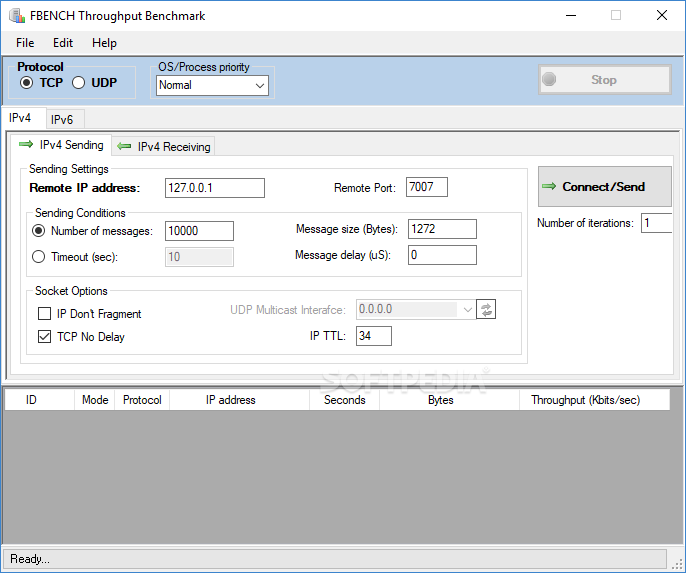Description
FBENCH
FBENCH is a cool open-source tool that helps you check how well your TCP and UDP data transfers are working between two different systems. Plus, it can stress test your network to see how it holds up under pressure!
Understanding FBENCH Features
So, here’s the deal: FBENCH works with both TCP and UDP protocols. It can run tests where one system sends data (the transmitter) while the other receives it (the receiver). You can use it with IPv4 or IPv6, which is great for checking how fast your data is moving.
Customizable Testing Options
This software comes packed with options you can set up before you kick off a test. You get to decide how many messages to send to a target IP address, adjust the number of times you want to repeat the test, and even set timeouts between sending packets. Plus, you can control things like message size and delays!
Socket Options for Advanced Users
If you're into more advanced features, there are some socket options that let you enable IP fragmentation or disable delays. For those using UDP tests, you can also configure multicast interfaces to manage multiple connections more easily.
Simplified Receiving Tests
When it's time to receive data, all you need to do is enter your local computer's IP address in the right spot along with the port where you'll receive the data. And yep—multicast grouping is available for those using UDP.
Results Displayed Clearly
You’ll see important details like how long the transfer took, how many bytes were sent, and what the throughput was right at the bottom of the window. Just one thing: there isn't an option to export these results directly from FBENCH.
A Must-Have Tool for Network Admins
If you're a network administrator or someone who needs to troubleshoot connections regularly, FBENCH is definitely worth having in your toolkit! It's simple enough but really aimed at users who know what they’re doing when interpreting results. Want to give it a try? Check out this link.
User Reviews for FBENCH 1
-
for FBENCH
FBENCH is a versatile tool for network diagnostics. Offers TCP and UDP performance tests. Lacks result export feature.