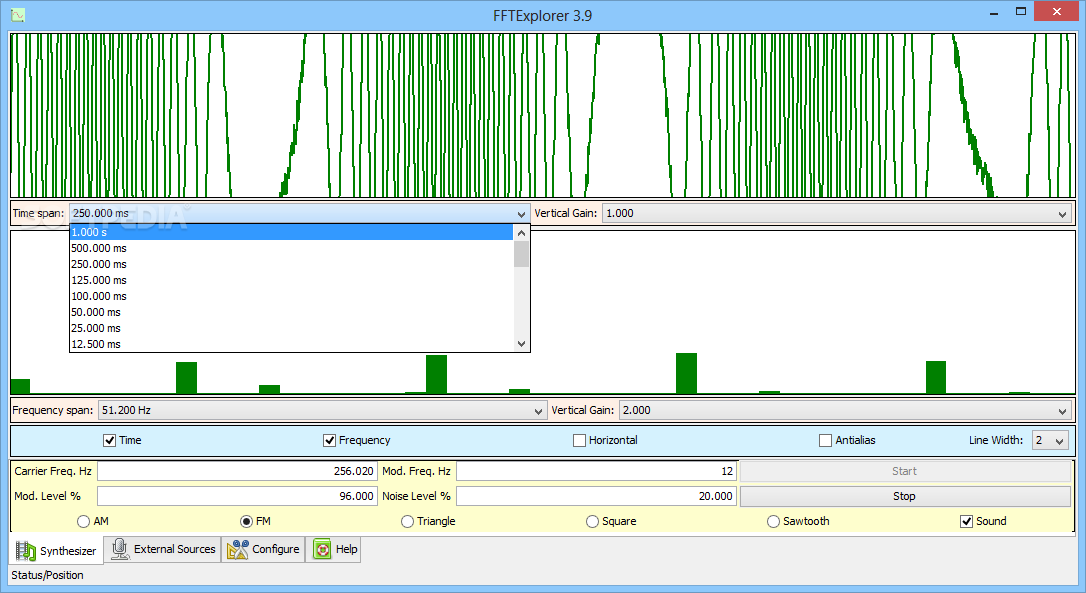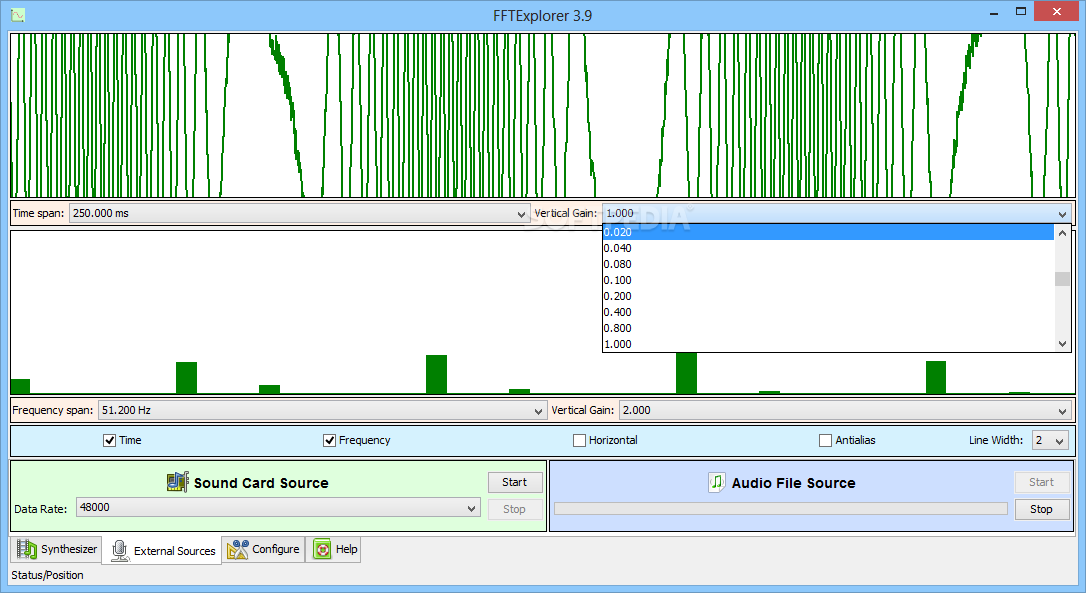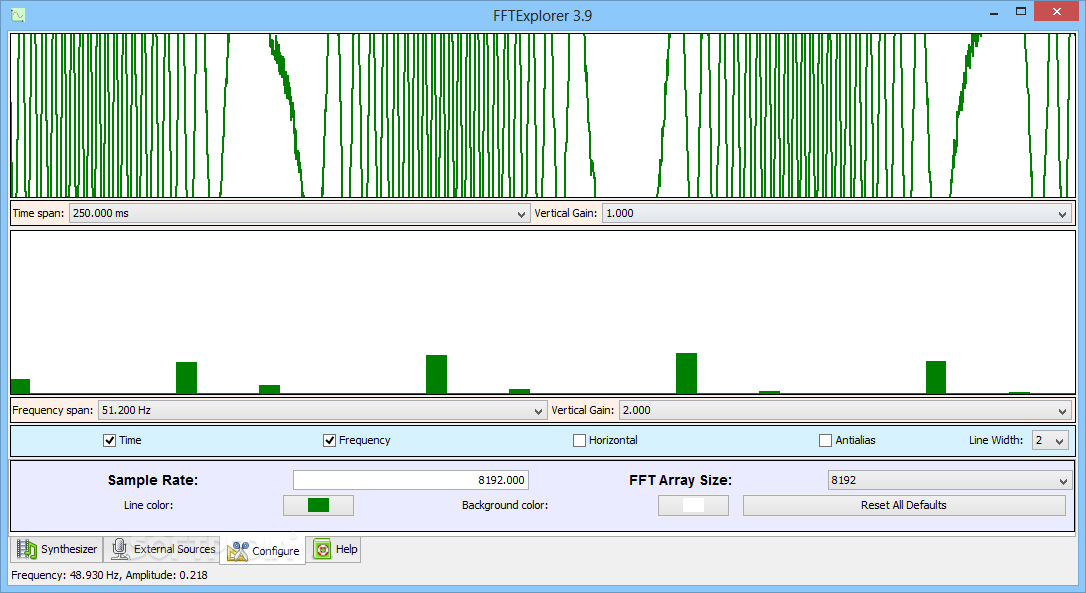Description
FFTExplorer
FFTExplorer is a cool, lightweight software that’s perfect for real-time spectral analysis. It comes with its own internal synthesizer, making it easy to analyze spectra from different sound file types.
Easy Installation
As long as you have Java installed on your computer, getting FFTExplorer up and running is super simple. The installation process is straightforward, and once it's done, you can dive right into using the app without any tricky setup steps.
Synthesizer Features
This tool lets you customize a bunch of settings in its Synthesizer tab. You can adjust things like Time span, Vertical Gain, Frequency span, Line Width, and even choose display modes such as Time, Frequency, Horizontal, and Antialias. It’s all about getting the right view for what you need!
External Sources
If you're working with external sources, FFTExplorer makes it easy too! You just select the data rate for your sound card source and pick where your audio files are located. Super convenient!
User-Friendly Interface
The app shows animated frequency-domain and time-domain graphs with just one click on the “Start” button. Although the interface isn’t the flashiest out there, it’s pretty user-friendly. Most of the important functions are easy to access.
Helpful Resources
If you’re new to FFTExplorer or just want to learn more about its features, don’t forget to check out the Help section! It has lots of step-by-step tutorials that can help you get familiar with how everything works.
Customization Options
When it comes to customization options in FFTExplorer, there’s not a ton available. You can change values like Sample Rate and FFT Array Size and pick line colors. While it may be limited in this area, that doesn’t take away from its usefulness.
A Great Choice Overall
Taking into account its capabilities and how easy it is to use along with solid documentation available—it all makes FFTExplorer a great choice! It finds a nice balance between being user-friendly while still delivering efficiency.
User Reviews for FFTExplorer 7
-
for FFTExplorer
FFTExplorer strikes a balance between ease of use and efficiency. Great for real-time spectral analysis with an intuitive interface.
-
for FFTExplorer
FFTExplorer is fantastic! Its real-time spectral analysis is impressive and user-friendly.
-
for FFTExplorer
I love how easy it is to analyze audio with FFTExplorer. The interface is intuitive and efficient!
-
for FFTExplorer
FFTExplorer has exceeded my expectations! The functionality and performance are top-notch!
-
for FFTExplorer
This app is a game changer for spectral analysis. Fast, reliable, and very straightforward to use!
-
for FFTExplorer
FFTExplorer offers great features for sound analysis. It's lightweight and performs flawlessly!
-
for FFTExplorer
Highly recommend FFTExplorer! It makes real-time analysis a breeze with its simple setup and tools.