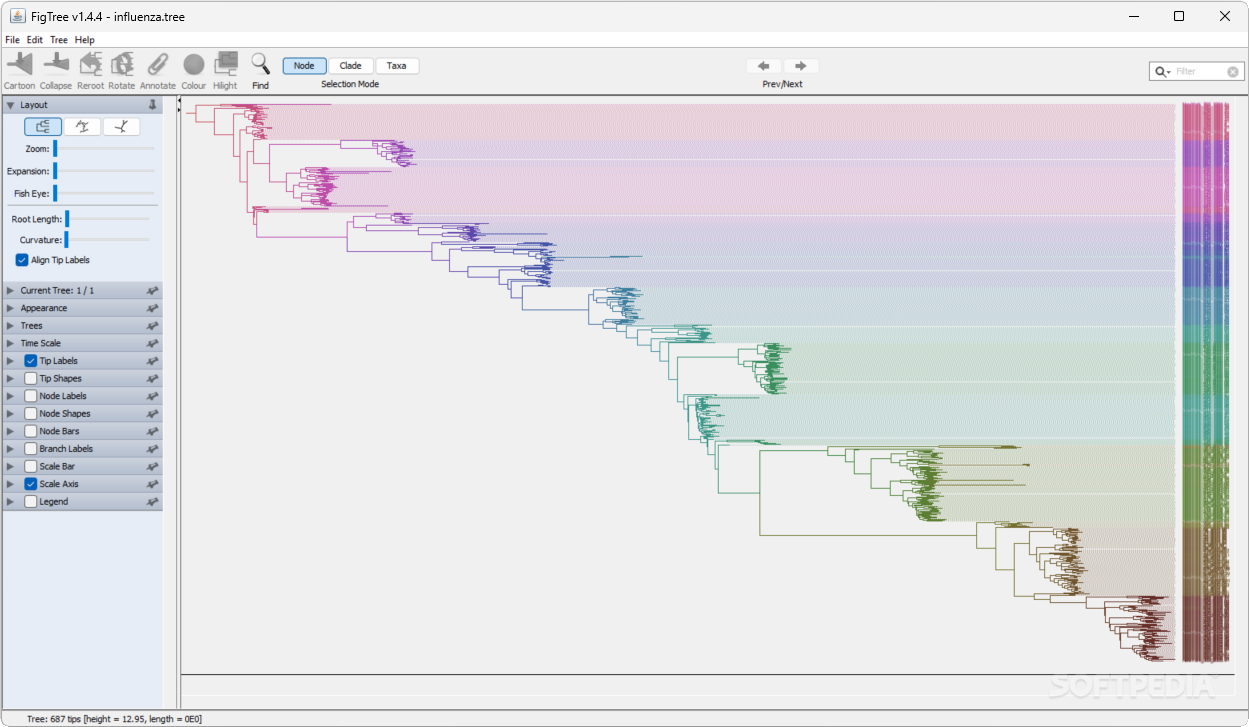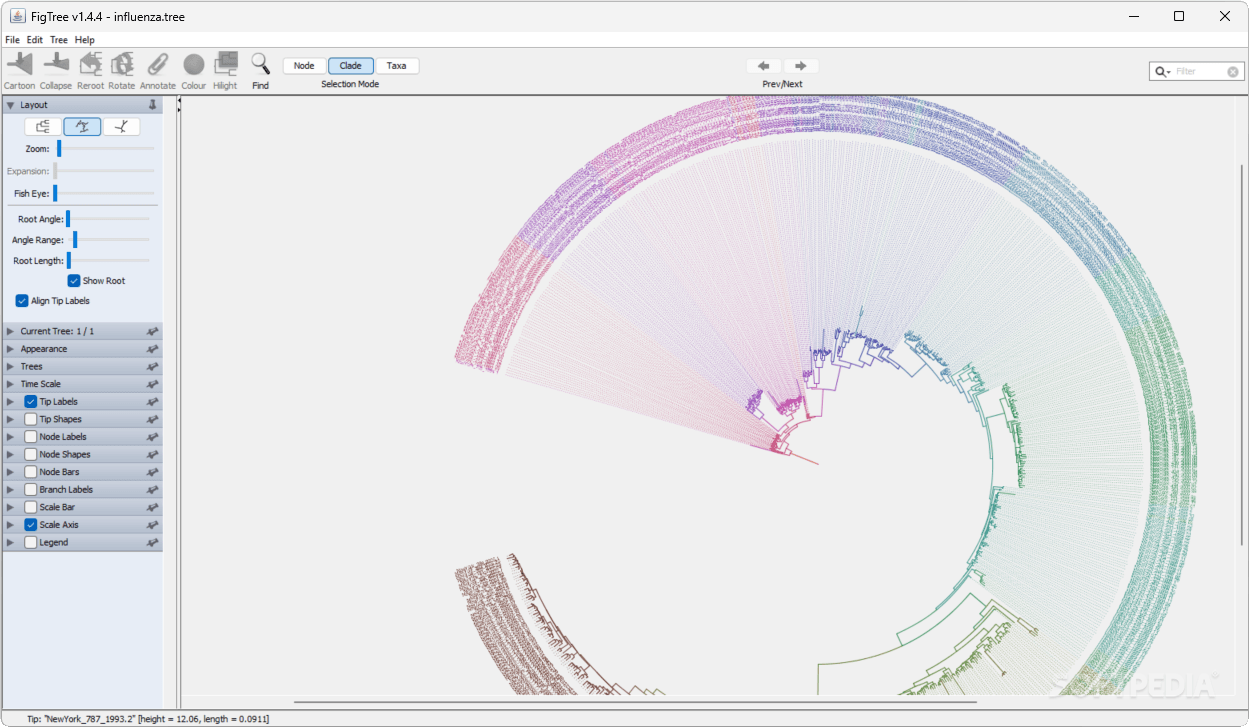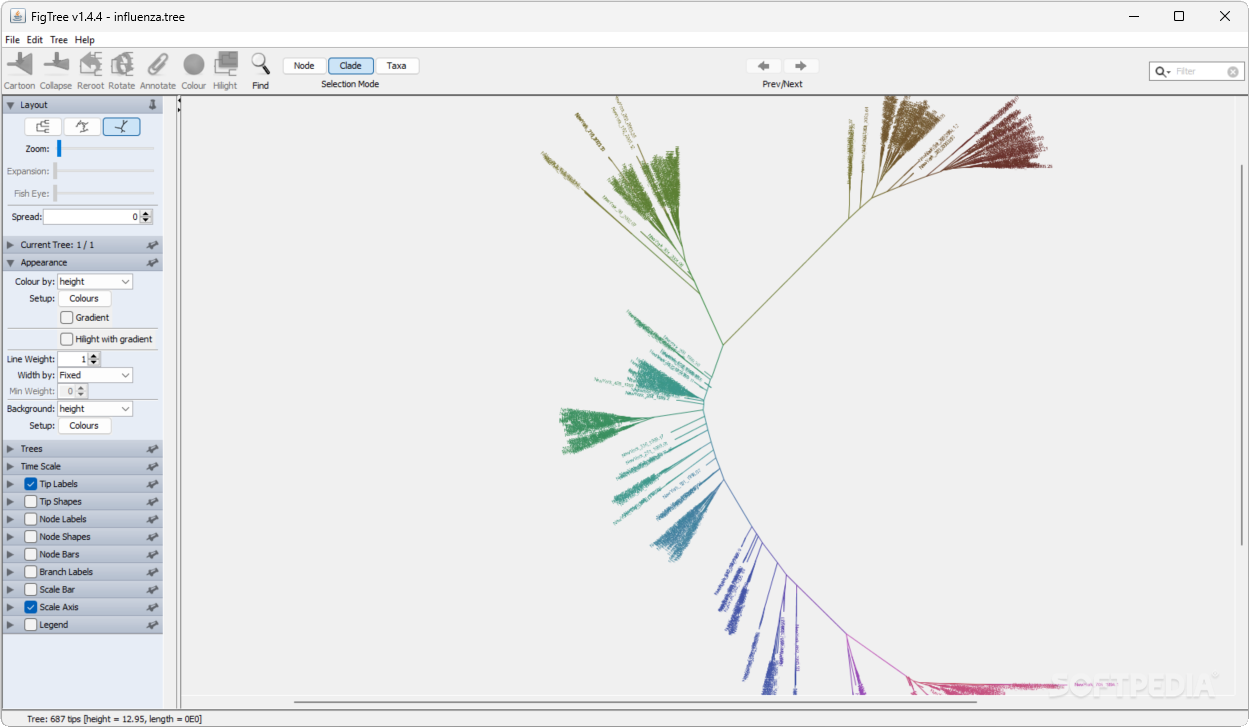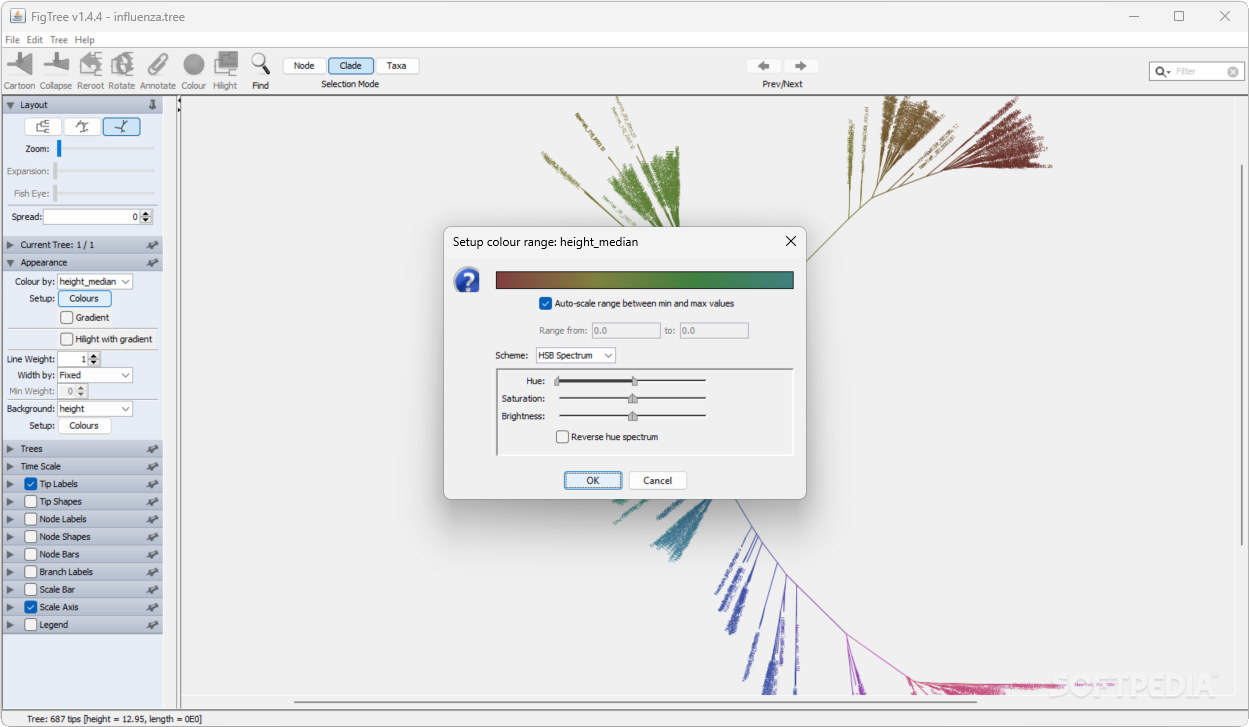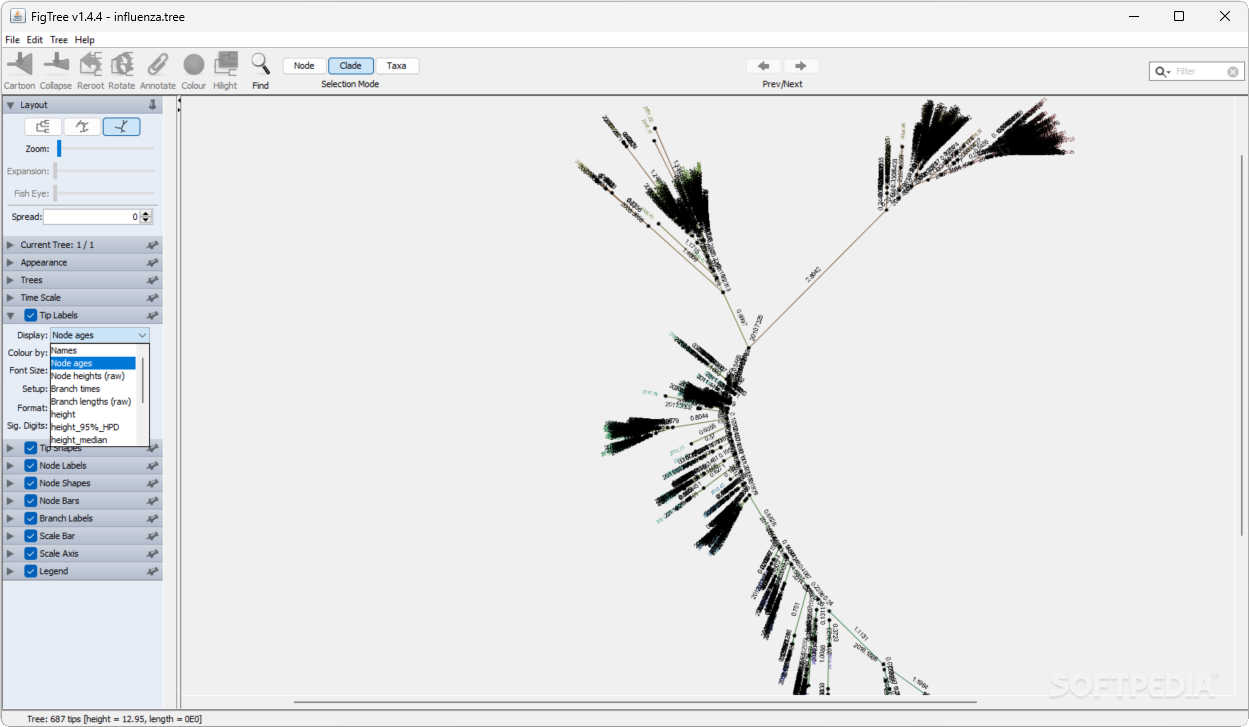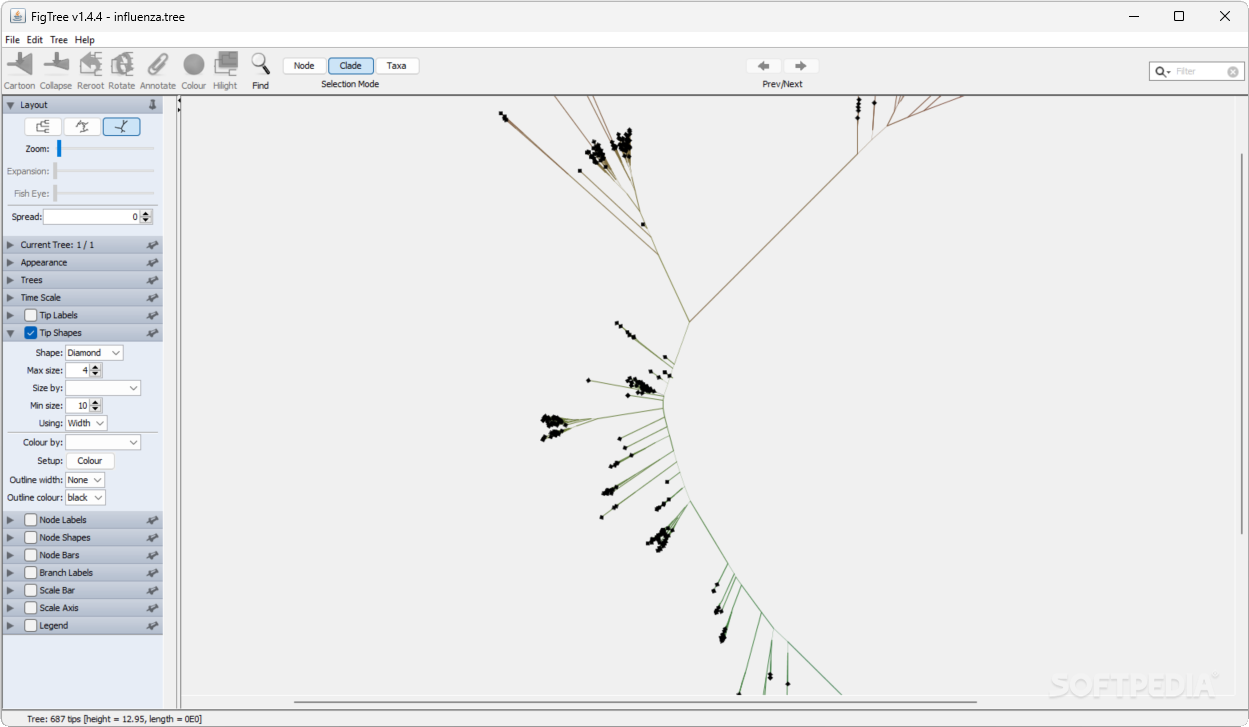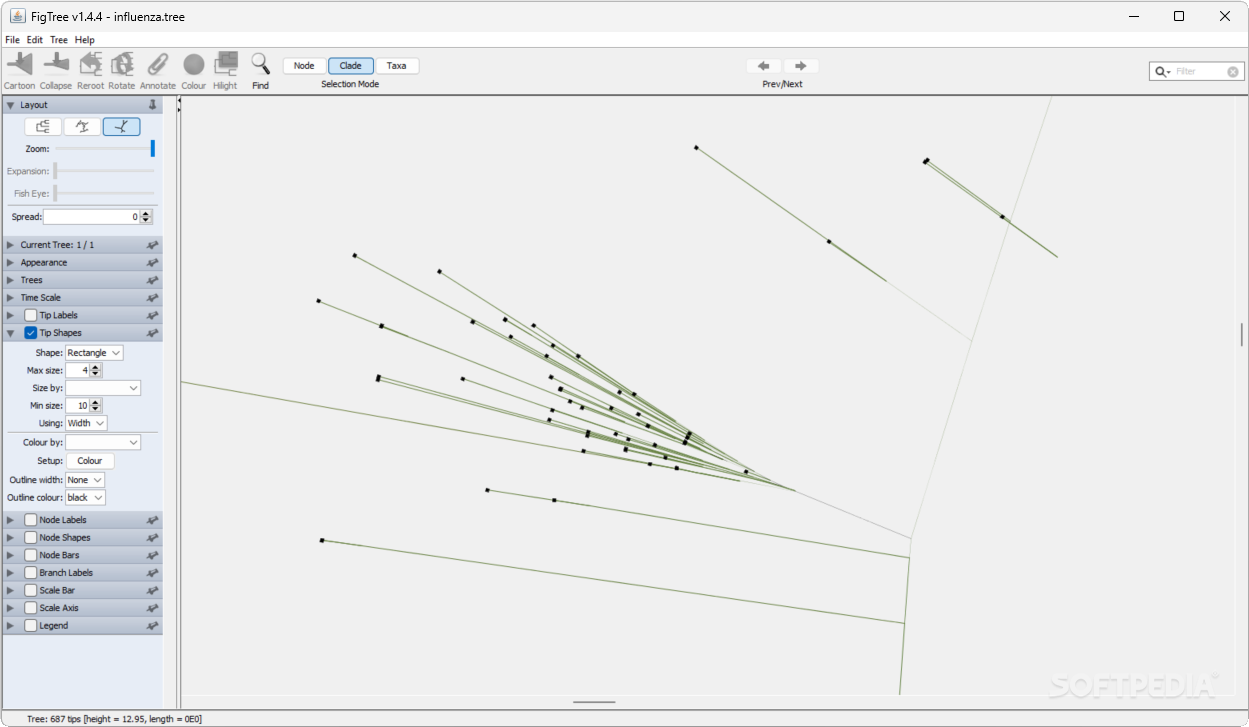Description
FigTree
FigTree is a handy tool for anyone who wants to dive into phylogenetic tree information. You know, keeping track of discoveries has always been important, and nowadays, most of that info lives on computers. FigTree helps you gather, access, and store all that data in one place.
Easy Navigation and Customization
When you open up FigTree, you're greeted with a clean design that's pretty user-friendly. You can customize different parts of the interface to fit your style. Plus, there’s a nice preview section where you can see your work come to life! There's also a side panel that lets you tweak viewing options, which can be hidden if you need more space.
Importing Files Made Simple
Importing files into FigTree is super fast! Once you've got your data in there, you can start analyzing right away. Depending on how complex your data is, you can change how it's displayed in your workspace. There are three main styles to choose from: rectangular, polar, and radial trees. Each style has its own options to make everything clear and easy to understand.
Dive Deeper into Customization
If you're someone who loves customizing things (and who doesn't?), you'll appreciate what FigTree offers! You can play around with color settings and decide how gradients look on branches and nodes. Want detailed info next to certain elements? No problem—just enable that option!
Exporting Your Work
One of the coolest features? You can export all your changes in various formats like PDF, SVG, PNG, or JPG. And if you're old-school like me, you can even print it out directly!
System Resource Usage
A little heads-up though: FigTree does use a decent amount of system resources. But don't worry—this really depends on how rich the imported file is and how many details you've got enabled in your workspace.
Your Go-To Tool for Phylogenetic Trees
In summary, FigTree is super practical for viewing and analyzing phylogenetic trees. The only tricky part might be getting used to its navigation system at first. But once you're familiar with it, you'll find that it’s packed with enough tools to let you fully customize how information is displayed.
Download FigTree today and start exploring those phylogenetic trees!
User Reviews for FigTree 7
-
for FigTree
FigTree provides a customizable interface for viewing phylogenetic tree data with diverse export options. System resource usage may vary.
-
for FigTree
FigTree is an incredible tool for visualizing phylogenetic trees! The customization options are fantastic.
-
for FigTree
I love how easy it is to import files and analyze data in FigTree. Highly recommend it to researchers!
-
for FigTree
The user interface is sleek and intuitive. FigTree makes working with complex data a breeze!
-
for FigTree
FigTree provides amazing features for tree visualization. Customization options take it to the next level!
-
for FigTree
This app is a game changer for anyone studying phylogenetics! The export options are super helpful.
-
for FigTree
FigTree has made my research so much easier. Great design and functionality, definitely five stars!