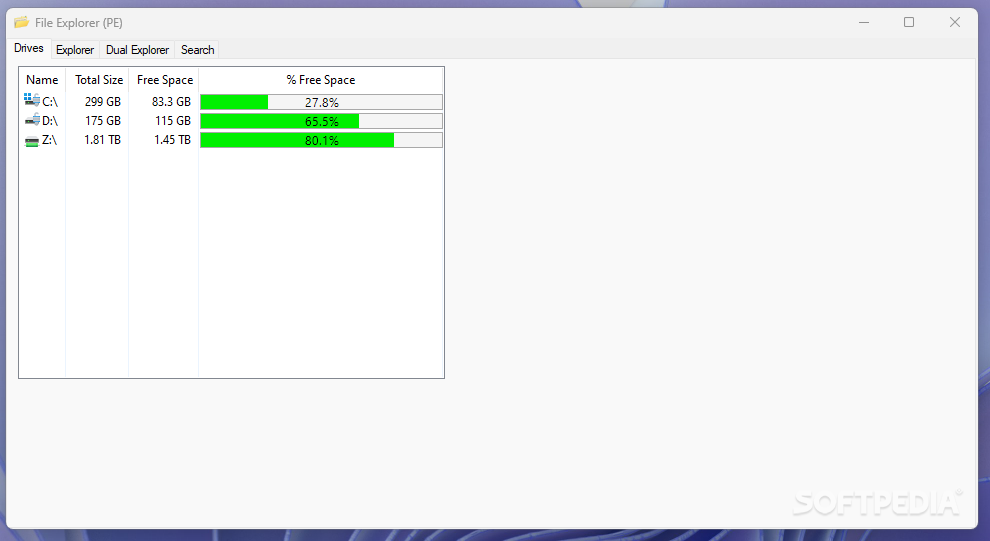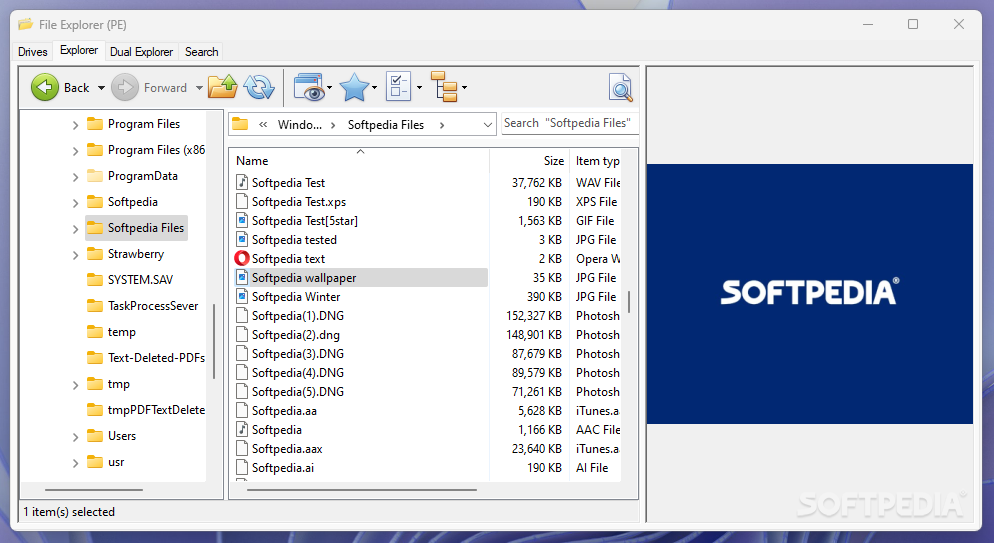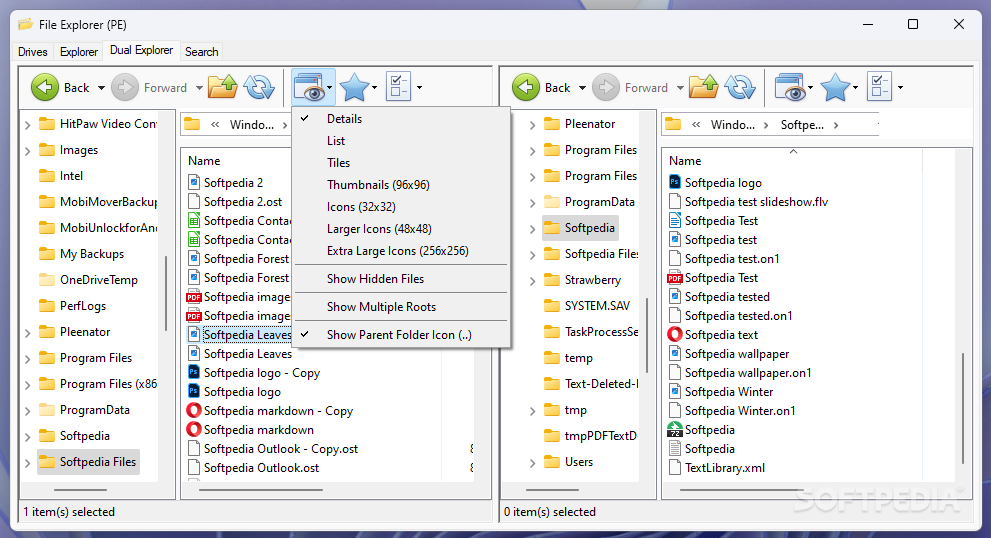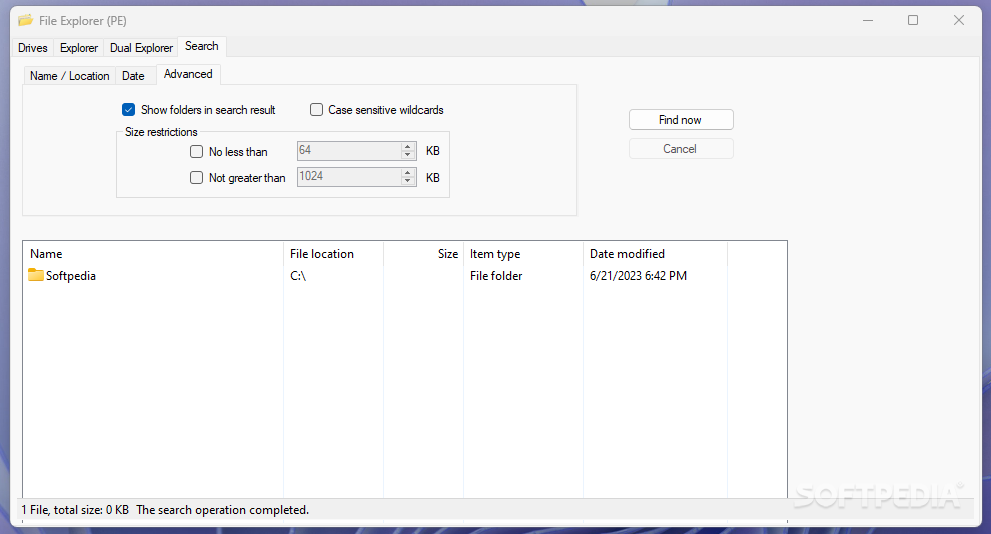Description
File Explorer (PE)
File Explorer (PE) is a handy tool that makes creating a WinPE disk image for troubleshooting super easy! When you're running system diagnostics, you want apps that are lightweight and portable. Well, this software checks all those boxes!
Why Choose File Explorer (PE)?
File Explorer (PE) is an install-free file manager with a small footprint, so it won’t bog down your system. It’s specifically designed for WinPE images but works great as a standalone application on regular Windows too.
Easy Storage Management
This tool shows you the total size of each partition on your hard disk and how much free space is available. Basically, it gives you quick info about what’s taking up space.
User-Friendly Interface
The explorer has a tree-like view similar to the regular Windows Explorer. You can easily browse through drives, folders, network shares, and even pinned locations. Click on any folder to open it up and see its contents in another panel!
Integrated File Preview
One cool feature is the integrated file preview. You can quickly view small previews of images, HTML files, text files, and even load audio files using the built-in media player.
A Step Up from Regular Explorers
You might think File Explorer (PE) is just like your usual Windows Explorer—and you’re not wrong! But there’s more! It has a Dual Explorer option that lets you browse files and folders on your host computer too. You can select, copy or move files around just like that!
Advanced Search Tools
This app also includes a search tool that lets you find files based on various criteria: by name, date and time, size, and more!
Use Anytime with Flexibility
While it's made for use in WinPE environments, File Explorer (PE) also works perfectly as a standalone app for everyday tasks. Whether you need single or dual explorer views, this software helps you manage your files on the go!
User Reviews for File Explorer (PE) 7
-
for File Explorer (PE)
File Explorer (PE) is a must-have for WinPE images. Lightweight, portable with small footprint. Great for quick file management tasks.
-
for File Explorer (PE)
File Explorer (PE) is an amazing tool! It's lightweight and perfect for creating WinPE disk images. Highly recommend!
-
for File Explorer (PE)
I love how easy it is to manage files with File Explorer (PE). The dual explorer feature is a game changer!
-
for File Explorer (PE)
This app is fantastic for troubleshooting! The integrated file preview and search options are super helpful.
-
for File Explorer (PE)
File Explorer (PE) has made my life so much easier! It’s fast, portable, and user-friendly. Five stars all the way!
-
for File Explorer (PE)
Absolutely love File Explorer (PE)! It’s lightweight, efficient, and provides great functionality for file management.
-
for File Explorer (PE)
What a great app! File Explorer (PE) works seamlessly in WinPE environments and as a standalone tool. Highly recommended!