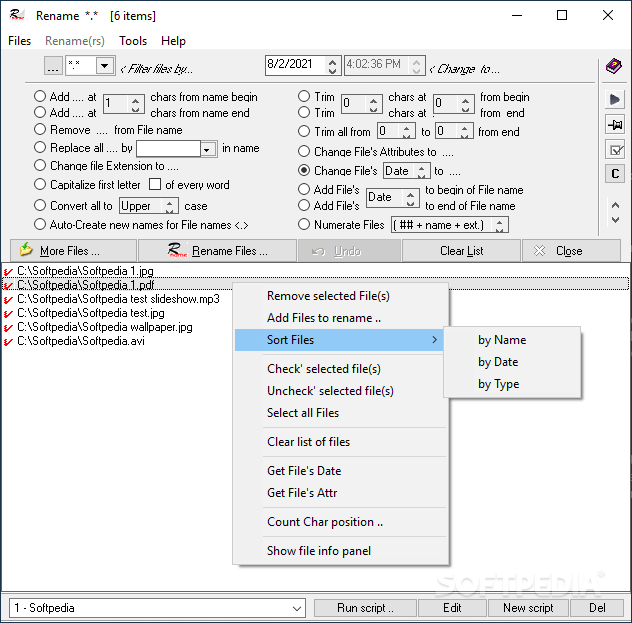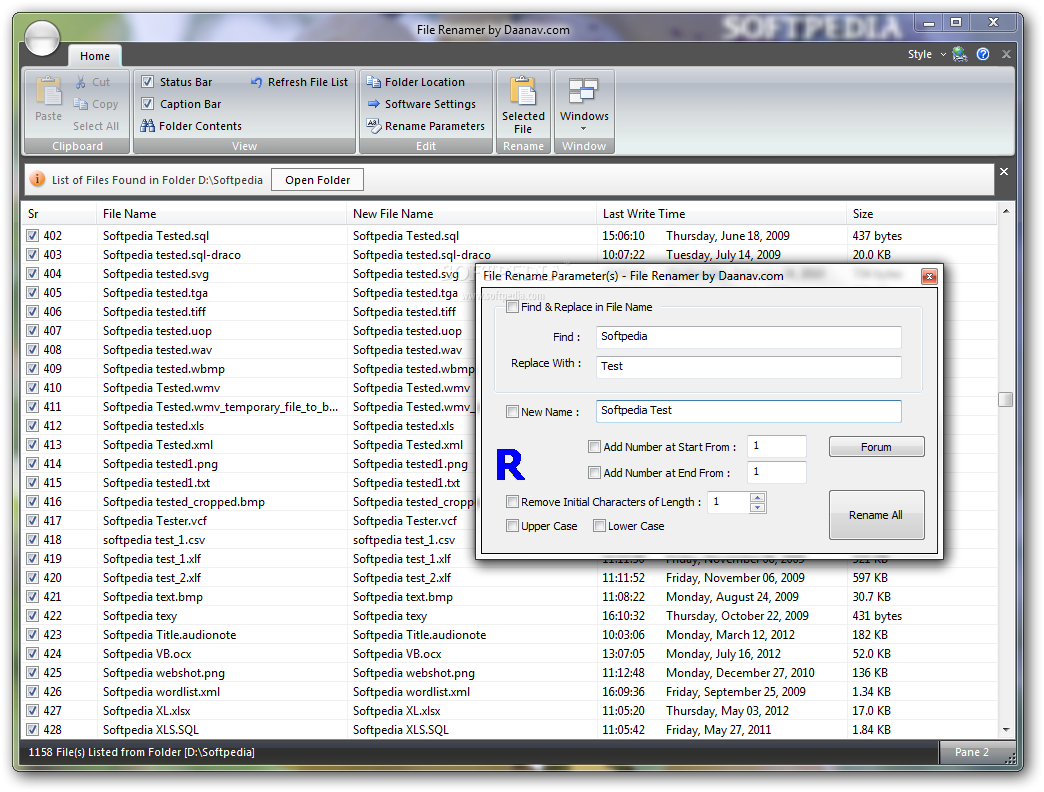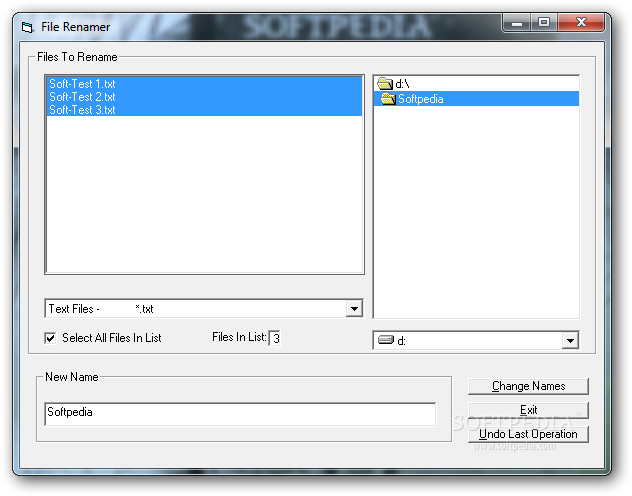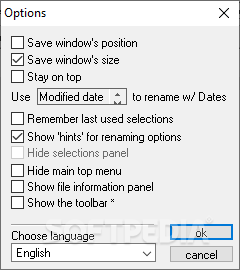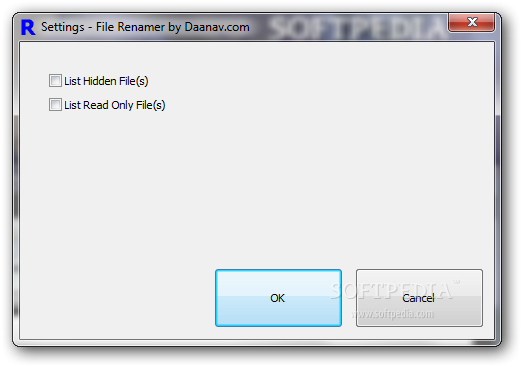Description
File Renamer
File Renamer is a handy little tool that makes renaming multiple files super easy! You can rename tons of files all at once, and it even adds numbers to the new names automatically. Plus, it supports a variety of formats like AVI, BMP, DOC, GIF, JPEG, JPG, MOV, MP3, MPEG, MPG, TIF, and TXT. How cool is that?
Portable and Easy to Use
This program is super lightweight and portable. It comes in one .exe file that you can save anywhere on your computer. You can even throw it on a USB flash drive and use it on any PC without having to install anything. And don’t worry about it messing with your Windows registry because it doesn’t touch that at all! Just remember to check out the Readme file after you download it for some important info.
Straightforward Interface
The interface might look a bit old-fashioned, but it's simple enough to navigate. You can easily use the built-in tree view to explore your disk directories and find the files you want to rename. There's also a drop-down list where you can change the drive root if needed.
Selecting Files Made Simple
You can filter your files by those formats I mentioned earlier. Only the files you've picked will be renamed. There’s even an option to select all items at once if you need to! The total number of selected files is shown right there too.
Fast Renaming Process
When you're ready to rename your items, just set the base name you want for them! The software will add numbers sequentially after you click one button. Although there's no preview feature for new filenames before they’re changed (which would be nice), you can undo the last action if something goes wrong.
Performance Review
In our tests, File Renamer worked quickly and didn’t hog system resources at all! We didn’t run into any error messages or crashes while using it—everything went smoothly.
Limitations of File Renamer
That said, File Renamer does have some limitations. It doesn't support every type of file format out there; you'll be limited to those specific ones I listed before. Also, there aren’t many renaming options aside from adding numbers. But hey—it gets the job done!
If you're looking for an easy way to rename files in bulk without any fuss, check out File Renamer here!
User Reviews for File Renamer 7
-
for File Renamer
File Renamer offers efficient bulk file renaming with automatic numbering. Portable and user-friendly, but limited in file type support.
-
for File Renamer
File Renamer is an excellent tool for batch renaming files! It's user-friendly and efficient.
-
for File Renamer
I love how portable File Renamer is! It quickly renames files without any hassle. Highly recommend!
-
for File Renamer
Fantastic app for renaming files in bulk. Super easy to use, and it saves so much time!
-
for File Renamer
File Renamer gets the job done perfectly! Fast, lightweight, and no installation needed. Five stars!
-
for File Renamer
A must-have app for anyone who deals with lots of files. Simple interface and great performance!
-
for File Renamer
This app is a game-changer! I can easily rename multiple files in seconds. Definitely worth it!