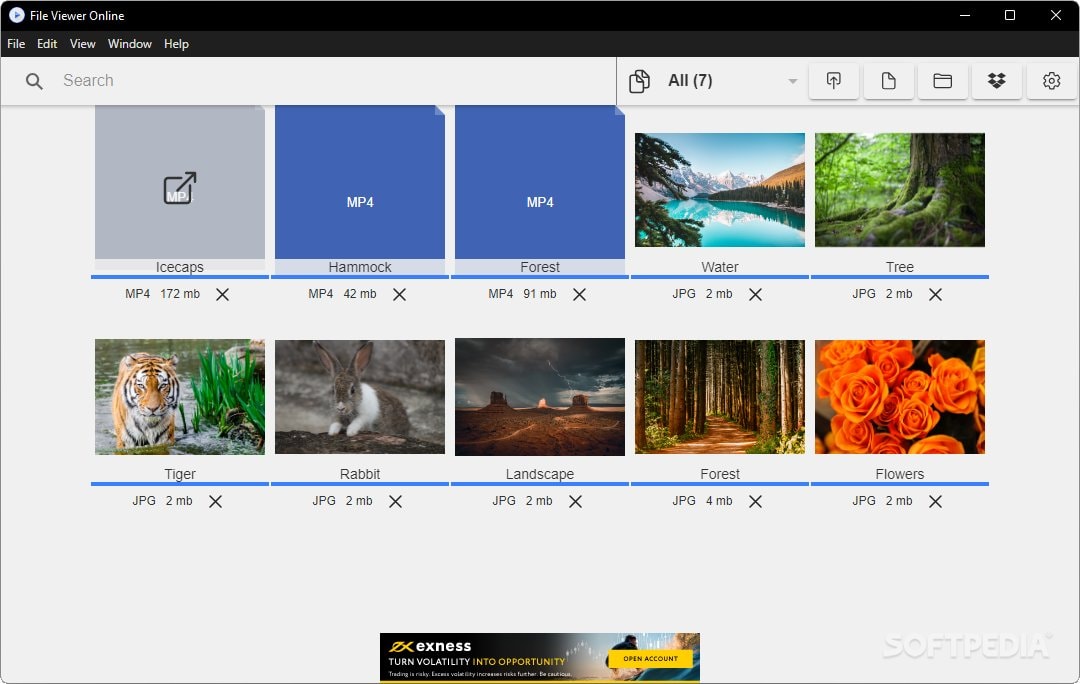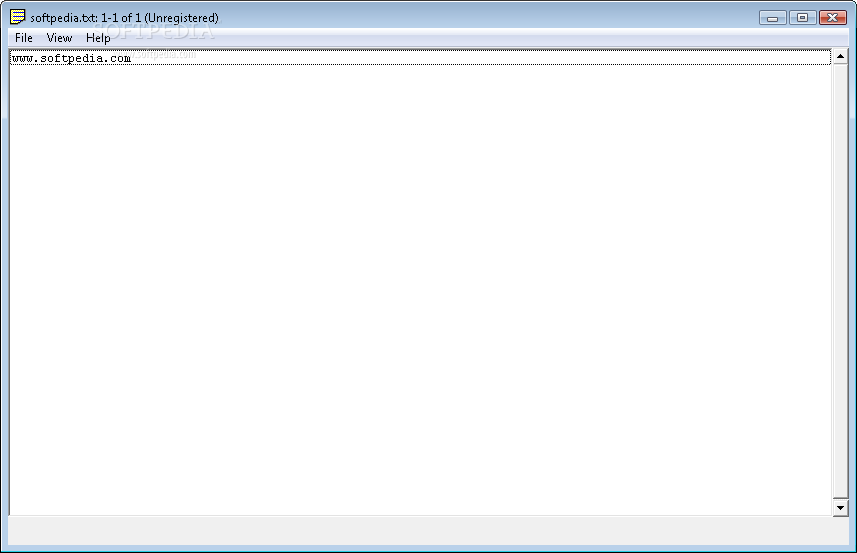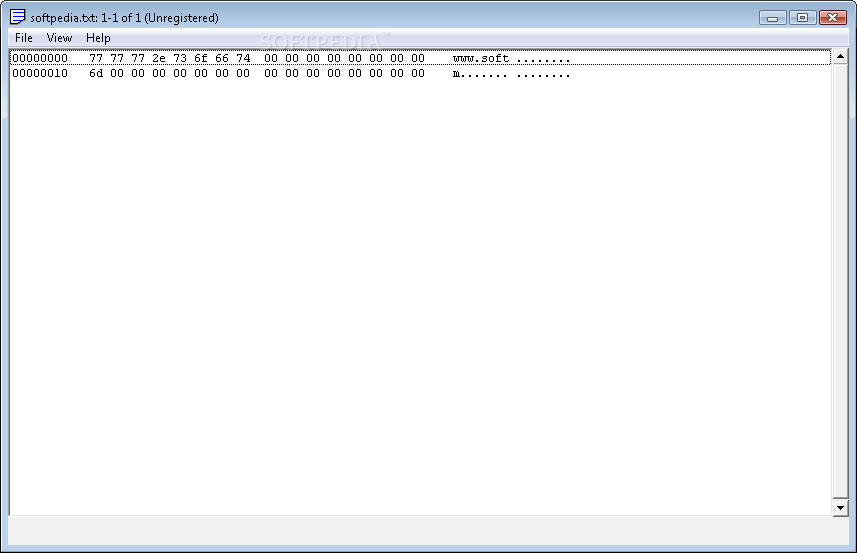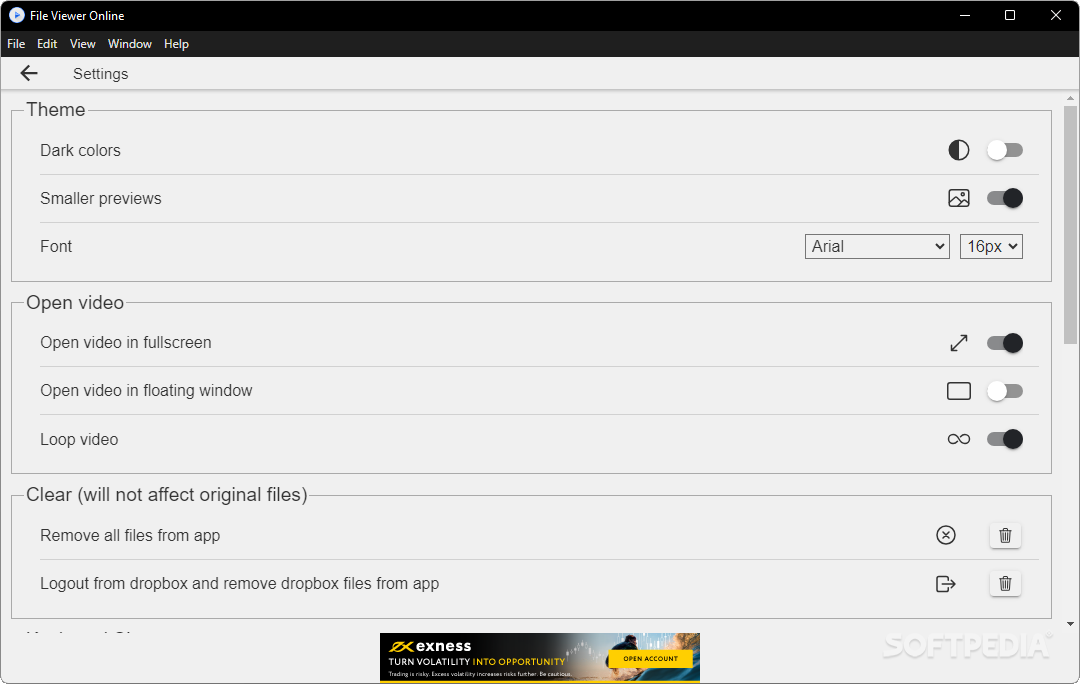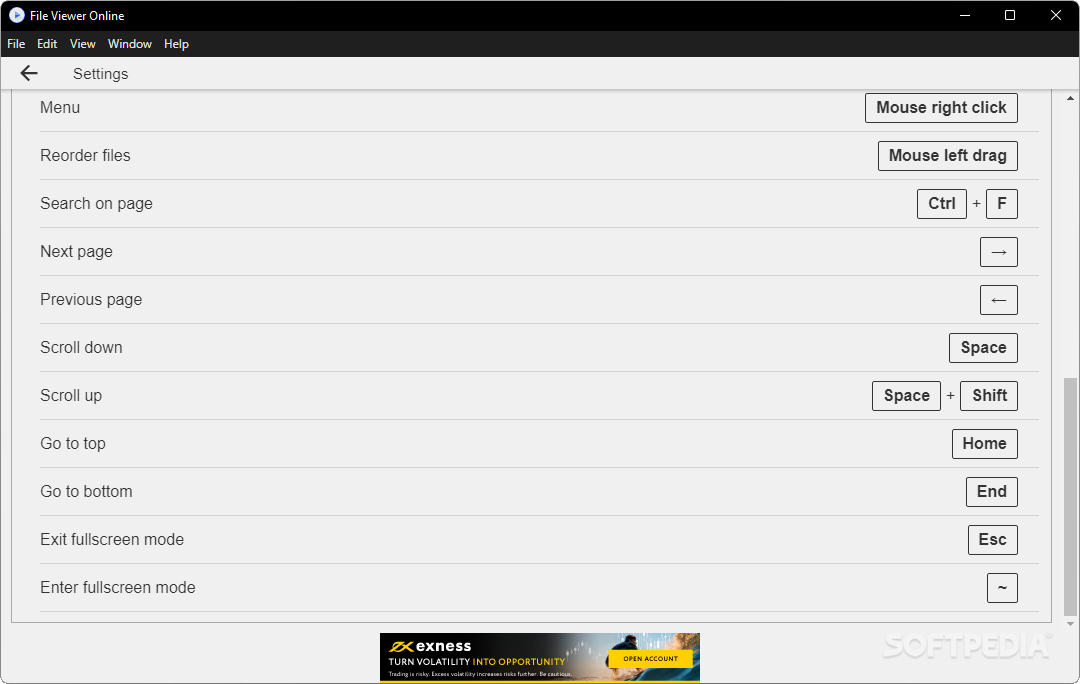Description
File Viewer
File Viewer is an application that you can use to open text documents and view the hexadecimal code of any file, regardless of its type. It comes packed with several handy options that can be easily tackled, even by those with minimal experience in such tools. It supports up to millions of lines with the DOS and UNIX type, which means that it can handle very large files. Installing it takes minimal time and effort, since there are no unfamiliar options, mandatory software products, or third-party offers involved.
Key Features:
- View hexadecimal code of any file
- Supports up to millions of lines
- Extract lines to a separate file
- Print information
- Copy segments to the Clipboard
Additional Specifications:
- Display line numbers
- Basic search function
- Save search results
- Customize font color and settings
- Integrate into Windows Explorer
File Viewer delivers a simple solution for opening files to view their hexadecimal code, and it can be seamlessly handled. It didn't hog system resources in our tests, thanks to the fact that it needed a low amount of CPU and RAM to work properly. No error dialogs popped up, and it didn't hang or crash. However, the interface needs improvements to make it more visually appealing. Moreover, File Viewer doesn't have any kind of editing options.
User Reviews for File Viewer 7
-
for File Viewer
File Viewer offers a simple solution for viewing hexadecimal code. Easy to use with no system resource issues.
-
for File Viewer
File Viewer is a fantastic app! It's user-friendly and handles large files effortlessly. Highly recommend!
-
for File Viewer
This app is a lifesaver for viewing hex code. It’s simple, efficient, and doesn’t slow down my system.
-
for File Viewer
I love how easy it is to navigate through files with File Viewer. Perfect for anyone needing quick access to hex data!
-
for File Viewer
File Viewer has impressed me with its speed and functionality. Great tool for developers and tech enthusiasts!
-
for File Viewer
This app does exactly what I need it to do without any fuss. Fast, reliable, and very straightforward to use.
-
for File Viewer
Absolutely love File Viewer! It’s intuitive, lightweight, and supports massive files flawlessly. Five stars!