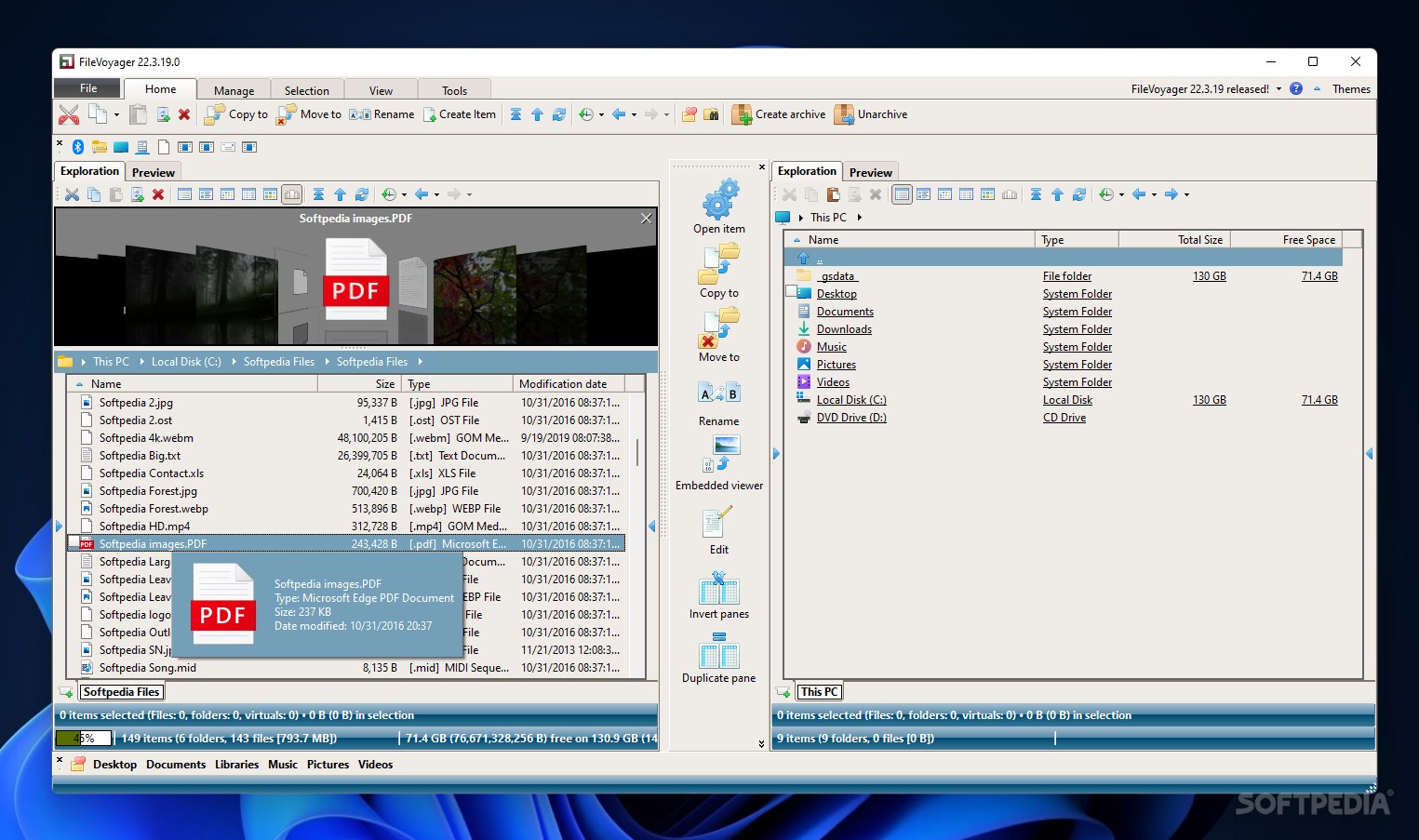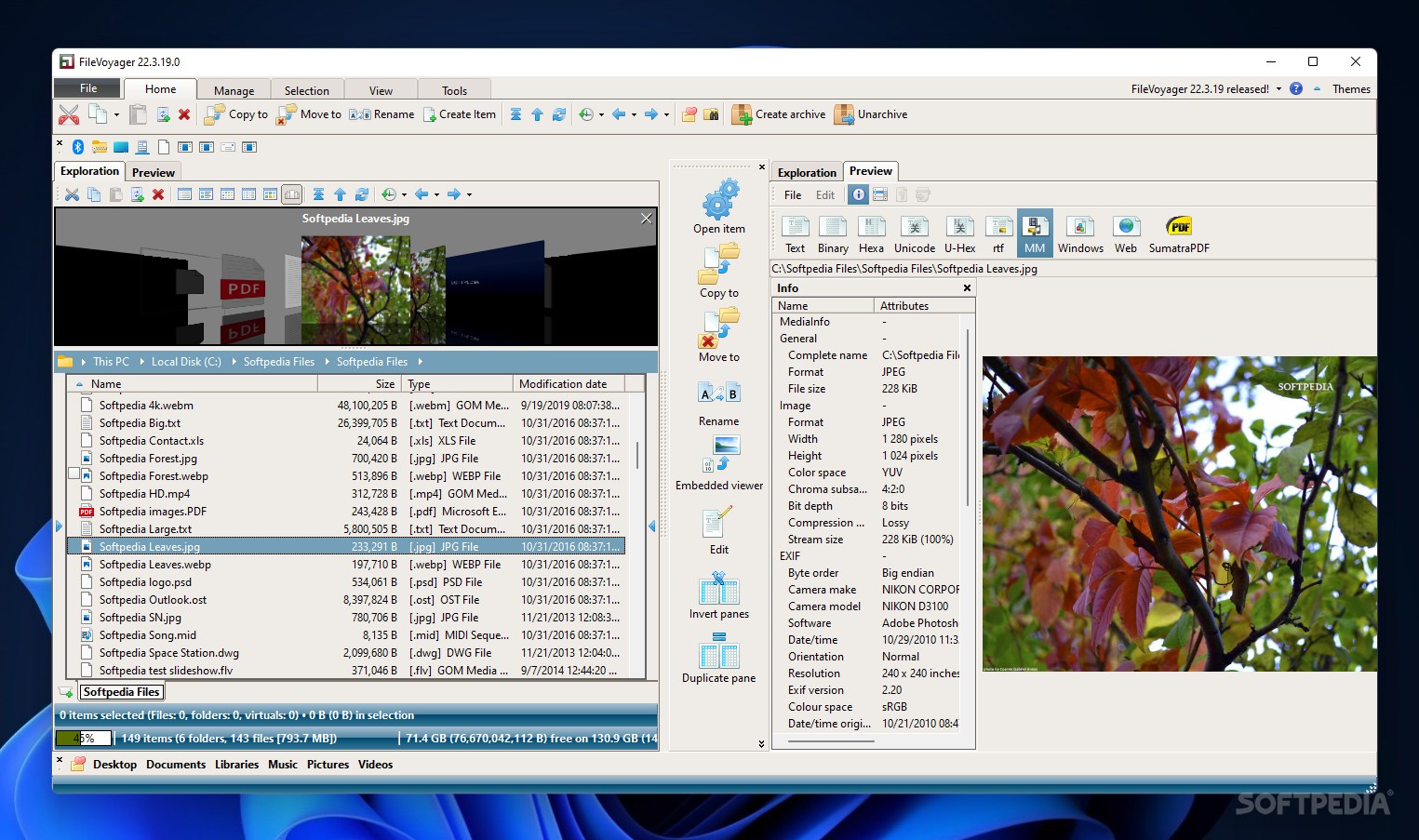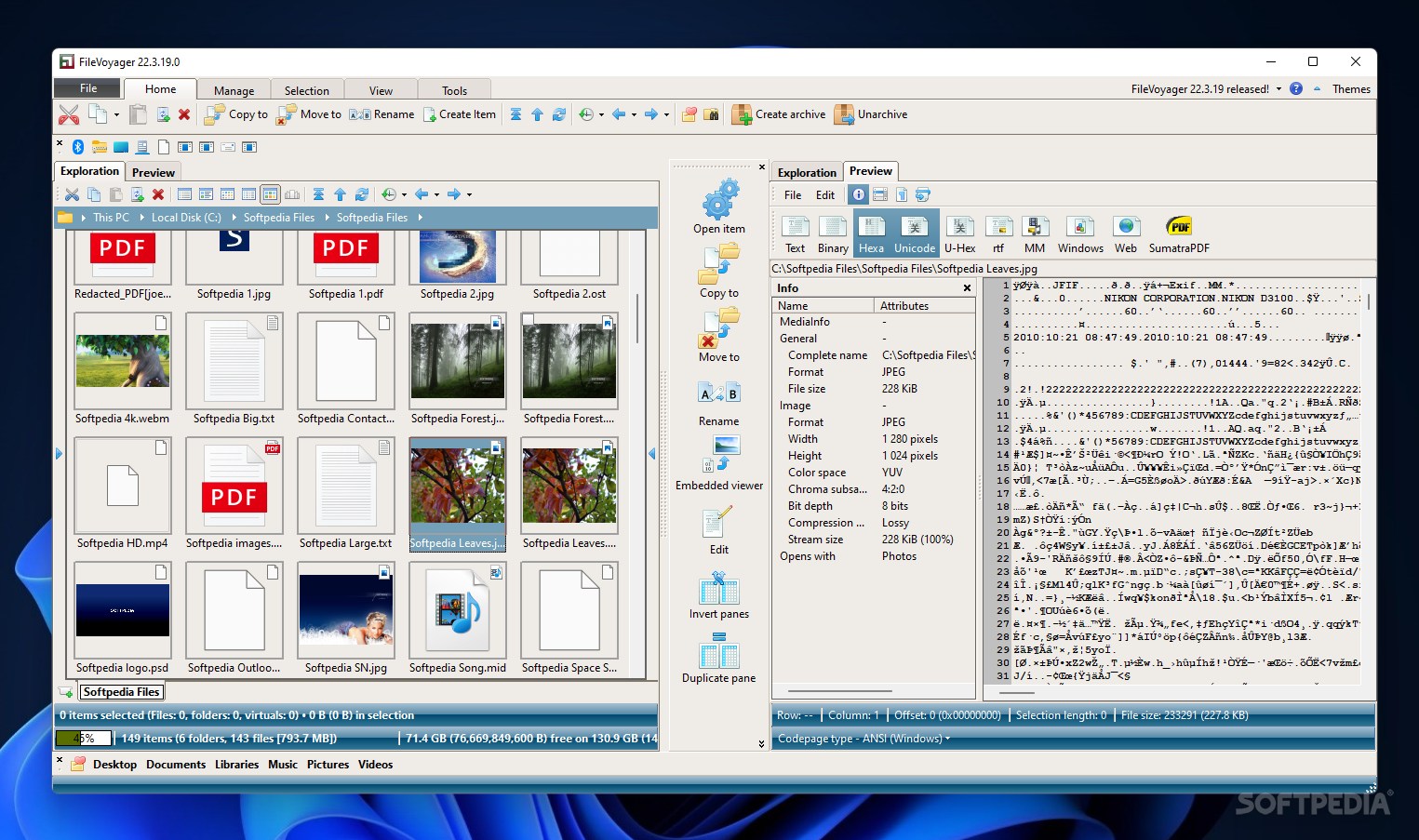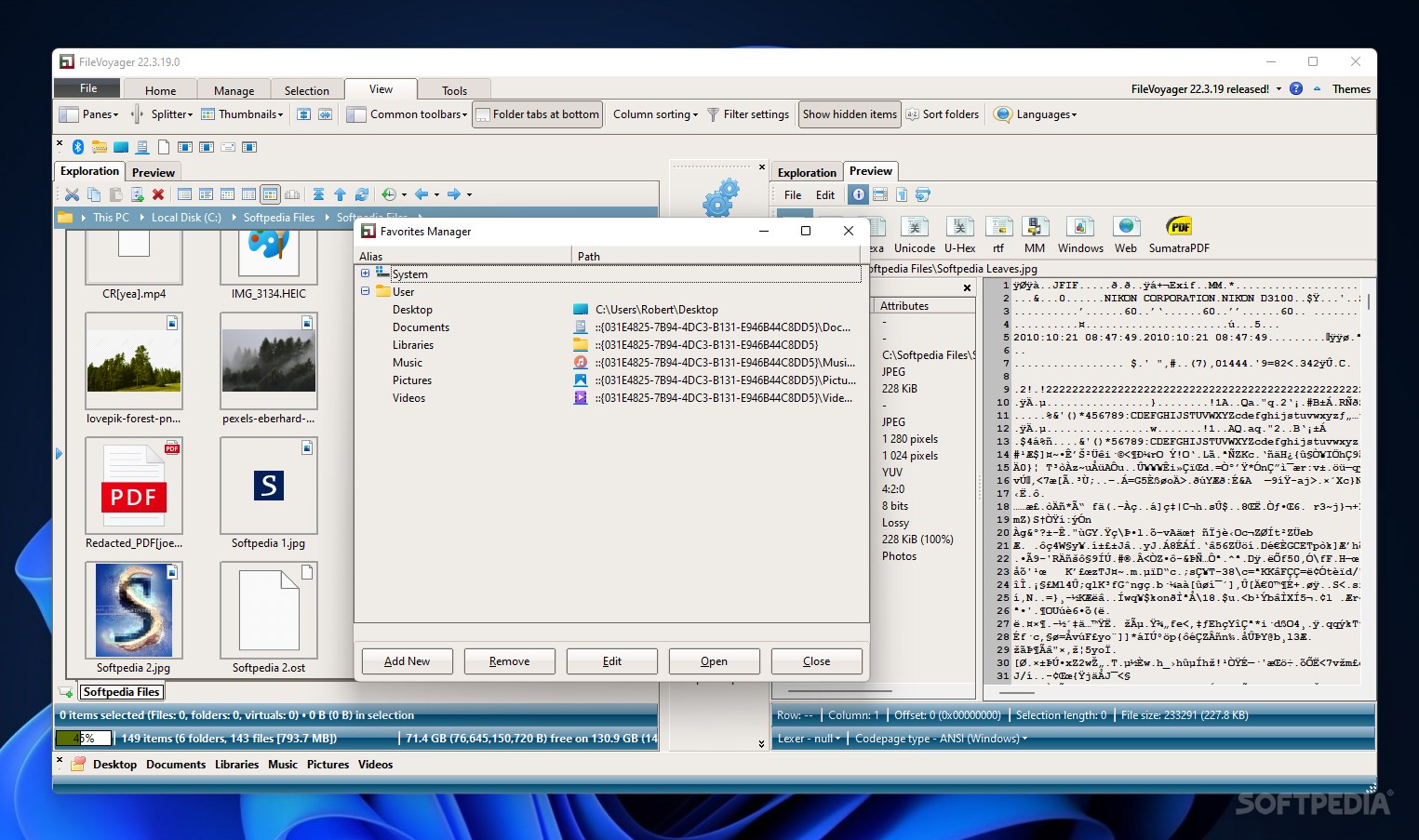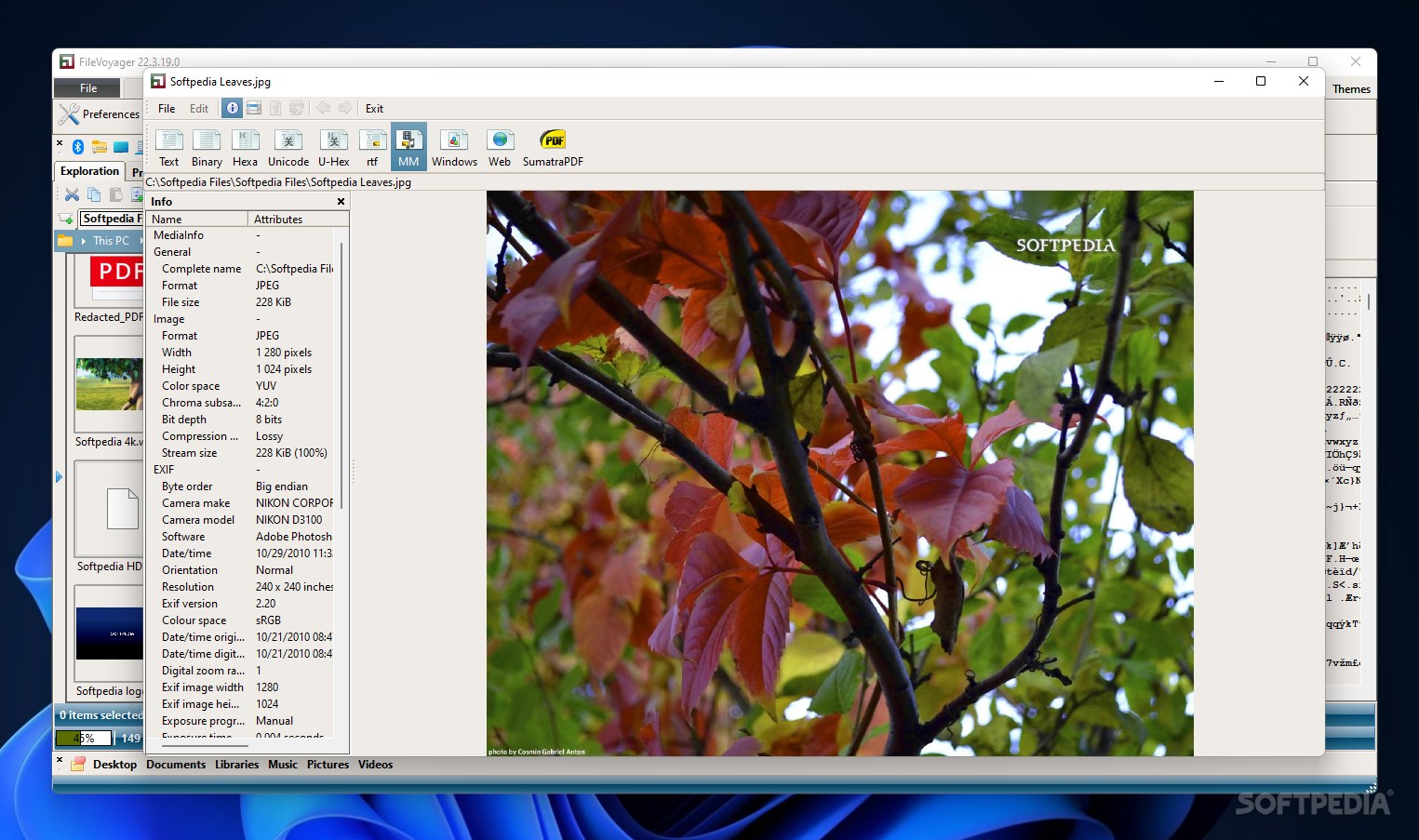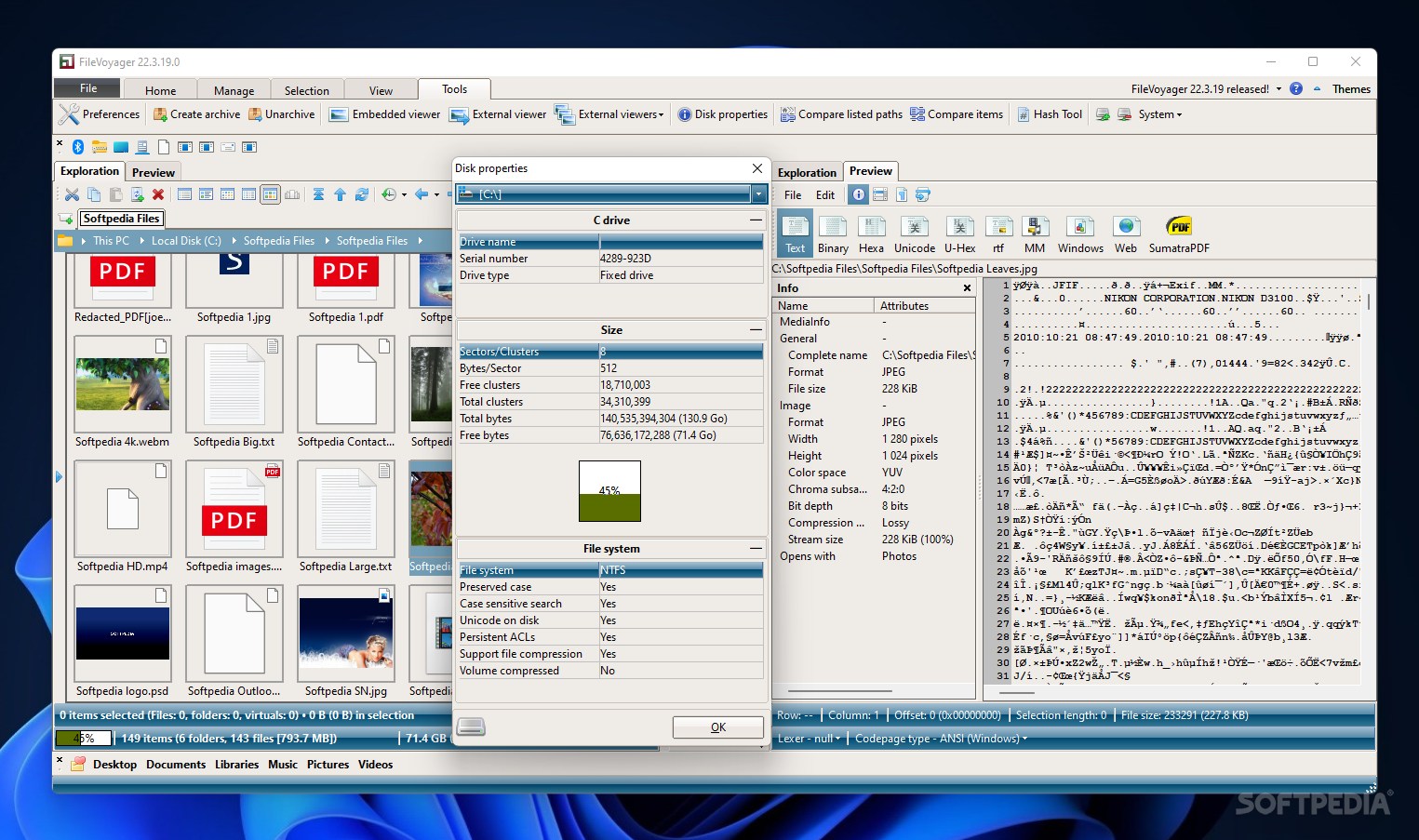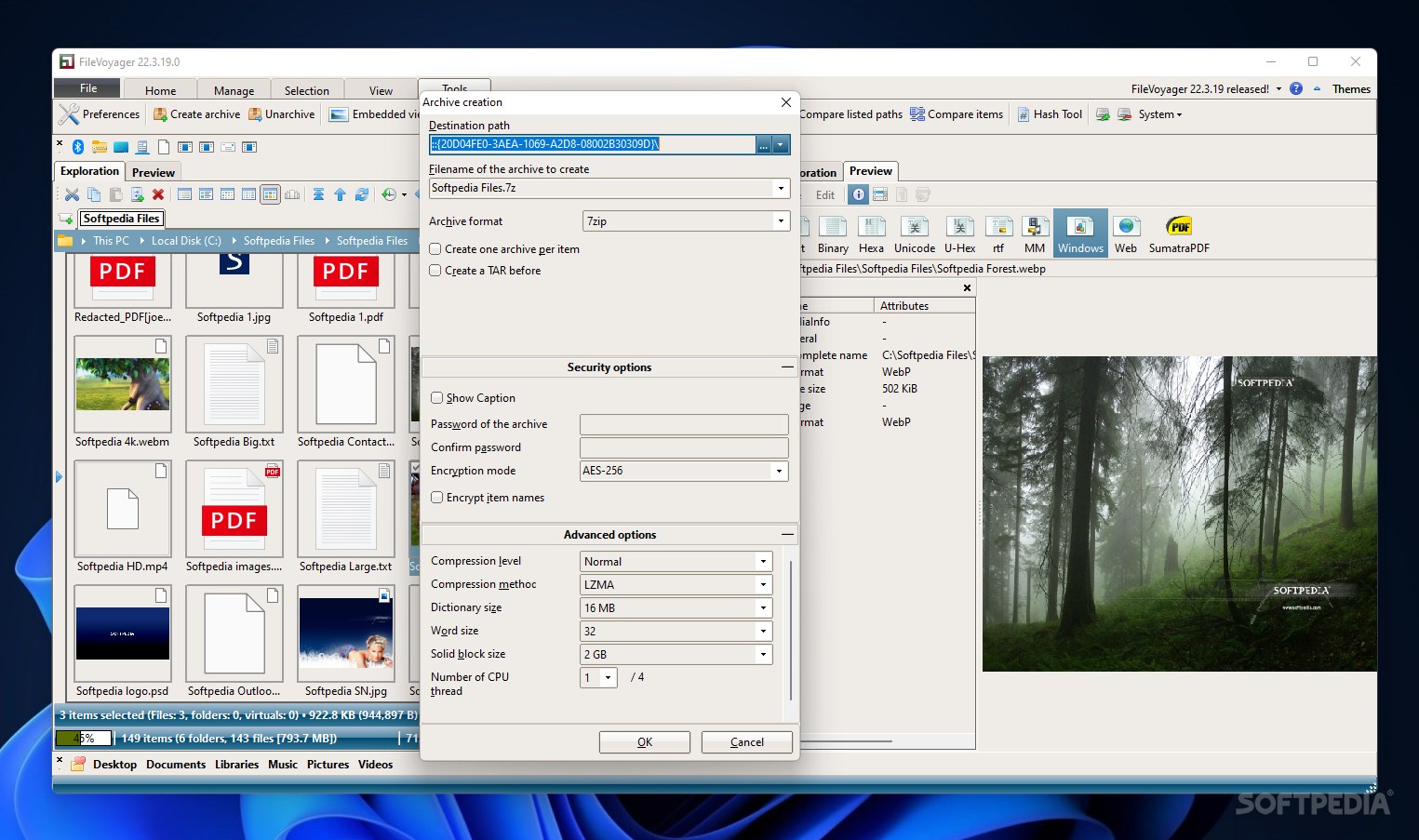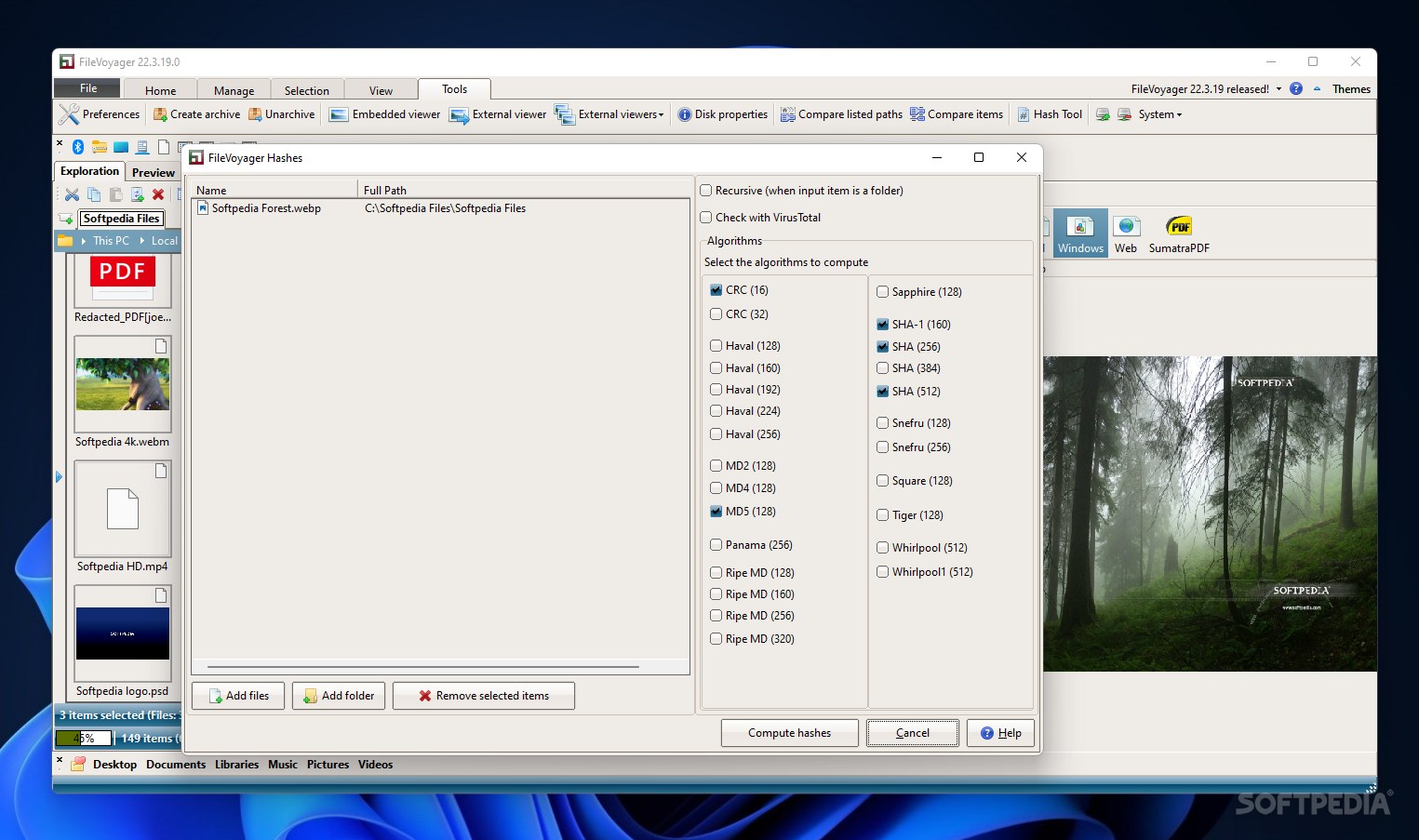Description
FileVoyager
FileVoyager is a super handy tool for managing your files. It makes it easy to explore what's on your drives, folders, and subfolders. You can easily copy, move, delete, rename, or link files without breaking a sweat!
Easy File Management
The best part? FileVoyager has a dual-pane interface that lets you view two folders side by side. This setup helps you manage your files quickly and efficiently. Plus, the center panel gives you quick access to all the commands you'll need.
Flexible Viewing Options
You can switch between viewing files as thumbnails or in list/detail format. There's even an area above the file list where you can see icons or thumbnails of your files!
Explore with Tabs
Each pane comes with its own set of commands and two tabs: Exploration and Visualization. The Visualization tab lets you open any file in text mode using an embedded viewer.
Dive into File Details
If you're curious about what's inside a file, you can view it as binary characters or in formats like HEX code, U-Hex, Unicode, ANSI, or Web format. Plus, there's an option for syntax highlighting which makes things easier to read!
Customizable Toolbar
FileVoyager features a customizable toolbar that sits between the panes for quick access to tools like file viewer, copy, move, rename options, and even more! The Edit function also opens your current Visualization file in a customizable Notepad window.
Packing and Unpacking Files
This program supports packing into various formats like ZIP, 7z, Tar, WIM and unpacking archived files such as ARJ, XAR, RAR and ISO! It can also work with certain audio and video codecs from WMP and VLC to play media files smoothly.
User-Friendly Experience
All in all, FileVoyager is designed for ease of use! Its user-friendly interface makes accessing functions super quick. You can easily resize or customize the panes to fit how you work best! Plus it allows you to map network folders or create shortcuts whenever needed.
If you're ready to simplify your file management tasks with FileVoyager, check it out today!
User Reviews for FileVoyager 7
-
for FileVoyager
FileVoyager provides efficient file management with dual pane interface for easy navigation and quick access to functions. Customizable toolbar enhances user experience.
-
for FileVoyager
FileVoyager is an incredible tool for file management! The dual pane interface makes it so easy to organize my files.
-
for FileVoyager
Absolutely love FileVoyager! It's user-friendly and the customizable toolbar is a game changer for quick access.
-
for FileVoyager
This app has transformed how I manage my files. The ability to view two folders simultaneously is fantastic!
-
for FileVoyager
FileVoyager is a must-have! The embedded viewer and various formats supported make it super versatile.
-
for FileVoyager
I'm impressed with FileVoyager's features. Easy navigation and the ability to customize panes really enhance productivity.
-
for FileVoyager
FileVoyager is simply the best file management tool out there! The fast access to commands saves me so much time.