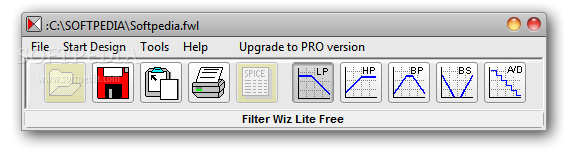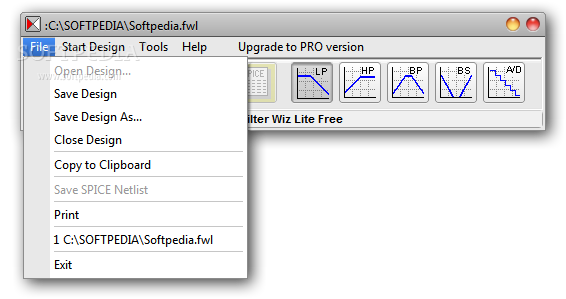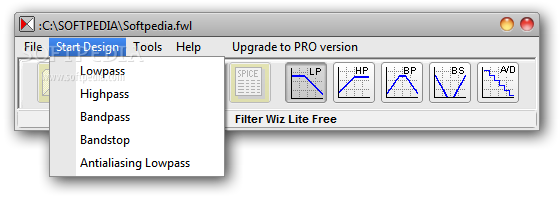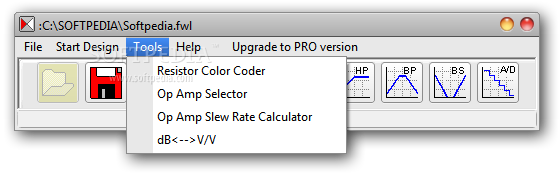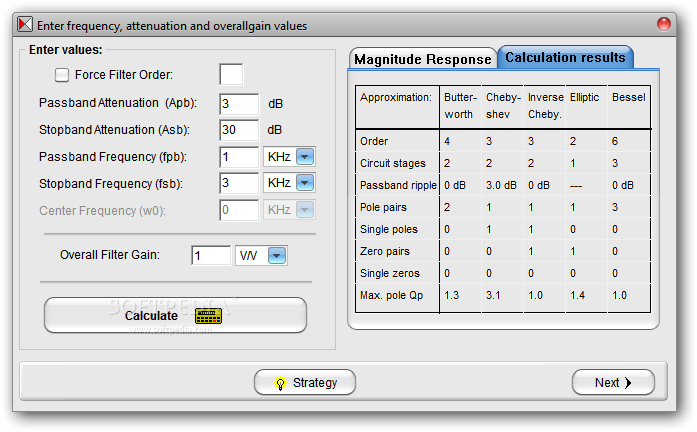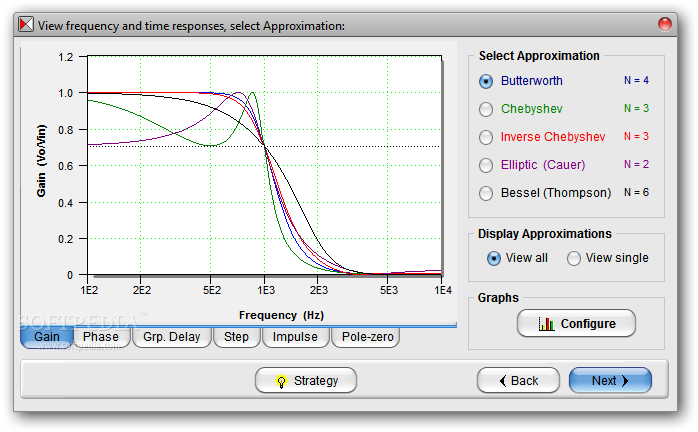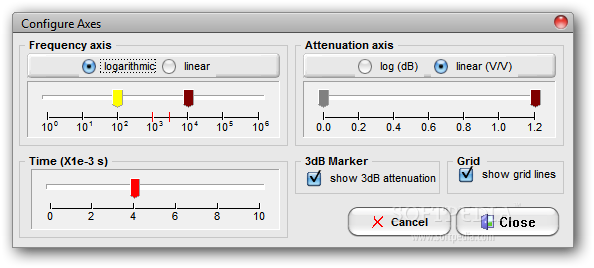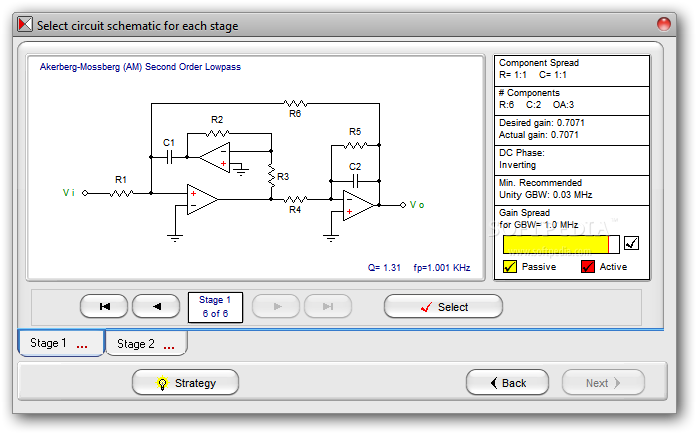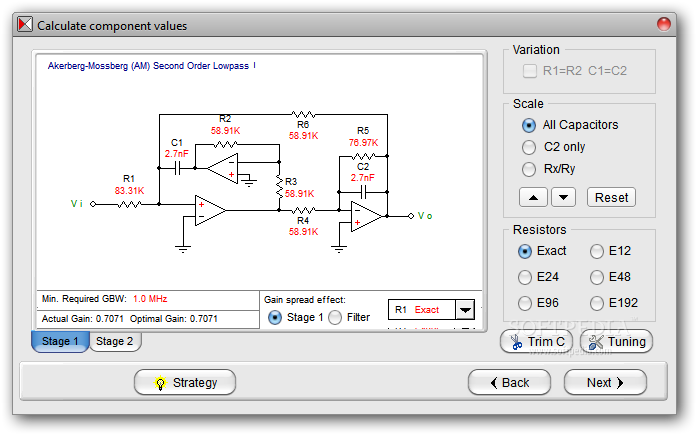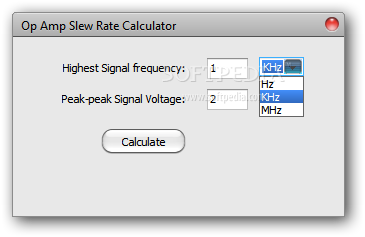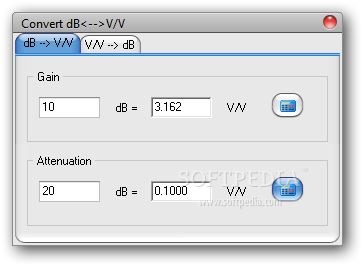Description
Filter Wiz Lite
Filter Wiz Lite is a lightweight, free tool that makes designing filters super easy! Whether you need lowpass, highpass, bandpass, bandstop, or anti-aliasing lowpass filters, this app has got you covered. The best part? It’s all wrapped up in a user-friendly interface that guides you through every step like a wizard.
Simple Setup for Everyone
Getting started with Filter Wiz Lite is quick and painless. Once you open the program, you just pick the type of design you want to create. This brings up the handy wizard to help you along the way!
Create Your Filter Designs
You can enter frequency, attenuation, and gain values to see how everything looks in terms of magnitude response. Next up, you'll be able to check out frequency and time responses. You can even choose an approximation and set up graphs for frequency and attenuation axes as well as time markers.
Custom Circuit Schematics
Filter Wiz Lite allows you to select circuit schematics for each stage of your filter. You can calculate component values and view the final frequency responses before saving your design as an eSketch file. Oh, and if you want to tweak something? No problem! You can go back at any step to make changes.
Saving Your Work Made Easy
You can save your design as a project file so you can come back to it later or copy it to Clipboard as an image for sharing. Want to print it directly? Go ahead! There’s also a cool resistor color coder and an op amp slew rate calculator built right in for extra help.
No Stability Issues!
In our tests, we found no stability issues with Filter Wiz Lite. It ran smoothly without hanging or crashing. Plus, it didn’t take much from your computer's power—using low CPU and RAM means more resources for other tasks!
Your Go-To Tool for Filter Design
If you're looking for a solid way to whip up different kinds of filter designs quickly, look no further than Filter Wiz Lite. It's packed with powerful features while still being approachable.
Note: For even more features, check out the professional edition: Filter Wiz Pro.
User Reviews for Filter Wiz Lite 7
-
for Filter Wiz Lite
Filter Wiz Lite offers advanced filter design options with a user-friendly interface. Fast, stable, and efficient in performance.
-
for Filter Wiz Lite
Filter Wiz Lite is a game-changer! The interface is intuitive, making filter design easy and fun.
-
for Filter Wiz Lite
Absolutely love this app! It allows me to create complex filter designs without any hassle.
-
for Filter Wiz Lite
Five stars for Filter Wiz Lite! It's lightweight, responsive, and perfect for designing filters quickly.
-
for Filter Wiz Lite
This app is fantastic! The wizard feature guides you through every step, making it user-friendly.
-
for Filter Wiz Lite
Filter Wiz Lite exceeded my expectations! It’s stable and offers powerful features for filter design.
-
for Filter Wiz Lite
I highly recommend Filter Wiz Lite. The ability to customize settings easily makes it stand out!