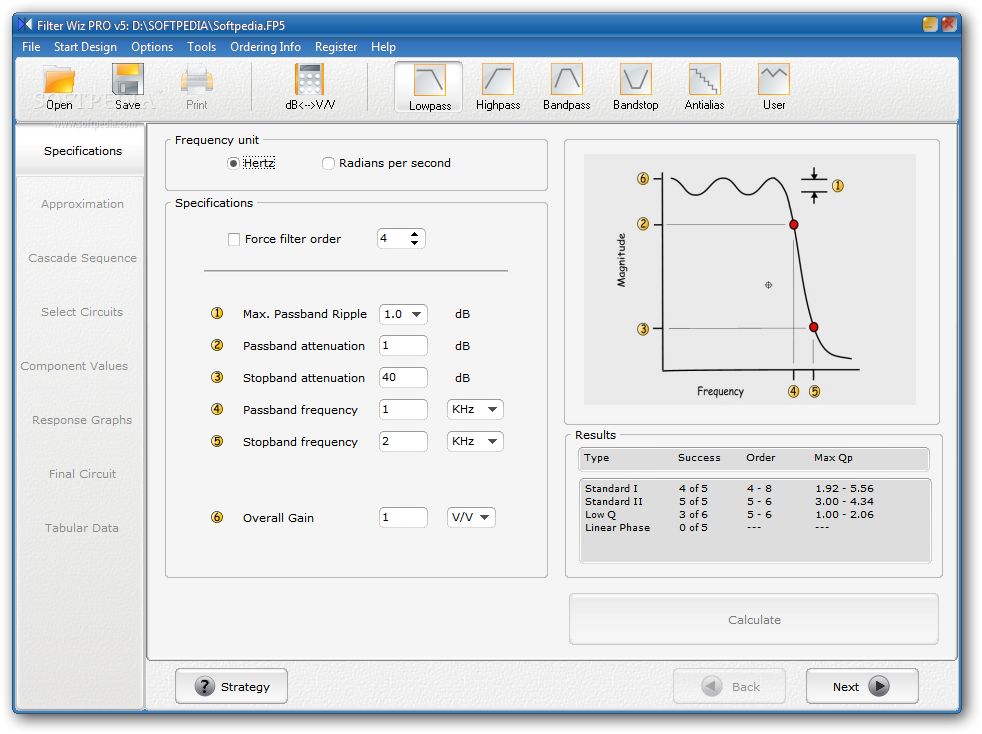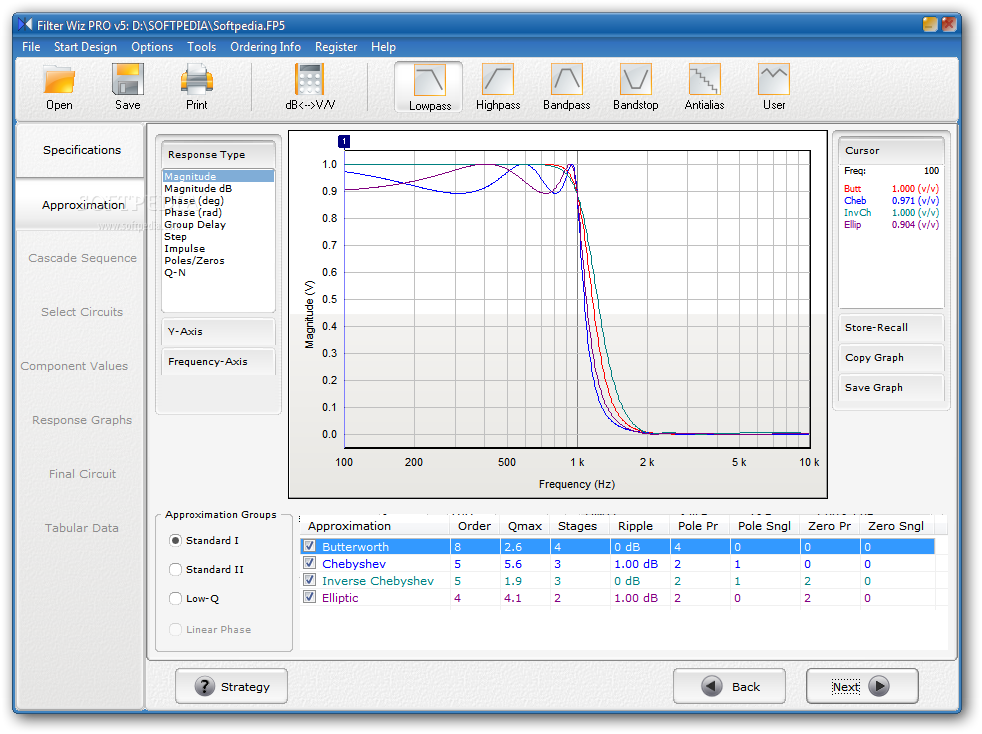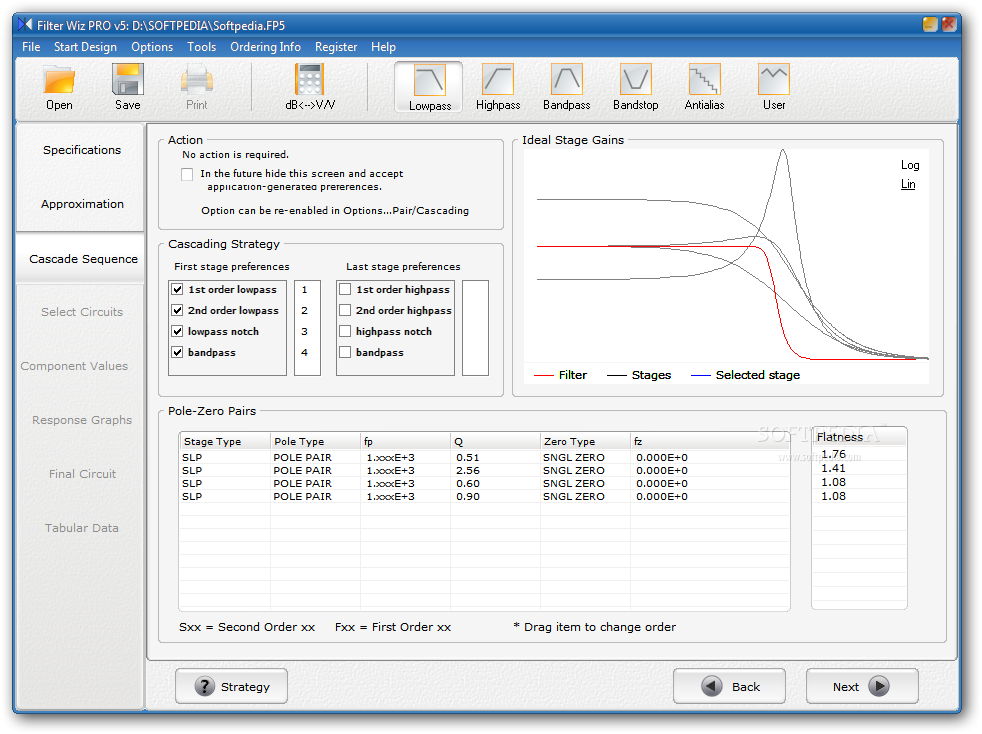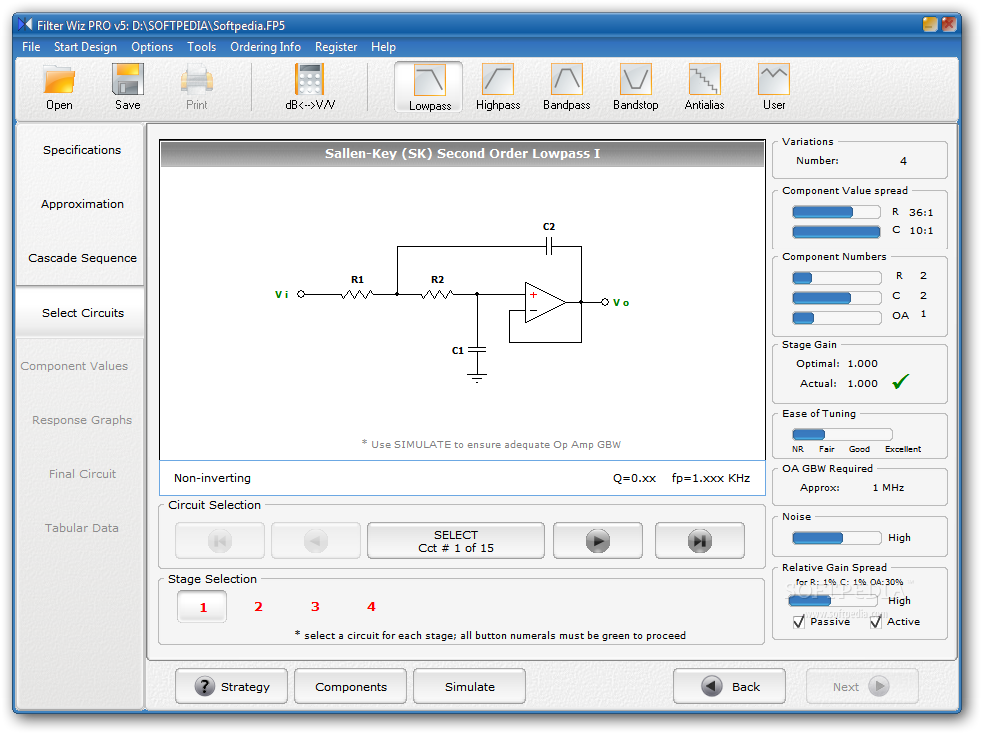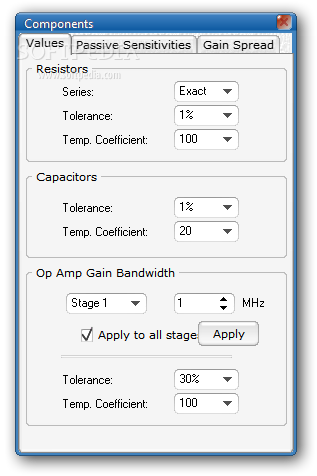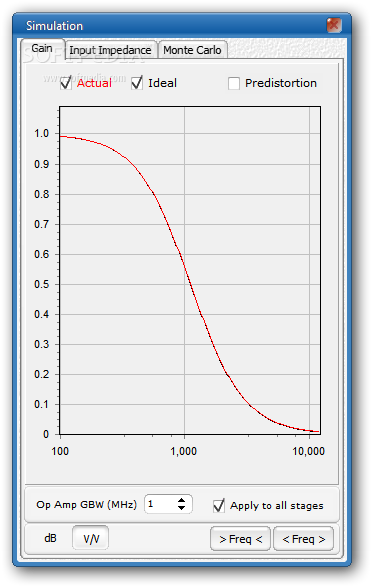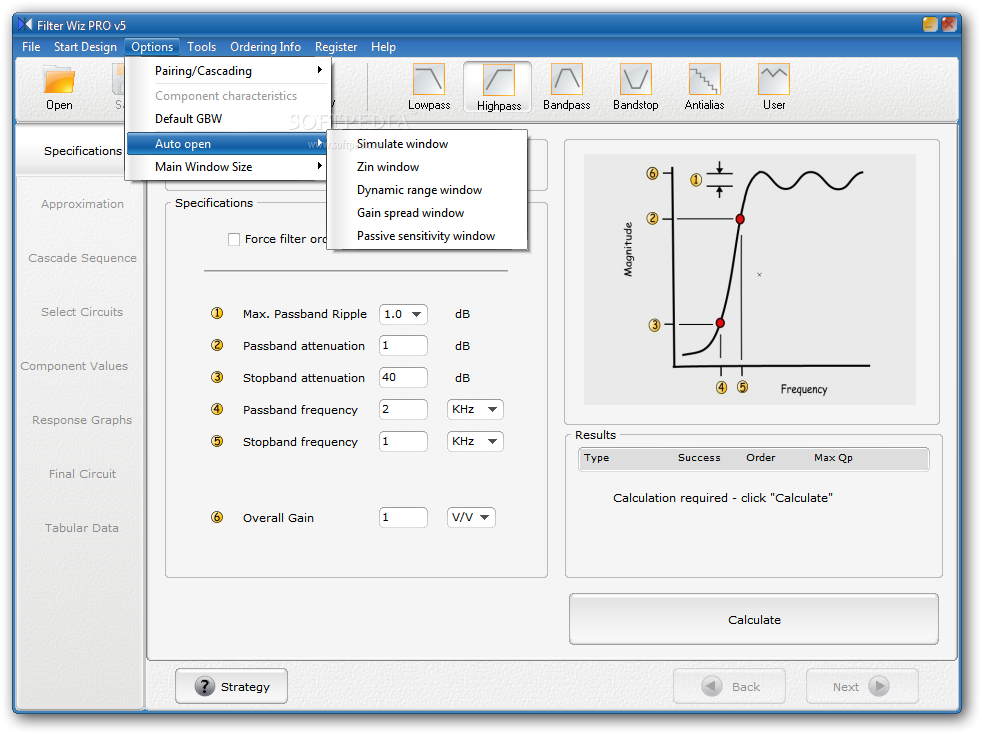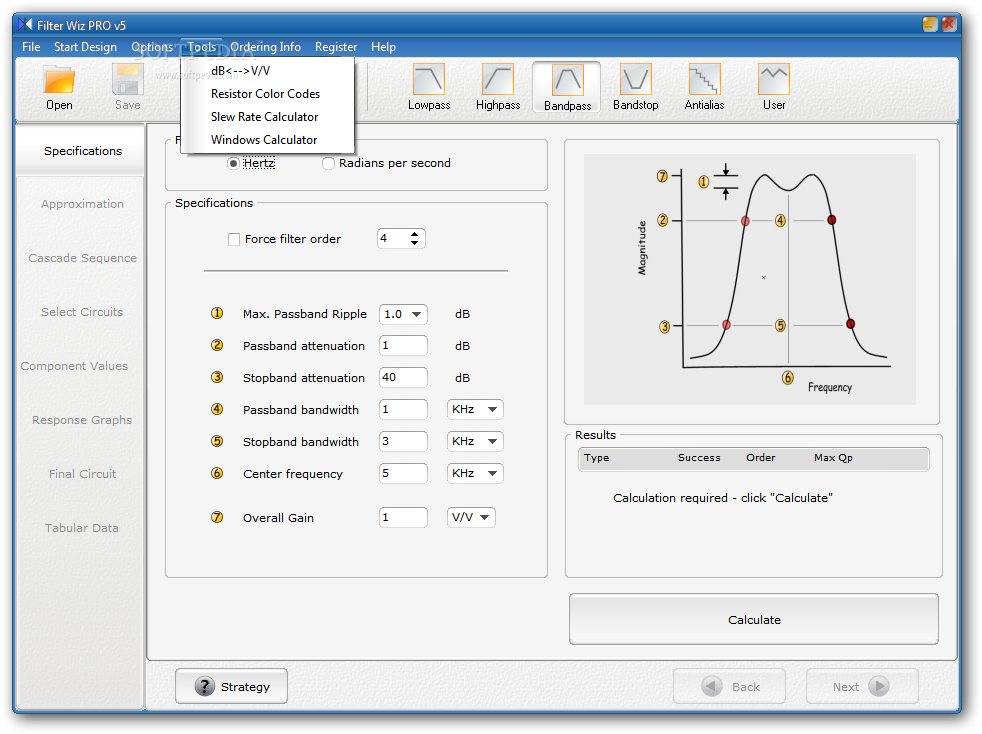Description
Filter Wiz PRO
Filter Wiz PRO is a cool CAD program made just for designing filters like low-pass, high-pass, band-pass, and band-stop filters. If you're looking to dive into filter design, this software has got your back!
Easy-to-Use Interface
The interface is super clean, so tweaking things is a breeze. Plus, it takes you through a step-by-step process to help you finish designing your filters without feeling lost.
Perfect for Beginners
If you're new to this stuff, the wizard-like mode is perfect for you! It guides you through each part of the setup while still letting you go back and change things if needed. No pressure!
Import Your Designs
You can easily bring in data from design files like FP2, FP3, FP4, or FP5. This makes it simple to start working on your projects right away.
Selecting Your Filter Type
First off, pick the type of filter you want to create: low-pass, high-pass, band-pass, band-stop, or even make your own custom filter! Depending on what you choose, there are several parameters you can adjust.
Tweak Your Settings
If you're going with a low-pass filter, for instance, you'll have options like choosing the frequency unit and entering values for maximum pass-band ripple. You can also set pass-band and stop-band frequency values and check out a handy graph!
Advanced Features Galore!
This software supports multiple filter approximation parameters that help in selecting how your response looks (like magnitude or step responses) and lets you work with detailed graphs that can be exported as BMP or EMF files.
Cascading Strategies Made Easy
You can choose how to cascade by selecting preferences for different stages and circuits. There's even a simulation window where you can keep an eye on the actual versus ideal gain.
Automated Calculations
You'll love that it automatically calculates resistor and capacitor values based on what you've chosen! You can also analyze simulated response curves for both individual stages or the whole filter system.
Edit & Export Your Design
Other neat features include changing resistor and capacitor settings along with operational amplifier gain bandwidths. You can preview gain responses while choosing circuits at each stage too. And when you're done? You can export your design as an eSketch file!
Your Go-To Filter Design Tool
Filter Wiz PRO comes packed with features that make designing filters fun and efficient! If you're thinking about trying something simpler first, check out the Lite edition here!, but remember it doesn't include some advanced features like internal simulators and Monte Carlo analysis.
User Reviews for Filter Wiz PRO 7
-
for Filter Wiz PRO
Filter Wiz PRO offers a clean GUI for easy filter designing. The step-by-step wizard mode is great, especially for rookies.
-
for Filter Wiz PRO
Filter Wiz PRO is an exceptional app for designing filters! The user-friendly interface makes it easy to navigate, and the step-by-step wizard is perfect for beginners. Highly recommend!
-
for Filter Wiz PRO
Absolutely love Filter Wiz PRO! It's packed with features that make filter design straightforward and efficient. The ability to tweak parameters and see real-time graphs is a game changer.
-
for Filter Wiz PRO
This app is fantastic! Filter Wiz PRO has everything you need for professional filter design. The cascading strategy options are incredibly useful, and the export features are a big plus!
-
for Filter Wiz PRO
Filter Wiz PRO exceeded my expectations! The clean GUI and detailed guidance helped me design filters without any hassle. Perfect for both newbies and experienced users alike!
-
for Filter Wiz PRO
I can't recommend Filter Wiz PRO enough! It's powerful yet easy to use, making it perfect for anyone needing to design complex filters. The simulation features are top-notch!
-
for Filter Wiz PRO
Filter Wiz PRO is simply amazing! The comprehensive tools for filter design are impressive, and the step-by-step approach really helps in understanding the process. Five stars all the way!