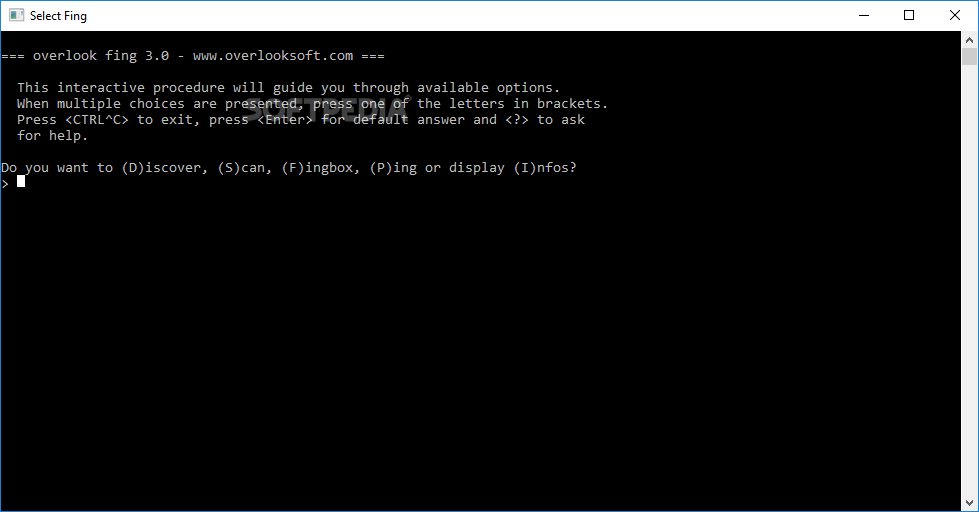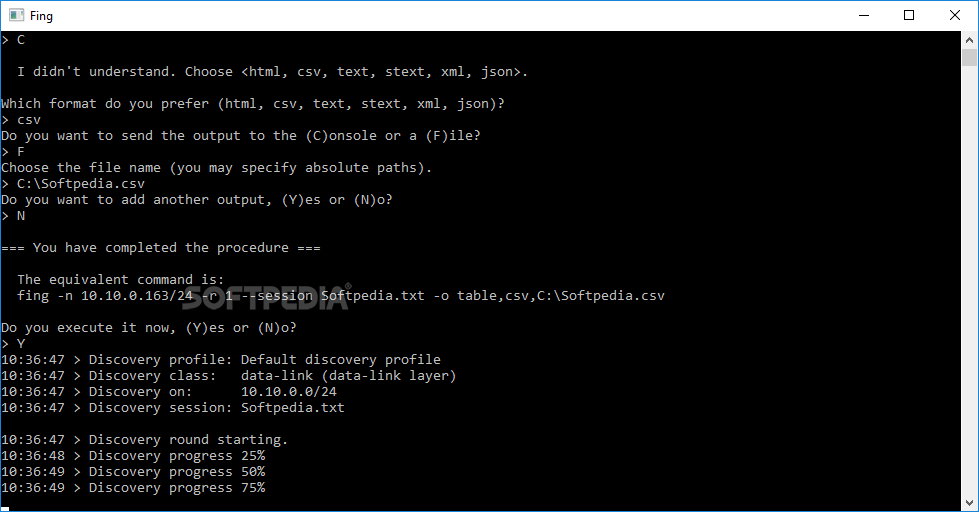Description
Fing
Fing is a handy command line tool that helps you see everything happening on your network. It shows you important info like IP and Mac addresses, device makers, where your ISP is located, and the servers connected to your network.
Discover Your Network
The main thing Fing does is discover and ping all the devices connected to your network. You’ll get the best results if you're using an Ethernet or Wi-Fi connection. This app uses a special discovery engine that works really fast!
Share Your Findings Easily
Once Fing gathers all that information, you can easily share it via email or in different formats. This makes it super simple to integrate into other applications.
Recognize Services Like a Pro
Fing doesn’t just stop at finding devices; it also recognizes various services like HTTP, FTP, or DNS. Whenever a new device pops up on your network, Fing digs deeper by checking out all the ports. Plus, you can even set up your own service if you need to!
Automatic Network Detection
This app automatically figures out what type of network you're on. It allows you to audit active services on any host without breaking a sweat.
Identify All Your Devices
These days, we connect tons of gadgets through our networks—think smartphones, laptops, tablets, and gaming consoles all using the same Wi-Fi. With Fing, you'll be able to identify each one of these devices along with their addresses, names, and brands.
Your Network Assistant
In short, Fing helps analyze your network better than ever! It can turn domain names into IP addresses or vice versa and even wake up devices that are connected but might be asleep.
If you're interested in trying out Fing, it's an excellent choice for anyone who wants clear insight into their networking world!
User Reviews for Fing CLI 1
-
for Fing CLI
Fing CLI is a powerful tool for network discovery. It accurately identifies devices, services and network types. Perfect for tech enthusiasts.