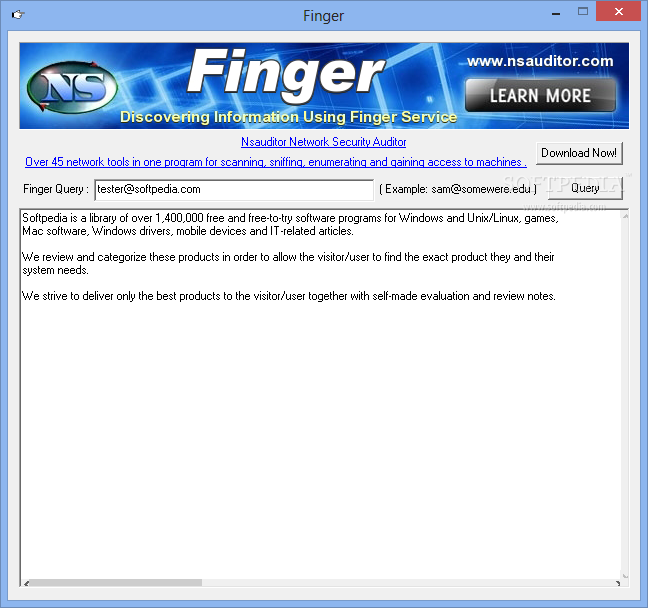Description
Finger
Finger is a small and super easy-to-use software application that lets you grab user information through the Finger service in just a few simple steps.
Easy Setup and Use
This handy tool doesn't have advanced settings, which makes it perfect for everyone, no matter your skill level. When you install it, you won’t be stuck waiting around. The setup is quick, and you don’t need to pay special attention to anything. Once it's installed, just launch the app, and you'll see a friendly interface. It has a straightforward window where you can type in your Finger query and hit a button to get your info back in no time!
Quick Information Retrieval
If you need to copy information, it's super simple! You can use the global Copy keyboard shortcut or just right-click on the selected text. While Finger is great for pulling user info, it doesn’t have lots of extra features. For example, there’s no option to print or save the data to a file.
Low Resource Usage
The best part? Finger runs on very little CPU and RAM! This means it won’t slow down your computer at all. Plus, you can minimize it to your taskbar so it doesn’t get in the way while you're working on other things. Throughout our tests, we didn't run into any problems like crashes or error messages.
A Simple Solution
Even though Finger doesn’t have tons of features, it’s an easy way to use the Finger service for getting user information quickly. Thanks to its clear layout and simplicity, even if you're not very experienced with networking tools, you'll catch on fast! So if you're looking for an uncomplicated tool that gets the job done without fuss, download Finger today!
User Reviews for Finger 1
-
for Finger
Finger is a straightforward tool for retrieving user information through the Finger service. Easy installation and simple interface make it suitable for all.