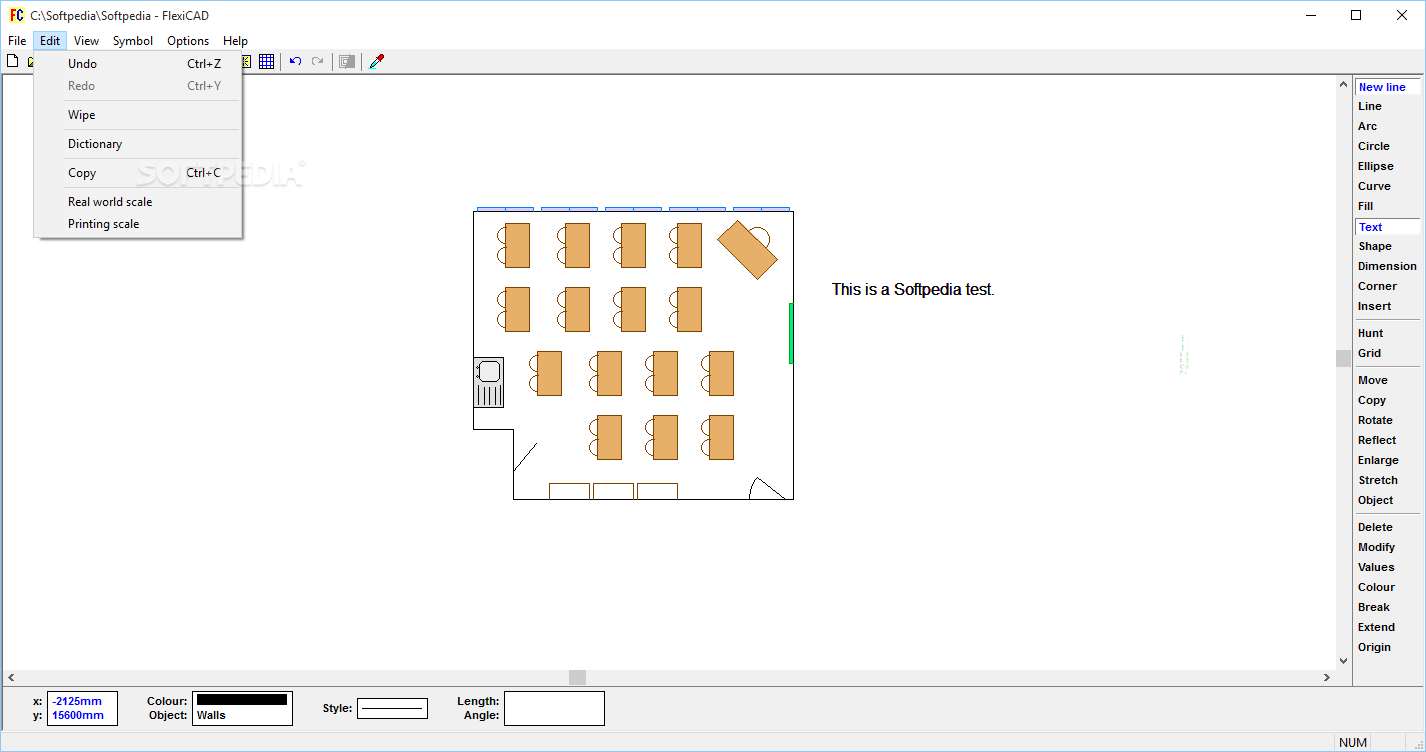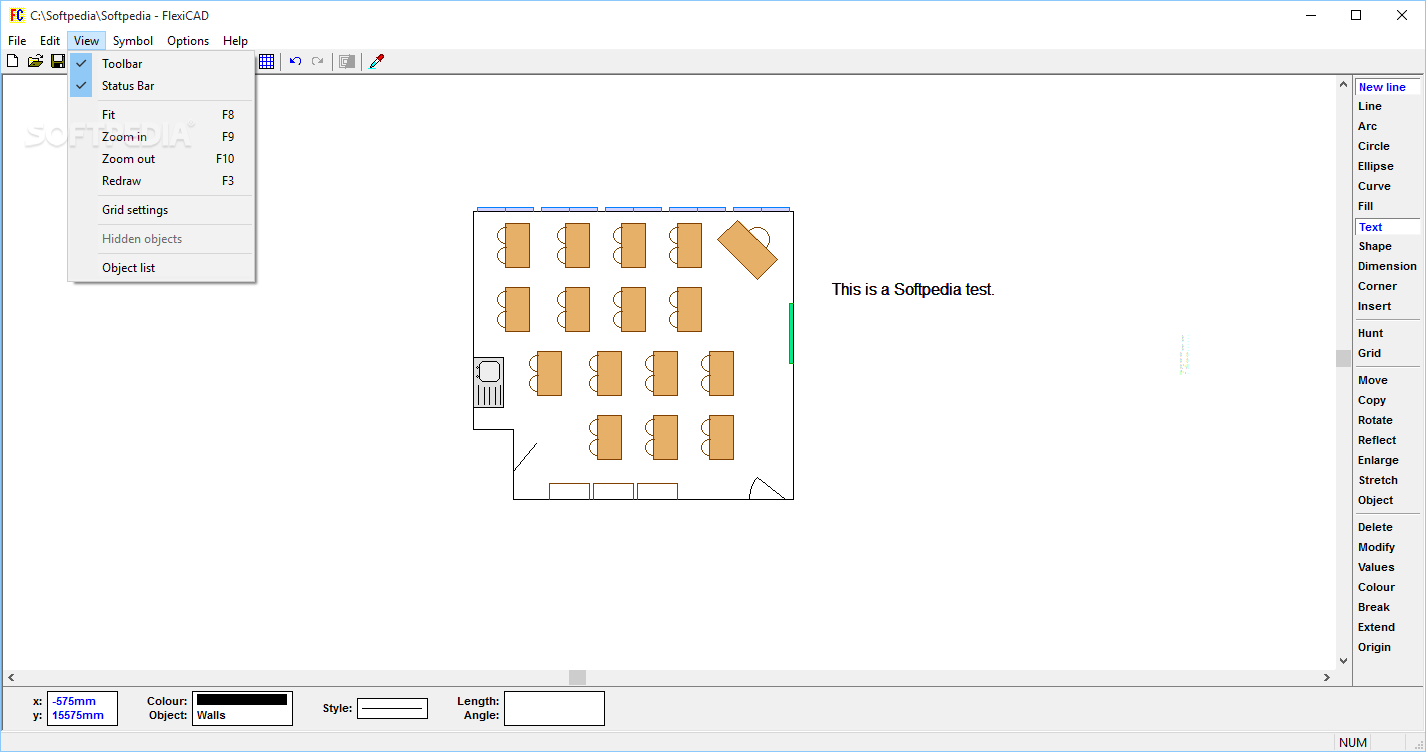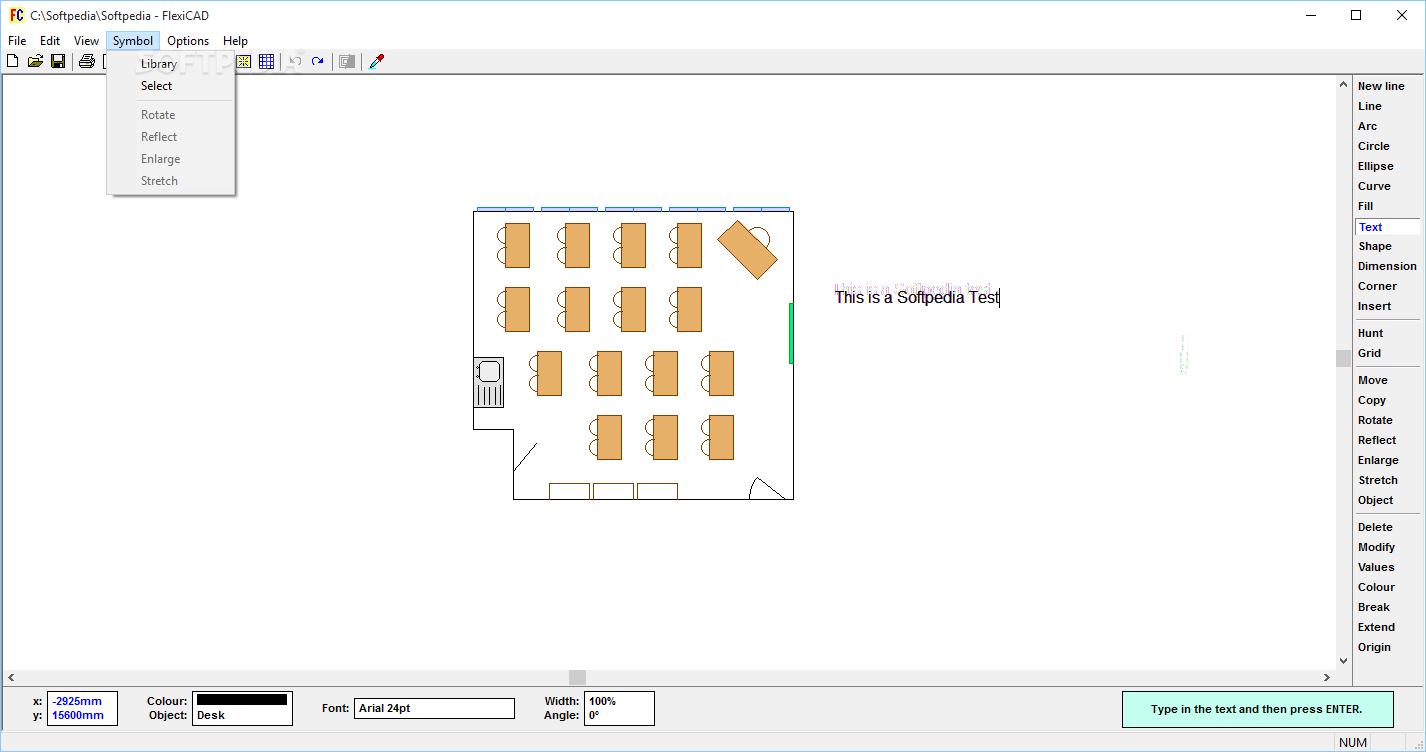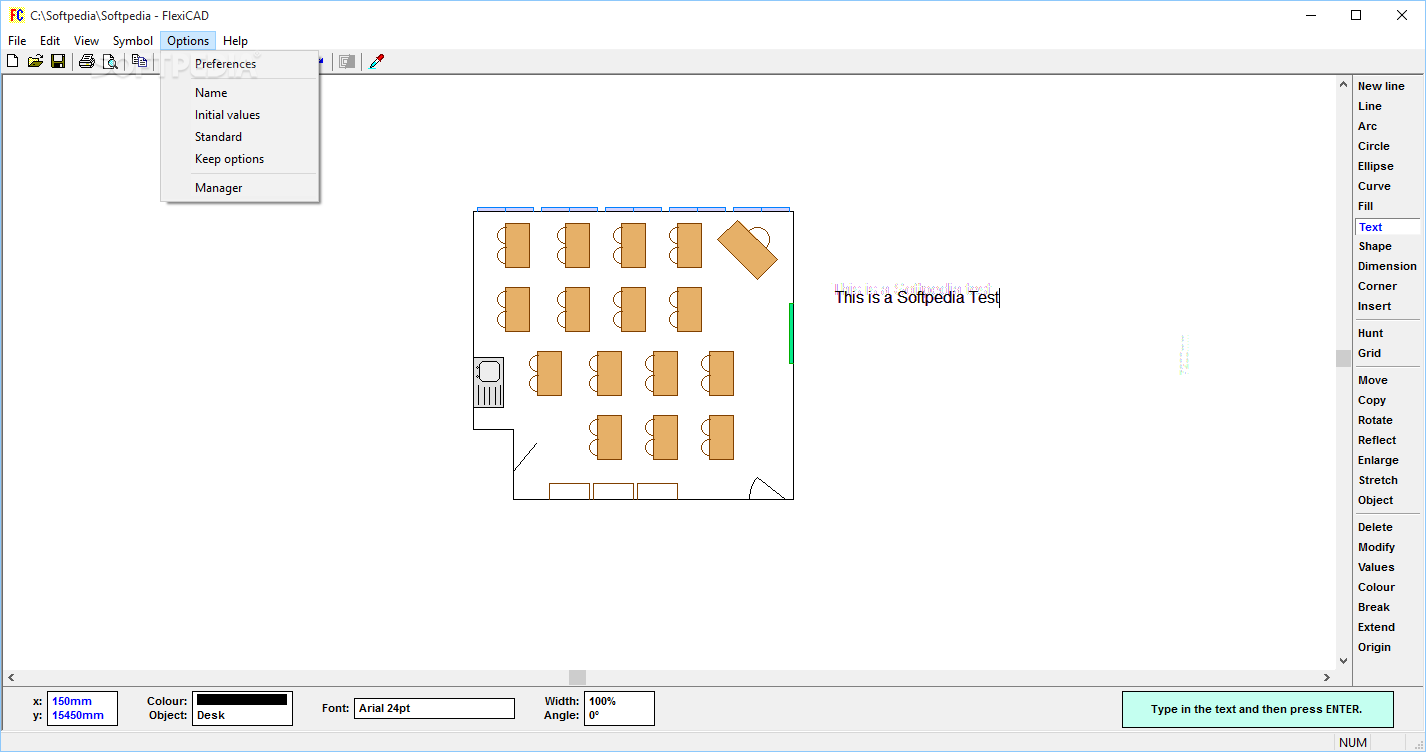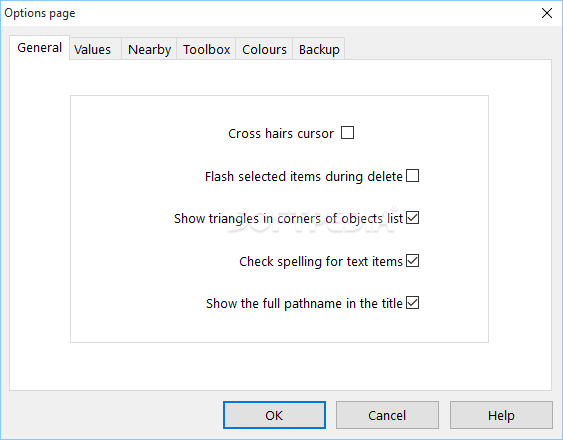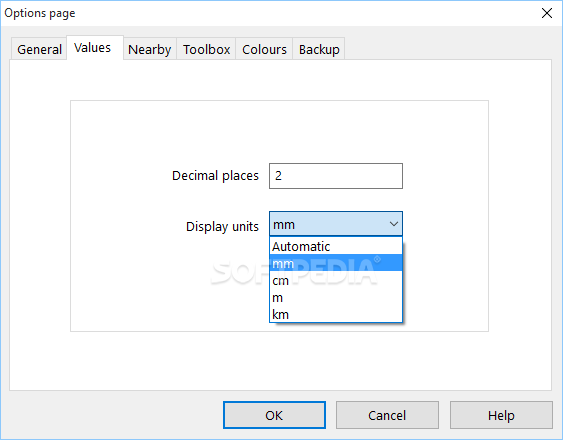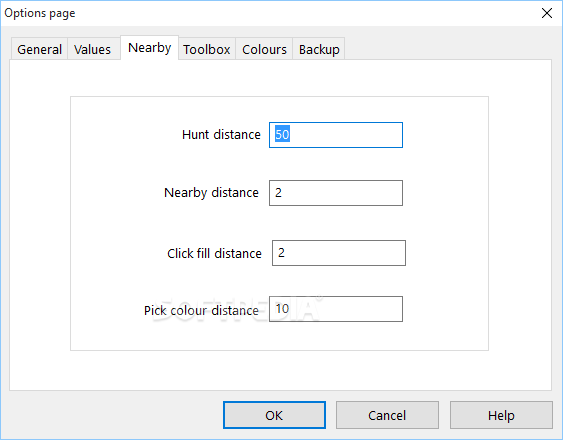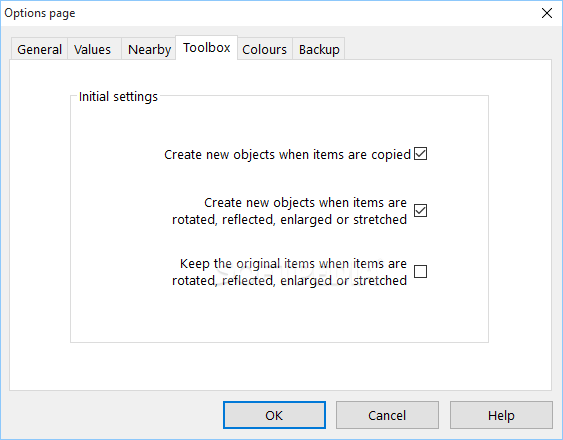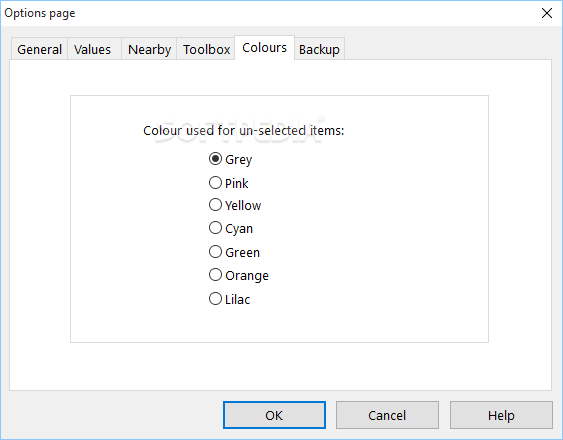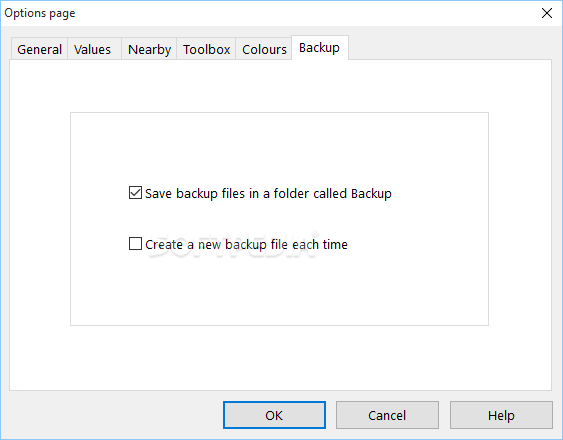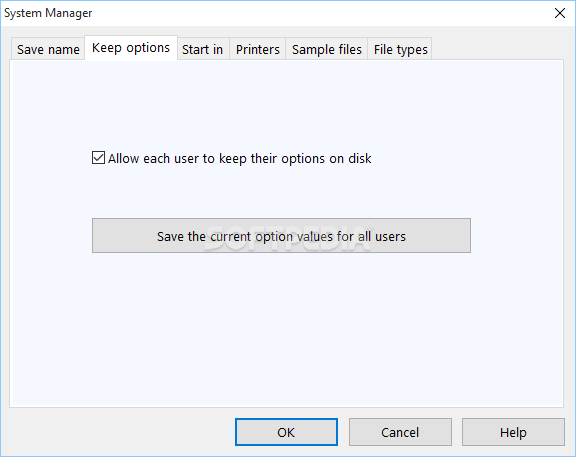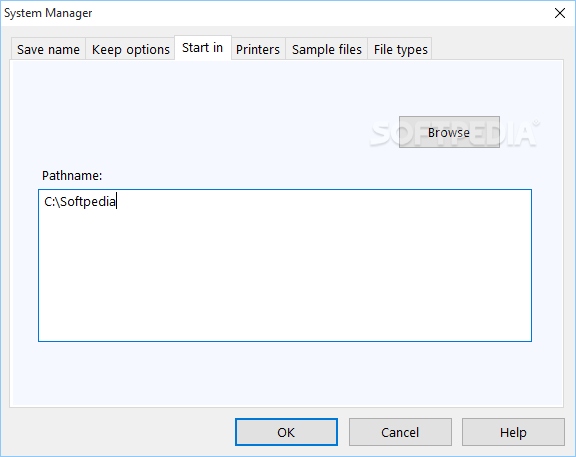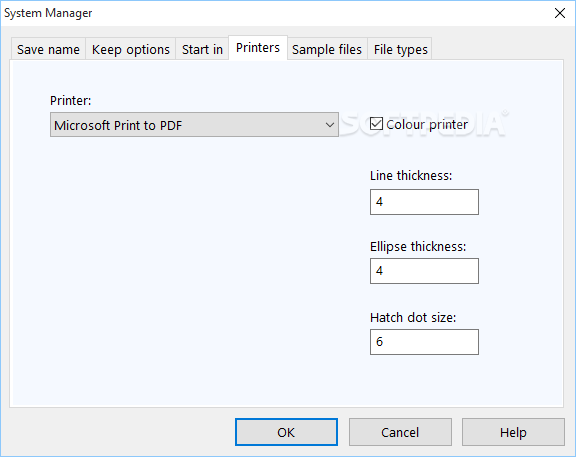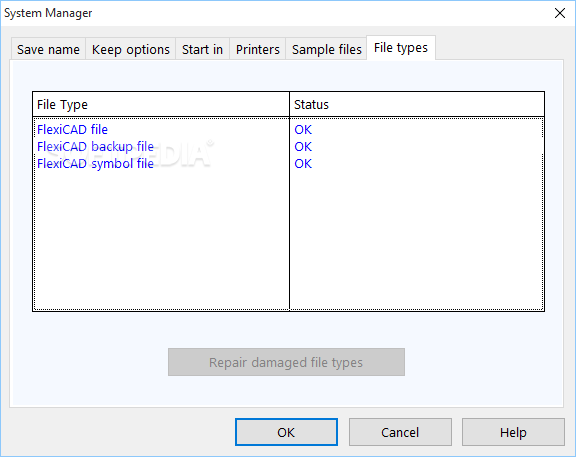Description
FlexiCAD
FlexiCAD is a handy tool for students who are getting into architectural software and drawing tools. Sometimes, these tech concepts can feel pretty tricky, right? But don't worry! FlexiCAD is here to help you start off on the right foot.
Simple Yet Effective Drawing Tools
Now, while FlexiCAD aims to be user-friendly, it does have an old-school look that might not be super appealing. One thing to keep in mind is that selecting objects in your drawings can get a bit messy. If you make a mistake and try to undo something, you might end up with broken pixels left behind unless you restart or hit the Redraw button. It’s like playing cleanup after a messy art project!
Accessing Your Favorite Shapes
This app gives you access to a bunch of drawing tools like lines, arcs, circles, and even some shapes. You can add extra segments to show sizes too! Plus, there are plenty of technical symbols available for you to use. Just remember that if you pick a symbol and want another one later, you'll need to restart the app unless you go through the traditional menus.
Scaling Options Made Easy
You also have options for real-world scaling or printing scaling so you can set custom sizes for your projects. And there's even a dictionary tool that helps you check out words you've used along the way—pretty neat!
Wipe It Clean if Needed
If you're feeling really unhappy with what you've created, there’s an easy fix! Just hit the wipe button and clear everything away in an instant.
A Simple Utility for Beginners
In conclusion, FlexiCAD is a straightforward program that helps you draw and mix shapes into your work. Just keep in mind its old-school interface and some of its tools may not have all the bells and whistles you'd expect from more modern software.
If you're ready to give it a shot or want more info about it, check out FlexiCAD here.
User Reviews for FlexiCAD 8
-
for FlexiCAD
FlexiCAD offers basic knowledge and tools for students to learn architectural software. However, its outdated layout and limited functionality may hinder user experience.
-
for FlexiCAD
FlexiCAD offers intuitive interface and tools for CAD designing with options for customization and precision.
-
for FlexiCAD
FlexiCAD is a fantastic tool for beginners! It simplifies complex concepts and offers great drawing tools.
-
for FlexiCAD
I love FlexiCAD! It's user-friendly and helps me grasp architectural concepts easily. Highly recommend!
-
for FlexiCAD
FlexiCAD has been a game changer for my studies. The drawing tools are intuitive, making learning fun!
-
for FlexiCAD
This app is perfect for students! FlexiCAD makes understanding design concepts much easier. Great job!
-
for FlexiCAD
Absolutely love using FlexiCAD! It’s simple, effective, and really helps with my architecture projects.