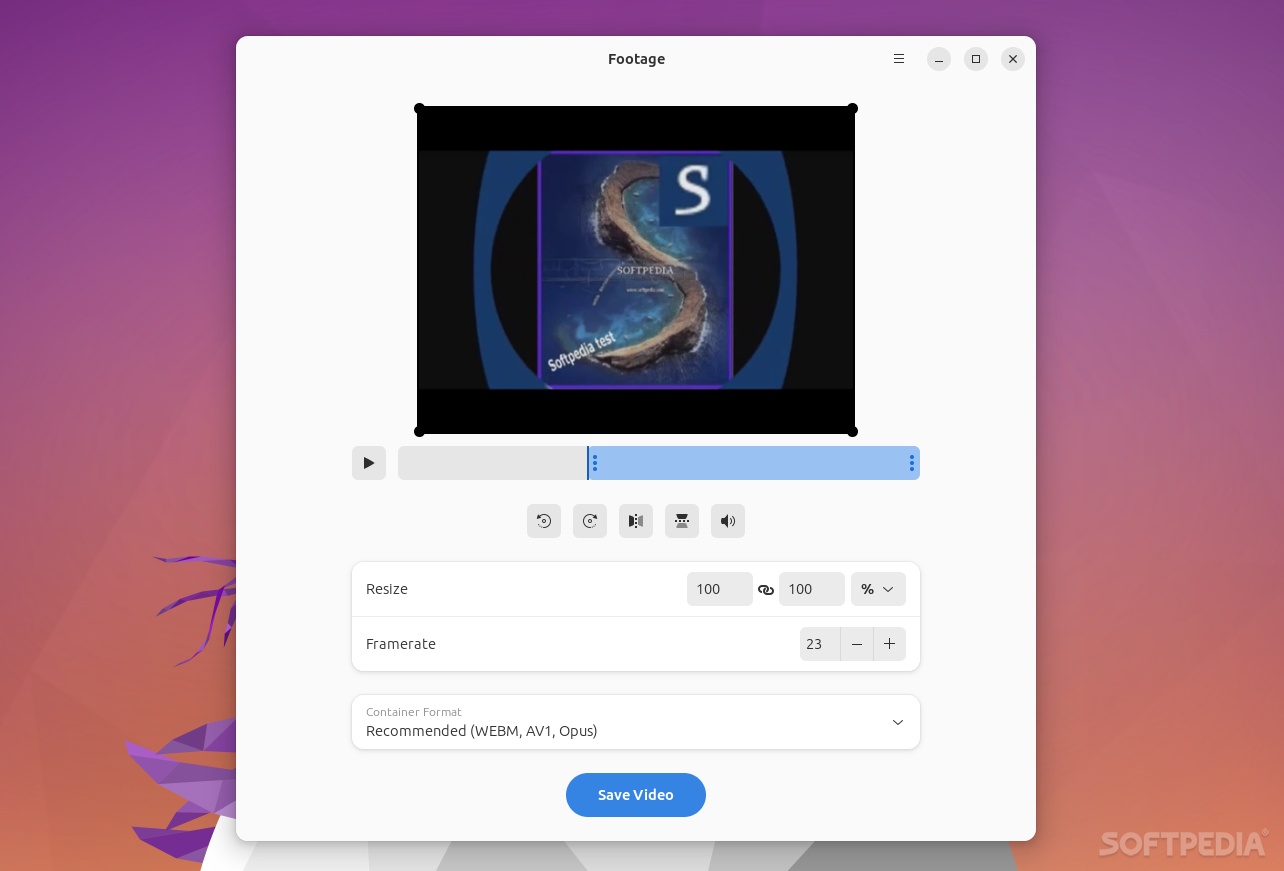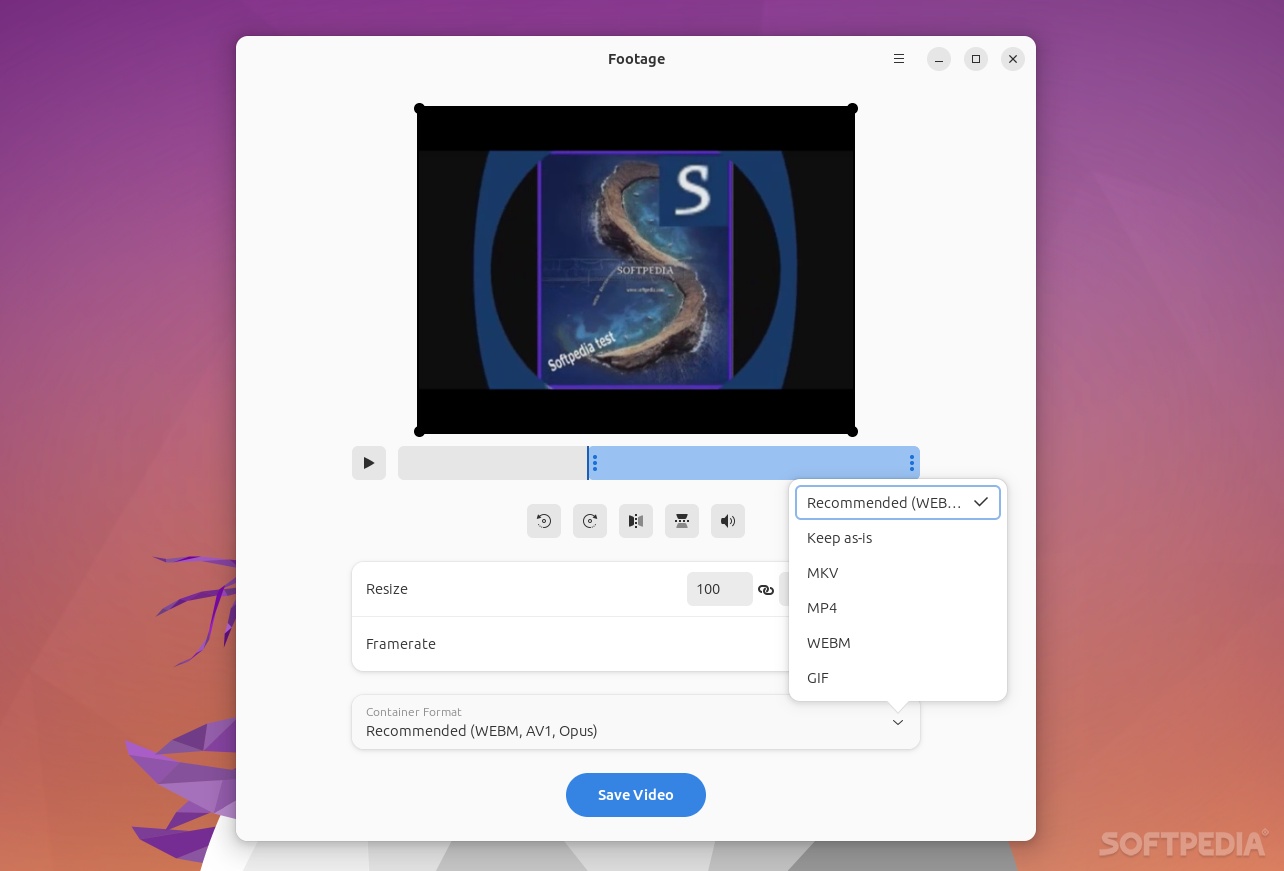Description
{"id":22752,"name":"Footage FOR LINUX","slug":"footage-for-linux","price":"FREE","description":"
Footage is a free and open-source, small video editor that's designed to provide a blisteringly fast way of editing short videos and screencasts.<\/p>
Straight off, we have to mention that Footage is no OpenShot, Kdenlive, Shotcut, or something along those lines, as it's main job is to help you trim, flip, rotate, and crop individual small videos.<\/p>
Besides what's been mentioned above, Footage can also help you resize your small videos or screencasts, as well as change the framerate.<\/p>
One other really good thing about Footage is the fact that it provides a lot of export options for your videos. For instance, you can export videos to WEBM, AV1, and OPUS formats, as well as MKV, MP4, and GIF.<\/p>
Another great aspect of Footage is that it follows the GNOME Code of Conduct, hence, if you're running a GNOME desktop, this tiny app will feel exactly as a native app.<\/p>
There are no hidden menus, extra options, or even a Preferences section. What you see is exactly what you get with Footage. Simply load a video, use the dedicated video trimmer\/timeline tool, preview the results using the small video player, choose a format, fiddle about with other settings if you need, and hit \"Save Video.\"<\/p>
Clearly, Footage is not an app that you would find in \"The best video editors for Linux\" articles online. While it won't impress when it comes to features, the overall feel and efficiency of the app is spot on.<\/p>
It's a no-frills little video editor for Linux users who need a quick way of trimming, flipping, rotating, and cropping individual clips without extra headaches. It also allows you to export videos to a decent number of different video formats, which is also nice.<\/p>","logo":"No image link","newlogo":"","file":"\/mnt\/sdb\/softpedia\/Downloads\/Linux Apps\/Utilities\/F\/Footage FOR LINUX\/io.gitlab.adhami3310.Footage","publisher":"Khaleel Al-Adhami","publisher_link":"https:\/\/www.softpedia.com\/outlink.php?K=58416ff2a55fb740cf0e76e825f92026&O=aHR0cHM6Ly9naXRsYWIuY29tL2FkaGFtaTMzMTAvRm9vdGFnZQ%3D%3D","created_at":"2024-06-20T13:06:51.000000Z","updated_at":"2025-04-24T12:56:07.000000Z","deleted_at":null,"ai_reformulated":1,"reviewed":1,"rewritten":0,"ai_description":"","mapping_id":48134,"validated":"","h1":"","h2":"","h3":"","canonical":"","title":"","mdescription":"","mkeywd":"","crawledlogo":""}->name
{"id":22752,"name":"Footage FOR LINUX","slug":"footage-for-linux","price":"FREE","description":"
Footage is a free and open-source, small video editor that's designed to provide a blisteringly fast way of editing short videos and screencasts.<\/p>
Straight off, we have to mention that Footage is no OpenShot, Kdenlive, Shotcut, or something along those lines, as it's main job is to help you trim, flip, rotate, and crop individual small videos.<\/p>
Besides what's been mentioned above, Footage can also help you resize your small videos or screencasts, as well as change the framerate.<\/p>
One other really good thing about Footage is the fact that it provides a lot of export options for your videos. For instance, you can export videos to WEBM, AV1, and OPUS formats, as well as MKV, MP4, and GIF.<\/p>
Another great aspect of Footage is that it follows the GNOME Code of Conduct, hence, if you're running a GNOME desktop, this tiny app will feel exactly as a native app.<\/p>
There are no hidden menus, extra options, or even a Preferences section. What you see is exactly what you get with Footage. Simply load a video, use the dedicated video trimmer\/timeline tool, preview the results using the small video player, choose a format, fiddle about with other settings if you need, and hit \"Save Video.\"<\/p>
Clearly, Footage is not an app that you would find in \"The best video editors for Linux\" articles online. While it won't impress when it comes to features, the overall feel and efficiency of the app is spot on.<\/p>
It's a no-frills little video editor for Linux users who need a quick way of trimming, flipping, rotating, and cropping individual clips without extra headaches. It also allows you to export videos to a decent number of different video formats, which is also nice.<\/p>","logo":"No image link","newlogo":"","file":"\/mnt\/sdb\/softpedia\/Downloads\/Linux Apps\/Utilities\/F\/Footage FOR LINUX\/io.gitlab.adhami3310.Footage","publisher":"Khaleel Al-Adhami","publisher_link":"https:\/\/www.softpedia.com\/outlink.php?K=58416ff2a55fb740cf0e76e825f92026&O=aHR0cHM6Ly9naXRsYWIuY29tL2FkaGFtaTMzMTAvRm9vdGFnZQ%3D%3D","created_at":"2024-06-20T13:06:51.000000Z","updated_at":"2025-04-24T12:56:07.000000Z","deleted_at":null,"ai_reformulated":1,"reviewed":1,"rewritten":0,"ai_description":"","mapping_id":48134,"validated":"","h1":"","h2":"","h3":"","canonical":"","title":"","mdescription":"","mkeywd":"","crawledlogo":""}->description
Finding the perfect video editor for Linux can be challenging, but Footage FOR LINUX is here to make your editing experience fast and efficient. Developed by Khaleel Al-Adhami, this free and open-source software is designed for editing short videos and screencasts with ease.
Key Features:
- Quickly trim, flip, rotate, and crop individual small videos
- Resize your small videos or screencasts
- Change the framerate
- Export videos to various formats including WEBM, AV1, OPUS, MKV, MP4, and GIF
- Follows the GNOME Code of Conduct for seamless integration with GNOME desktop
Simple and Intuitive Editing:
Footage FOR LINUX provides a straightforward editing process without any unnecessary complexities. With no hidden menus or extra options, you can focus on your editing tasks without distractions. Load your video, use the dedicated tools, preview the results, select your desired format, adjust settings if needed, and save your video effortlessly.
Efficient and Lightweight:
While Footage FOR LINUX may not have all the features of other advanced video editors, its efficiency and speed make it a practical choice for Linux users who need to perform basic editing tasks quickly. Whether you need to trim, flip, rotate, or crop clips, this software offers a no-frills approach to editing.
Experience the simplicity and effectiveness of Footage FOR LINUX for all your video editing needs on Linux. Download this small but powerful editor now for free!
User Reviews for Footage FOR LINUX 7
-
for Footage FOR LINUX
Footage FOR LINUX provides a fast way to edit short videos and screencasts. No frills, just efficient trimming and exporting.
-
for Footage FOR LINUX
Footage is a fantastic little video editor! Perfect for quick edits like trimming and cropping. Love it!
-
for Footage FOR LINUX
I absolutely love Footage! It's fast, easy to use, and perfect for basic video editing tasks. Highly recommended!
-
for Footage FOR LINUX
Footage makes editing videos a breeze! The export options are excellent, and it's so user-friendly.
-
for Footage FOR LINUX
This app is a gem for quick edits. Simple interface and efficient performance make Footage my go-to editor.
-
for Footage FOR LINUX
Footage is just what I needed for fast video edits! No clutter, just straightforward functionality. Five stars!
-
for Footage FOR LINUX
I'm impressed with Footage! It's lightweight, effective, and perfect for quick video adjustments. Love it!