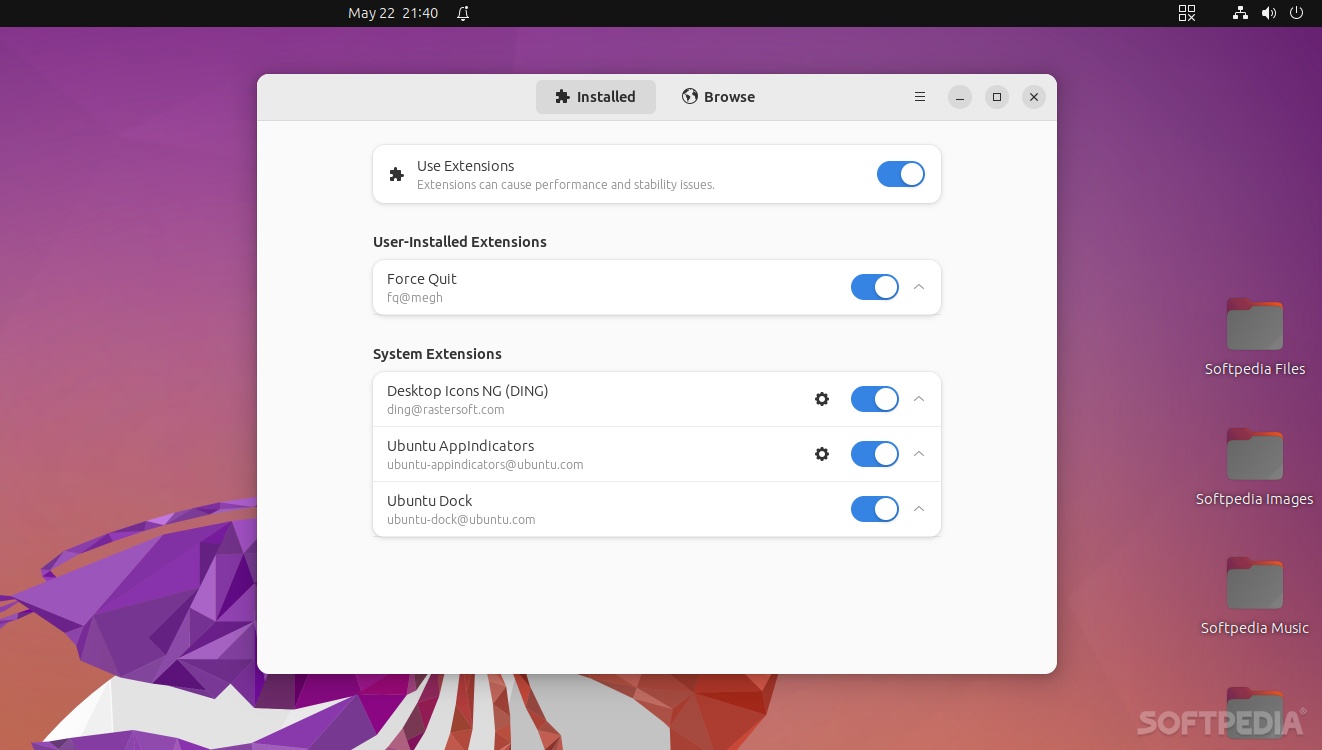Description
Force Quit
Force Quit is a handy tool for Linux users. Even though modern Linux software is pretty stable most of the time, there are moments when apps just freeze up or become unresponsive. When this happens, you can either sit around waiting for the app to crash on its own or you can take control and "kill" it yourself!
How to Force Quit Apps
You've got a few options when it comes to force quitting apps. You might try clicking that little "X" button and hope for the best, or you could open up the System Monitor to stop, end, or kill the process. Another way is using xkill, which lets you click on a frozen window to close it. And if you're feeling techy, you can even set up a keyboard shortcut through your system's settings that uses the xkill command - then just hit one button and bam, it's done!
Why Choose Force Quit?
If all those options sound like too much work, here's where Force Quit comes in! It's an open-source GNOME Shell extension that adds a simple "force quit" button right in your GNOME top bar. Seriously, it's as easy as that! Don't expect tons of customization - this extension is all about simplicity.
Using Force Quit
The process is super straightforward: click the icon and use your cursor to select the unresponsive app. You'll know you've selected it because it'll show an opaque red border around it. If you clicked by mistake? No worries! Just right-click or hit ESC to cancel.
Customization Options
While customization options are limited, you can still tweak its position on the top bar by editing line 50 of extension.js if you're into that sort of thing.
The Benefits of Force Quit
This little extension packs quite a punch in terms of utility and convenience! It's simple and unobtrusive but really improves your experience with your GNOME desktop environment. If you want to install Force Quit, head over to its official EGO page or grab it easily using Extension Manager!
User Reviews for Force Quit For Linux 7
-
for Force Quit For Linux
Force Quit FOR LINUX simplifies app killing on GNOME Shell. A must-have for efficiency and convenience in handling unresponsive apps.
-
for Force Quit For Linux
Force Quit is a lifesaver! It’s so easy to use and works perfectly for killing unresponsive apps.
-
for Force Quit For Linux
I love this extension! One click and I can easily force quit any app. Highly recommended for GNOME users!
-
for Force Quit For Linux
Force Quit simplifies the process of closing unresponsive apps. It's efficient and super straightforward!
-
for Force Quit For Linux
This extension has made my life so much easier! No more struggling with unresponsive apps—just click and done!
-
for Force Quit For Linux
Force Quit is fantastic! It’s simple, effective, and saves me time when an app hangs. A must-have for GNOME!
-
for Force Quit For Linux
Absolutely love Force Quit! It’s incredibly handy to have that kill button right in the top bar. Five stars!