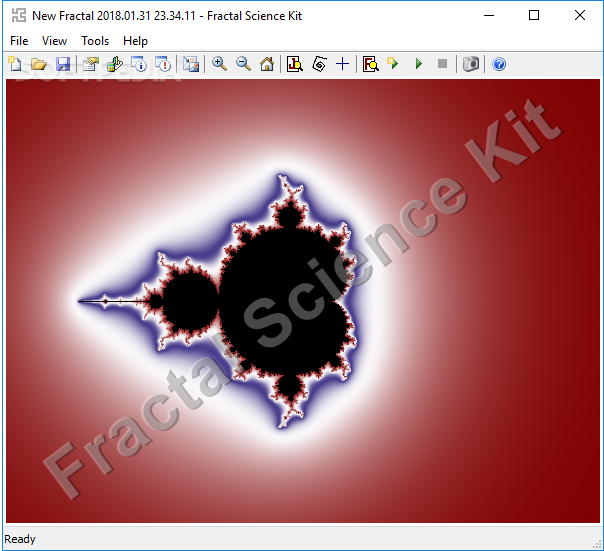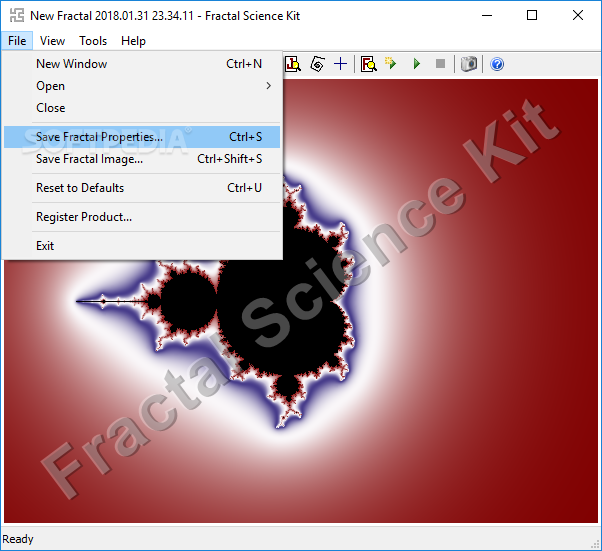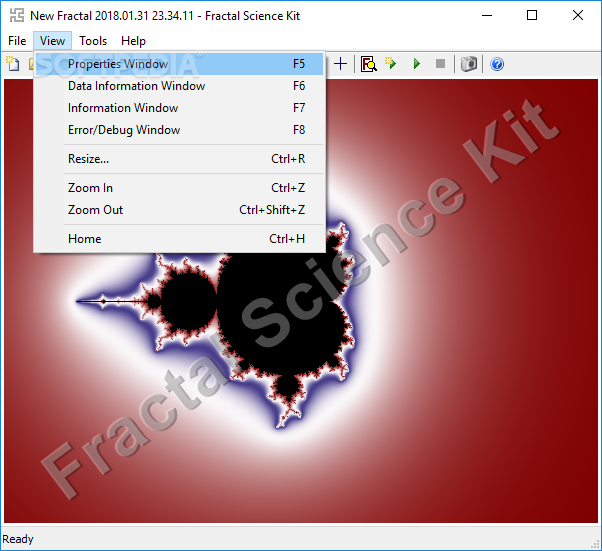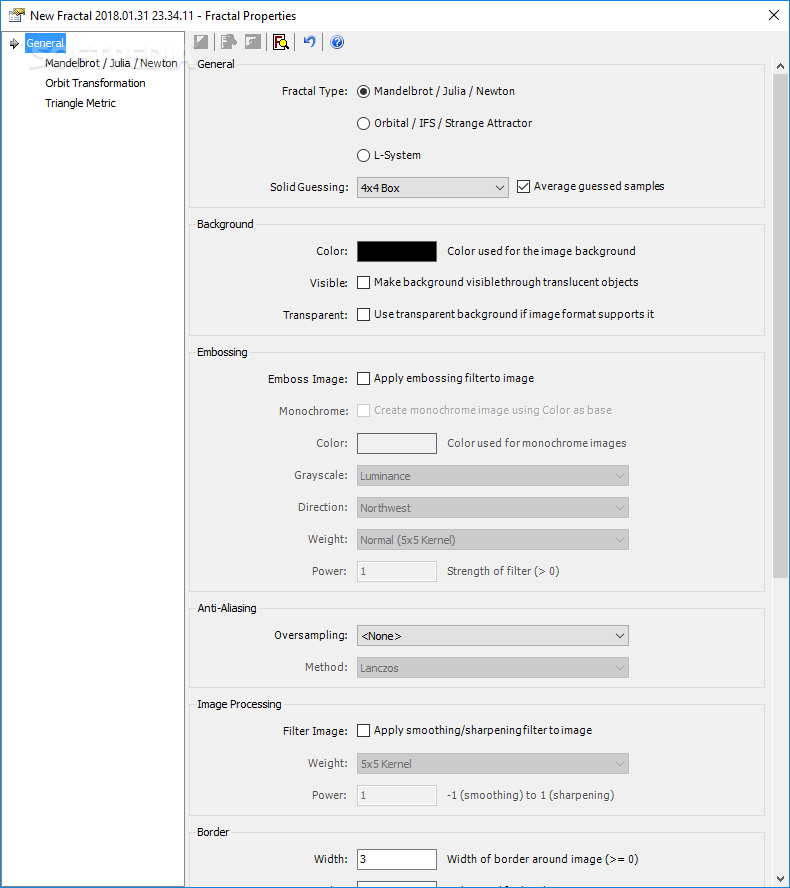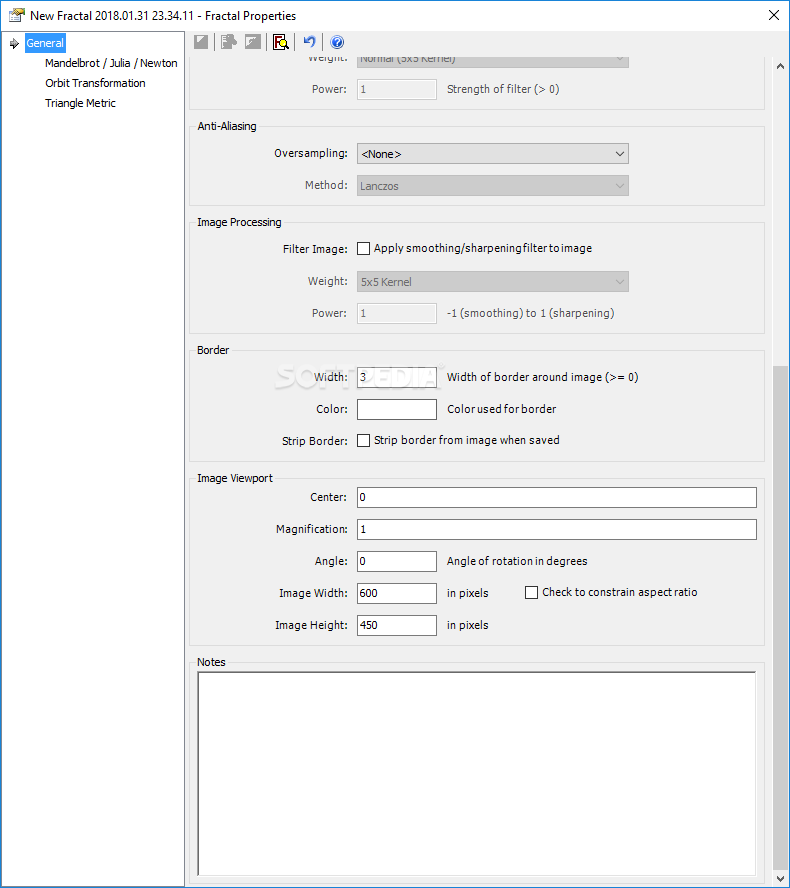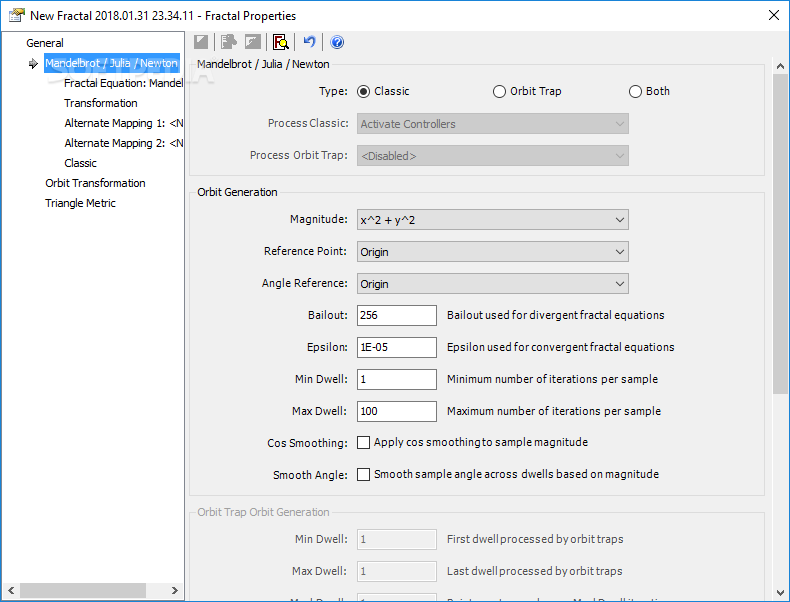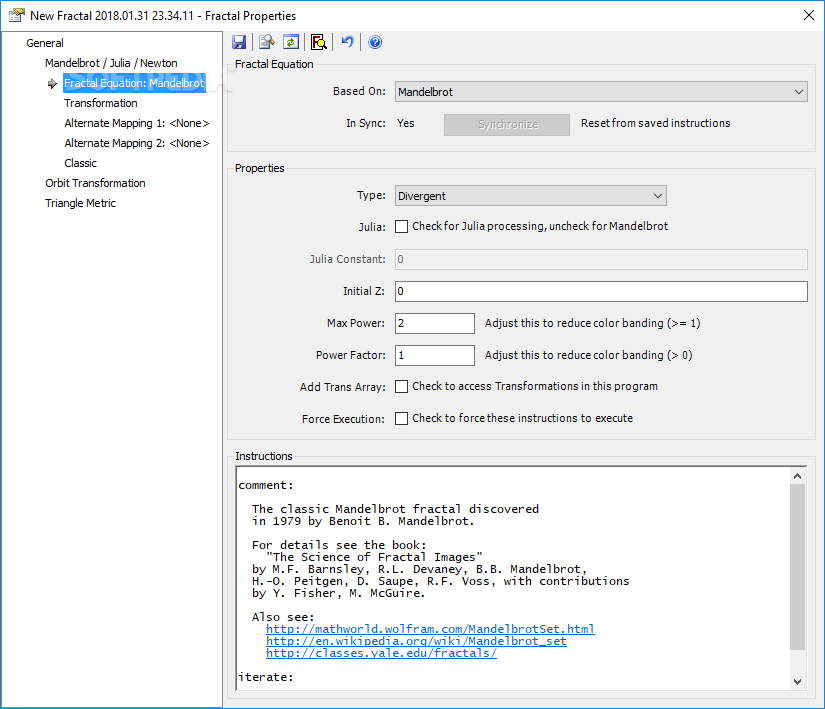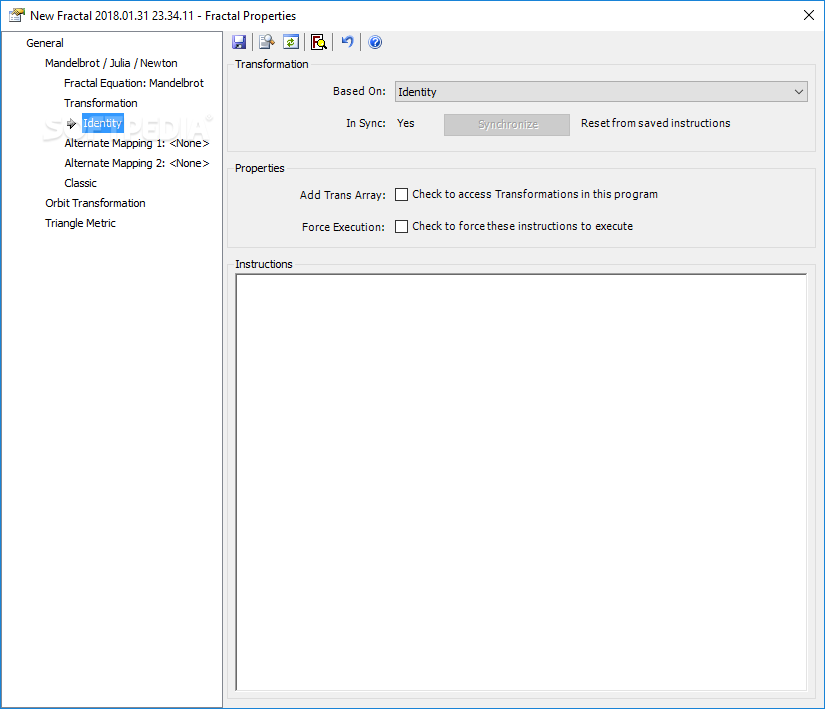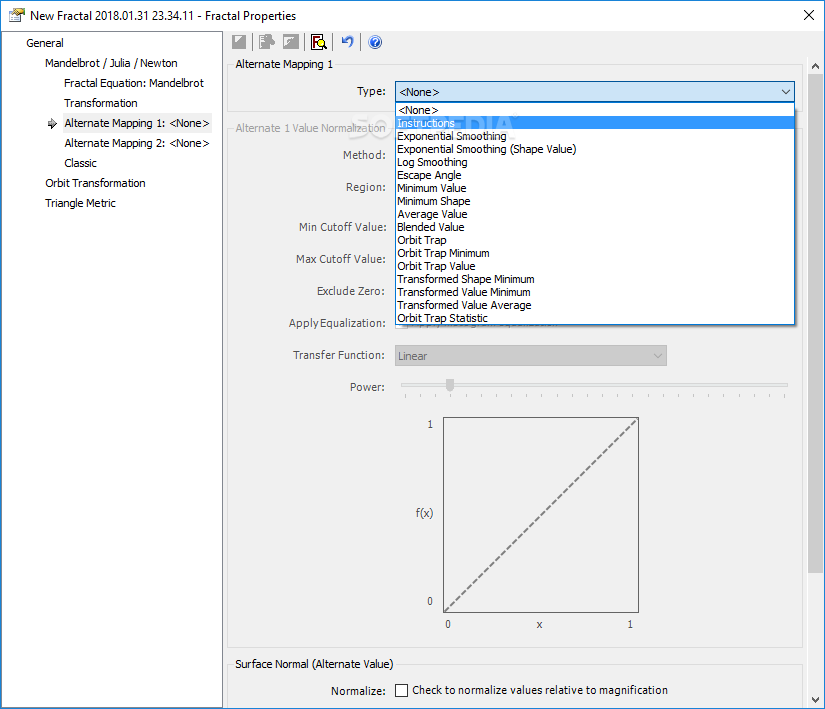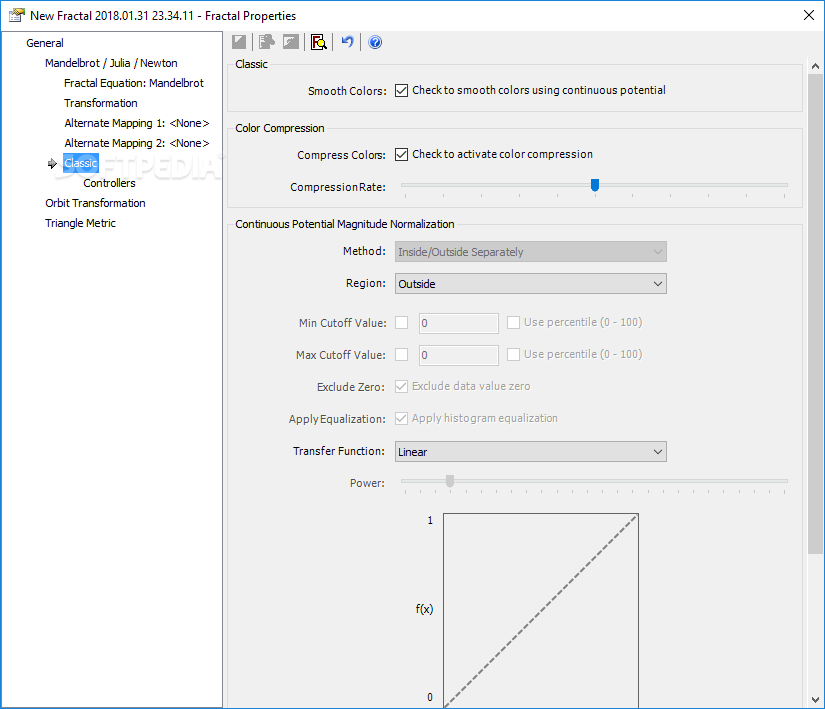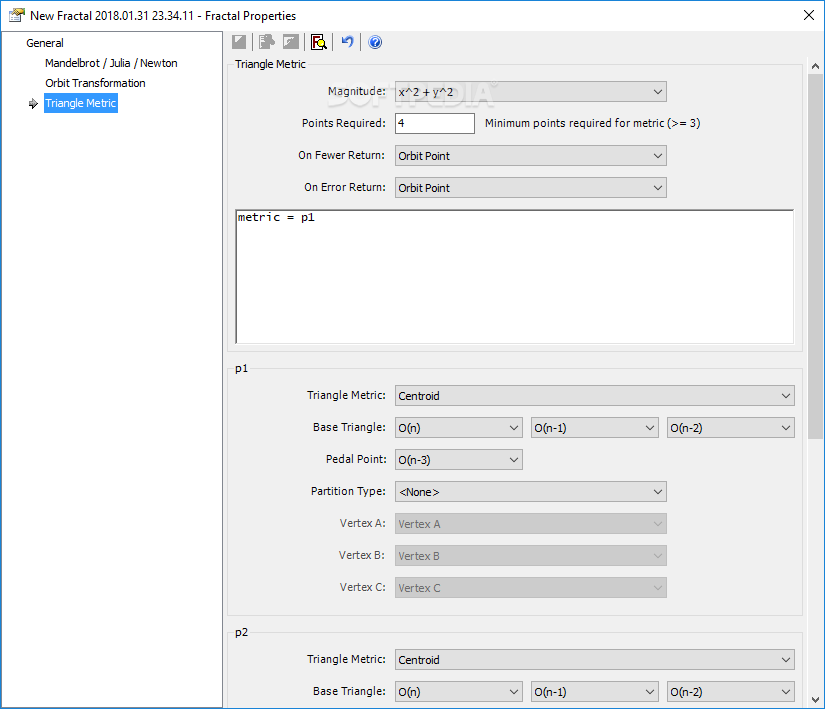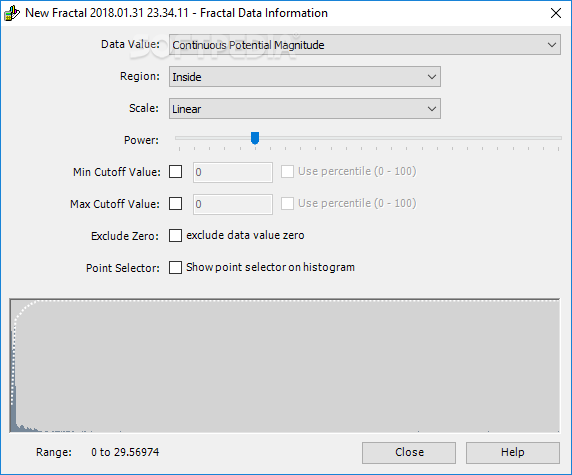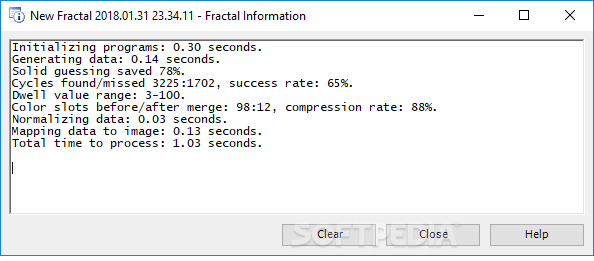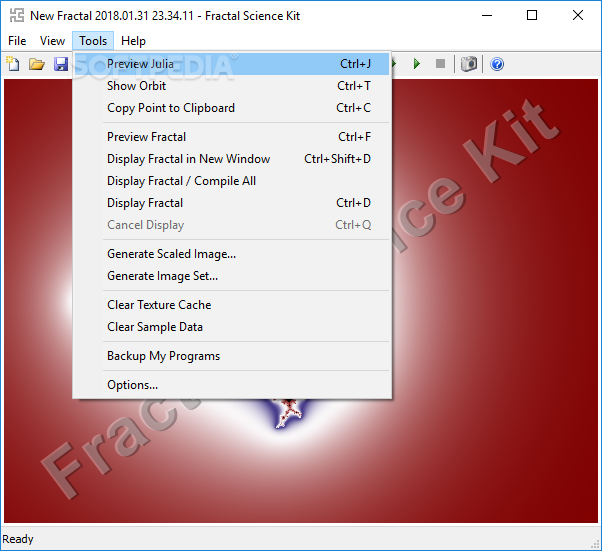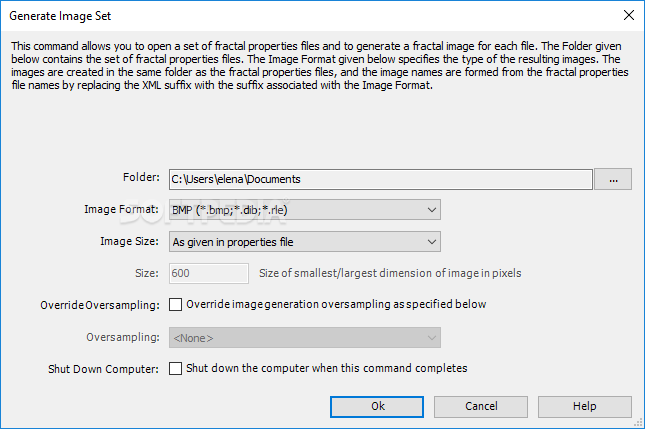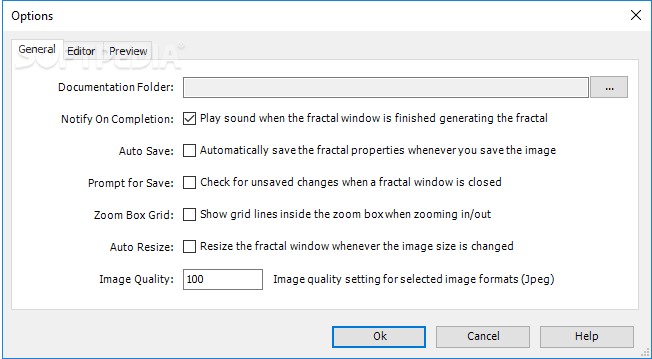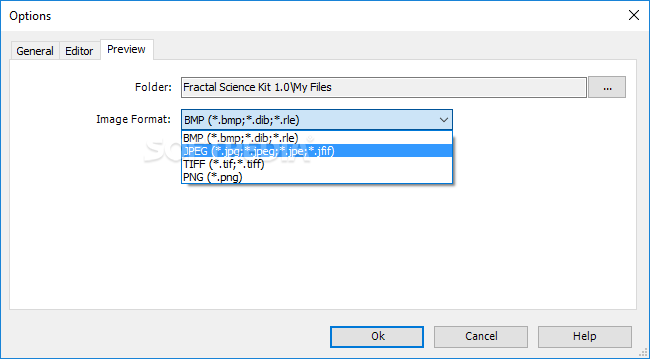Description
Fractal Science Kit
Fractal Science Kit is a cool tool that lets you create awesome fractals by adjusting some advanced settings. It has a friendly interface that makes it easy to see different types of fractals like Julia, Mandelbrot, Newton, and more! You can even check out previews for things like Orbital, IFS, Strange Attractor, and L-System.
Customize Your Fractals!
This software gives you tons of options to customize your fractal designs. You can save your images in various formats too! Just a heads up though—you’ll need an older version of the .NET Framework to run it since it doesn’t come with newer versions of Windows. If you haven't installed it yet, you'll need to do that first.
Getting Started with Fractal Science Kit
When you launch the program, you'll see a default fractal image right away. To start creating your own designs, just click over to the fractal properties window. Here’s where the fun begins! You can pick your favorite fractal type and then play around with settings like solid guessing, background color and transparency. There’s also options for embossing and anti-aliasing mode.
Data Information Window
The data information window is super handy too! It lets you set values like region, scale, power, and even minimum and maximum cutoff values. Plus, if there are any errors or debugging issues? No problem! You can check all those details in a separate area.
Resize and Save Your Creations
You have lots of flexibility when it comes to resizing your generated fractal image. Want to zoom in or out? Go for it! You can also copy points directly to your clipboard or create scaled pictures in BMP, JPEG, TIFF or PNG formats. And don’t forget—you can back up your programs as well!
General Settings Made Easy
The general settings in Fractal Science Kit are user-friendly too! You can set a path for the documentation folder, turn on autosave features, change image quality defaults, edit how many spaces to indent in the editor—pretty neat stuff!
All in all, Fractal Science Kit offers a simple way to create beautiful fractal images after messing around with its advanced settings!
User Reviews for Fractal Science Kit 7
-
for Fractal Science Kit
Fractal Science Kit provides a user-friendly interface with advanced settings for generating various fractals. Ideal for creating unique images.
-
for Fractal Science Kit
Absolutely love the Fractal Science Kit! The customization options are endless, and the results are stunning.
-
for Fractal Science Kit
This app is fantastic for anyone interested in fractals. It's user-friendly and produces beautiful images!
-
for Fractal Science Kit
Fractal Science Kit has exceeded my expectations! The variety of fractal types and settings is impressive.
-
for Fractal Science Kit
A must-have for math enthusiasts! The interface is intuitive, and I enjoy playing around with different fractals.
-
for Fractal Science Kit
Five stars! This app makes generating fractals so easy. The image quality is top-notch, too!
-
for Fractal Science Kit
I'm really impressed by the Fractal Science Kit. It offers great features for creating intricate designs effortlessly.