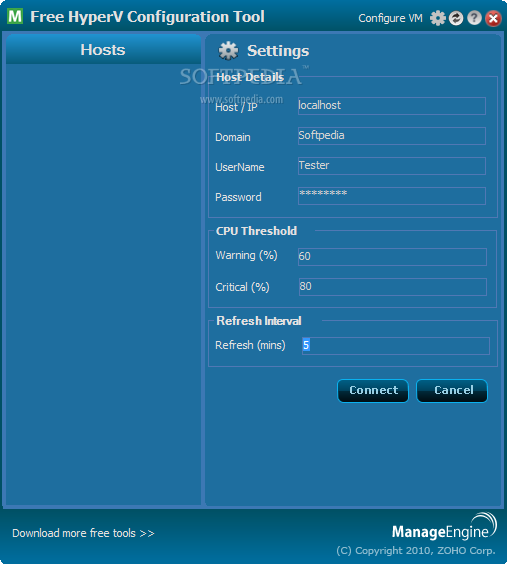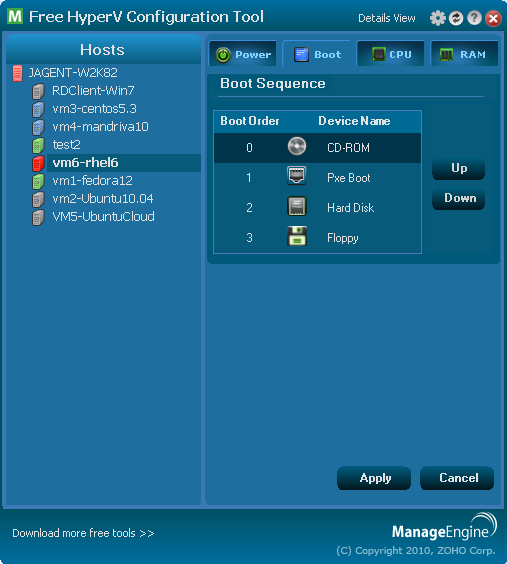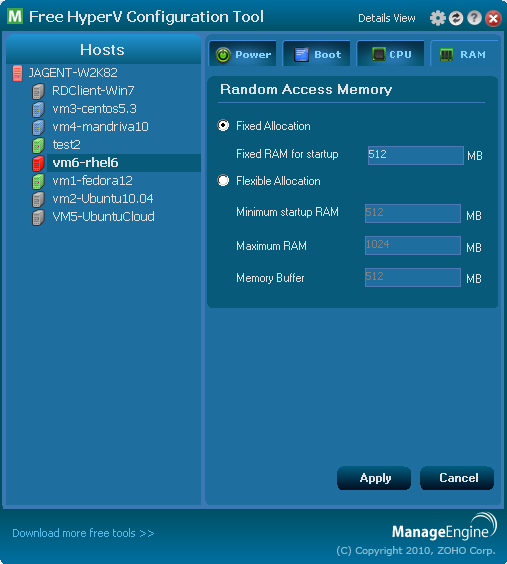Description
Free HyperV Configuration Tool
Free HyperV Configuration Tool is a fantastic resource for anyone using virtual servers. You know how virtual servers can save a ton of money compared to physical ones? This makes it easy for folks to run several applications and services all at once on these virtual machines (VMs). But here’s the catch: those applications need to keep running all the time.
Why Monitor Your Virtual Machines?
Sometimes, in emergencies, certain VMs need extra resources because they’re running heavy-duty applications. When that happens, it’s super important to quickly allocate more resources like CPU or RAM to those VMs. That’s why keeping an eye on your virtual servers is crucial at all times!
What Does Free HyperV Configuration Tool Do?
The Free HyperV Configuration Tool steps in here! This free software helps you manage and monitor your Microsoft Hyper-V virtual servers. You can configure resources such as CPU and RAM, execute power operations, change boot orders, and even pull detailed data about your servers and their VMs. All of this info shows up in neat graphs and reports right on your desktop dashboard.
Manage from Anywhere
You can even configure Hyper-V Servers remotely! The ManageEngine Free Hyper-V Configuration Tool is specifically designed for Windows 2008 R2 users running Virtual Machines.
Power Operations Made Easy
This tool lets administrators adjust RAM capacity or add more CPU power to their VMs whenever needed. Plus, you can perform 'power operations' like turning on/off VMs, suspending them, or even pausing them. It also allows you to set the boot order for each VM—whether from Disk, CD Rom, PXE boot, or more.
Real-Time Resource Monitoring
The Free HyperV Configuration Tool tracks real-time resource usage of your virtual servers. You’ll see details about CPU usage, memory stats, disk space, and network use for each guest operating system. The dashboard gives you a quick overview of how many VMs are powered on or off and whether they’re in a critical state or just warning mode—all displayed in an easy-to-understand tree view!
Your Go-To Desktop Tool
In short, the Free HyperV Configuration Tool is a smart desktop application that keeps tabs on your Microsoft virtual server network. It empowers you to manage those VMs in real-time so that your important applications keep running smoothly.
User Reviews for Free HyperV Configuration Tool 1
-
for Free HyperV Configuration Tool
Free HyperV Configuration Tool is a lifesaver for managing virtual servers. The remote configuration feature is a game-changer.