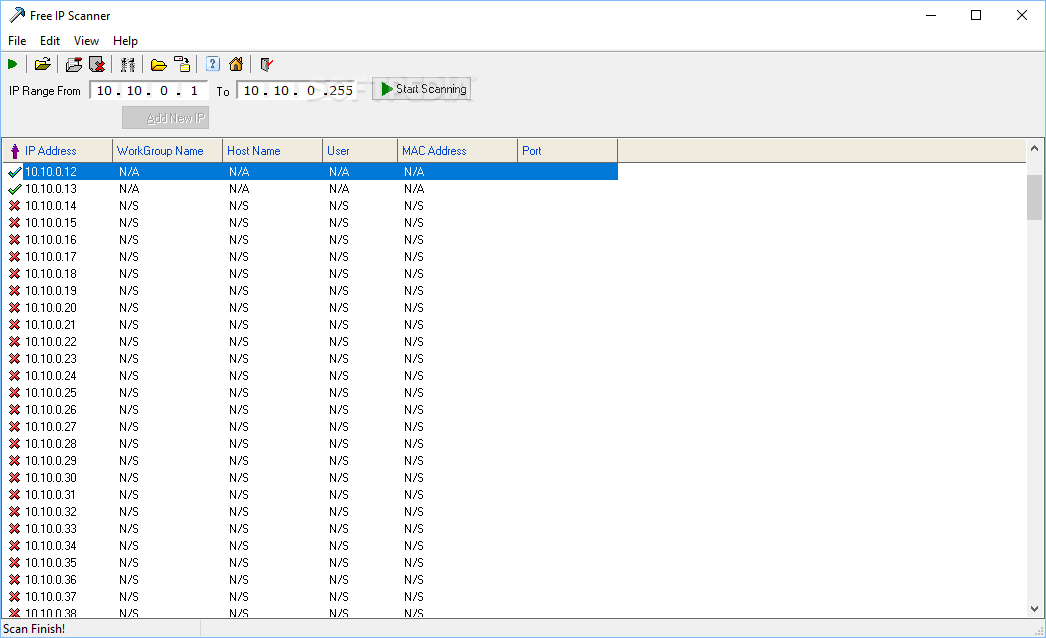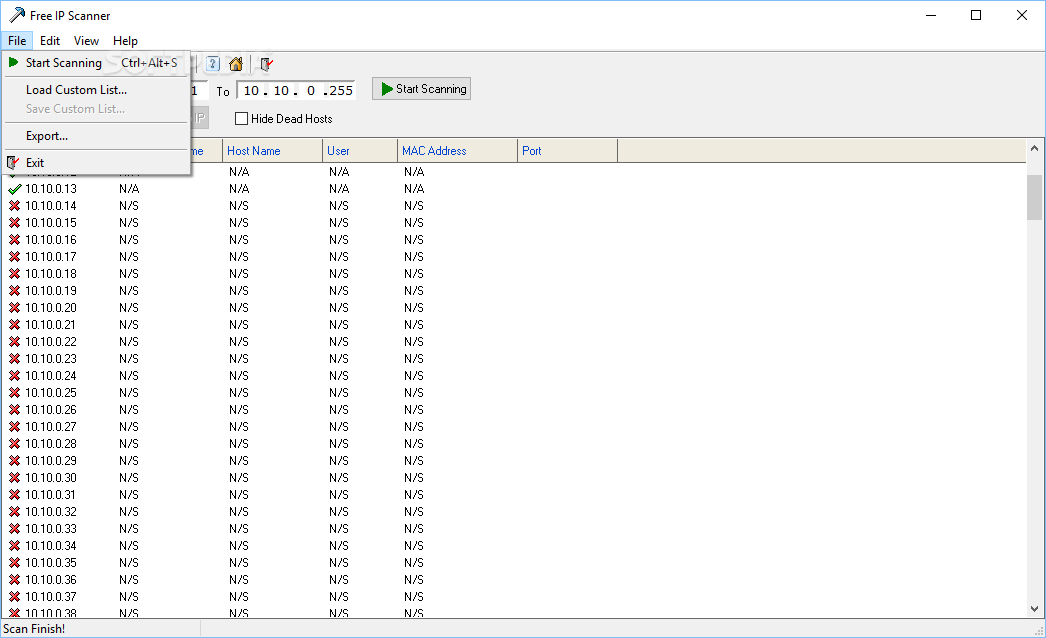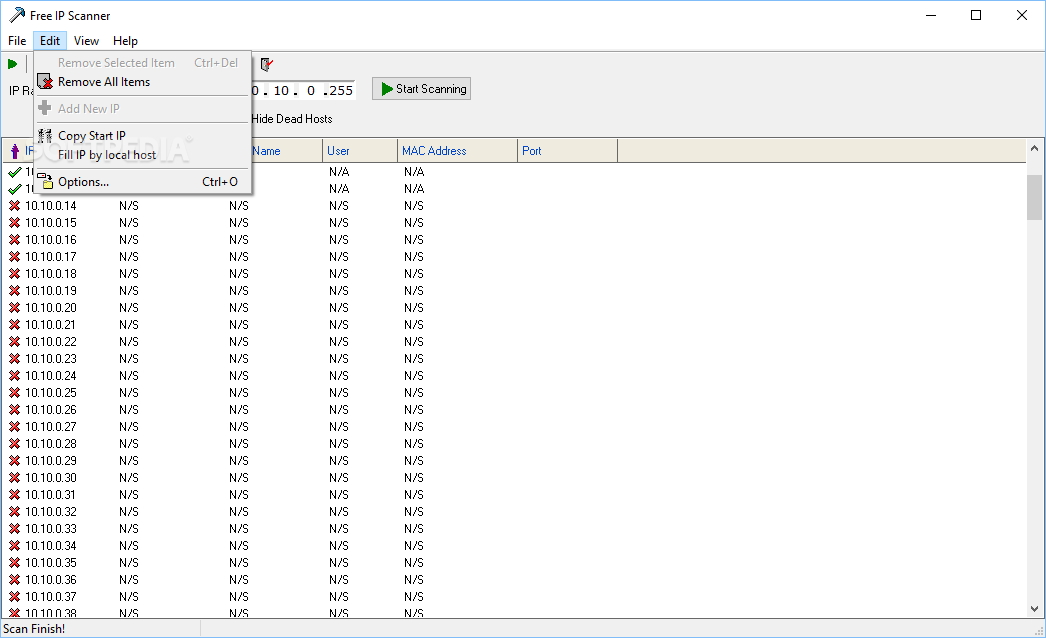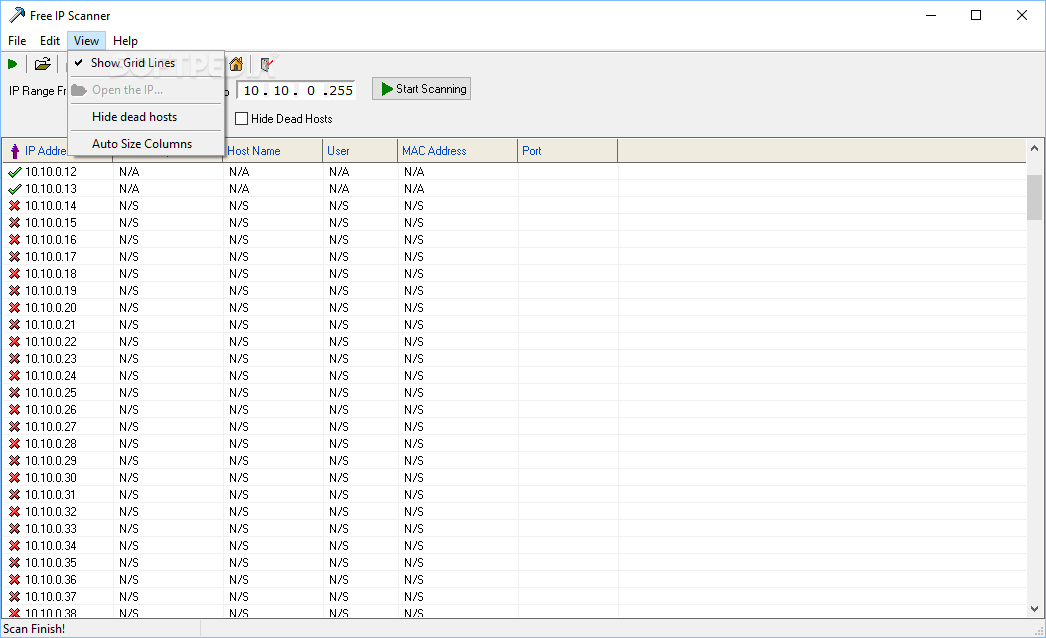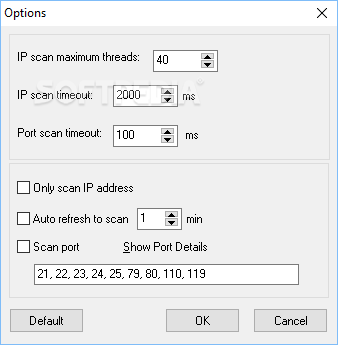Description
Free IP Scanner
Free IP Scanner is a handy tool that makes things easier for network admins. It helps you get important info about connected computers, like MAC addresses, NetBIOS details, and even open ports.
Easy to Use Interface
The interface might look a bit old-school, but it's super easy to use. You can quickly access all the features without any hassle. Everything is neatly organized, and the lack of flashy effects means it focuses on what really matters: practicality!
Customizable Scanning Options
You can set an IP range to scan and tweak the process a bit by adjusting things like the maximum threads for scanning or timeout values for both IP and port scans. Want to scan just one port or several? No problem! It's all up to your needs.
Useful Information After Scans
The cool part is that once the scan is done, Free IP Scanner shows you some useful info. But here’s the catch: it doesn’t have tools to connect directly to those scanned computers. For example, if you're looking to open computers in Explorer or use Telnet or FTP, you’ll need something extra.
Light on Resources
One great thing about Free IP Scanner is that it doesn’t hog your computer’s resources while scanning. However, it might slow down older machines a bit. Despite its advanced features, using this app remains pretty straightforward.
A Worthy Tool for Network Admins
If you're looking for something easy to use, Free IP Scanner is definitely worth checking out! It might not have every feature that power users want, but it gives essential information quickly.
User Reviews for Free IP Scanner 1
-
for Free IP Scanner
Free IP Scanner's uncomplicated interface offers quick access to various networking functions. Useful yet lacking advanced connectivity tools.