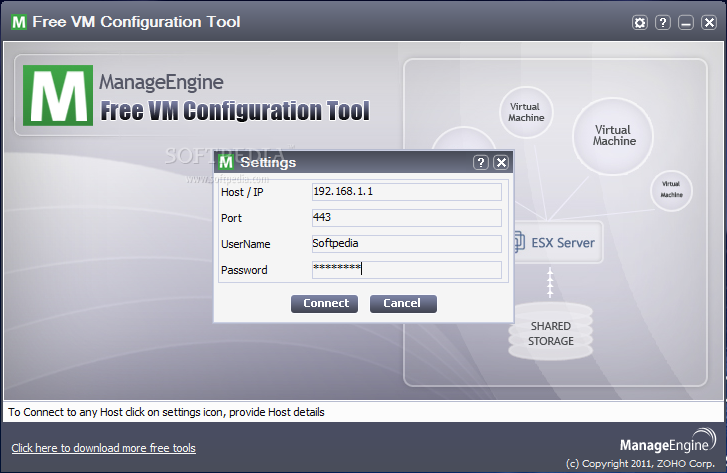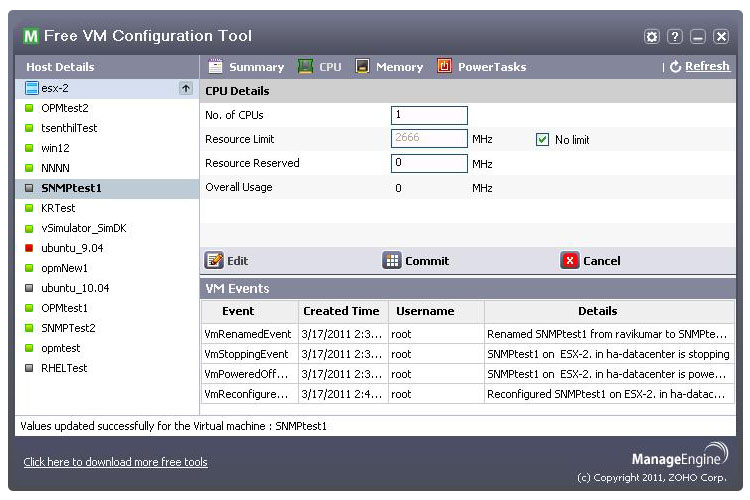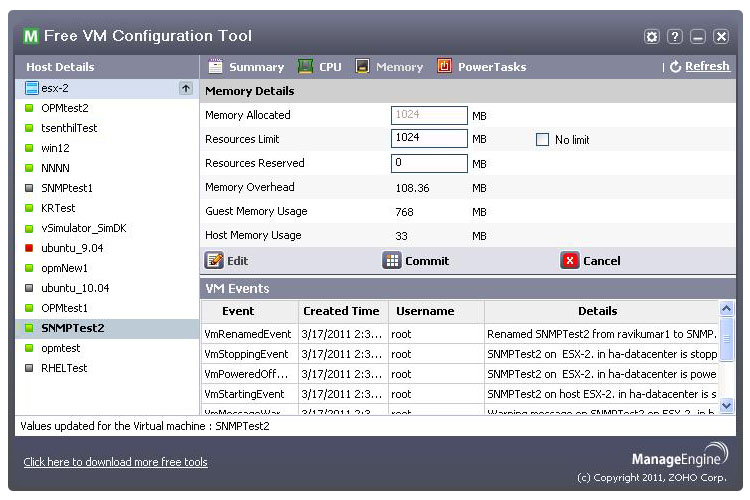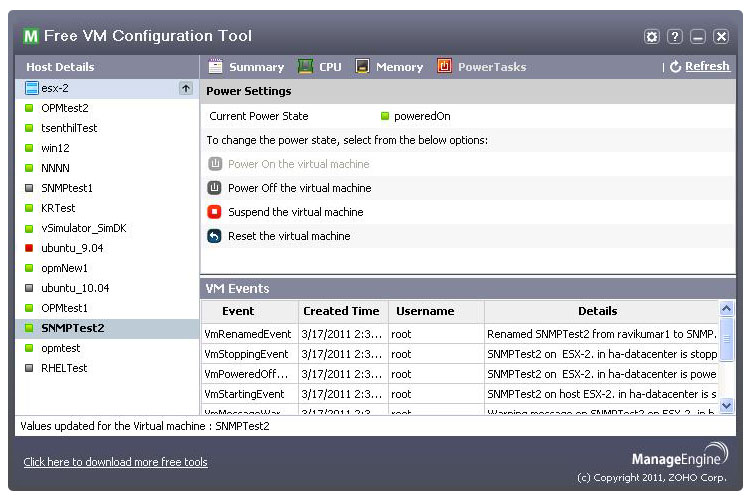Description
Free VM Configuration Tool
Free VM Configuration Tool is a super handy utility that helps you set up the CPU and memory for your VMware Virtual servers. If you're working with virtual machines (VMs), this tool is lightweight and gets the job done without any fuss.
Easy Resource Management
This tool lets you tweak your VMware Virtual server's resources like CPU and RAM. You can also perform power operations or even change the names of your VMs. Plus, it pulls together all sorts of useful data about your servers and virtual machines, displaying them in neat graphs and reports right on your desktop dashboard.
Exclusive Features for VMware ESX Server
The Free VM Configuration Tool offers a unique way to configure VMware ESX servers. With this free tool, admins can easily adjust RAM capacity or allocate more CPU processors to their VMs. Need to turn a VM on or off? No problem! You can power them on, suspend them, shut them down, or reset them—all with just a few clicks. Plus, you can change the names of your VMs whenever you need to!
Monitor Performance Metrics
You can keep an eye on performance metrics like CPU usage, memory details, provisioned storage info, and network adapter stats for both your VMware host server and its VMs. The dashboard gives you a quick glance at how many virtual machines are running—whether they're powered on, off, or suspended—all in an elegant tree-view format. It even shows VM events coming from those virtual servers!
Smart Real-Time Management
The Free VM Configuration Tool serves as a smart desktop companion that continuously monitors your VMware ESX server across the network. This means that as an administrator, you can manage and configure those VMs in real time without breaking a sweat! It ensures that your mission-critical applications run smoothly.
If you're ready to streamline your virtual machine management experience, check out the Free VM Configuration Tool here!
User Reviews for Free VM Configuration Tool 1
-
for Free VM Configuration Tool
Free VM Configuration Tool is a must-have for VMware admins. Configure CPU, memory, and power operations with ease. Detailed reports included.