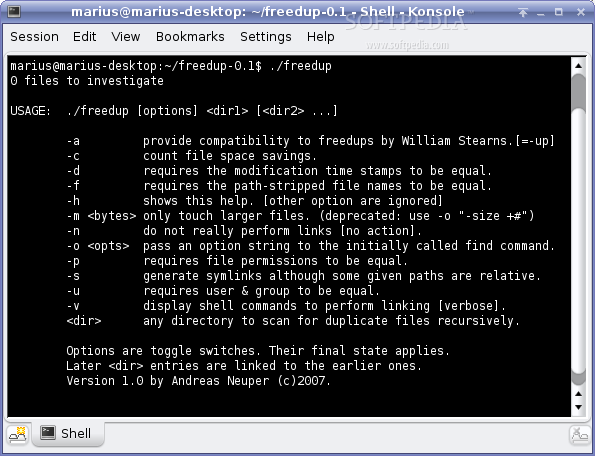Description
Freedup
Freedup is a handy tool that helps you clean up your files. It goes through the file trees, or directories, that you choose. When it spots two identical files on the same device, it links them together. This means you'll still see both files in their folders, but only one actual copy is saved on your disk. Both folders will point to the same data blocks!
How Freedup Works
If those identical files are on different devices, Freedup creates symlinks between them unless you've given specific relative paths and skipped the -s option. Sounds pretty neat, right?
Using Freedup
USAGE: freedup [options] < dir1 > [< dir2 > ...]
- -a: Compatibility with freedups by William Stearns.
- -c: Counts file space savings per file.
- -d: Requires the modification timestamps to match.
- -f: Requires the path-stripped file names to match.
- -h: Displays help information (other options are ignored).
- -m < bytes >: Only touch larger files (deprecated: use -o \"-size +#c\").
- -n: No actual linking (`no action`).
- -o < opts >: Pass an option string to the find command.
- -p: Requires file permissions to be equal.
- -s: Creates symlinks even if some paths are relative.
- -u: Requires user and group to be equal.
- -v: Shows shell commands for linking (verbose).
- < dir >: Any directory to scan for duplicate files recursively.
The options act like toggle switches, so their final state counts. Later directory entries link back to earlier ones!
The Process of Scanning Files
This is how Freedup does its thing:
- It scans all directory trees recursively for regular files.
- A list of those files is built with their names and positions noted down.
- The files get sorted by size using qsort().
- If sizes are equal, more properties get compared!
- You can add property checks using command line options too!
- If all conditions meet up, Freedup compares the files block by block (4k).
- If they’re identical and on the same system, they’ll be hard linked! The renamed file gets removed afterward.
If hard linking doesn't work out, soft links will be tried—unless one of the paths doesn’t start at root (but this can be forced). After sorting again, a short report wraps things up!
What's New in This Release?
- This latest version cleans up any leftover debugging statements.
- You’ll find HTML documentation bundled with the RPM file now!
- The installation prep for a new Web interface can also be tested out—but just a heads-up—there isn’t a working Web interface yet to kick off Freedup!
If you're ready to give it a shot or want more details about Download Freedup.
User Reviews for FreeDup FOR LINUX 7
-
for FreeDup FOR LINUX
FreeDup FOR LINUX efficiently links identical files on the same device, saving disk space by eliminating duplicate data copies.
-
for FreeDup FOR LINUX
Freedup is a game changer! It efficiently finds and links duplicate files, saving me tons of disk space.
-
for FreeDup FOR LINUX
Absolutely love this app! Freedup makes managing duplicate files so easy and hassle-free. Highly recommend!
-
for FreeDup FOR LINUX
This app is fantastic! Freedup helped me clean up my file system effortlessly. A must-have for anyone!
-
for FreeDup FOR LINUX
Freedup is incredibly useful for reducing file clutter on my devices. It worked flawlessly and saved me space!
-
for FreeDup FOR LINUX
Amazing app! Freedup simplified the process of finding duplicate files and linking them. Five stars for sure!
-
for FreeDup FOR LINUX
I can't believe how much space Freedup has saved me! It's intuitive and works like a charm. Highly recommend!