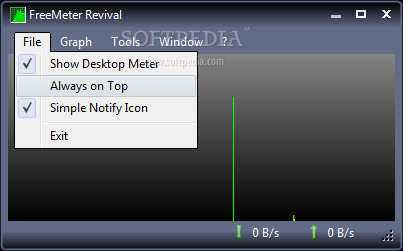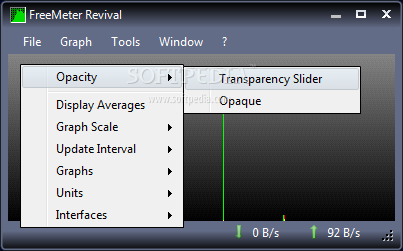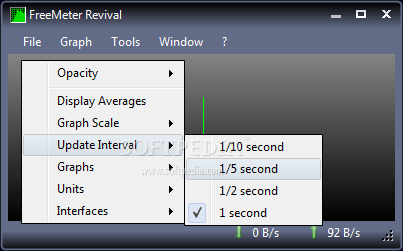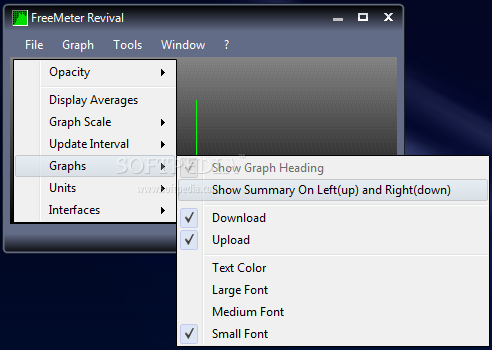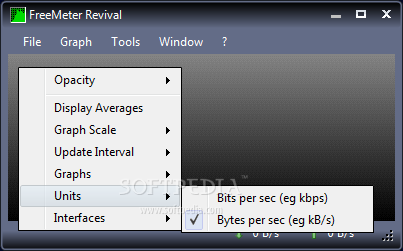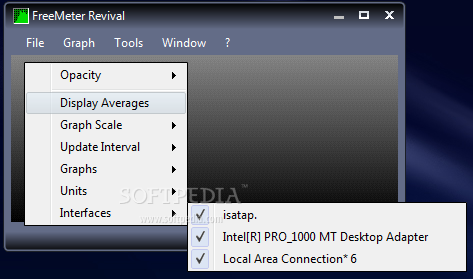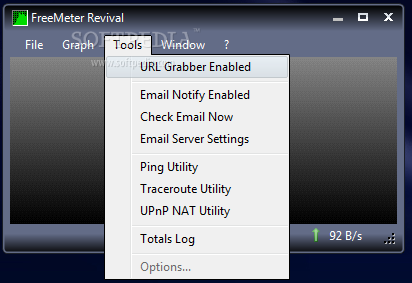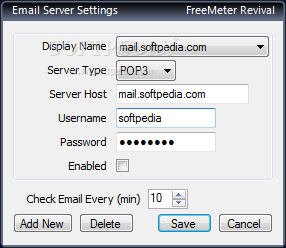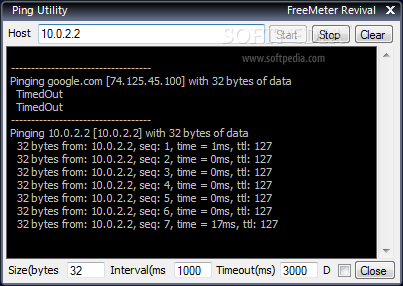Description
FreeMeter Revival
FreeMeter Revival is a handy tool if you want to keep an eye on how your PC is using network resources. It gives you real-time updates on incoming and outgoing data through your Ethernet adapter. Pretty cool, right?
Check Your .NET Framework
Before diving in, make sure you have the .NET Framework installed on your computer. Don’t worry; setting it up doesn’t take long at all! You’ll be exploring its features before you know it. Once installed, a desktop gadget pops up along with a tray icon for easy access.
Visualize Your Bandwidth Usage
The main window shows a live graph of your bandwidth usage and includes numerical stats as well. The update interval is set to one second by default, but you can change it to as quick as one-tenth of a second if you want super precise readings. Plus, the graph adjusts its size automatically so you can zoom in on the numbers whenever needed.
Customize Your Experience
You can also tweak several graph options! Adjust visuals, units, and scale settings to fit what works best for you. Want to see bits or bytes per second? You got it! And if you're worried about how it looks on your desktop, you can even change the transparency level.
Extra Tools to Make Life Easier
This app isn’t just about monitoring; it comes with some nifty extra tools too. One feature lets you ping a specific host by entering either a web URL or an IP address. You can set packet size, intervals, and timeouts—just stop when you're ready!
Traceroute Utility for In-Depth Analysis
If you're interested in tracing routes, there’s an option for that too! It works similarly by allowing you to enter a URL or IP address while customizing timeout and maximum iterations values.
Your Network Usage Simplified
Overall, FreeMeter Revival does a great job of showing network usage in an easy-to-use environment. You can adjust the update rate almost in real-time, plus those extra tools for pinging and tracerouting specific domains are super useful!
User Reviews for FreeMeter Revival 1
-
for FreeMeter Revival
FreeMeter Revival offers real-time monitoring of network usage with customizable visuals. Extra tools like ping and traceroute enhance utility.