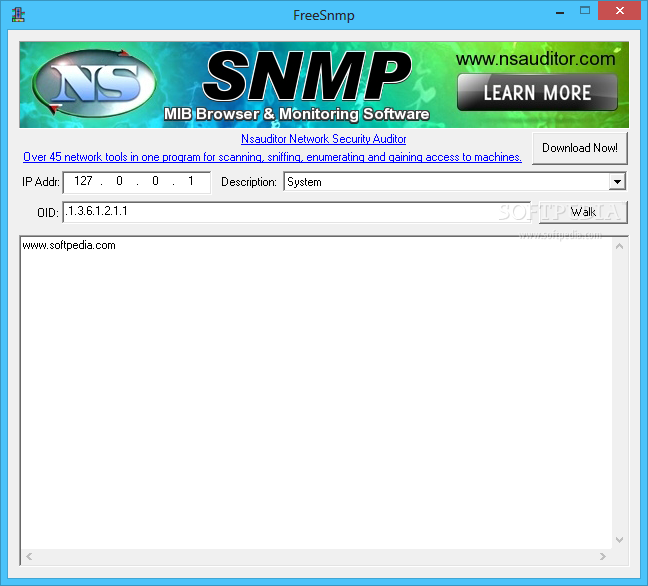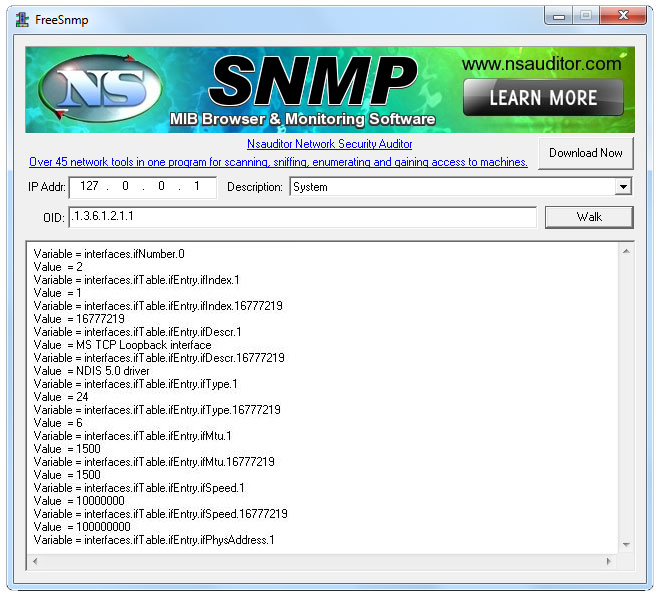Description
FreeSnmp
FreeSnmp is a simple tool that helps with SNMP, which stands for Simple Network Management Protocol. It’s perfect for advanced network users who want to explore and browse Management Information Bases (MIBs) easily.
Easy Installation of FreeSnmp
The installation process is super quick and doesn’t require much effort from you. Once it’s done, you’ll see a clean window with a neat layout. You can enter the IP address and choose a description like an IP address table or user table.
How to Perform Walk Operations
If you want to do a walk operation, just type in an Object Identifier (OID). The app doesn't have buttons for copying results directly to your Clipboard, printing them, or exporting files. But don’t worry! You can still copy the info using the global function in the context menu after selecting some text.
Performance and Resource Usage
One cool thing about FreeSnmp is that it uses very little CPU and RAM while running. This means your computer won’t slow down or crash when you use it. Plus, you can run multiple instances at once!
Stability Issues on Newer Systems
However, there are some hiccups with stability on newer operating systems. During our tests, we saw error messages pop up when trying to run walk operations. It definitely needs some updates to fix these bugs.
User-Friendly Interface
Despite the stability issues, FreeSnmp should satisfy users at all levels thanks to its easy-to-use layout and options!
User Reviews for FreeSnmp 1
-
for FreeSnmp
FreeSnmp offers easy SNMP support with a simple interface. Minimal system impact but stability issues on newer OS. Great for network users.