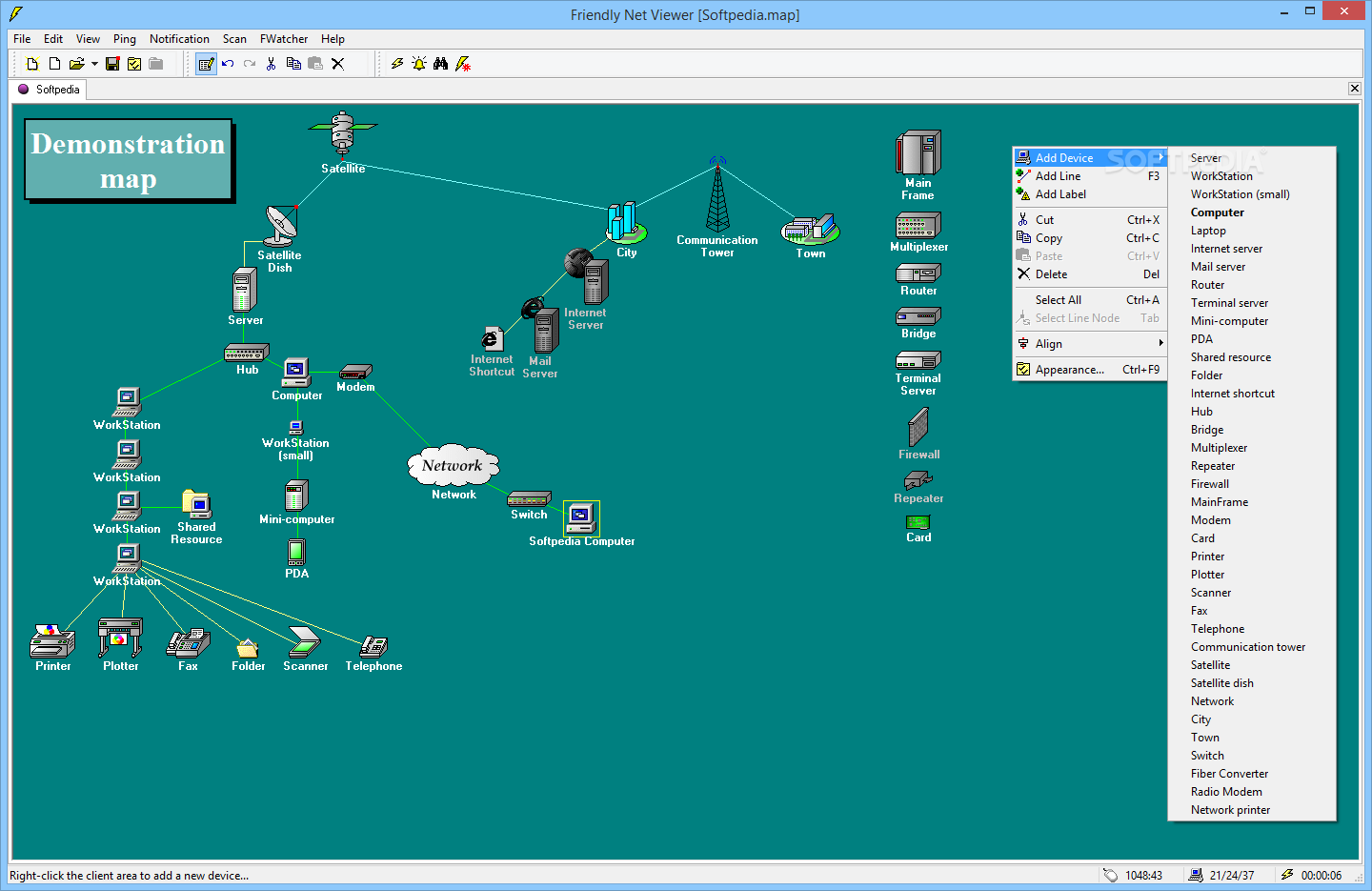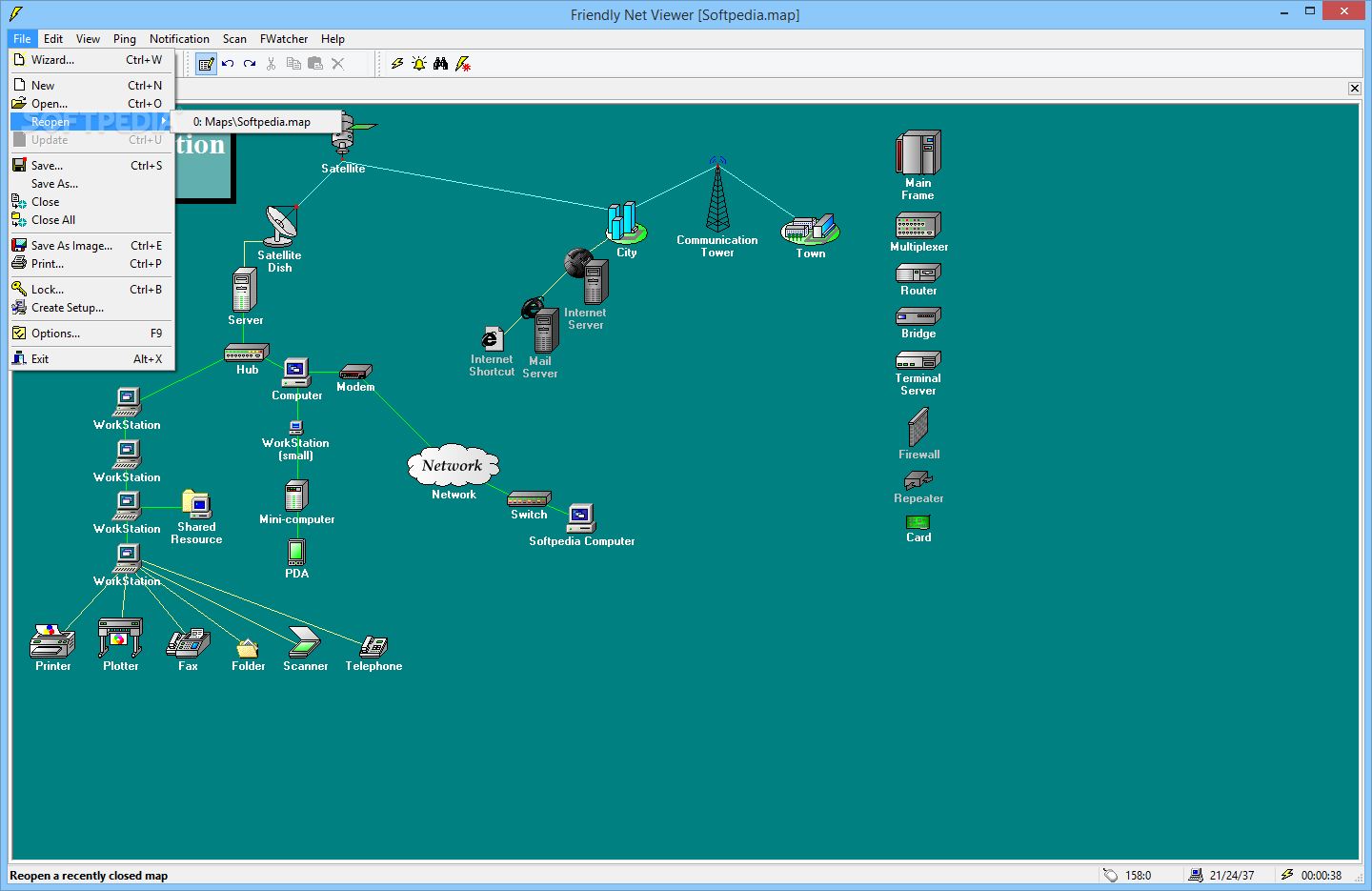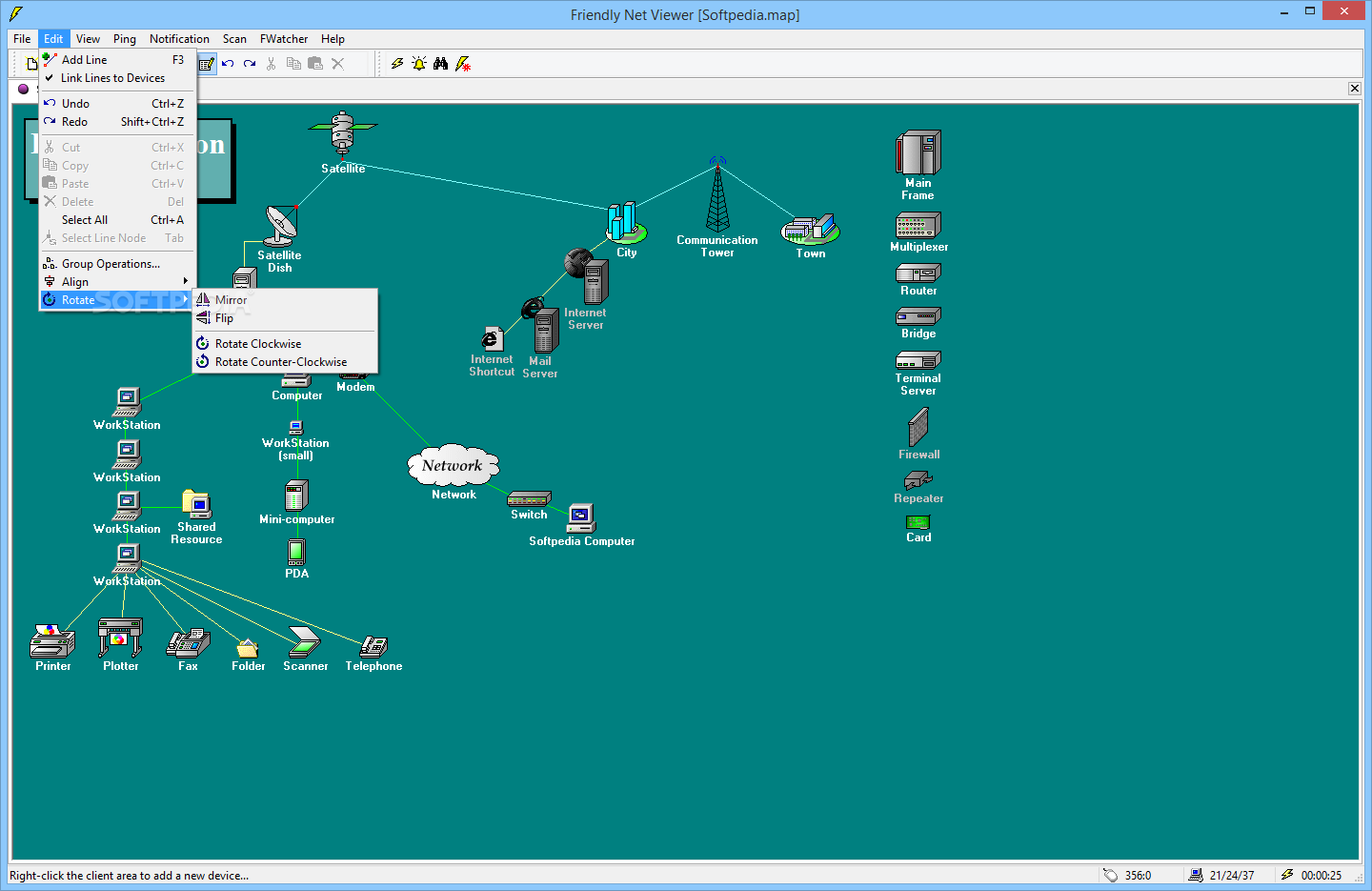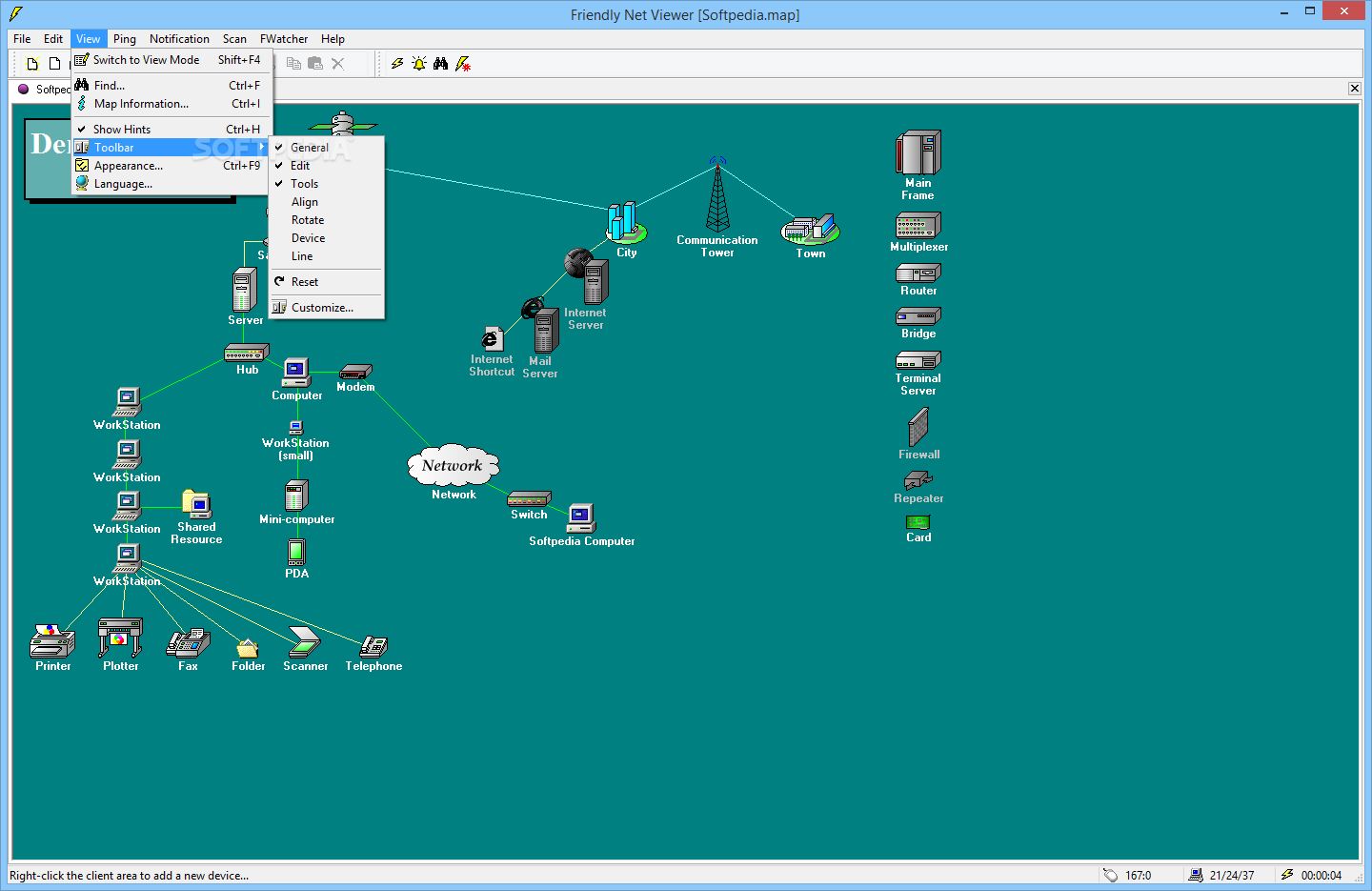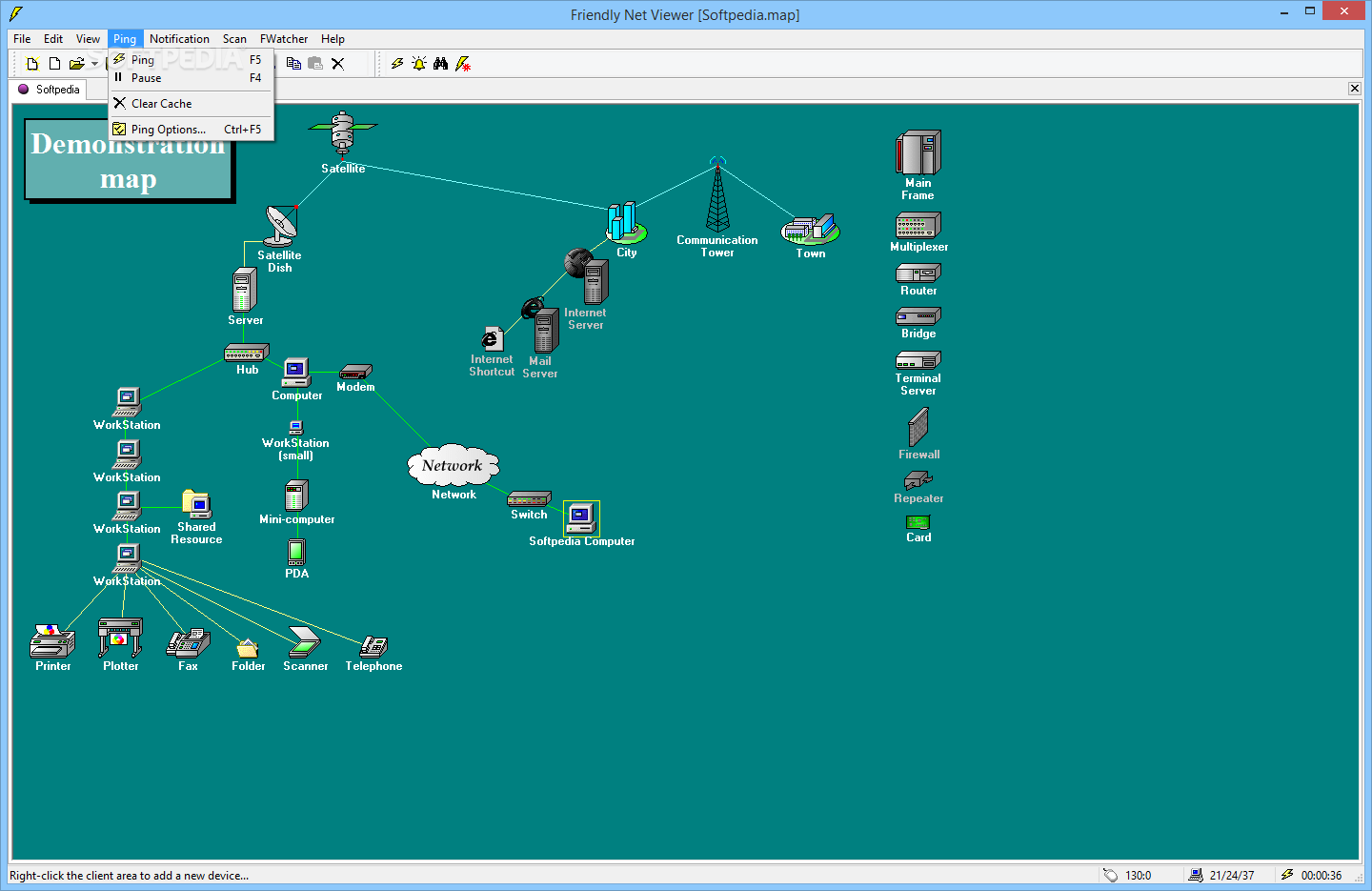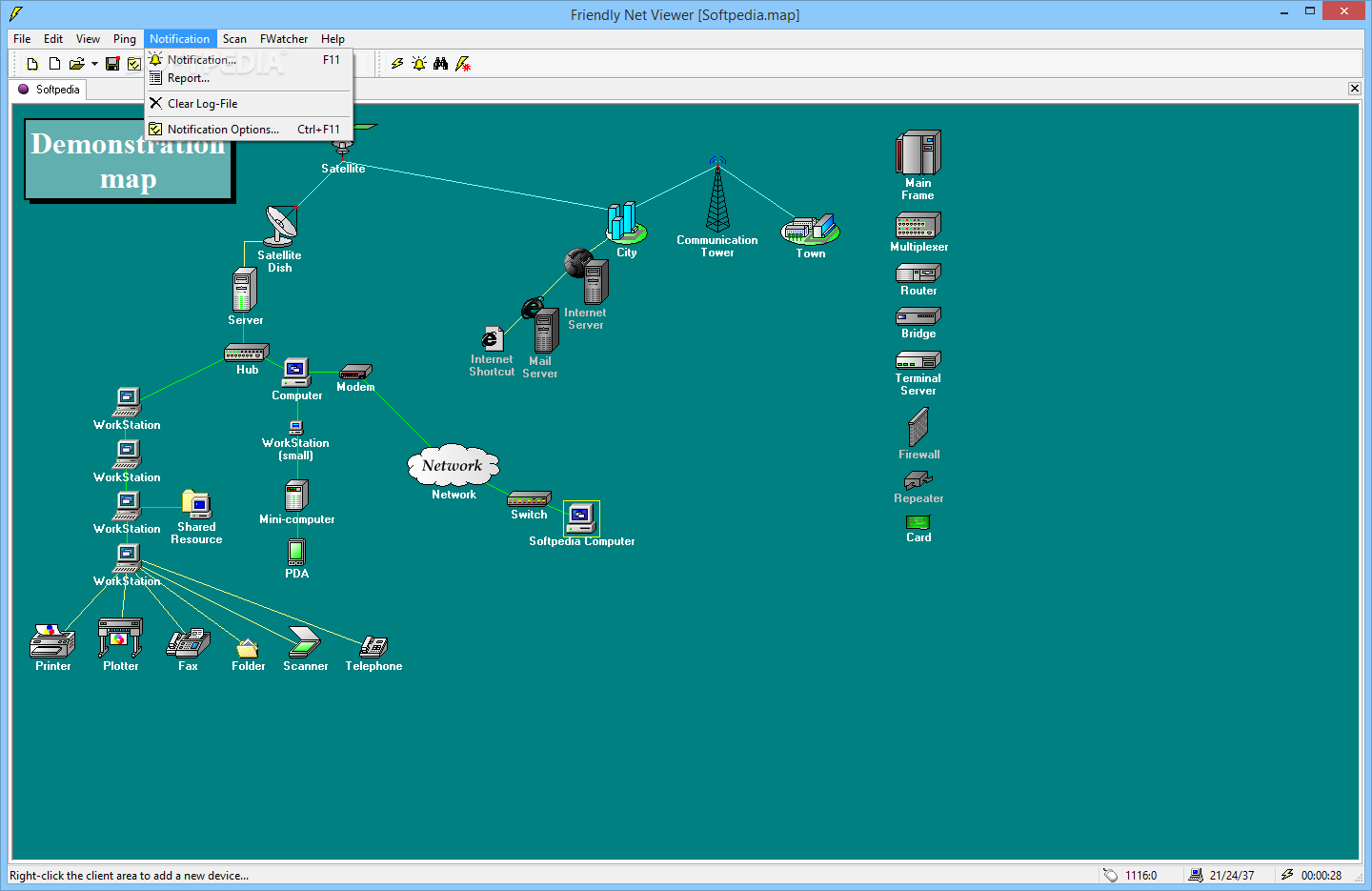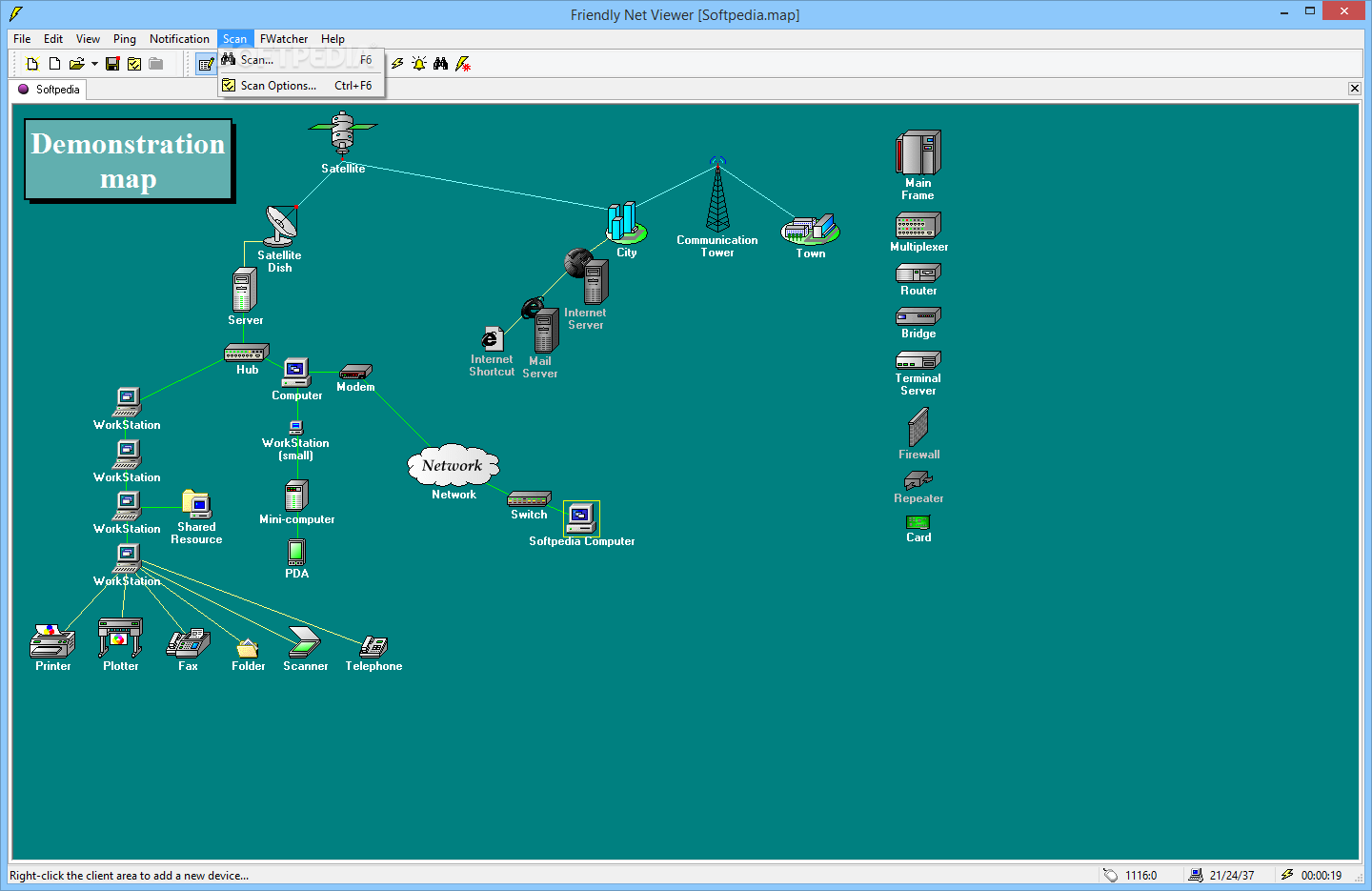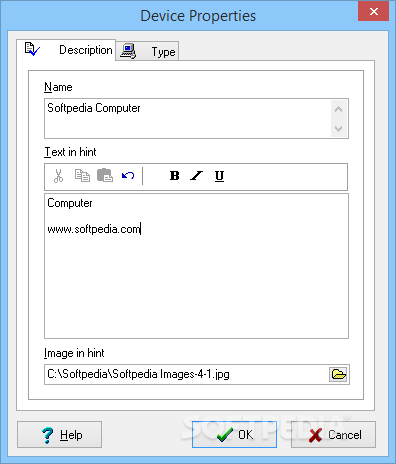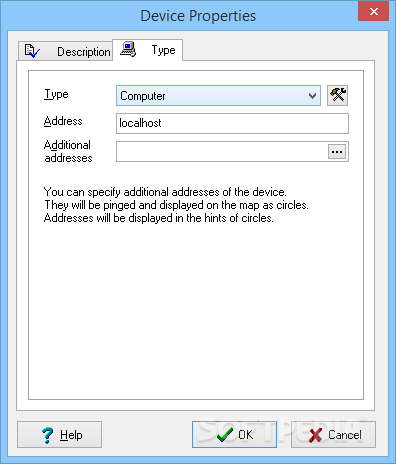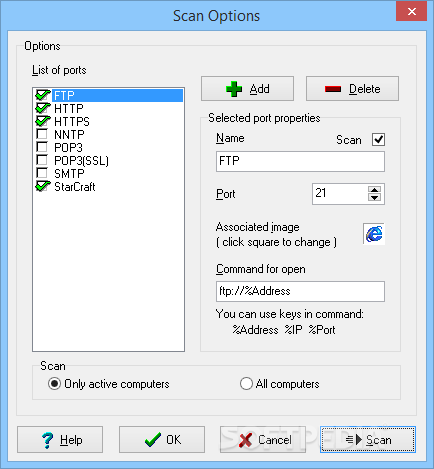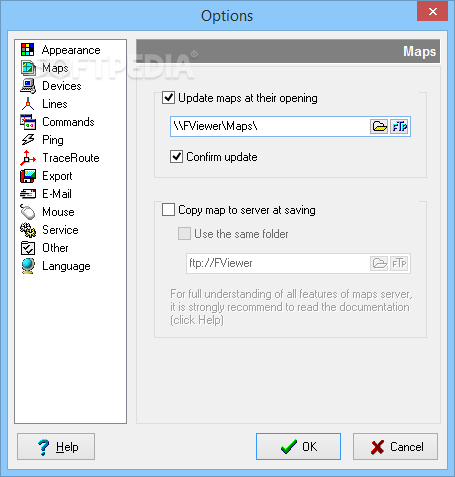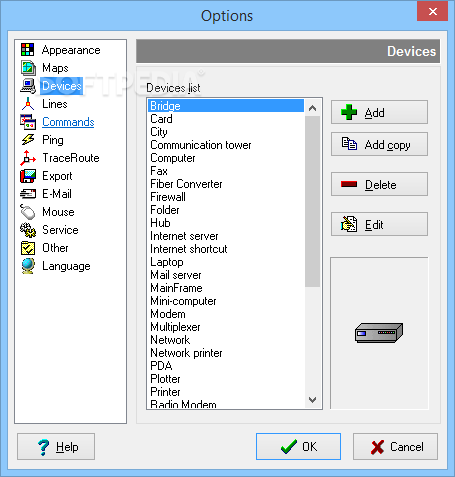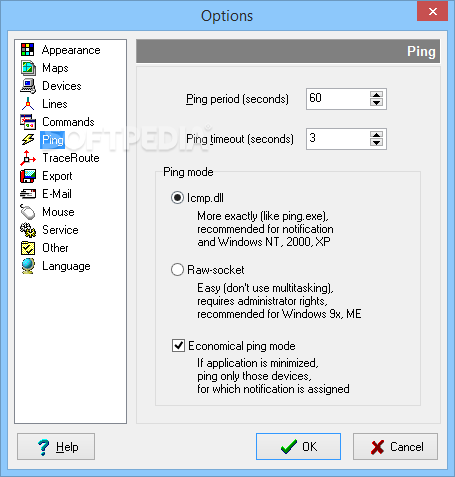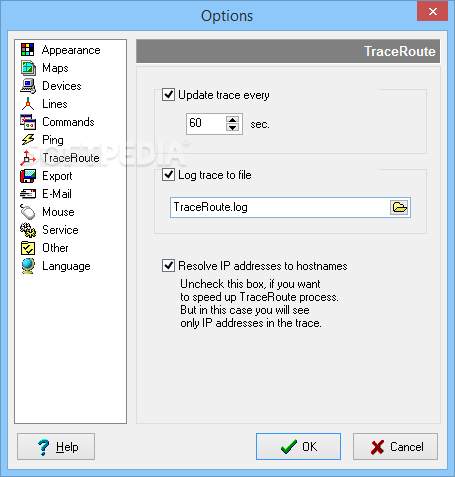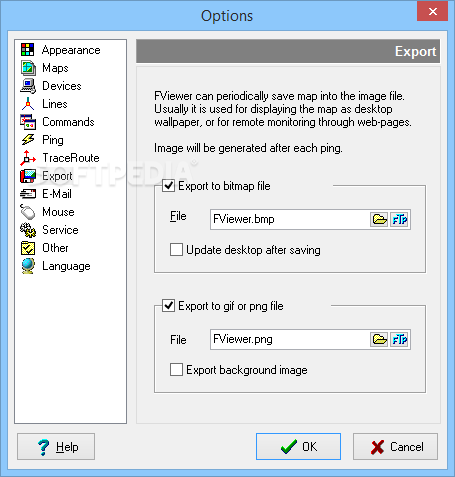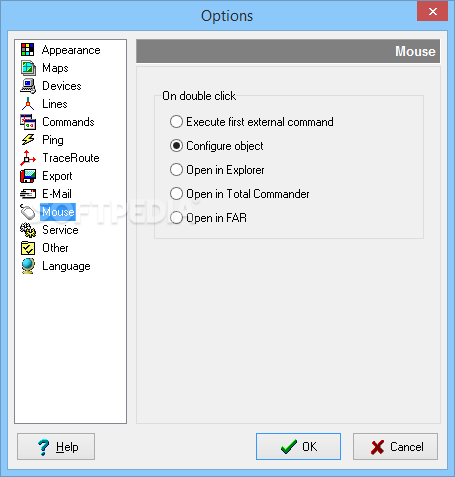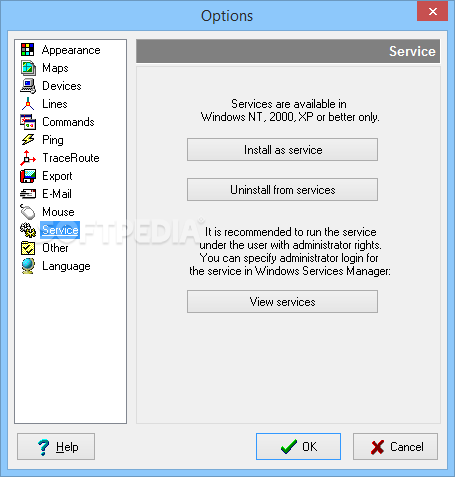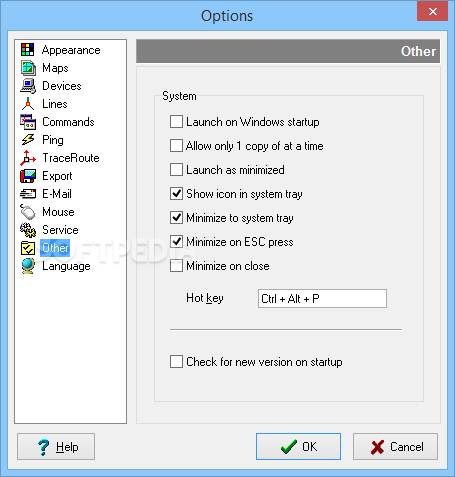Description
Friendly Net View
Friendly Net View is a handy desktop software tool that helps you keep an eye on your network with minimal hassle. If you're looking to monitor, manage, and visualize your network effortlessly, this is the app for you!
Easy-to-Use Interface
The first thing you'll notice is its animated, clean, and simple interface. At first glance, it might seem like there are a lot of advanced features packed in there. But don't worry! Once you get the hang of it, navigating through the settings becomes a piece of cake.
Track Your Network Devices
This application offers tons of options to help you find available network devices. You can ping all devices at once and even keep tabs on who accesses and opens files on your computer over the network. It's super useful!
Ping Modes and Customization
You have three different ping modes to choose from: Raw-socket, Icmp.dll, or economical ping. Plus, you can set the ping frequency and timeout according to your needs.
Create Your Network Map
With Friendly Net View, adding devices to your network map is easy! Whether it's your own workstation or other computers like laptops or servers, just add them to the main panel. You can edit or configure these devices as needed and even set notifications for when they're turned on or off.
Send Commands Effortlessly
You can also send commands externally—like shutting down or rebooting any device in your network—right from the app.
Personalize Your Experience
If you're into customization, you'll love that you can change how Friendly Net View looks by setting a background color or local image. You can even tweak the fonts used for displaying devices!
Shortcuts for Convenience
This utility supports lots of shortcuts to make things easier for you! For example, use “Ctrl + F” to search for items quickly, “Ctrl + H” to view helpful hints, or “Ctrl + F11” to check out notification options.
Your Go-To Network Tool!
In summary, Friendly Net View is a powerful yet surprisingly user-friendly application that gives you full control over your network. Give it a try and see how it simplifies managing your digital space!
User Reviews for Friendly Net Viewer 1
-
for Friendly Net Viewer
Friendly Net Viewer offers a sleek interface with advanced features for effortless network monitoring and management. A complex tool made simple.