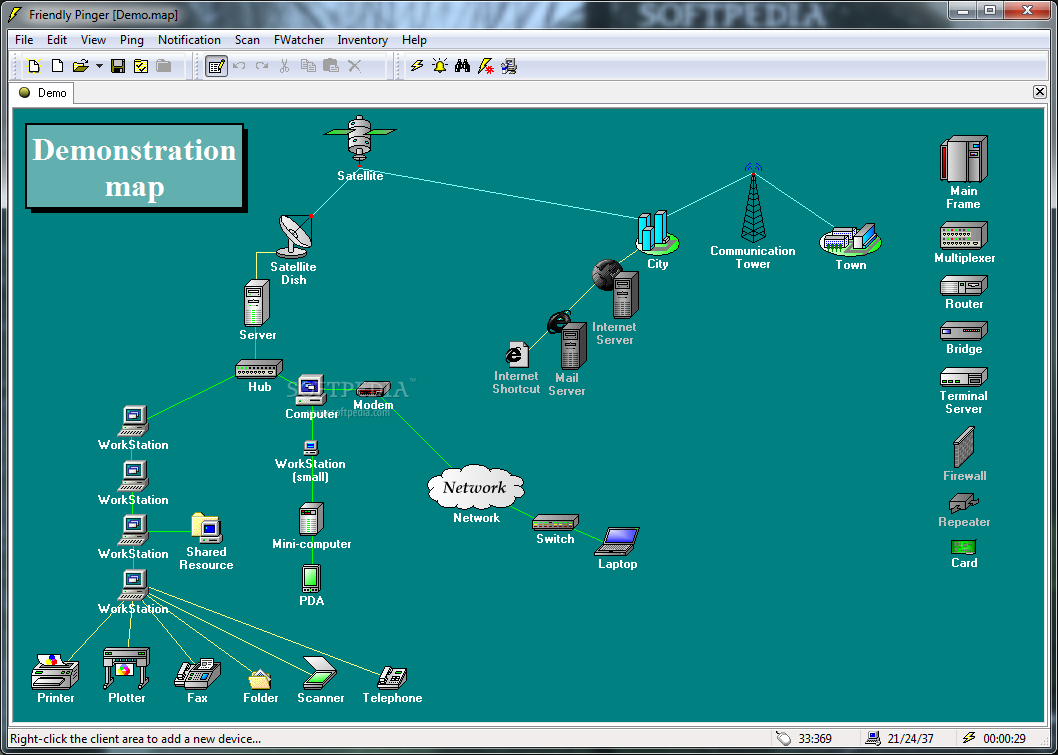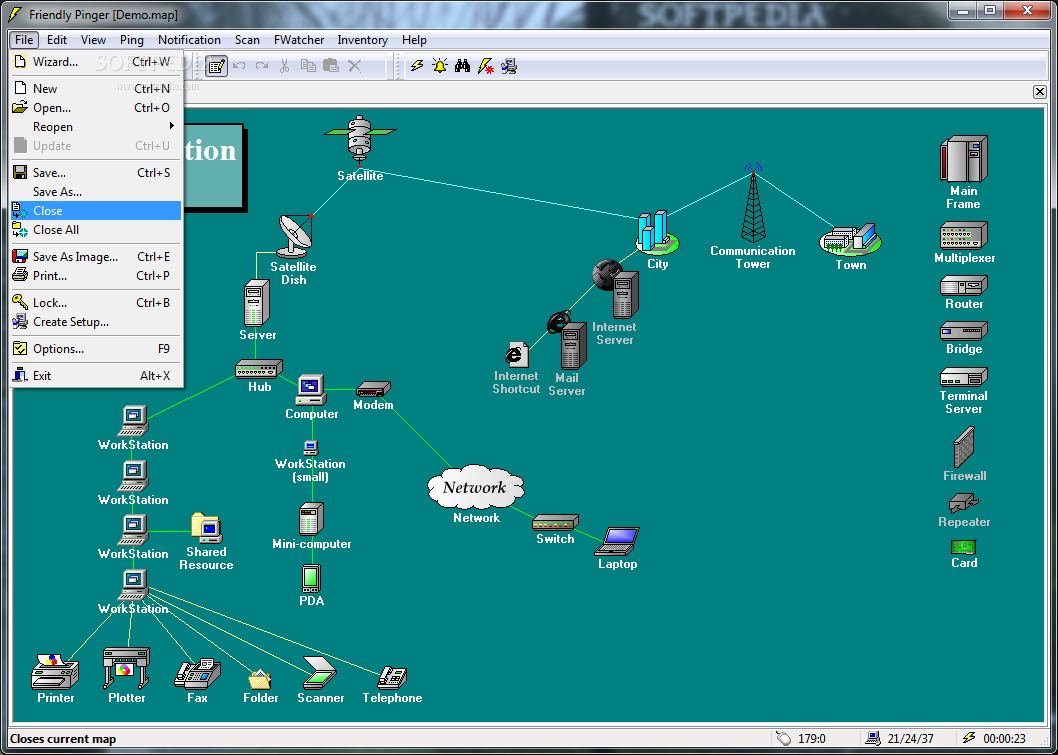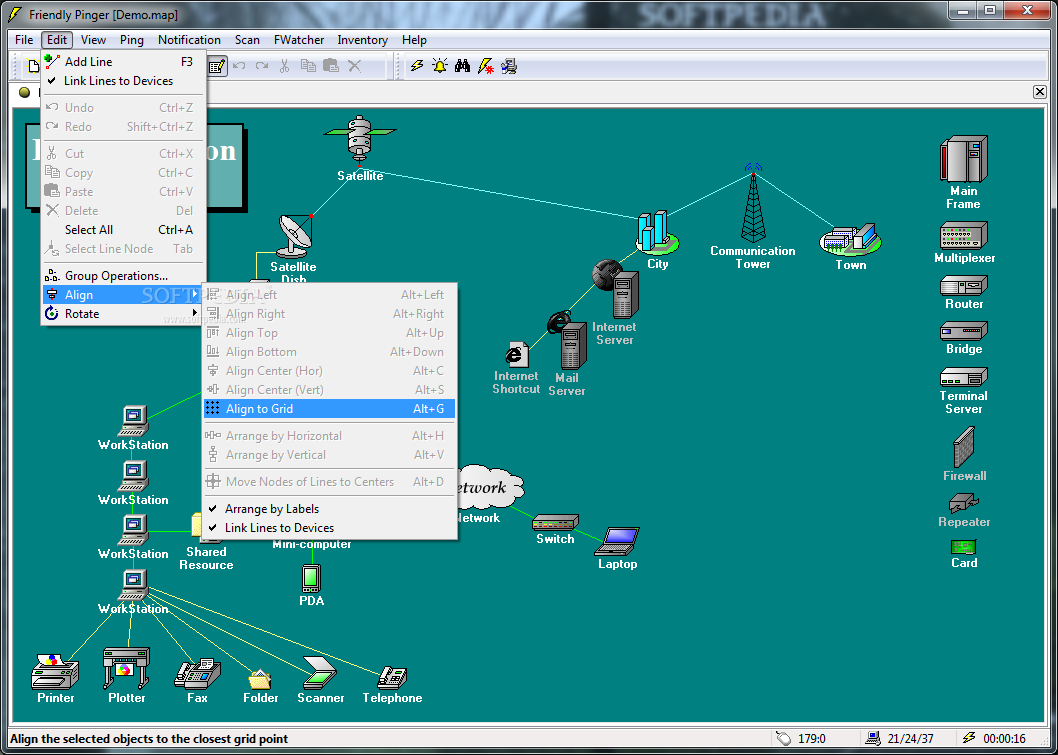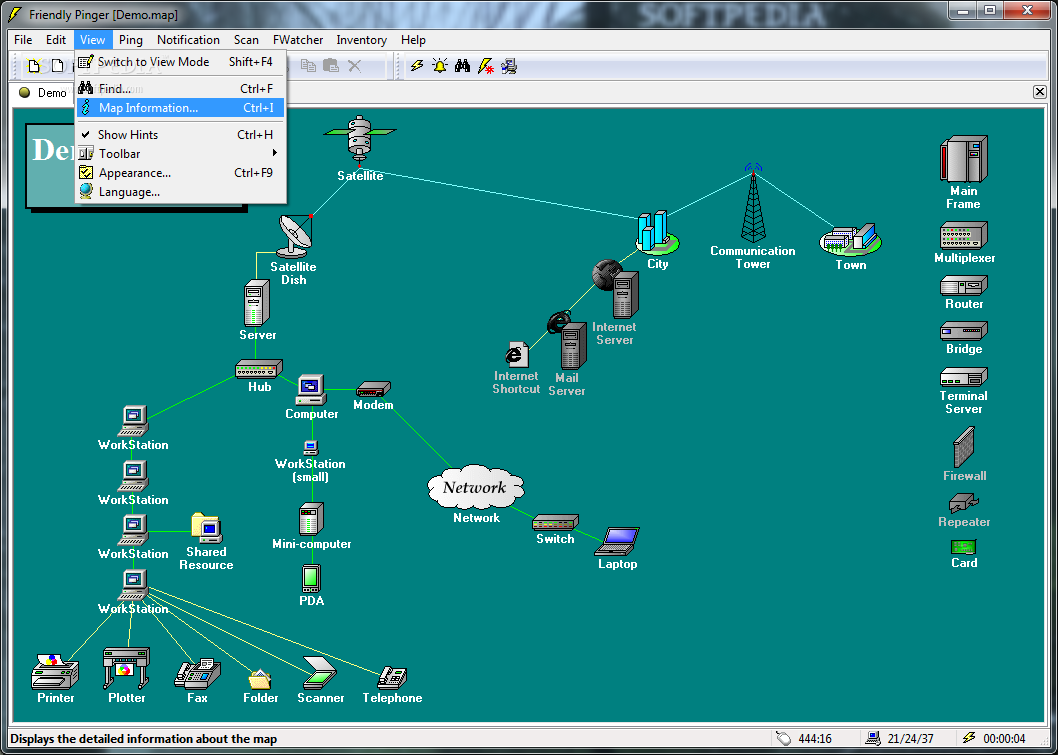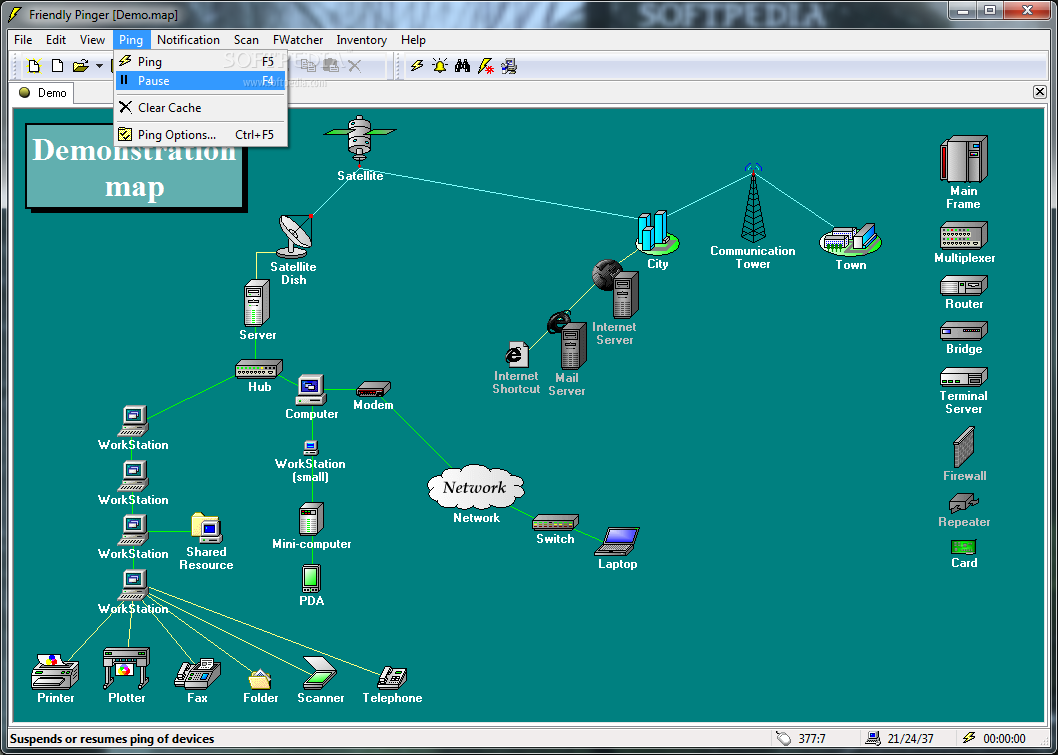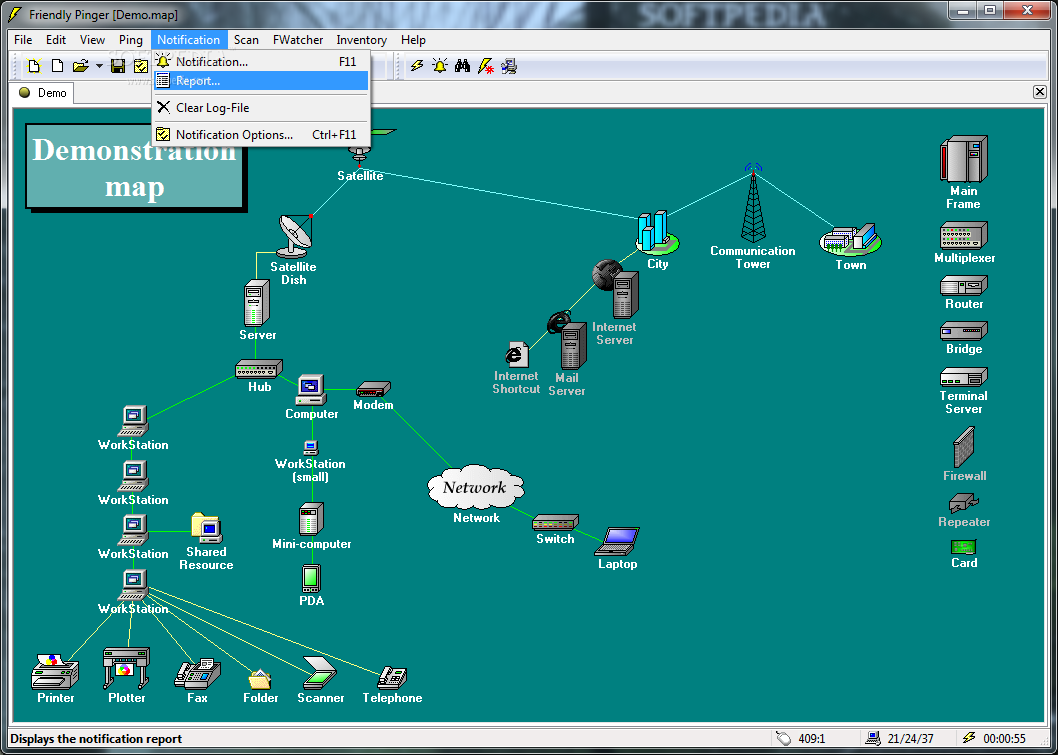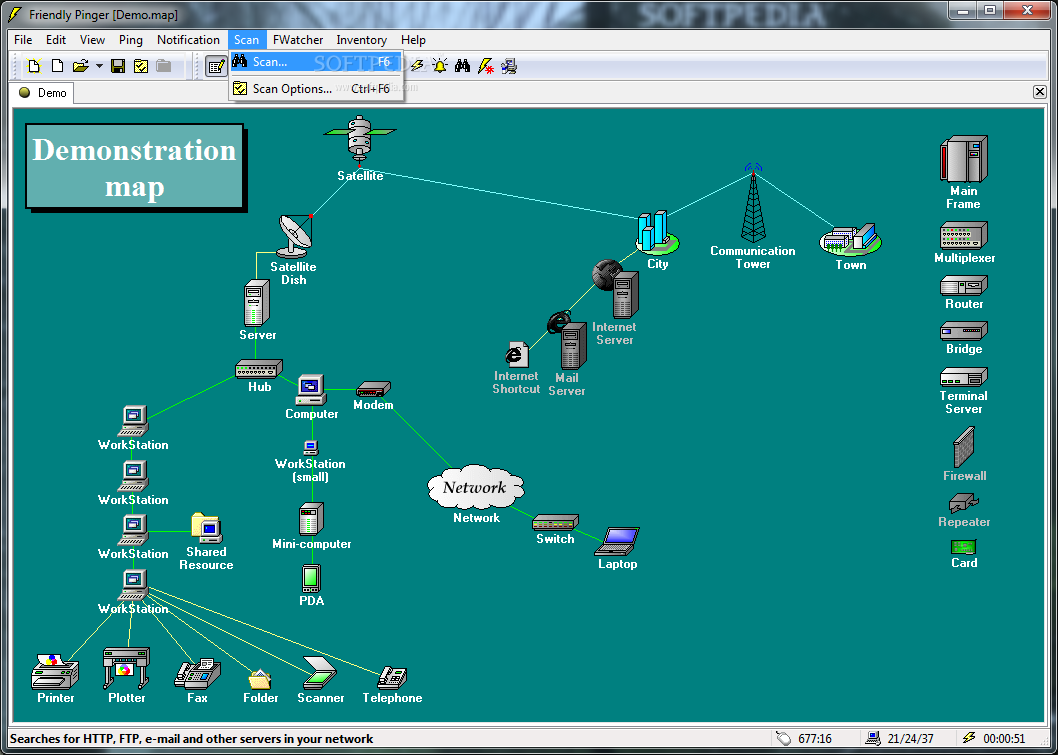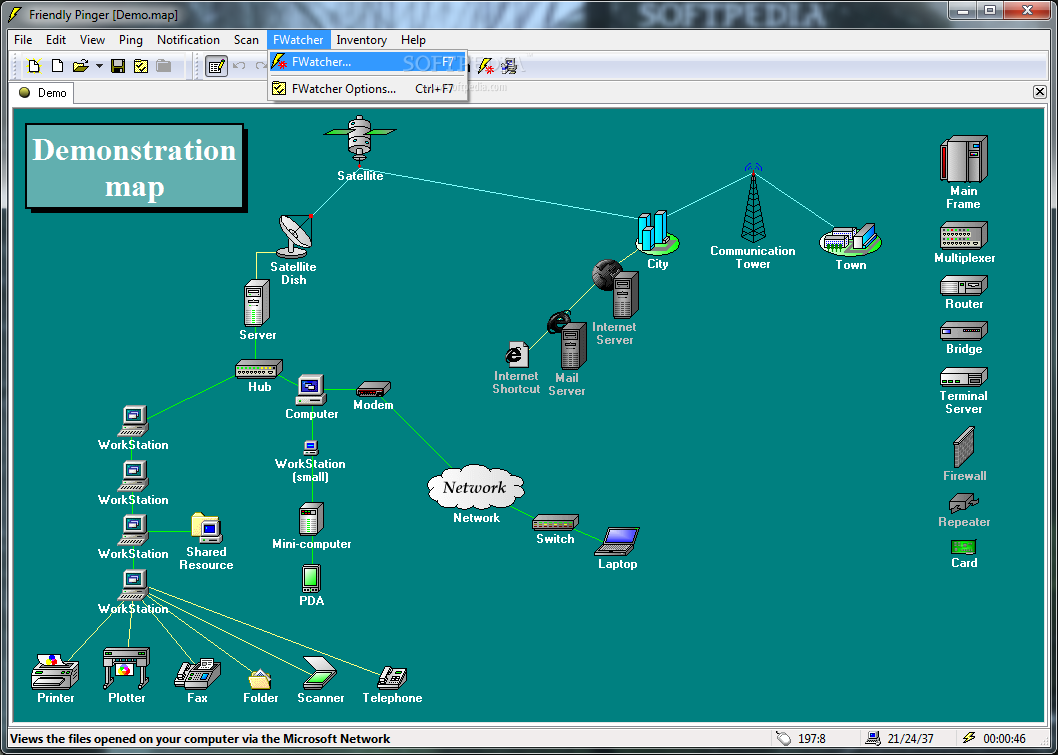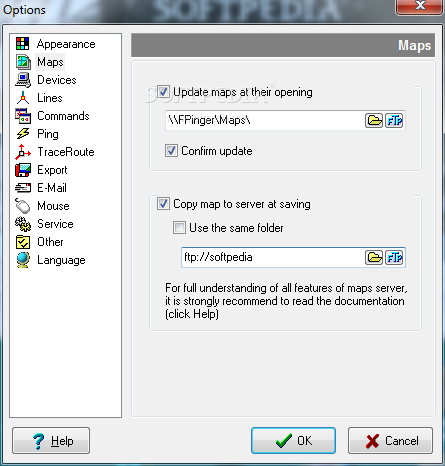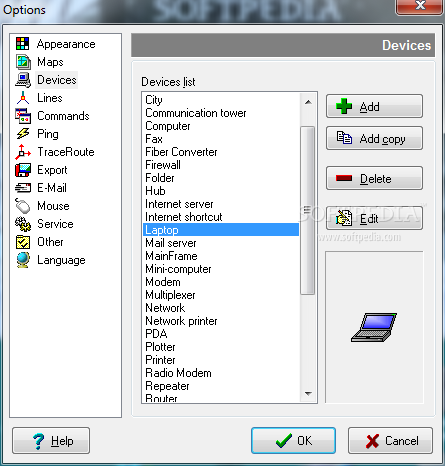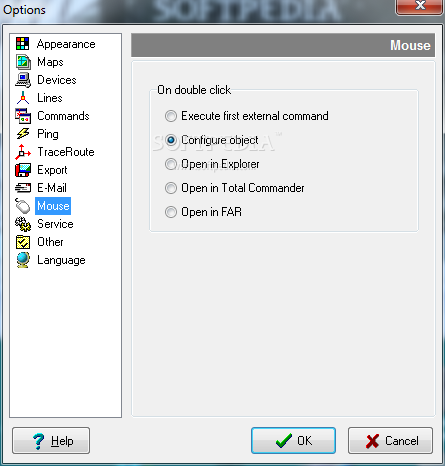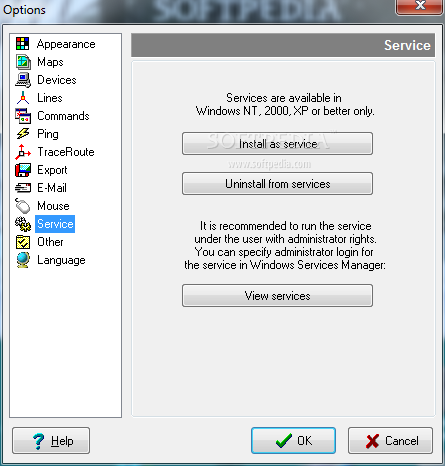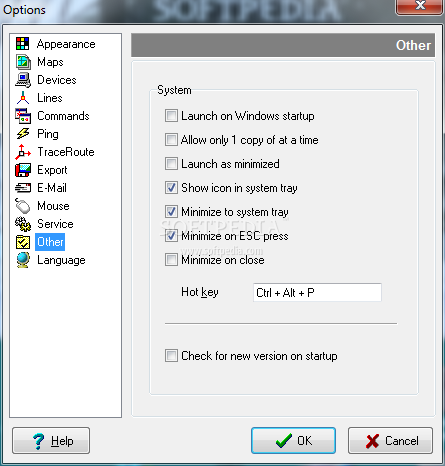Description
Friendly Pinger
Friendly Pinger is a cool tool that might look a bit old-school, but it’s packed with features you’ll love! It helps you create a visual map of your entire network by letting you add all sorts of devices—like workstations, routers, servers, printers, and even communication towers. This way, you can see how everything connects at a glance. Whether you're checking the health of your network or just curious about how it all works, this tool has got you covered!
Easy Installation
Installing Friendly Pinger is super simple and doesn’t need any special skills. When you open it up, you'll see an old-fashioned interface with a big window. There’s even a demonstration map to help you get started right away.
Multiple Tabs for Projects
The best part? You can work on multiple projects at once! With tab support, you can keep the demo open while creating your own map from scratch. It’s like having multiple workspaces without the mess!
Create Your Network Map
You can fill your map with as many devices as you want (as long as they’re in the list), connect them with lines to show their relationships, and customize everything from labels to fonts. Feel free to change colors and styles until it looks just right!
Edit Anytime You Want
No worries if you make mistakes; label details can be edited anytime! You can copy or delete devices and change their types too. Friendly Pinger also lets you tweak device settings like polling modes and image displays.
Powerful Commands
You’ve got some handy commands at your fingertips! You can Ping and TraceRoute selected devices or set notifications for when they wake up or shut down. Plus, managing your inventory is easy—just update general details like PC info or hardware/software components.
A Feature-Rich Experience
This program offers tons of features dedicated to mapping large networks visually. We found it didn’t slow down our computers during tests—it ran smoothly without crashing or throwing error messages. However, we think the interface could use some freshening up!
If you're ready to take charge of your network mapping game, check out Friendly Pinger here!
User Reviews for Friendly Pinger 1
-
for Friendly Pinger
Friendly Pinger is a comprehensive tool for mapping networks in detail. Multiple tabs support makes it efficient for managing projects.