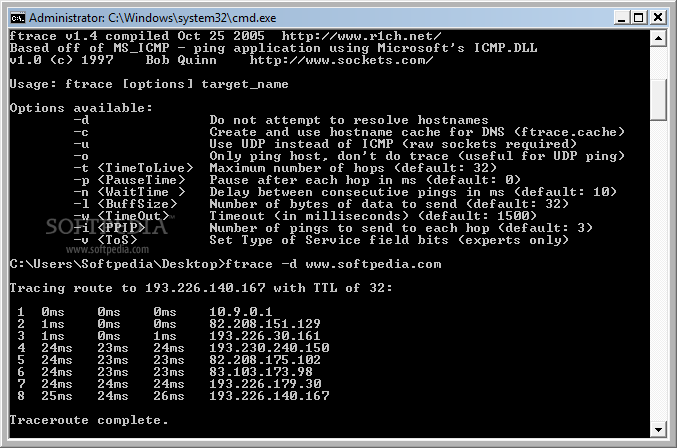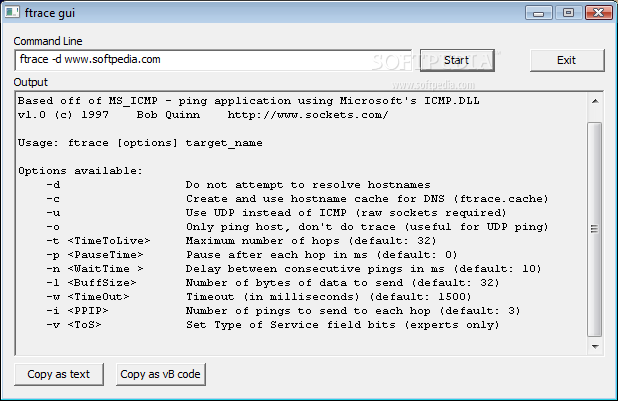Description
Ftrace
Ftrace is a cool application that works like the traceroute tool you might know from Windows. If you've ever used tracert.exe, then you're already familiar with how handy it can be!
Speedy Performance
This app is actually faster than the standard tracert.exe, which is pretty awesome! It keeps the same command line style, so if you're used to that, you won't miss a beat. Plus, it comes with some neat new features like UDP support. This means you get more flexibility when checking your network paths.
User-Friendly GUI Option
If command lines aren’t your thing, don’t worry! There’s also a GUI version of Ftrace. This makes it super easy to copy results and share them with other applications without any hassle. Just click and go!
Why Use Ftrace?
If you're looking for a reliable way to trace the route of data packets in your network, Ftrace might just be what you need. It’s quick, straightforward, and packed with features that let you dig deeper into your network performance.
Getting Started
To get started with Ftrace, check out its features and download it from SoftPas. You’ll find everything you need there!
User Reviews for Ftrace 1
-
for Ftrace
Ftrace offers a speedy alternative to tracert.exe on Windows. The GUI version simplifies result sharing. Highly recommended for network troubleshooting.