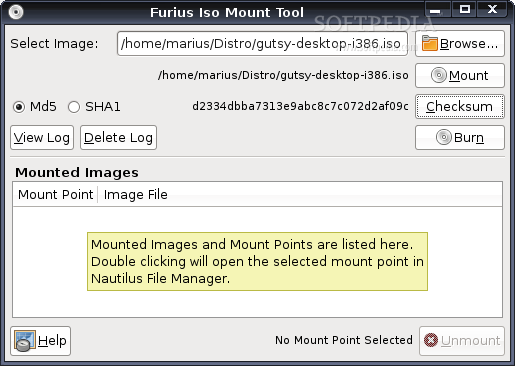Description
Furius ISO Mount
Furius ISO Mount is a handy tool for managing ISO and IMG images. If you work with these file types often, this software can make your life a lot easier!
Easy Installation Steps
Getting started with Furius ISO Mount is a breeze. Just follow these simple steps:
- First, download the DEB file.
- Next, double-click the downloaded file to install it.
- Now, let’s create a launcher so you can access it quickly:
Create a Launcher on Your Panel
Here’s how to add Furius ISO Mounter to your taskbar:
- Right-click on the Gnome panel (that’s the taskbar at the top of your screen).
- Select “Add to Panel”.
- Choose “Custom Application Launcher” and fill in these details:
- Type: Application
- Name: Furius ISO Mounter
- Command: gksudo furiusisomount
- You can also pick an icon for your launcher if you want.
- Click “OK” when you’re done.
- Your new launcher will now be ready to use!
If You Prefer Terminal Commands
If you're more comfortable using terminal commands, here’s how to install Furius ISO Mount that way:
tar xzvf furiusisomount-0.2.tar.gz
cd furiusisomount-0.2
./configure
make
su -c "make install"
Please note: The commands might change depending on which Linux distribution you're using.
User Reviews for Furius ISO Mount FOR LINUX 6
-
for Furius ISO Mount FOR LINUX
Furius ISO Mount is a fantastic app! It's incredibly easy to use and works flawlessly for managing ISO and IMG files.
-
for Furius ISO Mount FOR LINUX
Absolutely love Furius ISO Mount! The installation process was smooth, and it makes mounting images a breeze. Highly recommend!
-
for Furius ISO Mount FOR LINUX
This app is a lifesaver! Furius ISO Mount simplifies working with image files. A must-have tool for anyone dealing with ISOs.
-
for Furius ISO Mount FOR LINUX
Furius ISO Mount deserves all five stars! It's user-friendly, efficient, and the setup instructions are clear. Great job!
-
for Furius ISO Mount FOR LINUX
I can't praise Furius ISO Mount enough! It works perfectly on my system, and the interface is intuitive. Five stars all the way!
-
for Furius ISO Mount FOR LINUX
Furius ISO Mount is an excellent utility! It handles my image files effortlessly and has made my workflow so much easier. Love it!