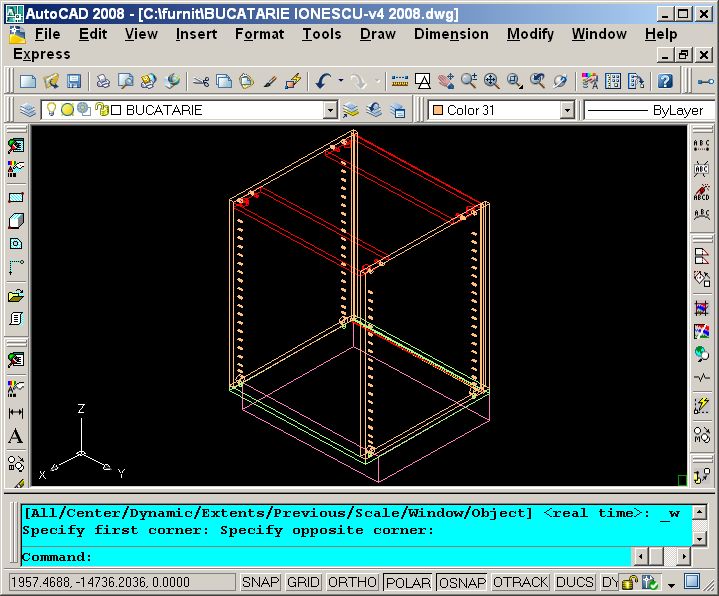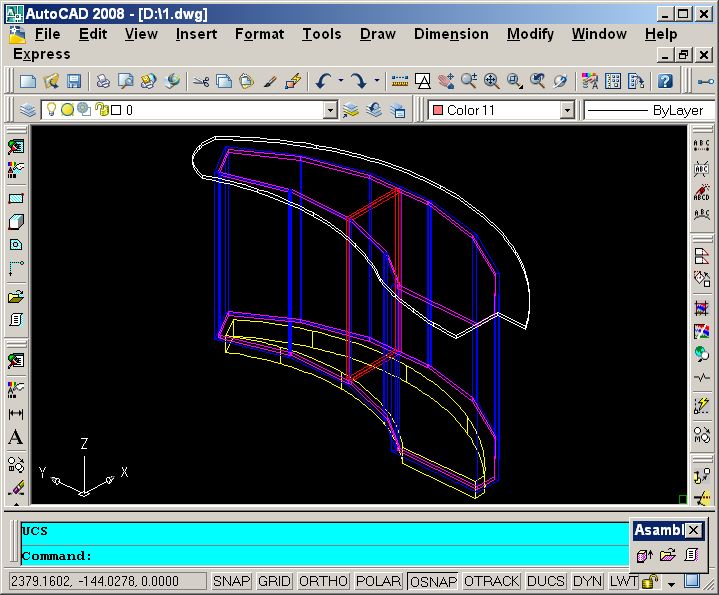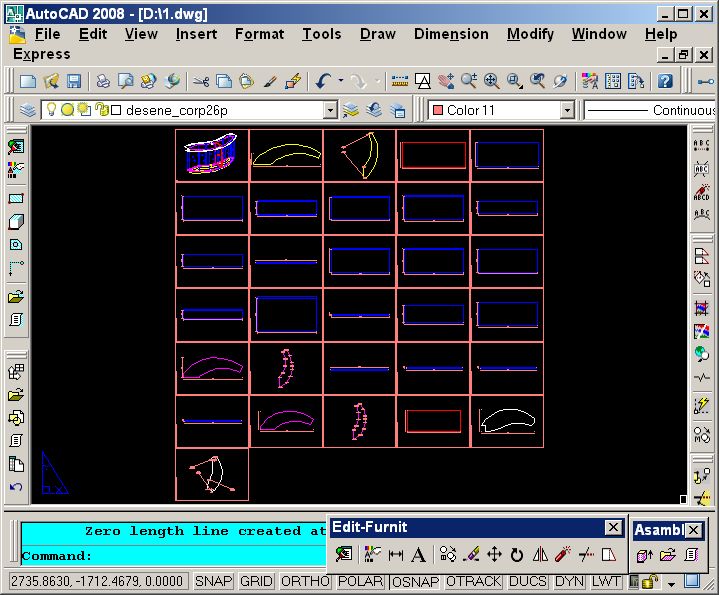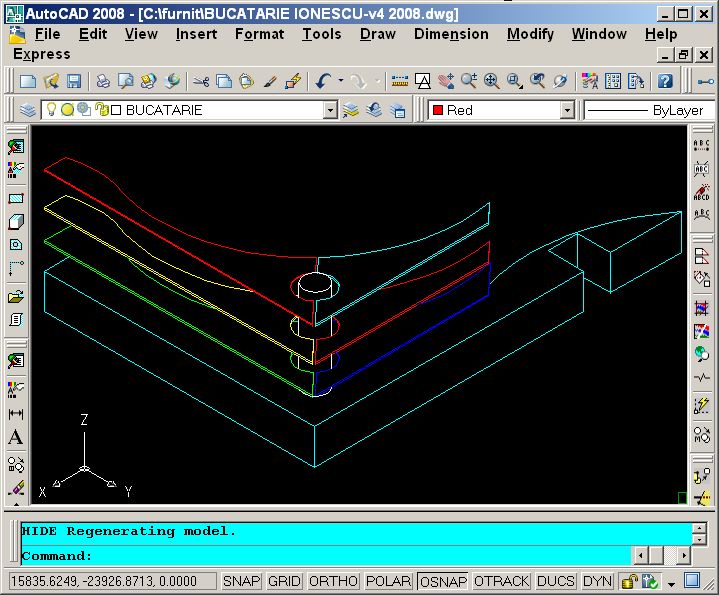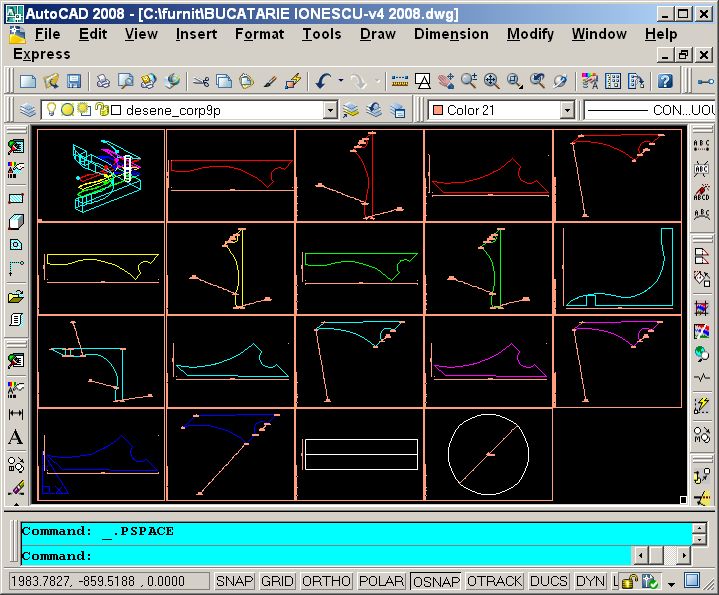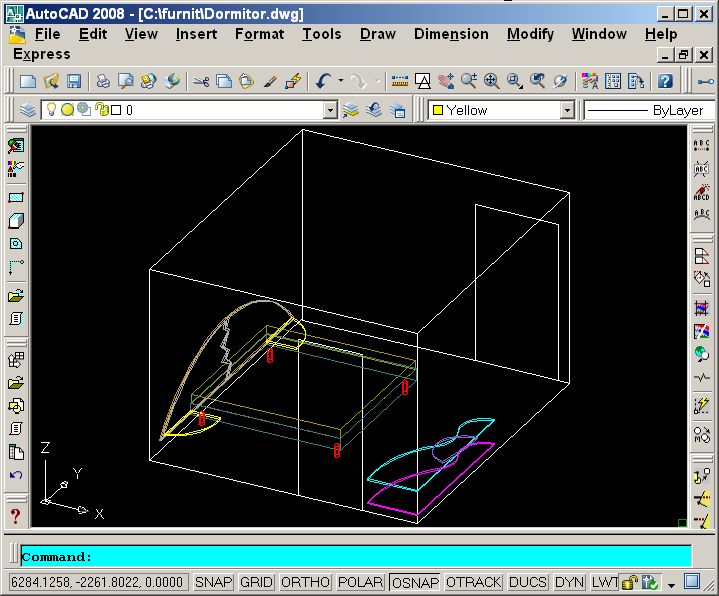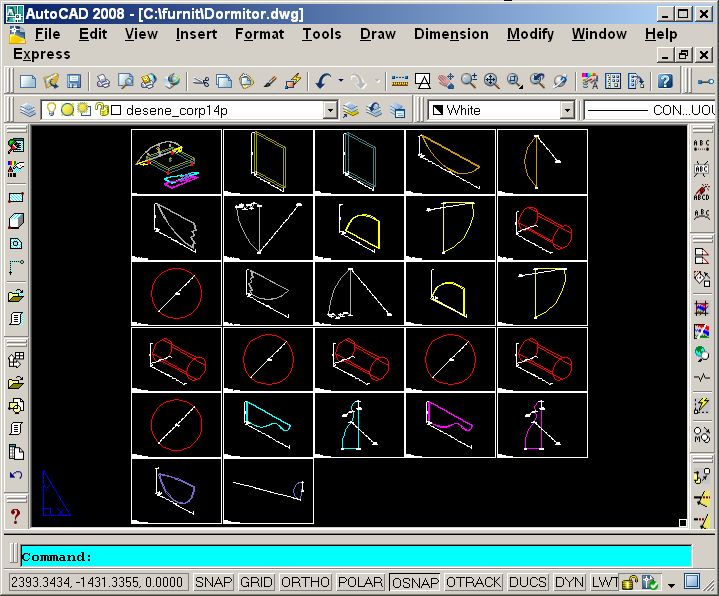Description
FURNIT
FURNIT is a handy application made to work with AutoCAD versions 2007-2016. It’s designed to make life easier for architectural engineers, especially when it comes to designing furniture. With FURNIT, you can whip up furniture objects without breaking a sweat!
Easy Design with FURNIT
This app lets users create shapes based on rectangular plates. But that’s not all! You can also use CIRCLE or POLYLINE shapes to define your objects depending on what you need at the moment.
Add Realism with Materials
An awesome feature of FURNIT is that it allows you to attach materials to your plates. This means you can achieve a more realistic look in your designs by using the RENDER command in AutoCAD. Who doesn’t love high-quality visuals?
Support for Detailed Projects
FURNIT has got your back with support for extra elements like edgings, grooves, and holes. These features help architects fine-tune their projects down to the smallest detail. You’ll have plenty of options as you can create assemblies using pegs, handles, hinges, or bars!
Create and Modify Furniture Objects
You can easily generate furniture objects by joining multiple plates together. Plus, any element used in creating a furniture body can be modified interactively and archived for future projects.
Simplified 3D Modeling Experience
This app comes packed with specific commands that open up even more possibilities for 3D modeling. It also saves you time by automatically generating material lists, costs, and execution drawings—no more manual calculations!
How to Get Started with FURNIT
To get going with FURNIT, just fire up AutoCAD first! Make sure to set the SECURELOAD parameter to 0 or adjust the TRUSTEDPATHS setting so it points to the Support folder inside your FURNIT directory. After that’s done, simply add it to your Startup Suite and you’re ready!
If you're ready to download FURNIT, you'll find it's an essential tool that makes designing furniture super simple!
User Reviews for FURNIT 7
-
for FURNIT
FURNIT simplifies architectural design in AutoCAD, offering easy furniture object creation with materials handling for realistic results. A game-changer for engineers.
-
for FURNIT
FURNIT has revolutionized my design process in AutoCAD! The ease of creating furniture objects is unmatched.
-
for FURNIT
This app is a game changer for architectural engineers! It simplifies complex designs and saves so much time.
-
for FURNIT
Absolutely love FURNIT! The ability to modify elements interactively makes furniture design a breeze.
-
for FURNIT
FURNIT is fantastic! It allows for detailed customization and the material lists it generates are super helpful.
-
for FURNIT
I highly recommend FURNIT to anyone in architecture. It's user-friendly and enhances the quality of my projects!
-
for FURNIT
This app has made my workflow so much smoother. FURNIT's features are perfect for creating realistic furniture designs!