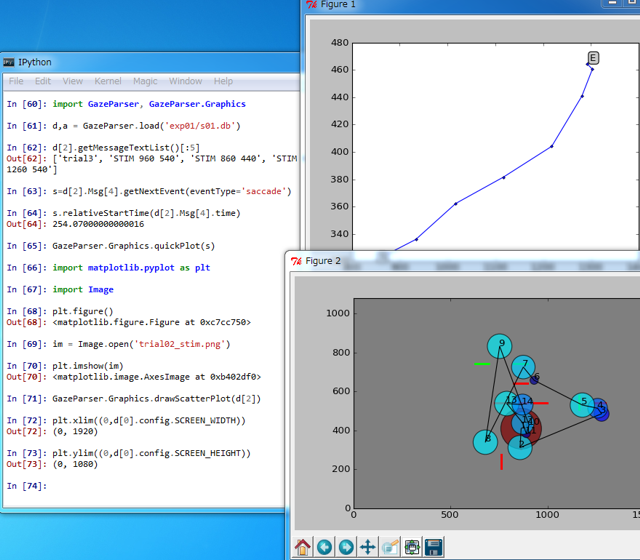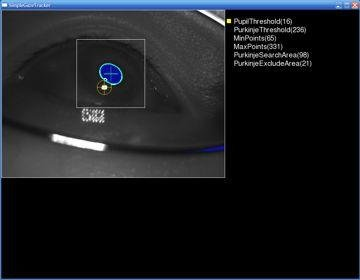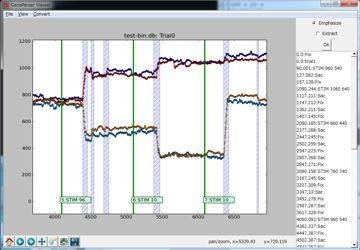Description
GazeParser: Comprehensive Eye Movement Tracking Solution for Python Developers
Looking for an efficient eye tracking solution for your research or application development? GazeParser is a powerful, open-source Python library designed to simplify the complex task of eye movement tracking and recording. This versatile tool saves developers countless hours of coding and implementation work by providing a ready-to-use framework for gaze analysis applications.
GazeParser download offers researchers and developers a complete package for implementing sophisticated eye-tracking functionality without having to build systems from scratch. By incorporating this specialized library into your projects, you can focus on your core objectives rather than wrestling with the technical challenges of eye movement detection.
System Architecture and Components
What makes GazeParser unique is its well-designed dual-component architecture. The software consists of two distinct but complementary elements:
- GazeParser Python module: Handles stimulus presentation, data analysis, and format conversion functions
- SimpleGazeTracker: A C++ application responsible for the actual recording of eye movements and gaze position estimation
This intelligent design separation allows for optimal performance, with each component handling specialized tasks. When you download GazeParser, you're getting a complete system architected for reliability and accuracy in eye-tracking applications.
Technical Requirements
Before installing GazeParser, ensure your system meets these specifications:
- Python environment (core requirement as GazeParser is Python-based)
- Additional Python libraries (detailed in documentation)
- Camera unit for visual capture
- Forehead/chin rest for subject positioning
- Two computers connected to the same LAN (recommended setup)
- Minimal network exposure (preferably isolated from global networks)
Optimal Setup Configuration
For best results, GazeParser should be deployed across two networked computers. This configuration enables one machine to handle stimulus presentation to the test subject while the second computer manages the camera feed and processes gaze position calculations. This separation ensures processing power is allocated efficiently, producing more accurate tracking results.
The dual-computer arrangement requires both machines to be connected via the same local area network. For data security and consistent performance, it's advisable to keep this setup isolated from wider networks unless specifically required by your research protocol.
Usage Limitations
It's important to note that GazeParser is designed for scenarios with restricted head movement. The software performs optimally when subjects maintain a relatively stable head position, which is why the forehead/chin rest is included among the hardware requirements. This limitation is common among many eye-tracking solutions and helps maintain calibration accuracy throughout testing sessions.
Implementation Support
New users need not worry about complex setup procedures. GazeParser download comes with comprehensive documentation accessible through the official homepage. These resources provide step-by-step guidance covering:
- Installation procedures for both components
- System calibration techniques
- Recording protocols and best practices
- Data analysis methods and tools
- Troubleshooting common issues
The documentation is designed to support users from initial setup through to advanced data analysis, making the eye-tracking implementation process accessible even to those new to the field.
Applications and Use Cases
GazeParser's versatility makes it suitable for numerous research and development scenarios:
- Academic research in cognitive psychology
- User experience testing and evaluation
- Assistive technology development
- Reading pattern analysis
- Human-computer interaction studies
- Attention and focus measurements
By providing an eye tracking download solution that's both flexible and powerful, GazeParser enables applications that would otherwise require expensive proprietary hardware and software combinations.
Open-Source Advantages
As an open-source project, GazeParser offers significant advantages over commercial alternatives. Users can inspect, modify, and extend the codebase to suit specific requirements. This openness fosters a collaborative improvement environment and allows for customization that closed-source solutions simply cannot match.
The Python foundation makes GazeParser particularly accessible to researchers and developers already familiar with this popular programming language, further reducing the learning curve for implementation.
Conclusion
GazeParser stands as an exceptional tool for anyone requiring eye movement tracking capabilities in their research or software development projects. Its thoughtful design, comprehensive documentation, and open-source nature make it an attractive option for both academic and commercial applications.
When you download GazeParser, you're not just getting a software tool – you're accessing a complete framework for implementing sophisticated eye-tracking functionality with minimal development overhead. Whether you're conducting vision research, developing assistive technologies, or analyzing user experience, GazeParser provides the foundation you need to achieve your goals efficiently and effectively.
```
User Reviews for GazeParser 8
-
for GazeParser
GazeParser simplifies eye movement tracking and recording for developers, with detailed documentation for easy setup and use.
-
for GazeParser
GazeParser provides decent functionalities for eye tracking studies.
-
for GazeParser
GazeParser is an incredible tool! It's user-friendly and made my eye tracking projects so much easier.
-
for GazeParser
Absolutely love GazeParser! The integration of eye movement tracking is seamless and efficient.
-
for GazeParser
Five stars for GazeParser! The documentation is thorough, and setting it up was a breeze. Highly recommend!
-
for GazeParser
GazeParser has transformed my research! The functionality is top-notch, and the open-source nature is a huge plus.
-
for GazeParser
Fantastic app! GazeParser makes eye tracking accessible to everyone. I'm impressed with its performance!