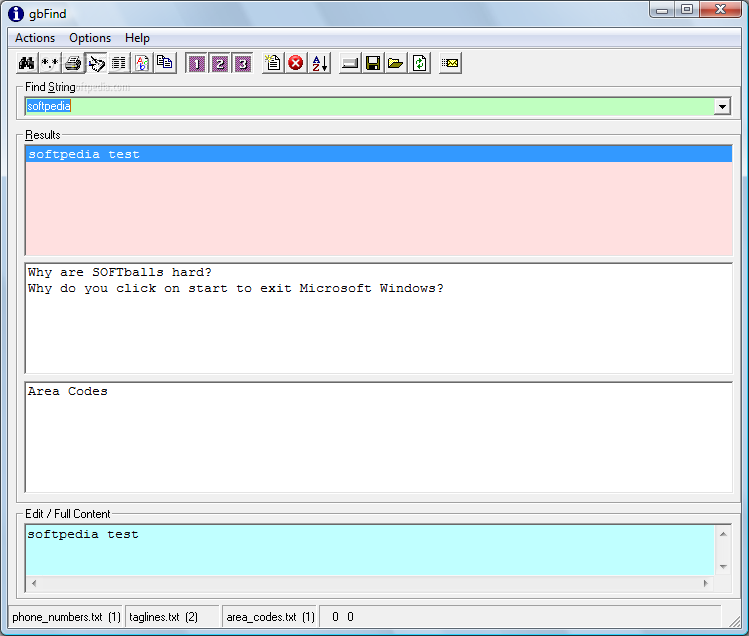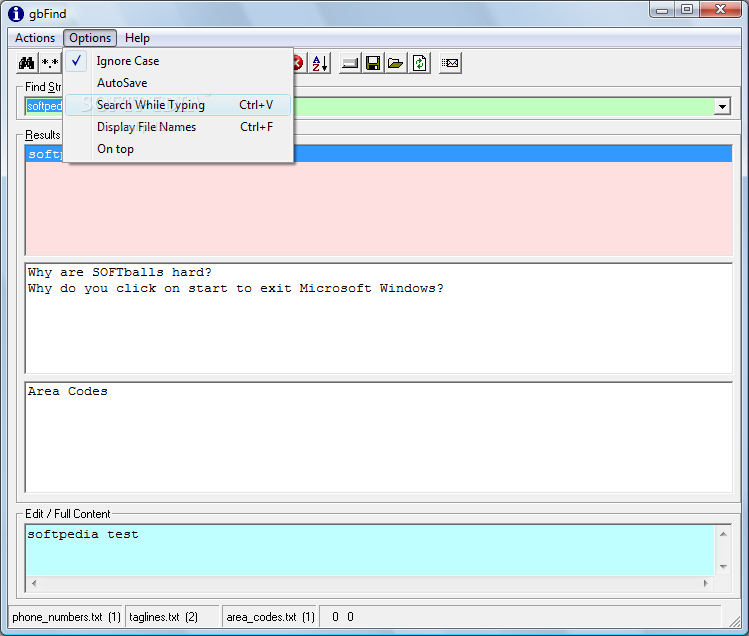Description
gbFind - Your Ultimate Search Tool
Finding specific strings inside text files has never been easier with gbFind. Developed by Gary L. Beene, this powerful search tool is designed to simplify the process of searching and locating information within multiple text files simultaneously.
Key Features:
- Search for strings inside up to three different text files at once
- Short and uneventful setup process
- Visual design with a classic, well-organized window frame
- Create or load file lists for easy access
- Edit selected lines directly within the application
- View search results instantly with the press of a button
- Extra options for sorting lists and creating new lines
Technical Specifications:
- Name: gbFind
- Price: FREE
- Publisher: Gary L. Beene
- File: gbfindsetup.exe
- Supports: Windows Apps
Efficient Search Functionality
gbFind offers a user-friendly interface that provides quick and accurate search results. Whether you need to find specific information within a single file or multiple files, gbFind can handle the task effortlessly.
Customize Your Search
With gbFind, you can customize your search options to suit your specific needs. From loading file lists to editing selected lines, gbFind offers a range of features to enhance your search experience.
Don't miss out on the opportunity to streamline your search process with gbFind. Download this powerful search tool today and start locating information with ease.
User Reviews for gbFind 1
-
for gbFind
gbFind's simple setup process and efficient search capabilities make it a useful tool for managing lists and finding strings in text files.