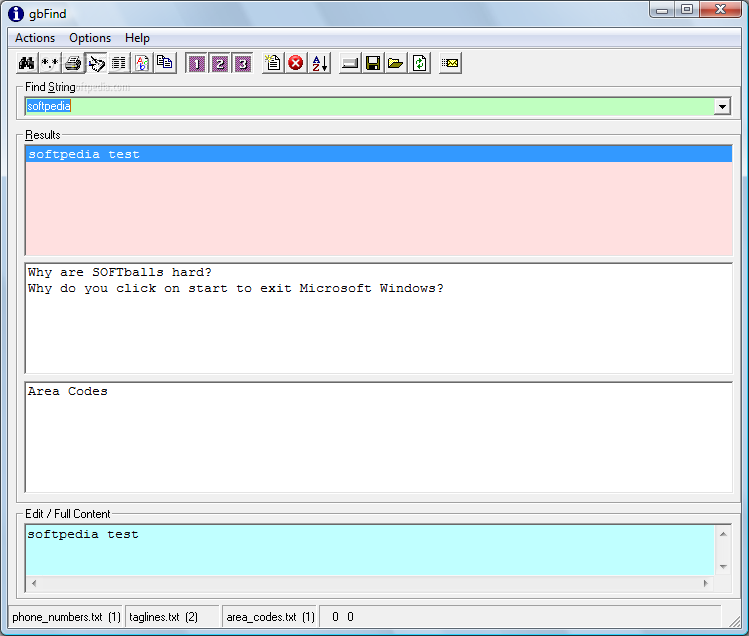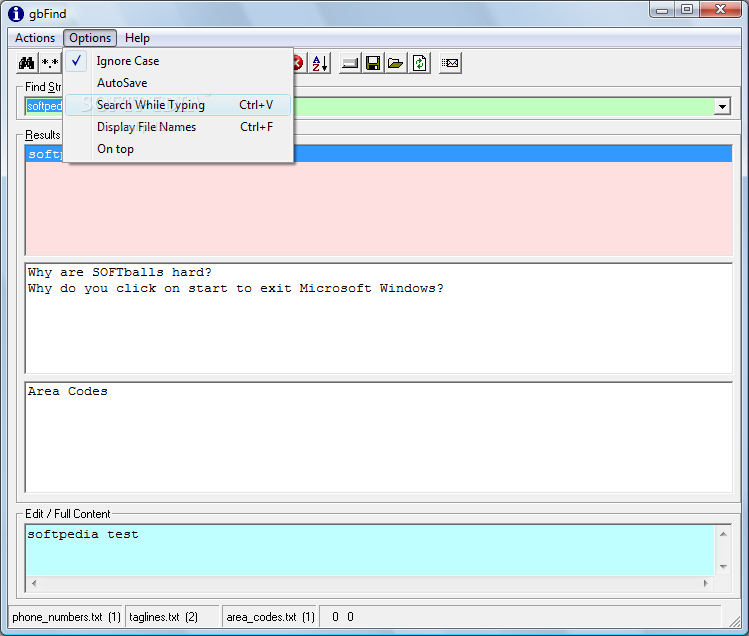Description
{"id":101254,"name":"gbFind","slug":"gbfind-2","price":"FREE
A search tool needs to be fitted with different options, such as the possibility to also find strings inside text files. However, there are specialized applications which work with lists directly. For instance, gbFind can help you find almost any string of interest inside up to three different text files at a time.
Key Features:
- Short and uneventful setup process
- Comes with set of example lists
- Classic and well-organized window frame design
Technical Specifications:
- File Format: TXT
- Allows up to three text files at a time
- Search results displayed instantly
To be able to benefit from what the application has to offer, it's best to first create or load file lists to work with. These can contain anything in single or multi-line configuration as long as the file is under the TXT format. These are individually loaded in each section, and all changes are remembered on exit.
Content of each file is shown in a dedicated section, all of them placed in a vertical layout. You're free to interact with them and even have them brought up in the default editor. You can't really edit content by selecting the specific section from the application interface, but there is a dedicated section which allows you to edit the selected line, with changes saved on the spot.
Additional Options:
- Suggestions display as you type
- Sort list ascending or descending
- Create new lines or save modified files
All things considered, we can state that gbFind is definitely worth your while if you have to do with various lists on a daily basis. You're not forced to use all three slots, and even though there aren't any advanced search options, the application is sure to retrieve results in the blink of an eye.
User Reviews for gbFind 1
-
for gbFind
gbFind is a user-friendly search tool that efficiently locates strings within text files. Easy setup and intuitive interface make it a handy tool.