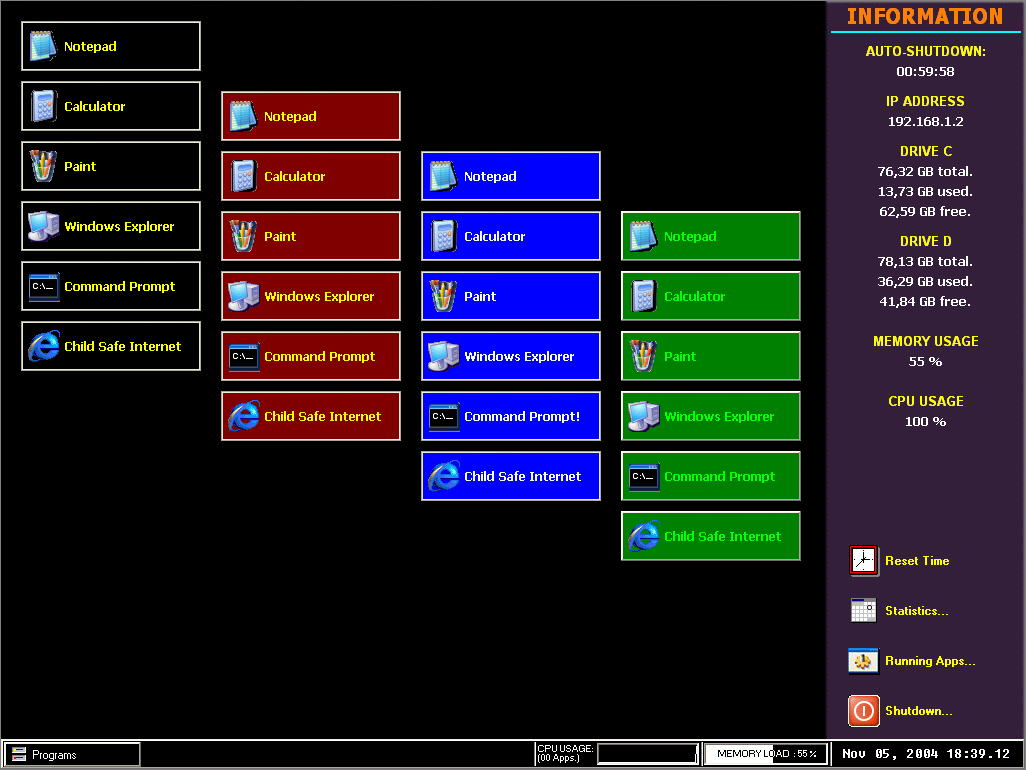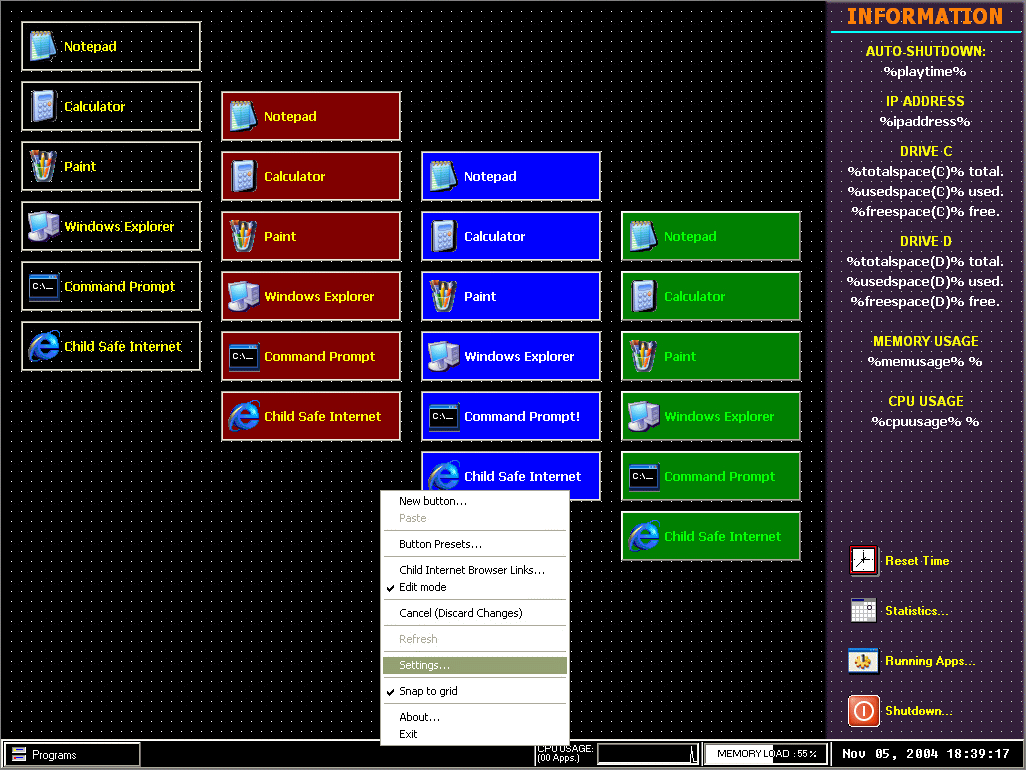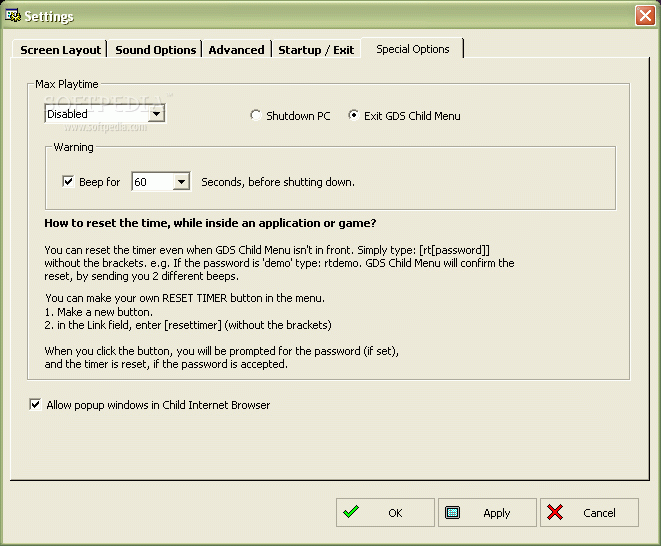Description
GDS Child Menu
GDS Child Menu application is a shell to your windows operating system. This shell works almost like the windows desktop, but is an advanced desktop-menu that contains buttons that can start any application and control the process. It has a Child-Safe Internet Browser built-in and many advanced features to prevent any damage caused by children playing with the PC. Developed by GD Software, it is a reliable tool to ensure a safe computing environment for your kids.
Key Features:
- Allows only one application to run at a time (optional)
- Disables any key on the keyboard, including special windows keys and combinations
- Control Logoff and Shutdown from the menu
- Automatically generates statistics of the applications that run through the menu
Tested and Approved
GDS Child Menu has been thoroughly tested by parents, including the developer's own 3-year-old son who has been using it for a year on Windows XP Home with no issues. With GDS Child Menu, you can have peace of mind while your children explore the digital world.
User Reviews for GDS Child Menu 1
-
for GDS Child Menu
GDS Child Menu provides a secure environment for kids to explore Windows applications. Great features for parental control and child safety.