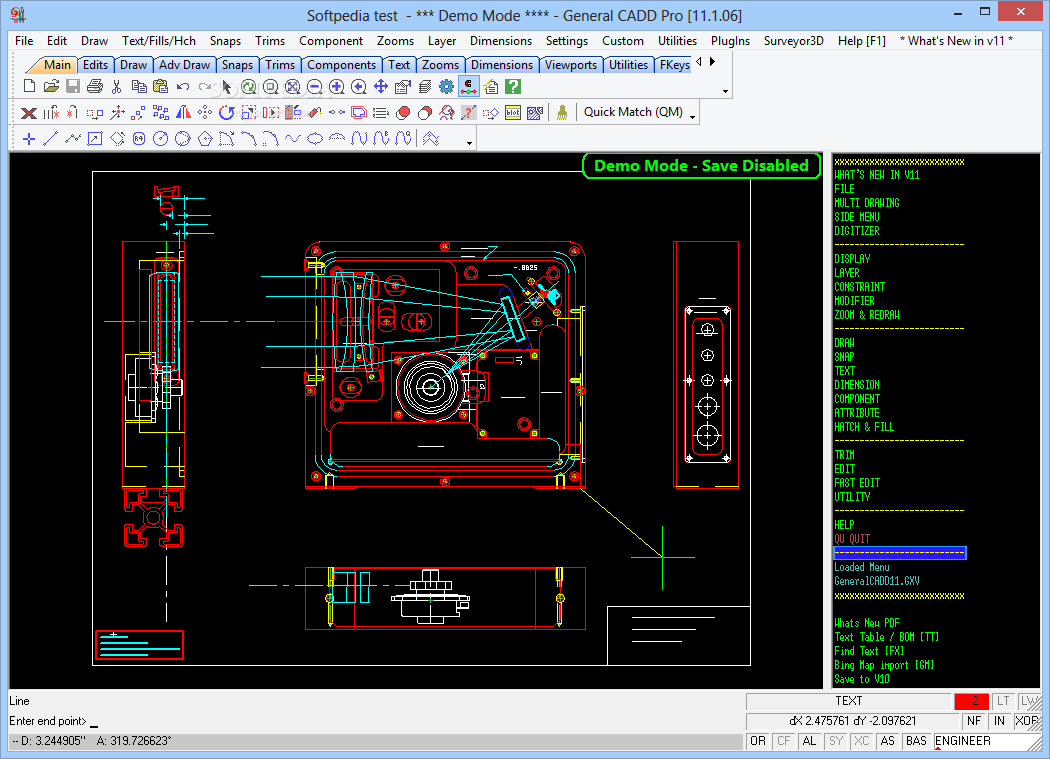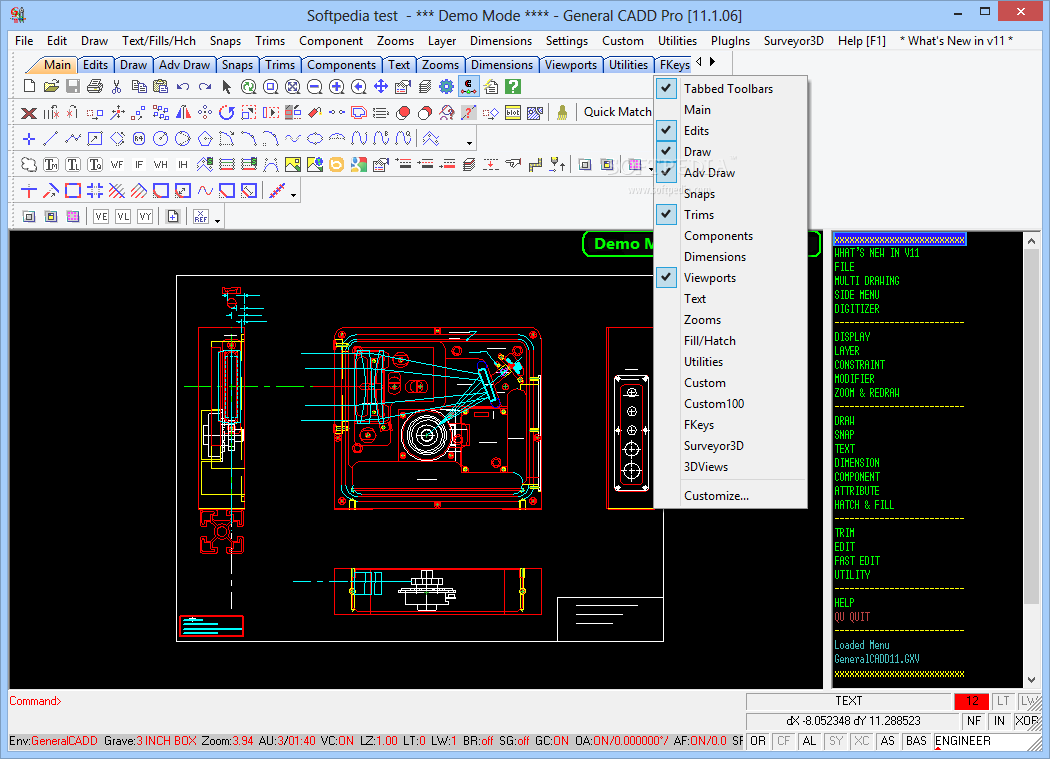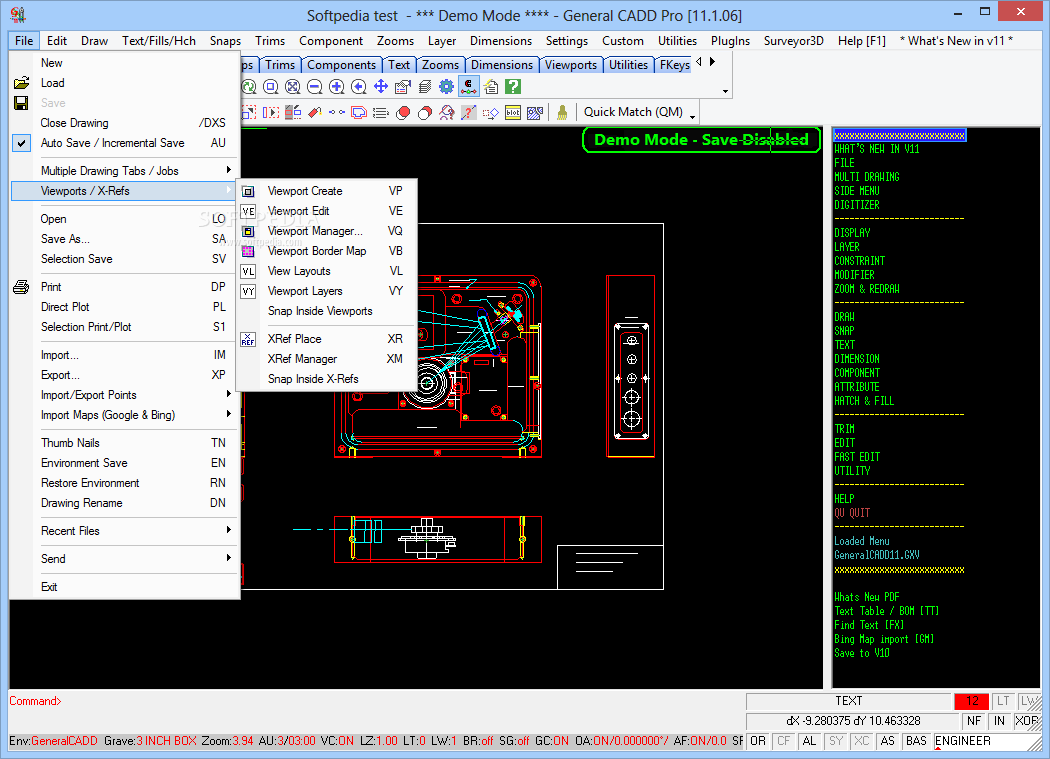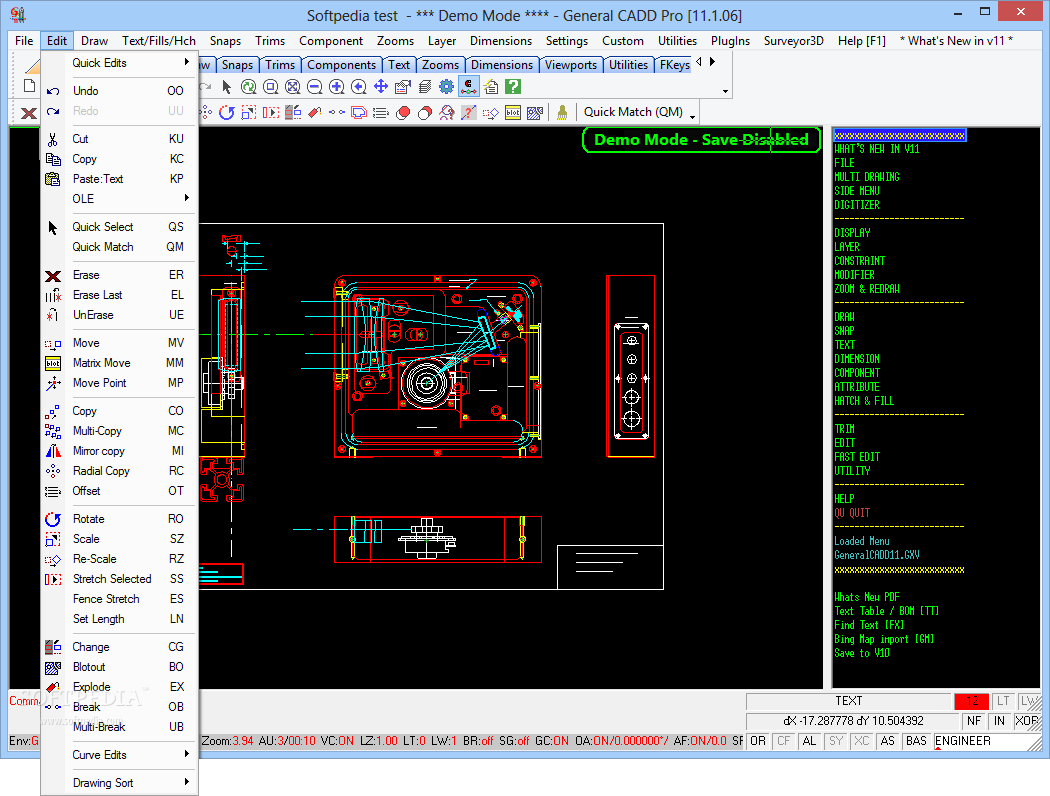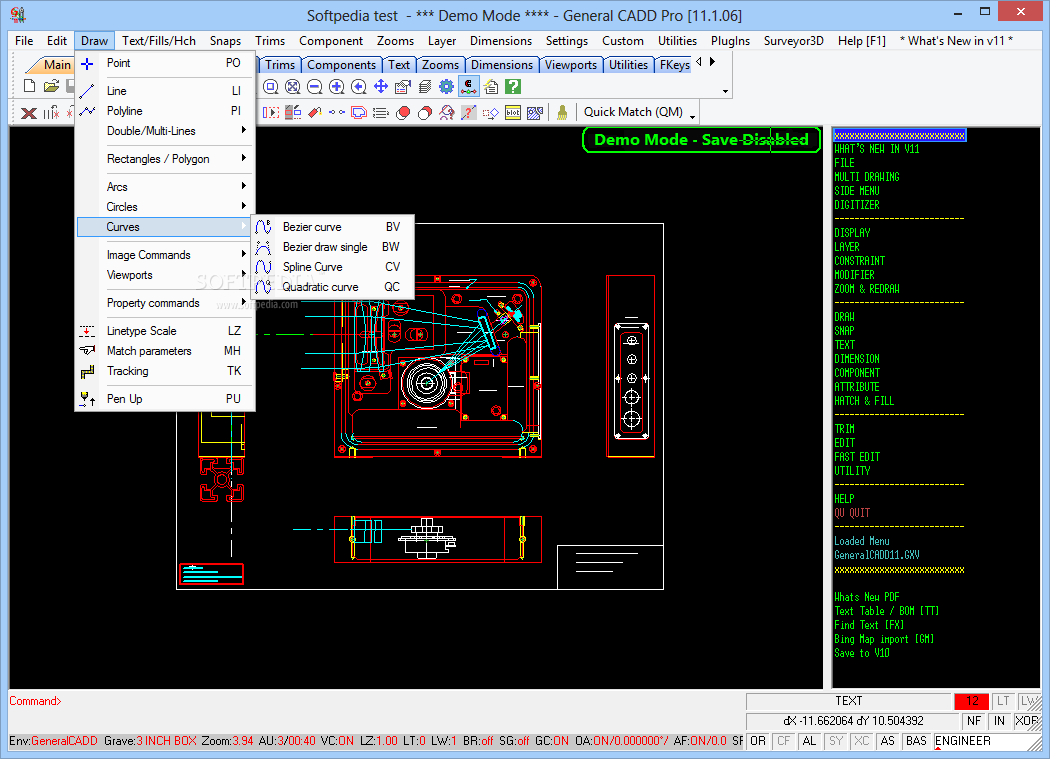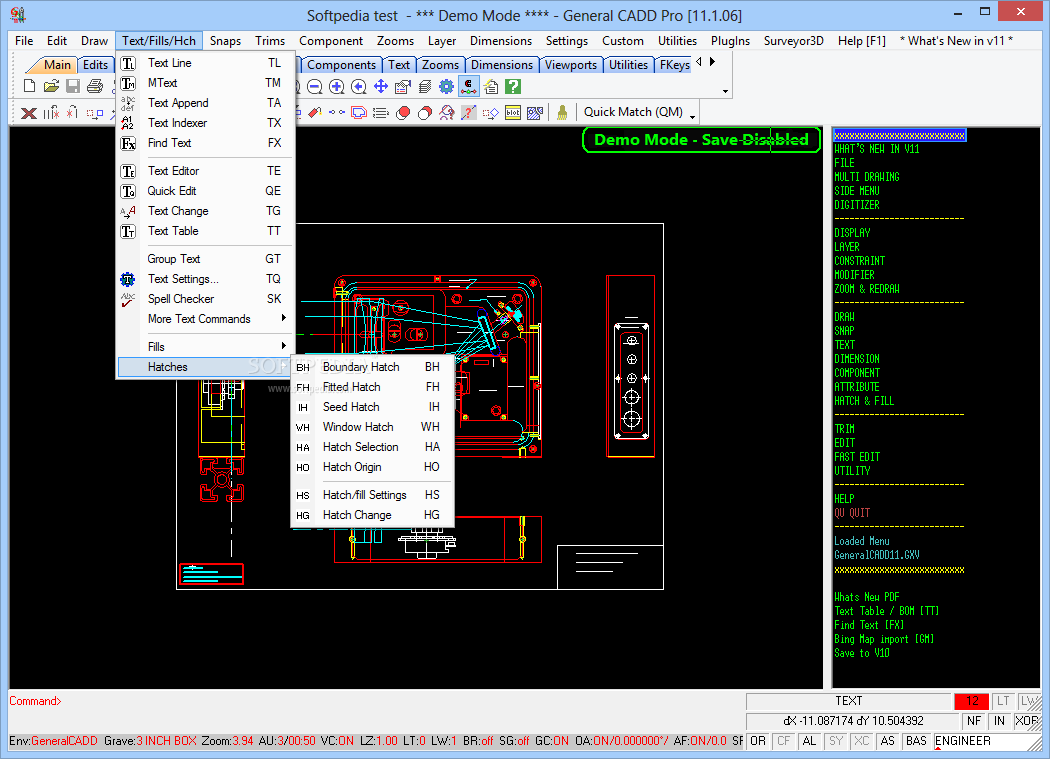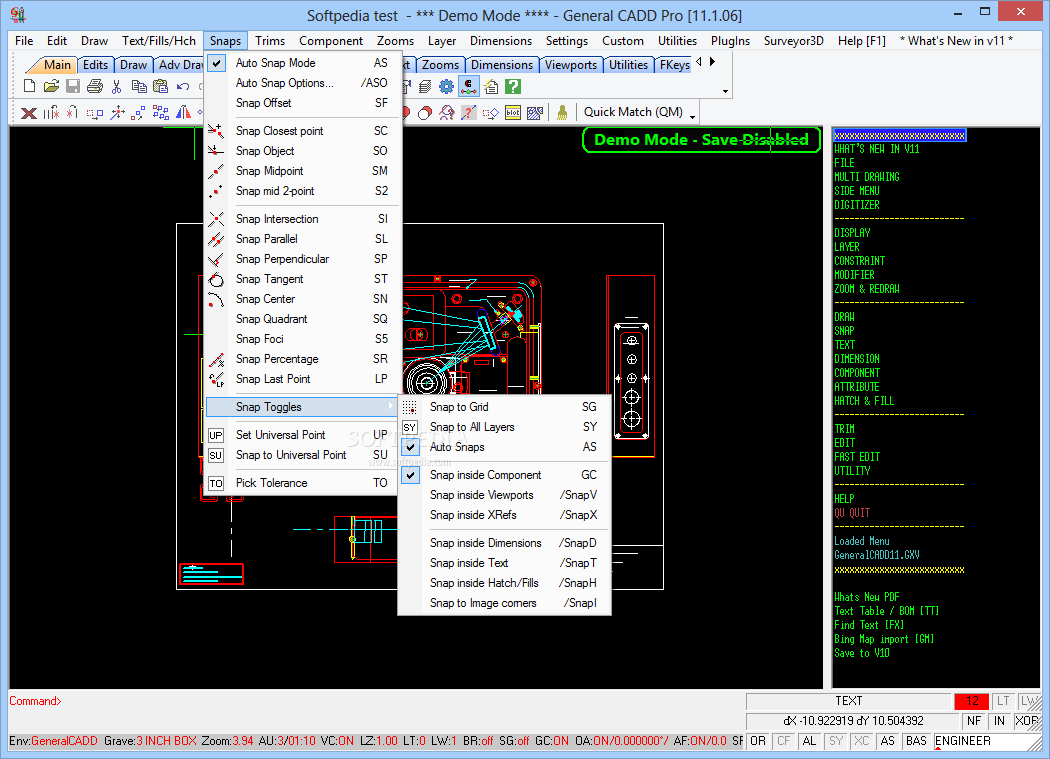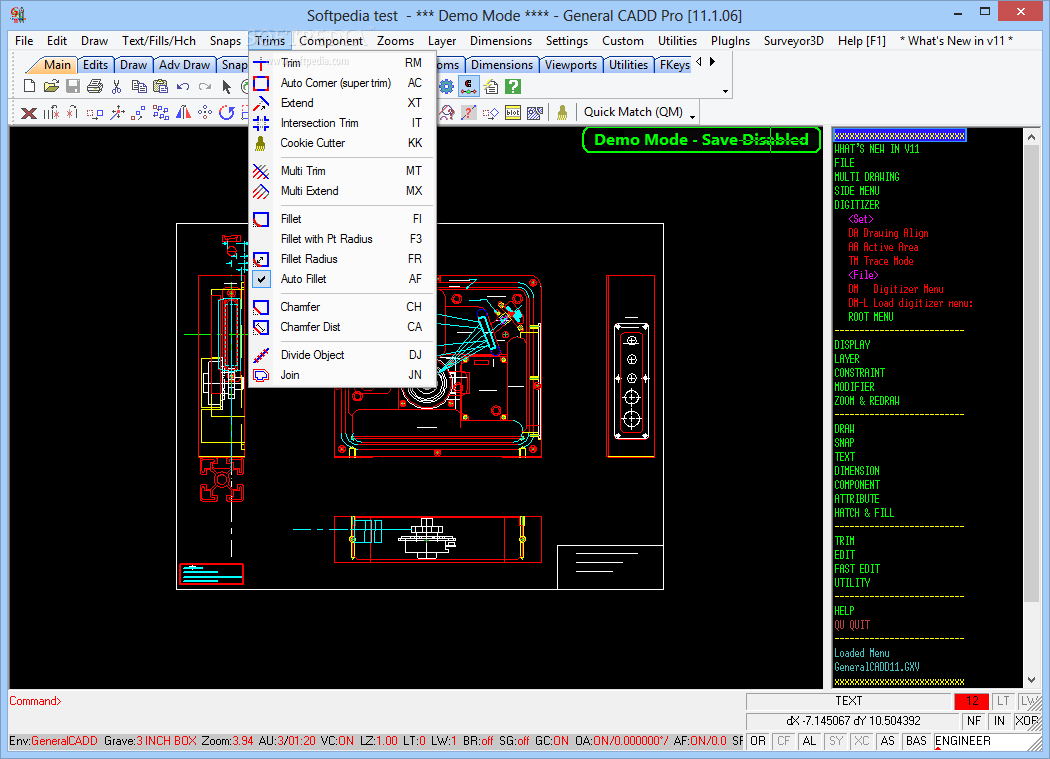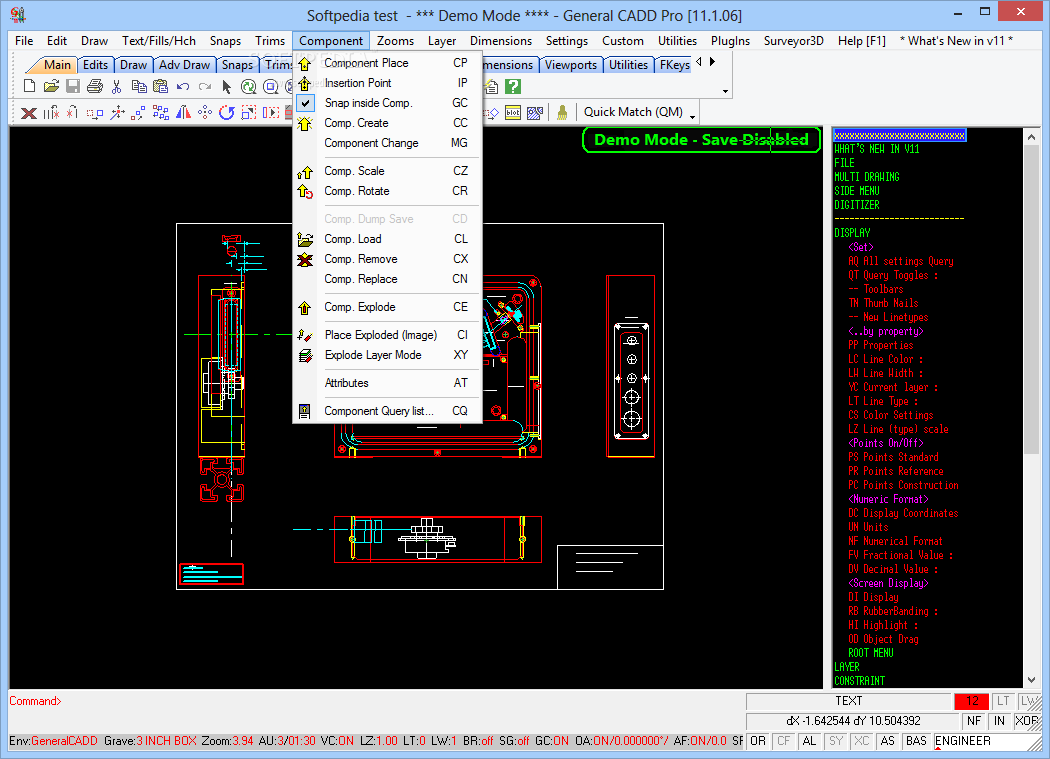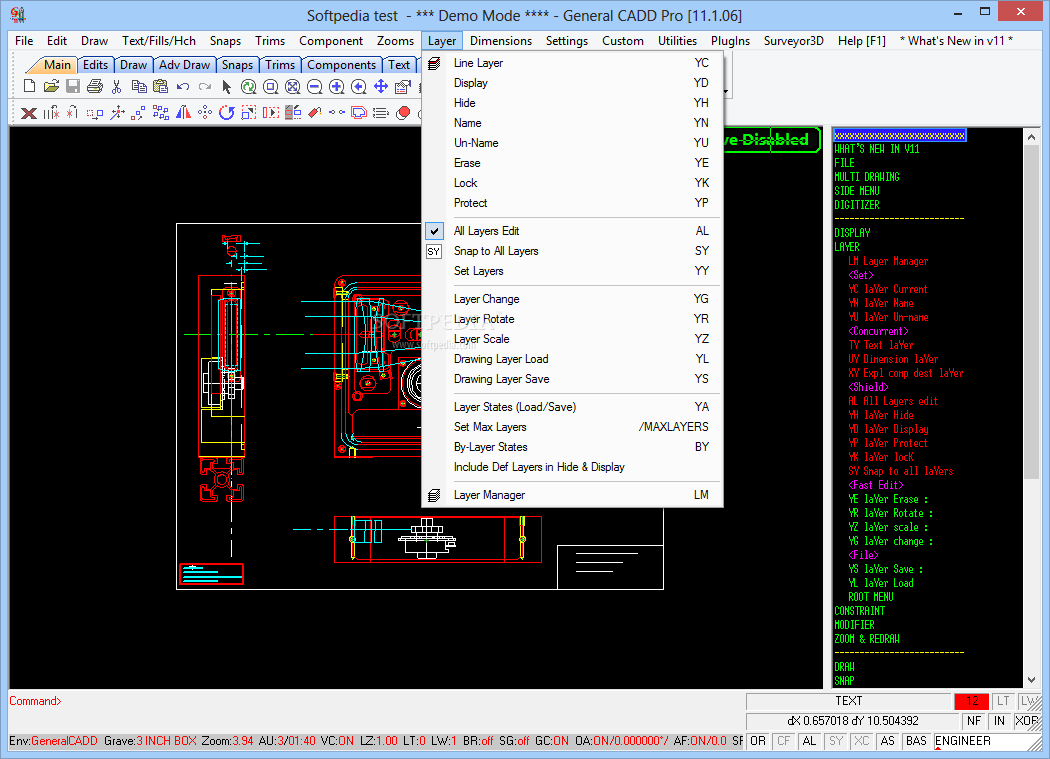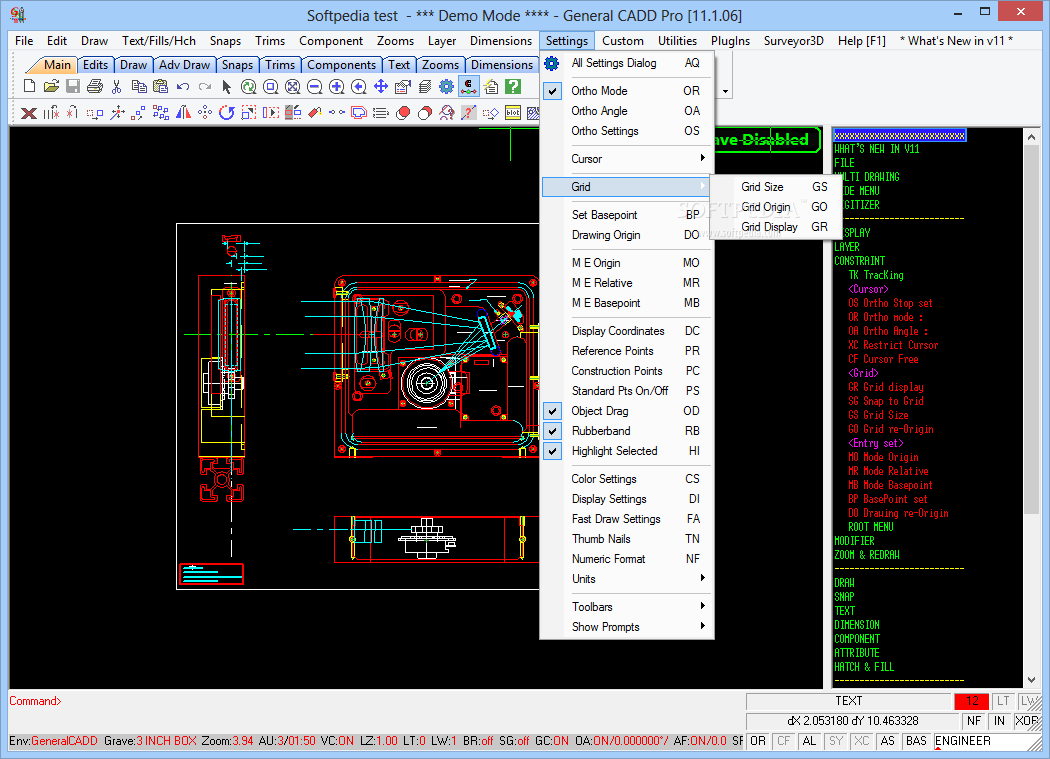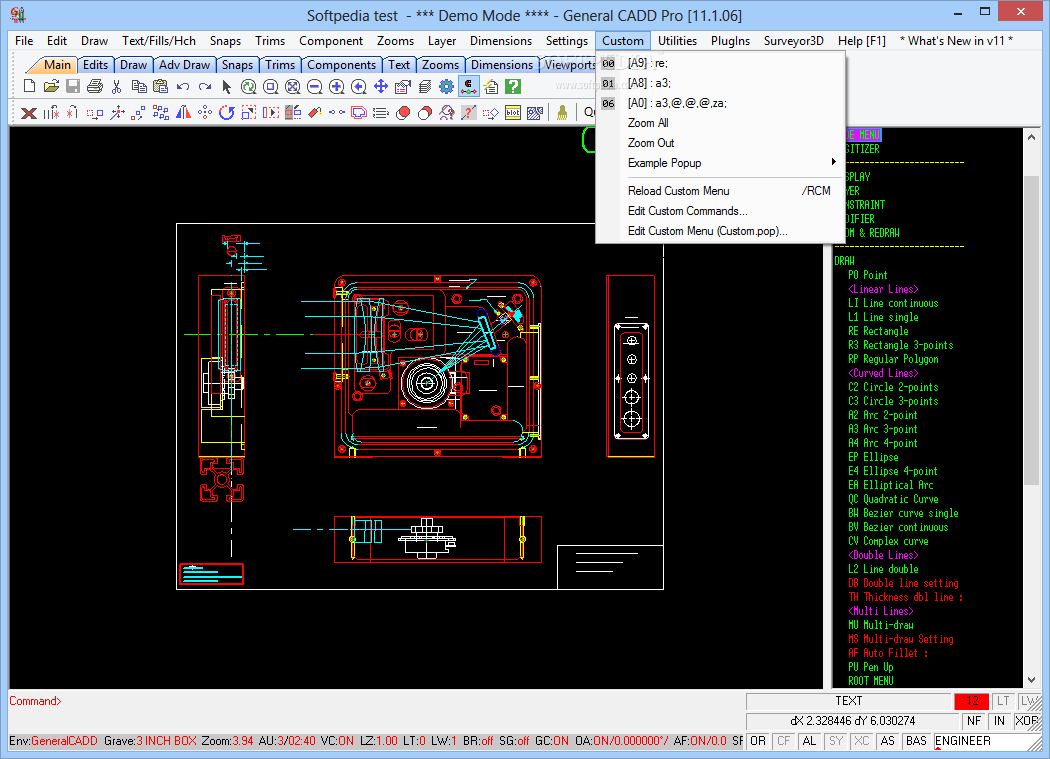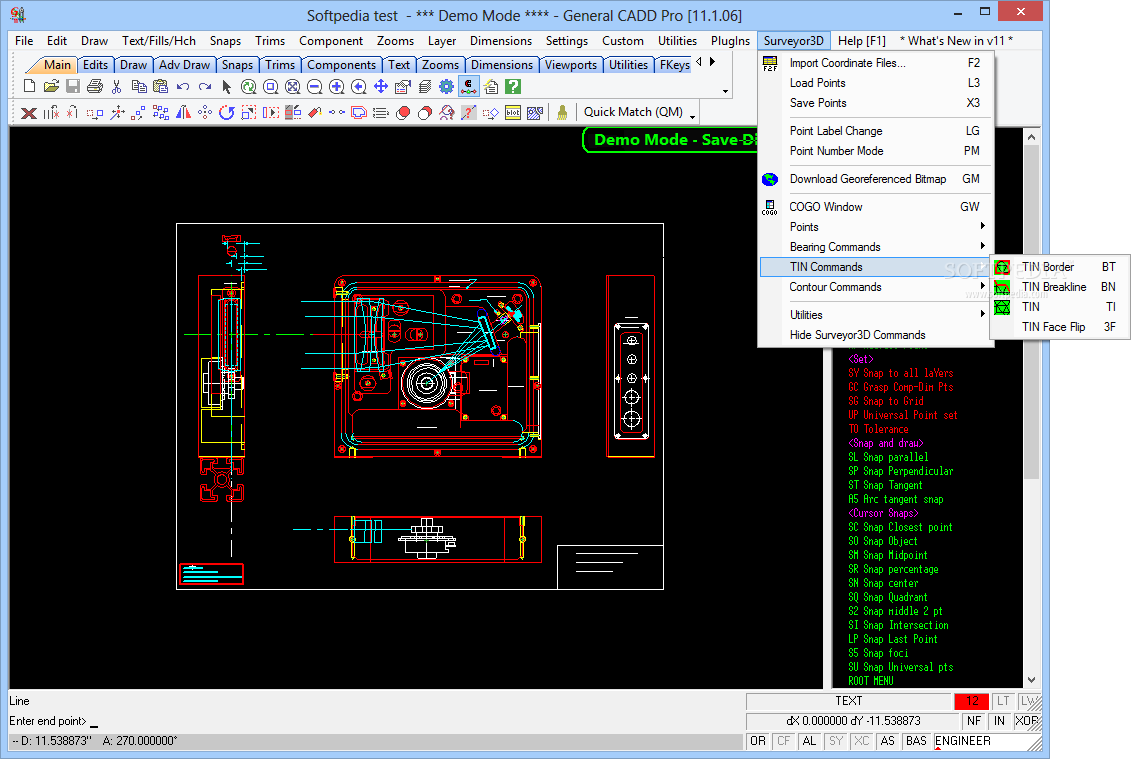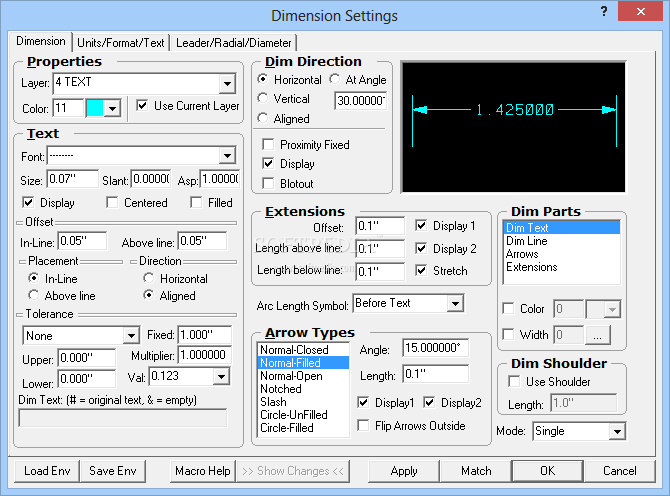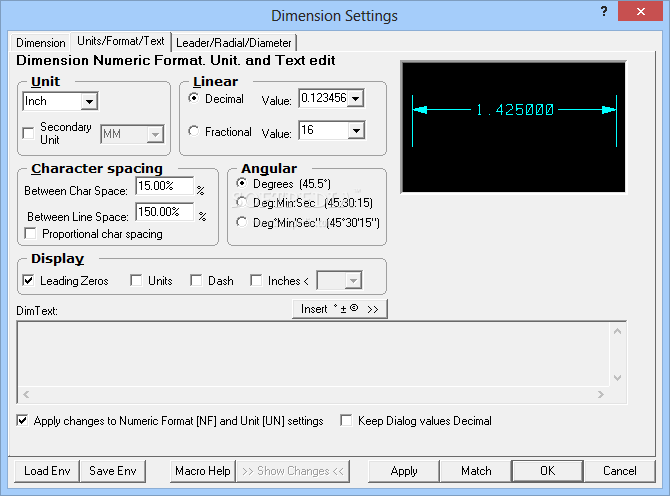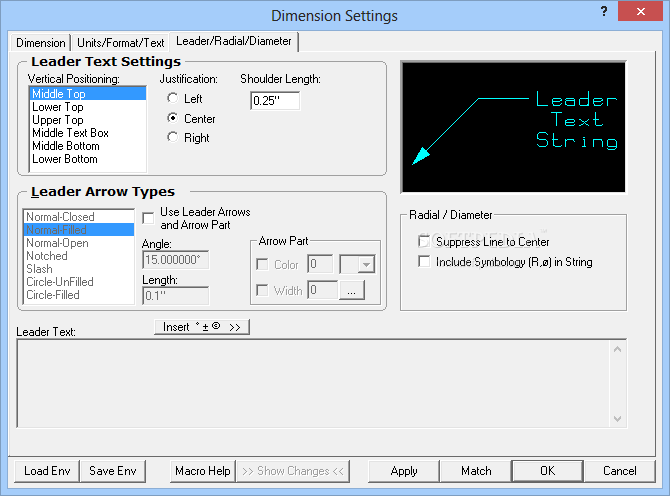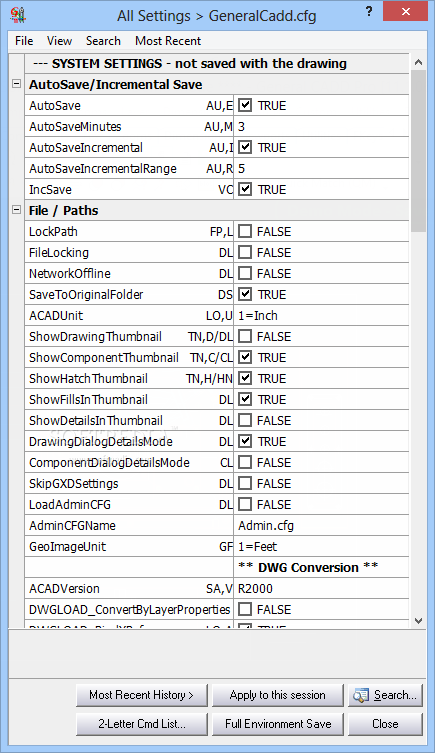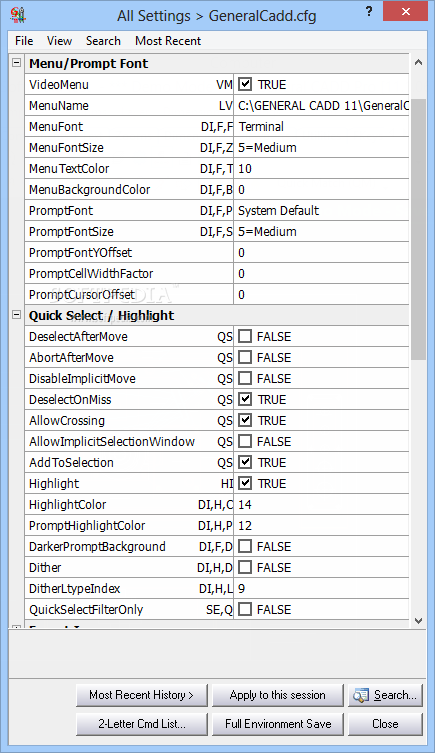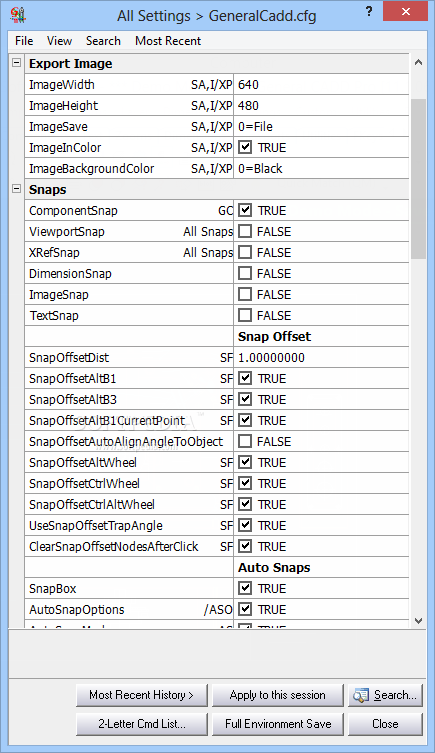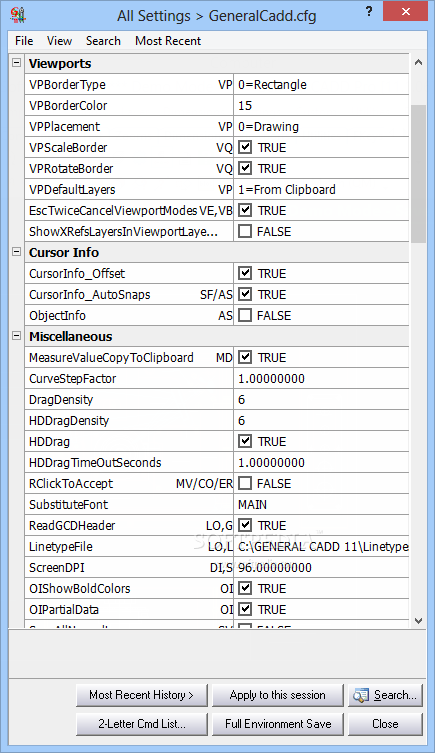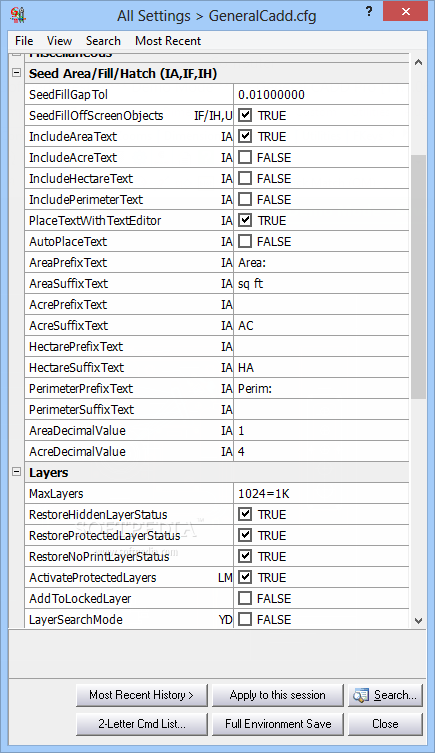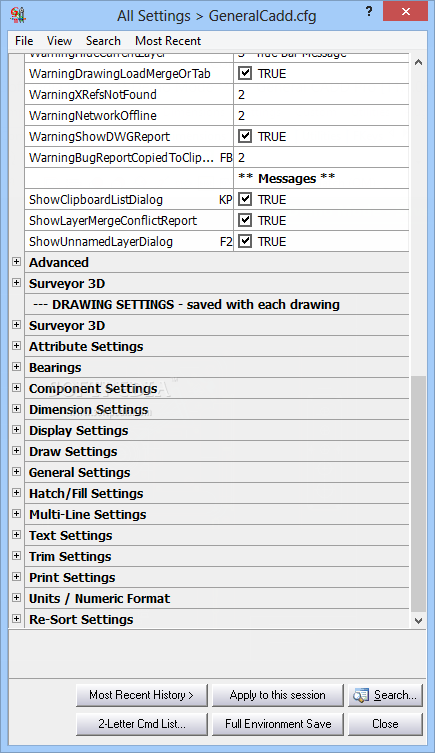Description
General CADD Pro Download - Professional 2D CAD Design Software
Looking for a powerful yet user-friendly CAD solution? General CADD Pro offers comprehensive 2D drafting capabilities for professionals and hobbyists alike. This versatile CAD application allows you to create detailed technical designs with precision and ease.
When you download General CADD Pro, you gain access to a complete suite of drafting tools designed to help you create everything from mechanical components to architectural plans. The intuitive interface makes it accessible for beginners while providing the advanced features experienced users demand.
Comprehensive 2D Design Capabilities
General CADD Pro excels as a 2D CAD program, offering precision drafting tools for creating complex technical drawings. Whether you're designing mechanical parts, architectural layouts, or electronic schematics, this software provides the functionality you need.
The application supports vector-based design, ensuring your projects maintain accuracy regardless of scale. Create detailed plans with exact measurements and specifications that meet industry standards. The CAD software download includes all the essential tools for professional-grade design work.
User-Friendly Interface
Despite its powerful capabilities, General CADD Pro maintains an approachable interface that doesn't overwhelm users. The customizable workspace allows you to arrange tools and panels according to your workflow preferences, increasing productivity.
The software strikes an excellent balance between functionality and accessibility. New users can quickly learn the basics, while experienced designers will appreciate the depth of features available. When you download General CADD Pro, you'll find a workspace that adapts to your specific needs.
Customizable Toolsets
Personalize your drafting experience by organizing frequently used tools for quick access. Create custom tool palettes that streamline your specific design workflow and boost efficiency on repetitive tasks.
Versatile Design Applications
General CADD Pro serves numerous industries and design disciplines, offering specialized tools for each. The CAD application provides solutions for:
- Mechanical engineering and product design
- Architectural drafting and floor plans
- Electronic component layouts and schematics
- Automotive part design and documentation
- Manufacturing blueprints and technical specifications
- General technical illustration and documentation
Precision Drawing Tools
Create accurate technical designs using the software's comprehensive toolset. From basic shapes to complex curves, General CADD Pro provides everything needed for precise technical drafting.
The vector text capabilities allow you to add detailed annotations, dimensions, and specifications to your designs. This ensures clear communication of technical requirements throughout your projects.
Export and Compatibility Features
When you download General CADD Pro, you gain access to extensive file format compatibility. Export your designs to various industry-standard formats for seamless collaboration with clients and colleagues using different software solutions.
The CAD program supports importing reference drawings from other applications, making it flexible enough to integrate into existing workflows. This interoperability ensures your design process remains efficient regardless of the tools used by your collaborators.
Technical Specifications
- File Formats: DWG, DXF, CGD, BMP, JPG, PNG, PDF
- System Requirements: Windows 7/8/10/11
- RAM: 4 GB minimum (8 GB recommended)
- Processor: 2.0 GHz multi-core processor
- Hard Disk Space: 500 MB free space
- Display: 1280 x 1024 resolution (higher recommended)
Professional Design Solutions
General CADD Pro delivers professional-grade design capabilities at an accessible price point. The software includes features typically found in more expensive CAD applications, making it an excellent value for small businesses, independent designers, and educational institutions.
The CAD software download provides everything needed to create production-ready technical drawings. From concept sketches to finalized designs, General CADD Pro supports your entire creative process.
Learning Resources
New users will appreciate the comprehensive documentation and tutorials included with General CADD Pro. These resources help you quickly master the software's features and integrate them into your design workflow.
The active user community provides additional support through forums and shared resources. This collaborative environment helps you overcome design challenges and discover new techniques.
Why Choose General CADD Pro?
General CADD Pro stands out among CAD applications for its balance of power, usability, and affordability. When you download General CADD Pro, you're investing in a reliable design tool that grows with your skills and requirements.
The software receives regular updates to enhance functionality and maintain compatibility with current operating systems and industry standards. This ensures your investment remains valuable for years to come.
Experience the benefits of professional CAD design without the complexity and high cost of other options. General CADD Pro provides the essential tools needed for accurate technical drafting in a package that's accessible to users at all skill levels.


```
User Reviews for General CADD Pro 8
-
for General CADD Pro
General CADD Pro offers user-friendly interface with customization options for easy access. Perfect for creating detailed designs efficiently.
-
for General CADD Pro
General CADD Pro offers a user-friendly interface with robust design capabilities.
-
for General CADD Pro
General CADD Pro is a fantastic app for anyone in design! The tools are intuitive, and I love how easy it is to export my work.
-
for General CADD Pro
This app has transformed my drafting process! It's user-friendly and packed with features that cater to all my design needs.
-
for General CADD Pro
Absolutely love General CADD Pro! The customizable interface makes it so easy to access the tools I need. Highly recommend!
-
for General CADD Pro
5 stars for General CADD Pro! The variety of drawing tools is impressive, and creating complex designs has never been easier.
-
for General CADD Pro
General CADD Pro is simply amazing! It simplifies drafting while providing all the technical details you could ask for. A must-have!