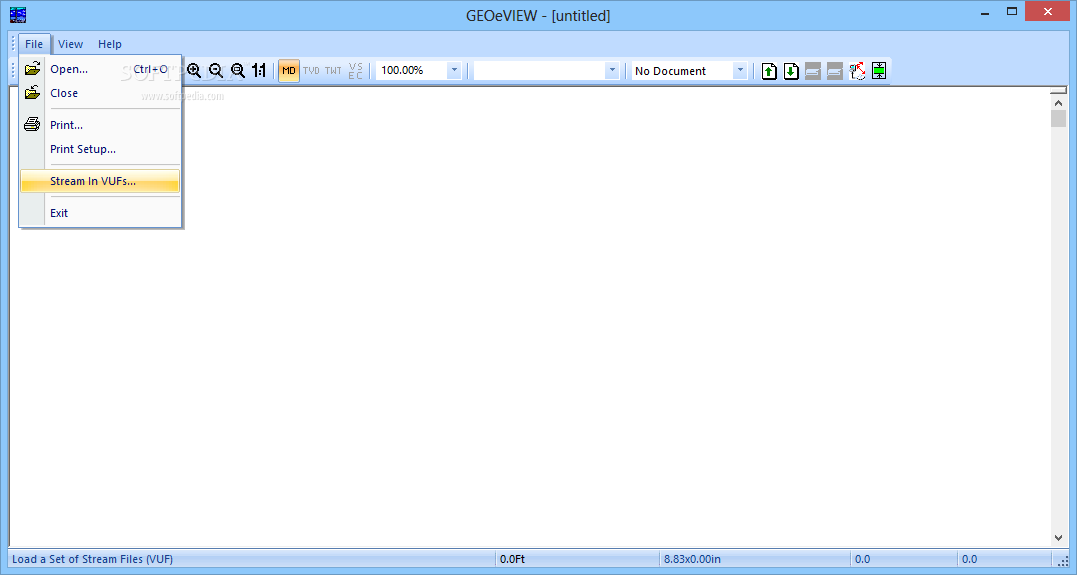Description
GEOeVIEW: The Essential Visualization Tool for GEO Suite Data Sharing
Looking for a reliable way to share your GEO Suite data files with colleagues and clients? Download GEOeVIEW today and experience seamless data visualization without compromising your original files. This specialized viewer application allows users to examine complex geological data files with precision and ease.

GEOeVIEW stands out as the perfect companion tool for GEO Suite users who need to distribute information while maintaining data integrity. Unlike the full GEO Suite, this streamlined viewer application focuses exclusively on data examination, visualization, and printing capabilities.
Why Choose GEOeVIEW for Your Data Sharing Needs
In the geological and engineering fields, sharing complex data while ensuring it remains unaltered is crucial. GEOeVIEW addresses this need by providing a secure environment where recipients can thoroughly analyze your data without the risk of accidental modifications. When you download the GEOeVIEW application, you gain access to a purpose-built tool that simplifies collaboration.
The application's intuitive interface makes it accessible even to users unfamiliar with the full GEO Suite, expanding your ability to share valuable insights with stakeholders across different technical backgrounds.
Key Features and Capabilities
GEOeVIEW offers a comprehensive set of visualization features that allow for detailed examination of geological and engineering data. The viewer application maintains the visual fidelity of your original files while providing flexible viewing options.
Core Functionality
- Complete data loading capabilities for all GEO Suite file formats
- High-fidelity visualization of complex geological structures and data
- Selective printing of specific data sections and visualizations
- Cross-section viewing and measurement tools
- Zoom and pan functionality for detailed examination
- Layer toggling for customized views

User Experience Benefits
When you download and install GEOeVIEW, you're providing your colleagues and clients with a specialized data viewer that preserves the integrity of your original work. The application creates a read-only environment that prevents unintended modifications while still offering comprehensive examination tools.
Users can navigate through complex geological data sets, toggle between different views, and generate printed reports without needing access to the full GEO Suite software. This makes GEOeVIEW an ideal solution for collaborative projects spanning multiple organizations or departments.
Technical Specifications
- System Requirements: Windows 10/11 (64-bit)
- Installation Size: 45MB
- Compatible Data Formats: All GEO Suite file types
- RAM: Minimum 4GB (8GB recommended)
- Processor: Intel i5 or equivalent (minimum)
- Graphics: DirectX 11 compatible
- License Type: Free with activation key
How to Get Started with GEOeVIEW
Getting started with the GEOeVIEW viewer application is straightforward. Simply follow these steps to begin using this essential geological data visualization tool:
- Download the application from our secure server
- Install following the on-screen instructions
- Request an activation key from the official registration page
- Enter your activation key when prompted
- Begin loading and viewing your GEO Suite data files

Important Activation Information
Please note that GEOeVIEW requires an activation key to function. This free key can be obtained by completing a simple registration form on the official Geologix website. This registration process helps ensure you receive important updates and technical support for your GEOeVIEW installation.
After you download the GEOeVIEW application, visit the registration page to request your activation key. The key will be delivered to your registered email address promptly.
Who Benefits from GEOeVIEW?
The geological data viewer is particularly valuable for organizations and professionals working in:
- Geological engineering firms sharing data with clients
- Educational institutions teaching geological concepts
- Mining companies collaborating with external consultants
- Environmental assessment teams sharing findings
- Civil engineering projects with multiple stakeholders
By providing a free, specialized visualization tool, GEOeVIEW facilitates better communication and collaboration across the geological and engineering sectors.
Download GEOeVIEW today and transform how you share your valuable geological data with colleagues, clients, and stakeholders!
```
User Reviews for GEOeVIEW 8
-
for GEOeVIEW
GEOeVIEW simplifies data sharing for GEO Suite users. Efficient loading, visualization, and printing features enhance user experience. Activation key required.
-
for GEOeVIEW
GEOeVIEW is an impeccable tool for geography enthusiasts and researchers...
-
for GEOeVIEW
GEOeVIEW is a fantastic tool for sharing and visualizing data. It's user-friendly and efficient!
-
for GEOeVIEW
I love how easy GEOeVIEW makes data sharing! The visualization features are top-notch and very helpful.
-
for GEOeVIEW
This app is a game changer for GEO Suite users. It’s simple, effective, and saves so much time!
-
for GEOeVIEW
GEOeVIEW has streamlined my workflow significantly. The ability to easily visualize data is invaluable.
-
for GEOeVIEW
Absolutely love this app! It allows me to share files effortlessly while keeping everything intact.