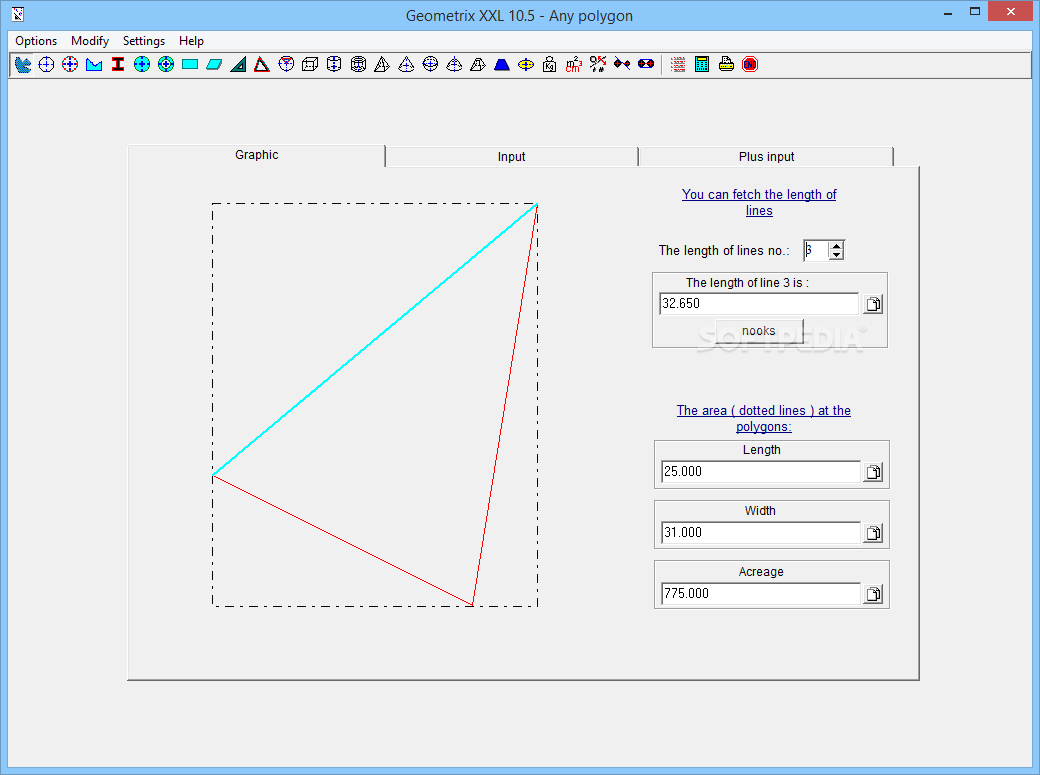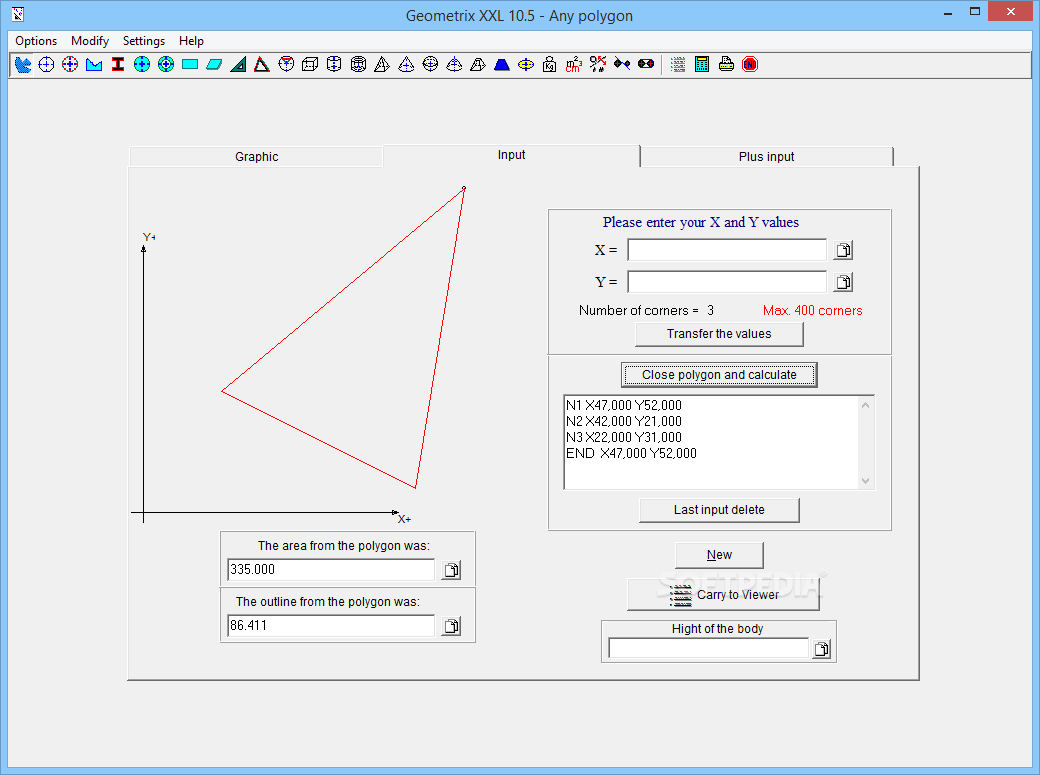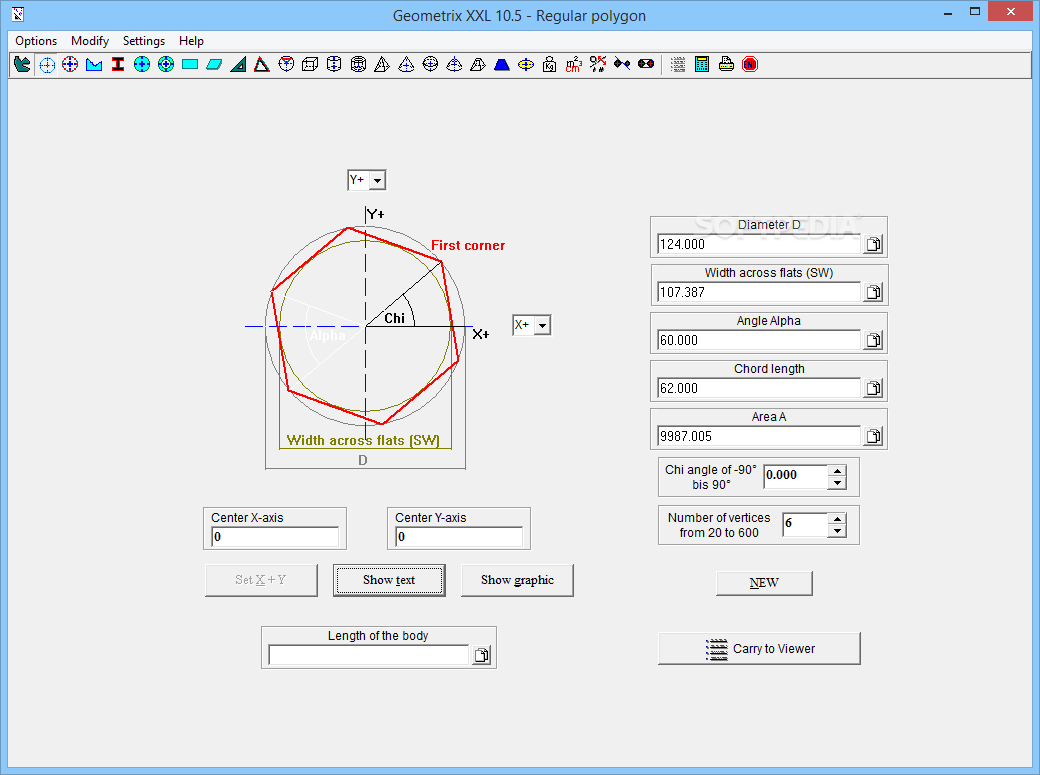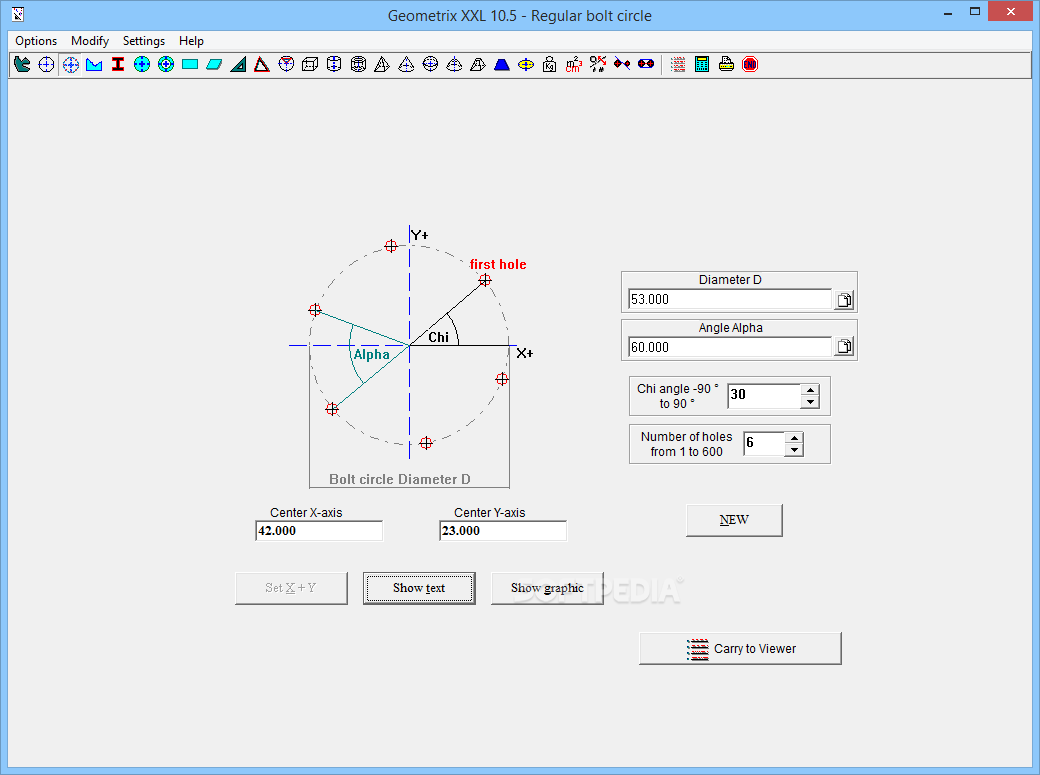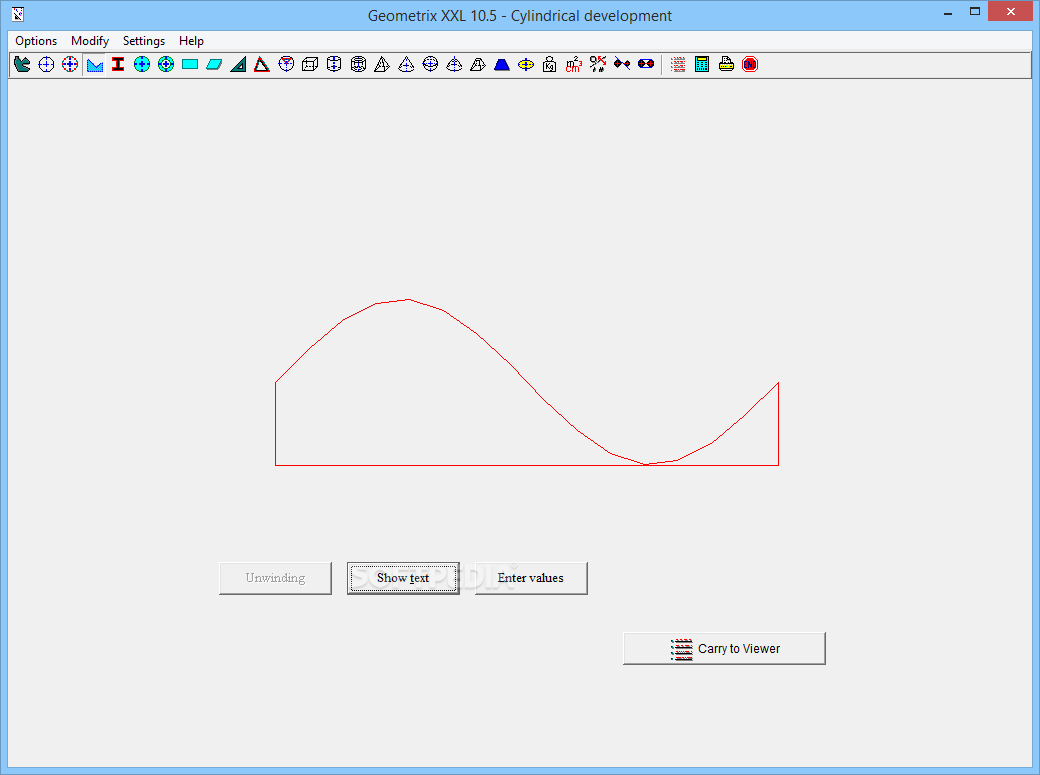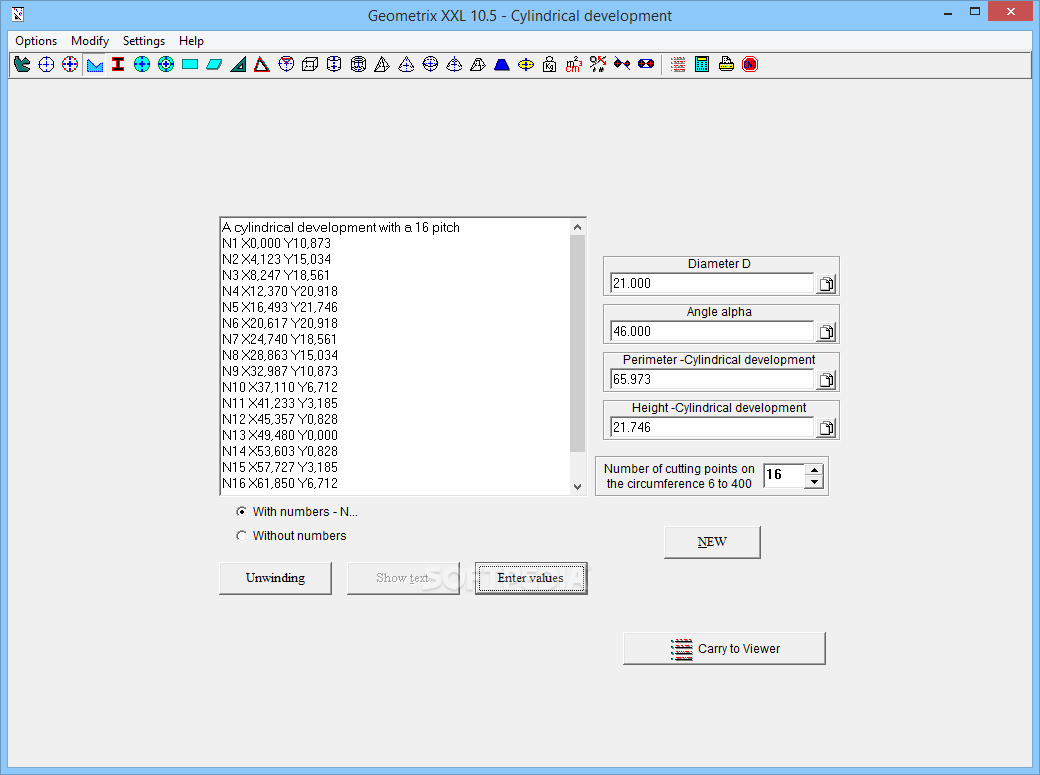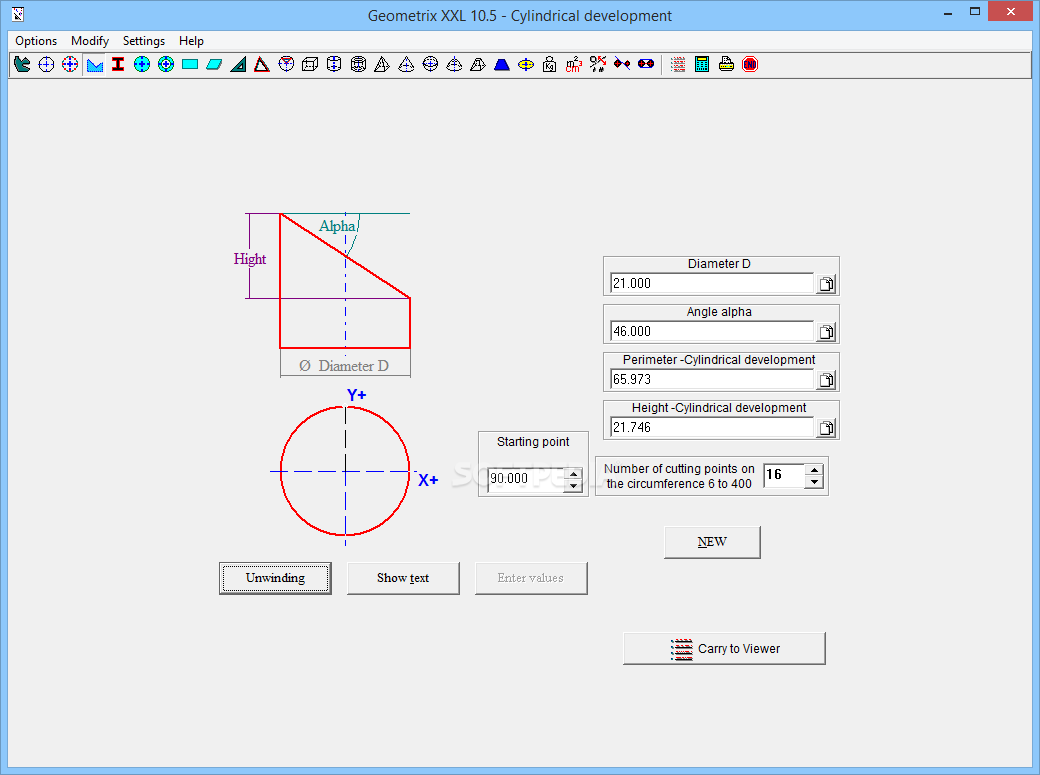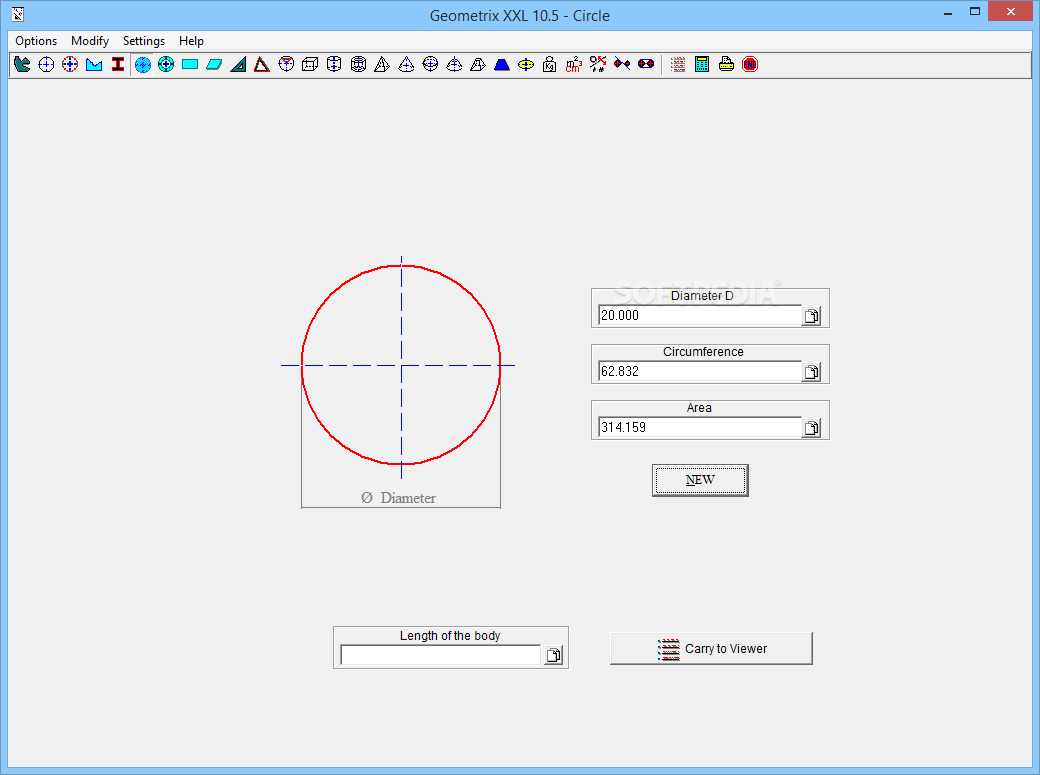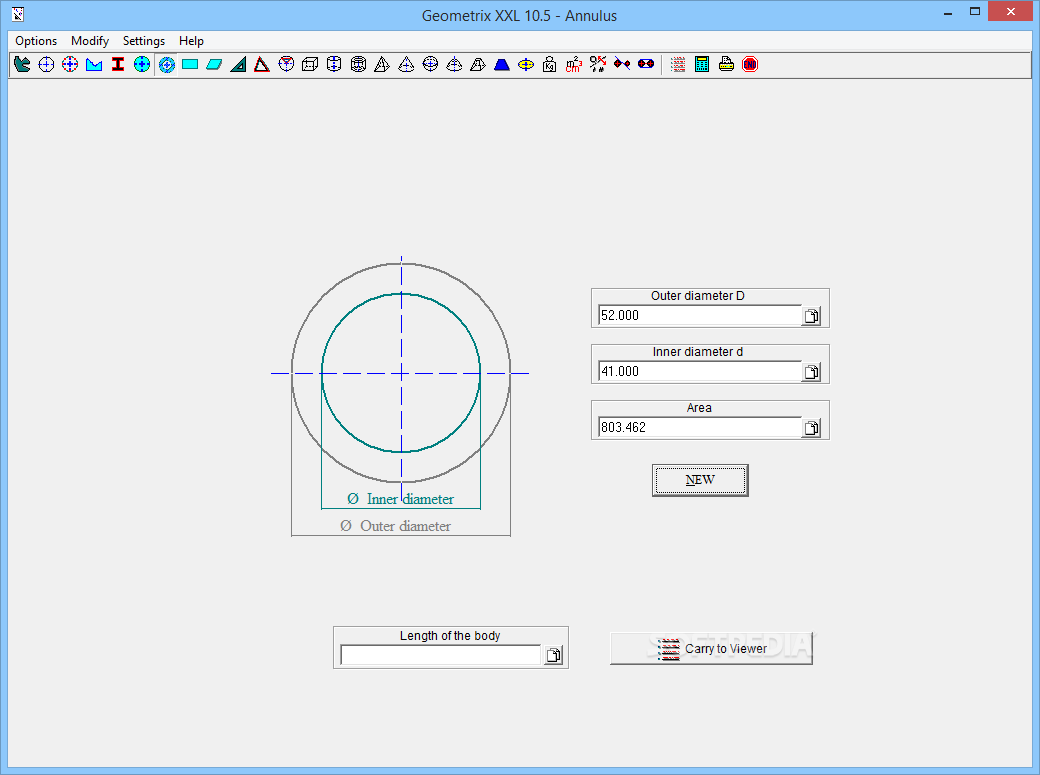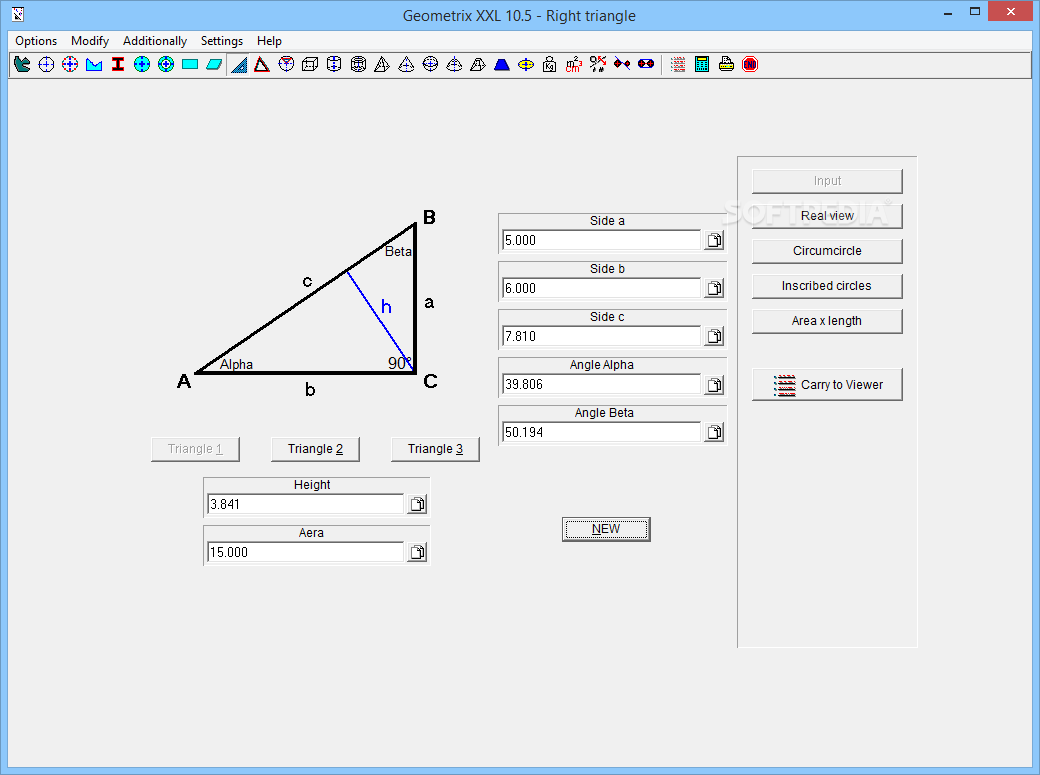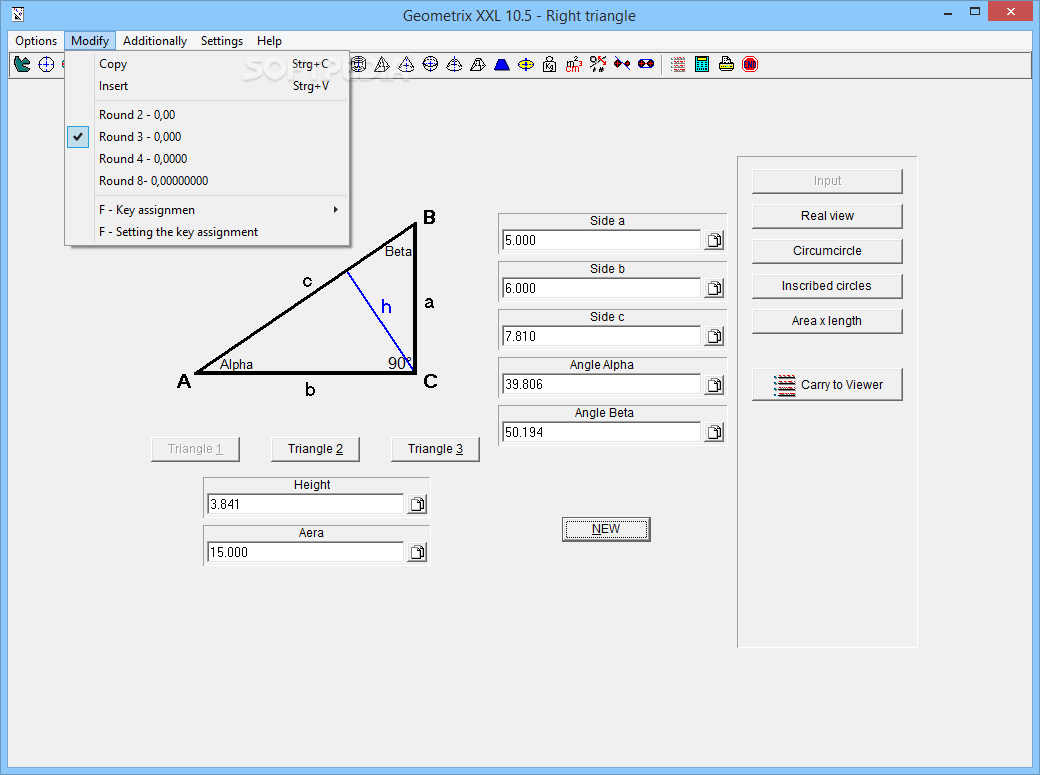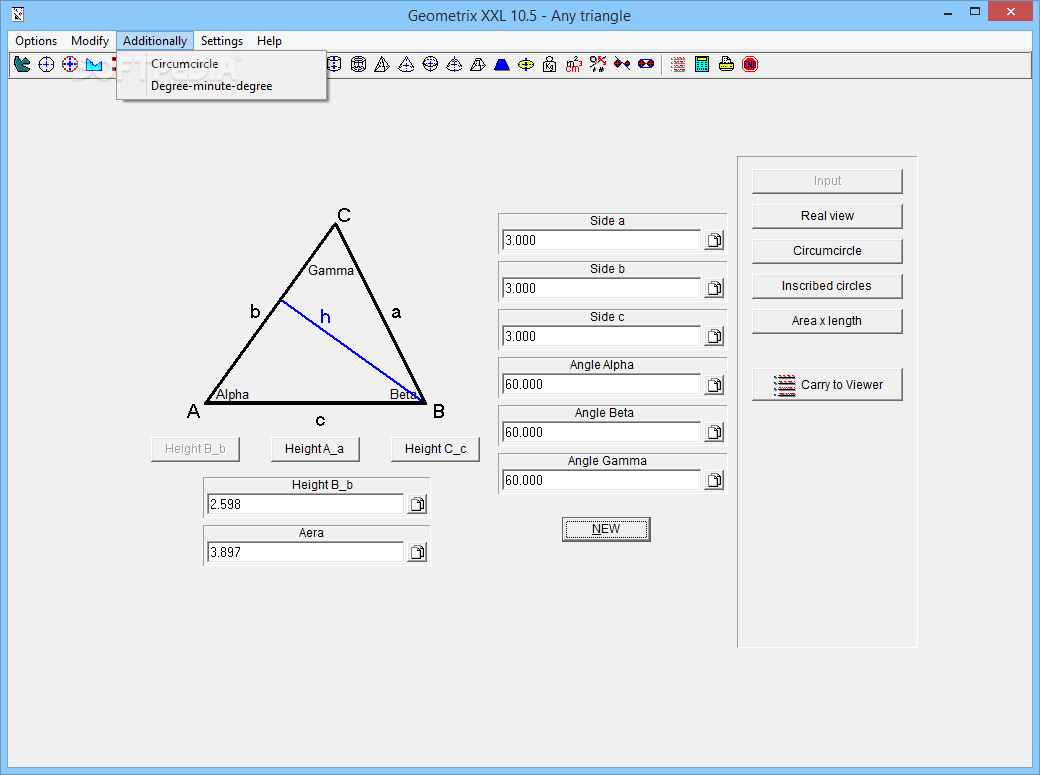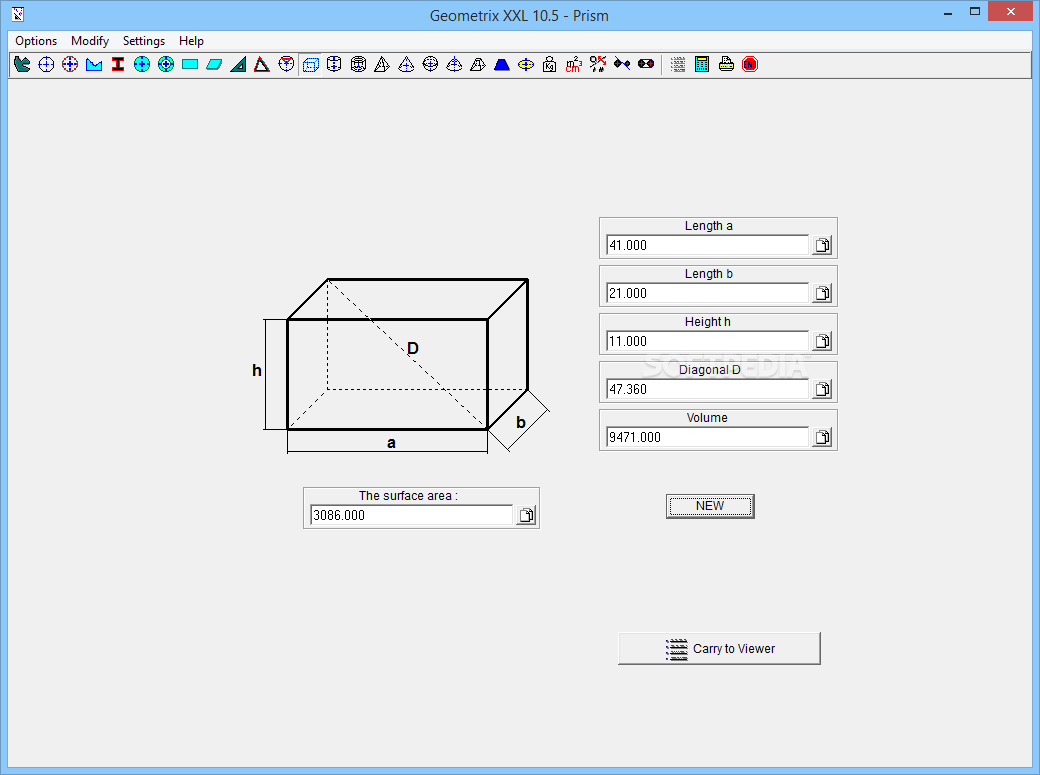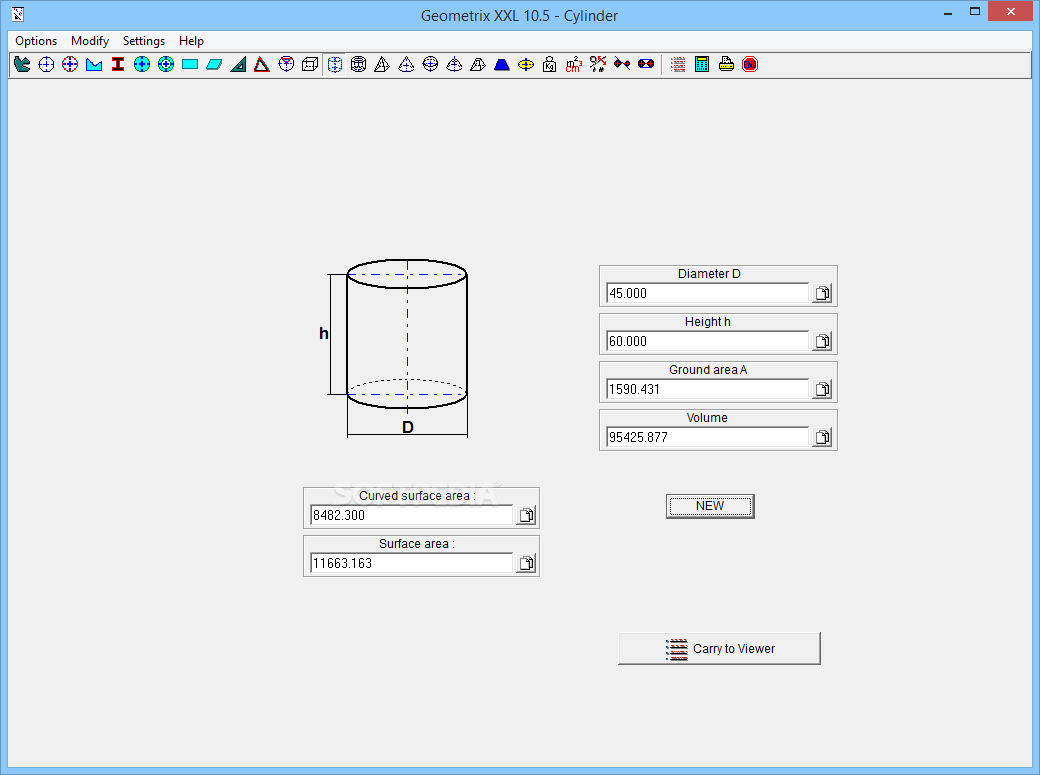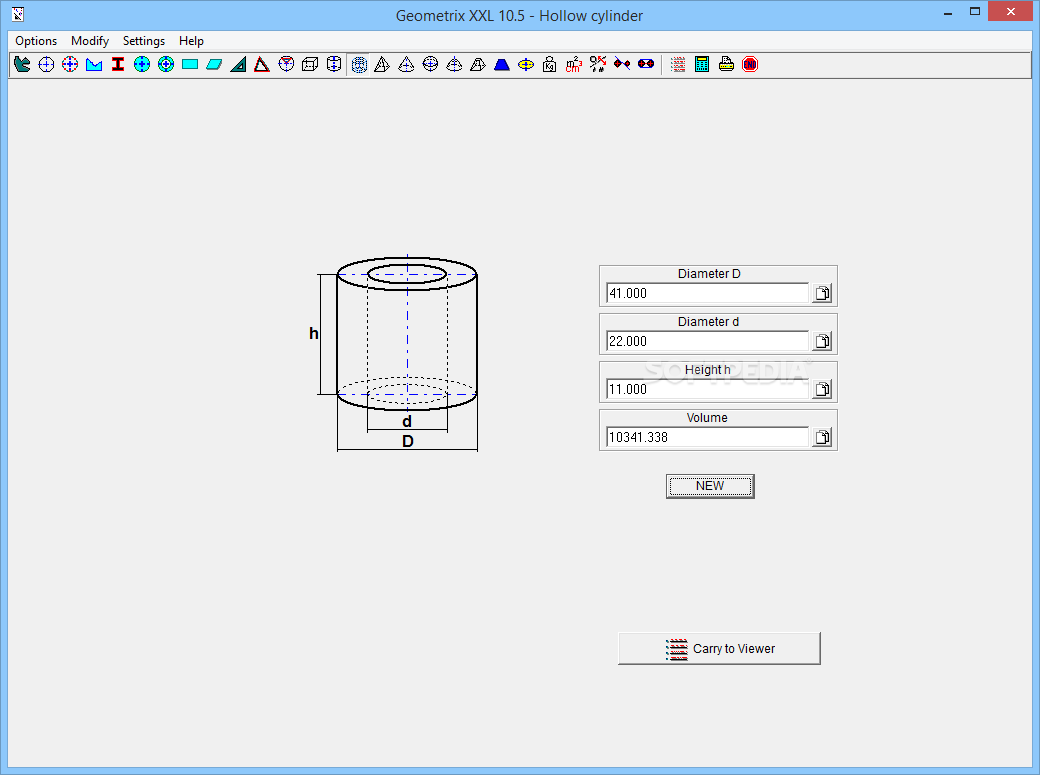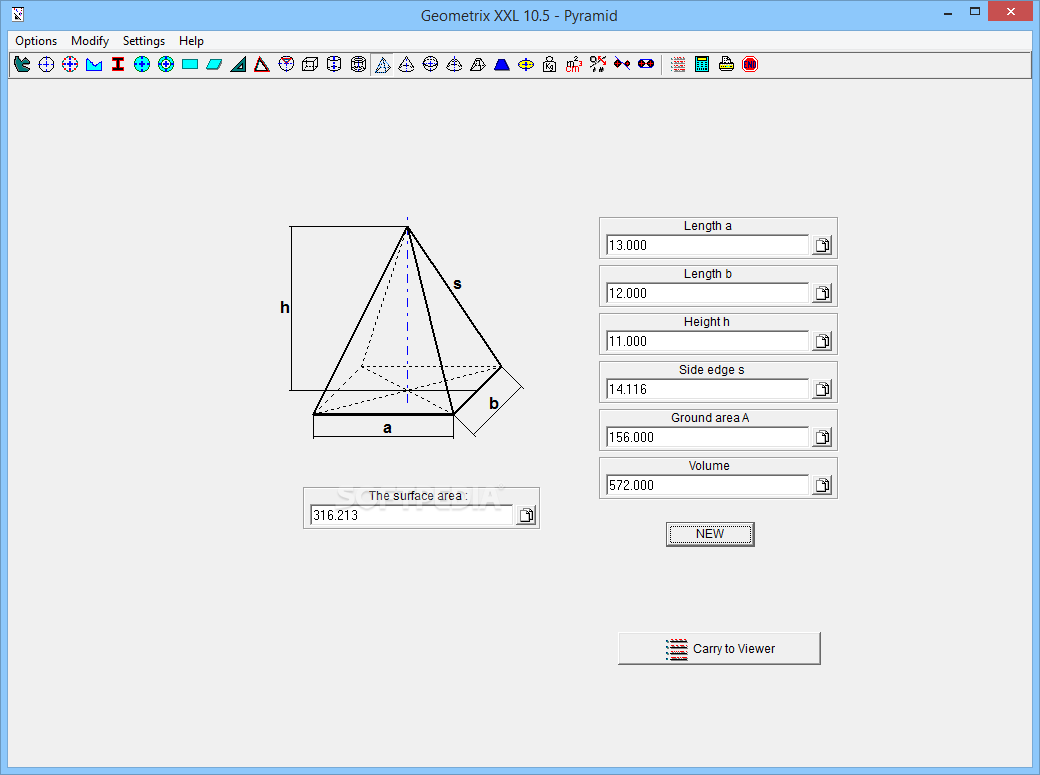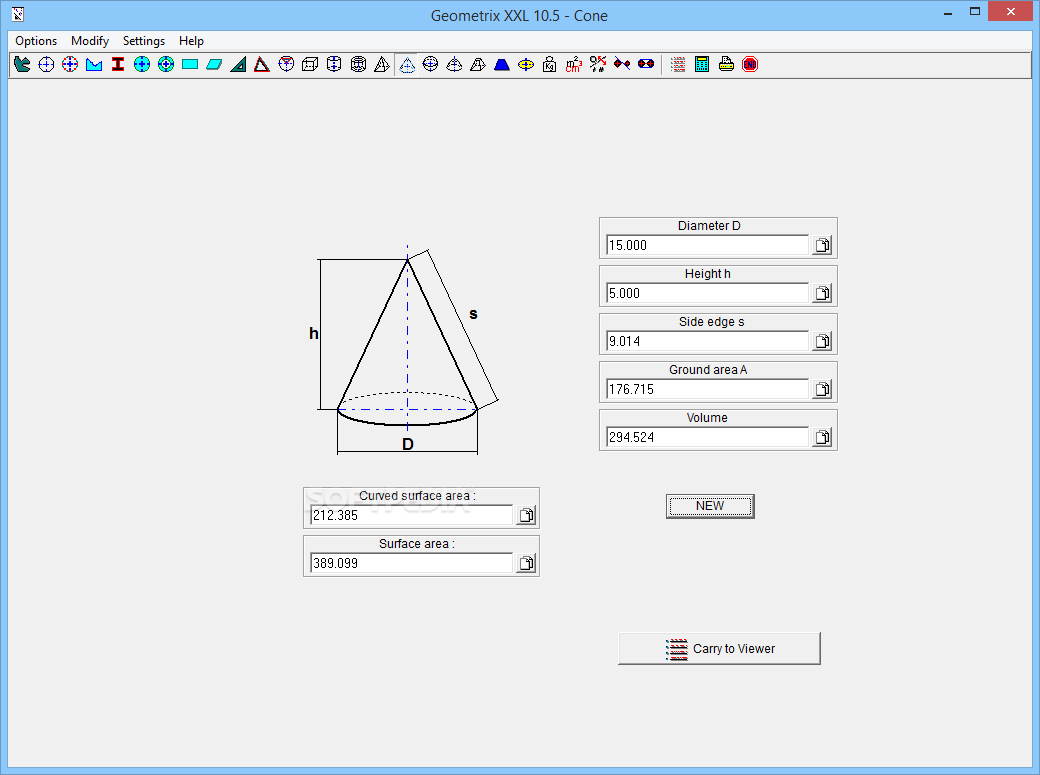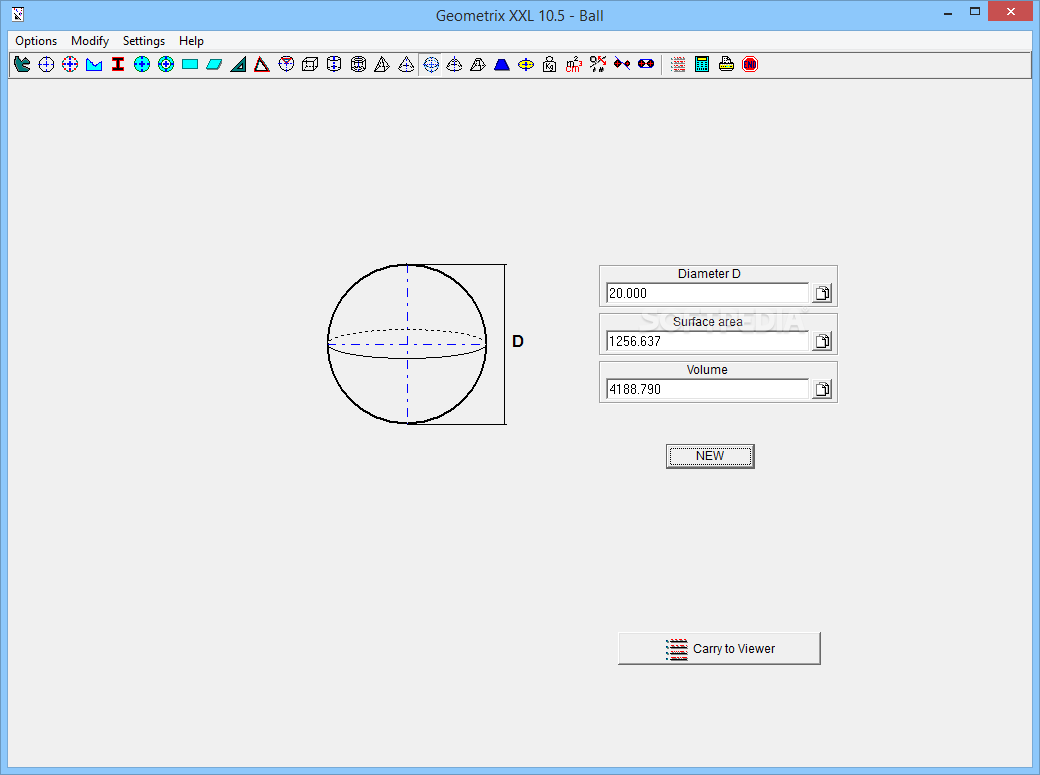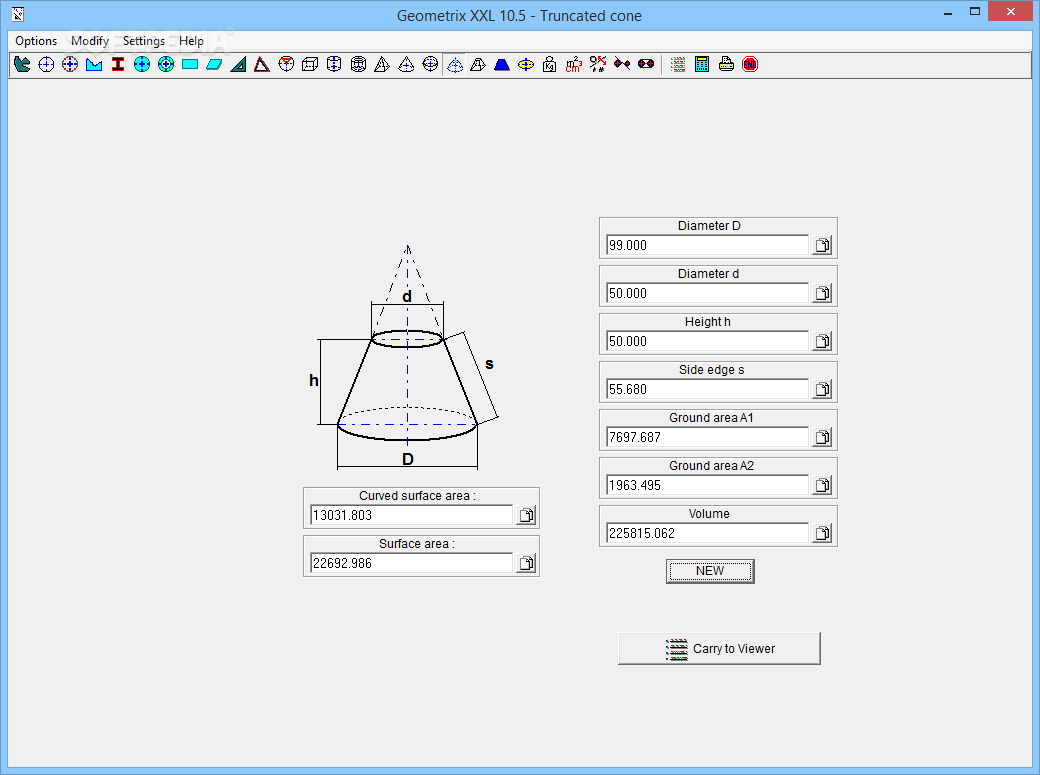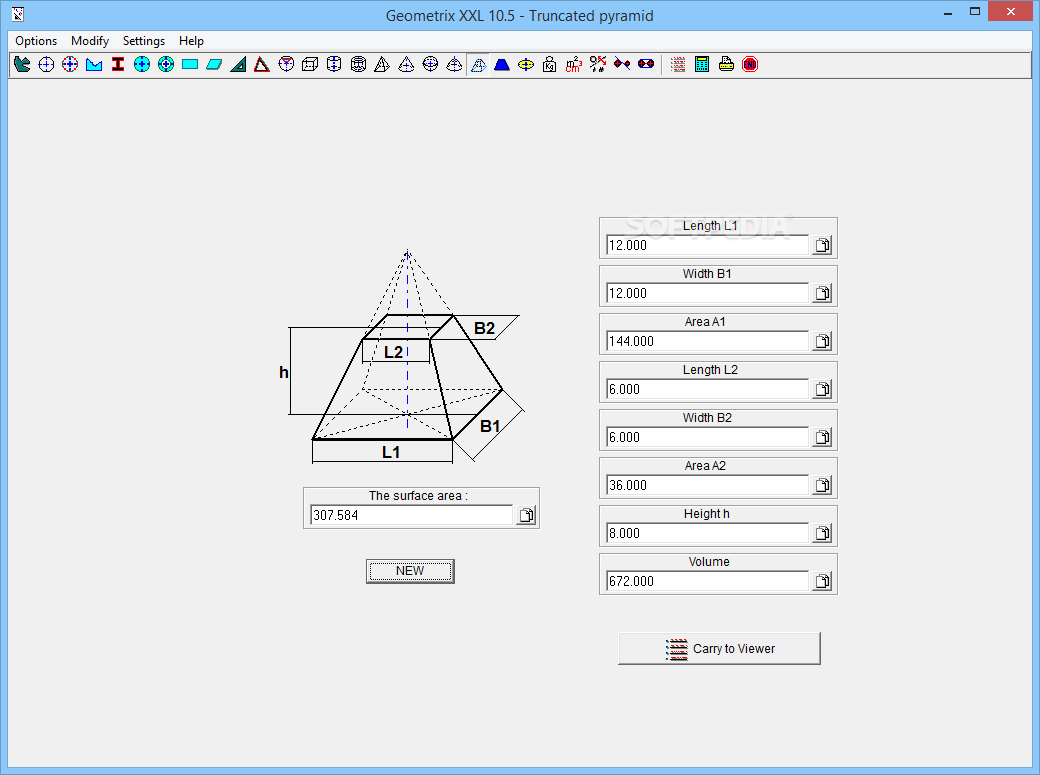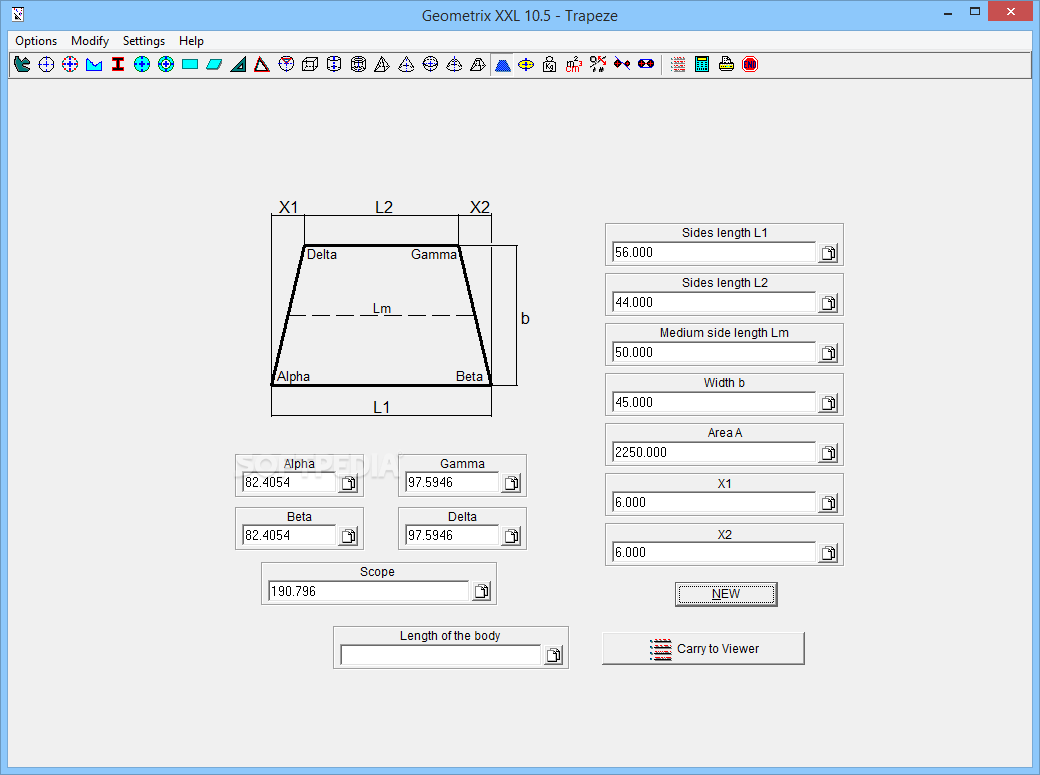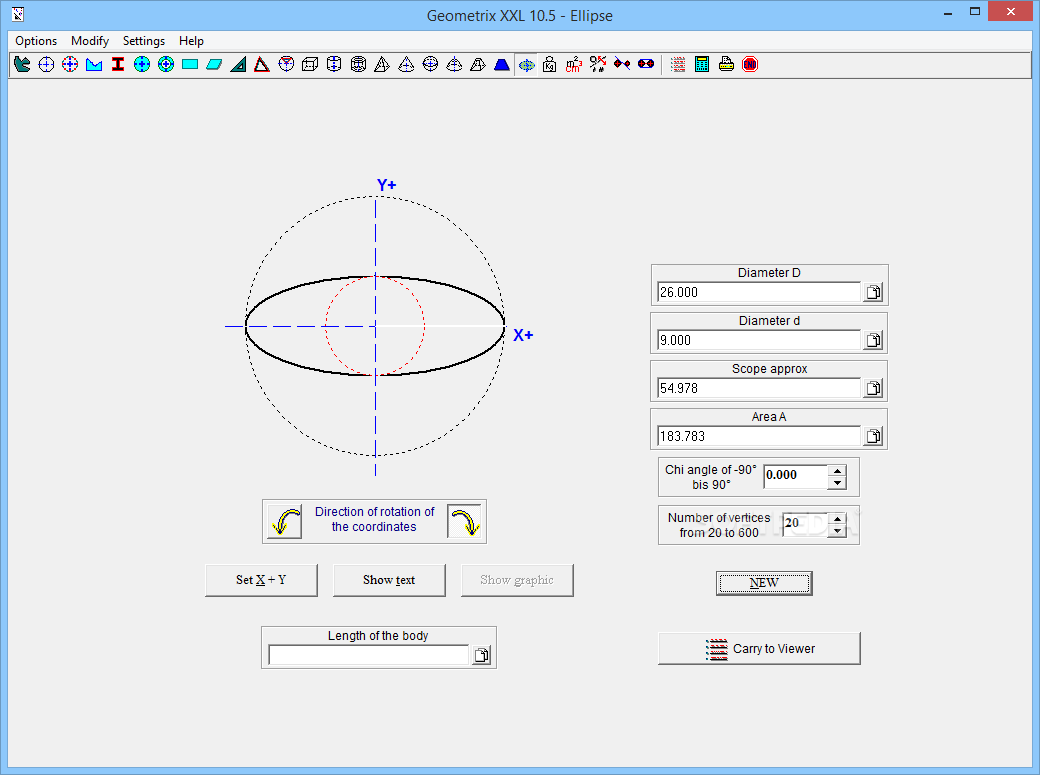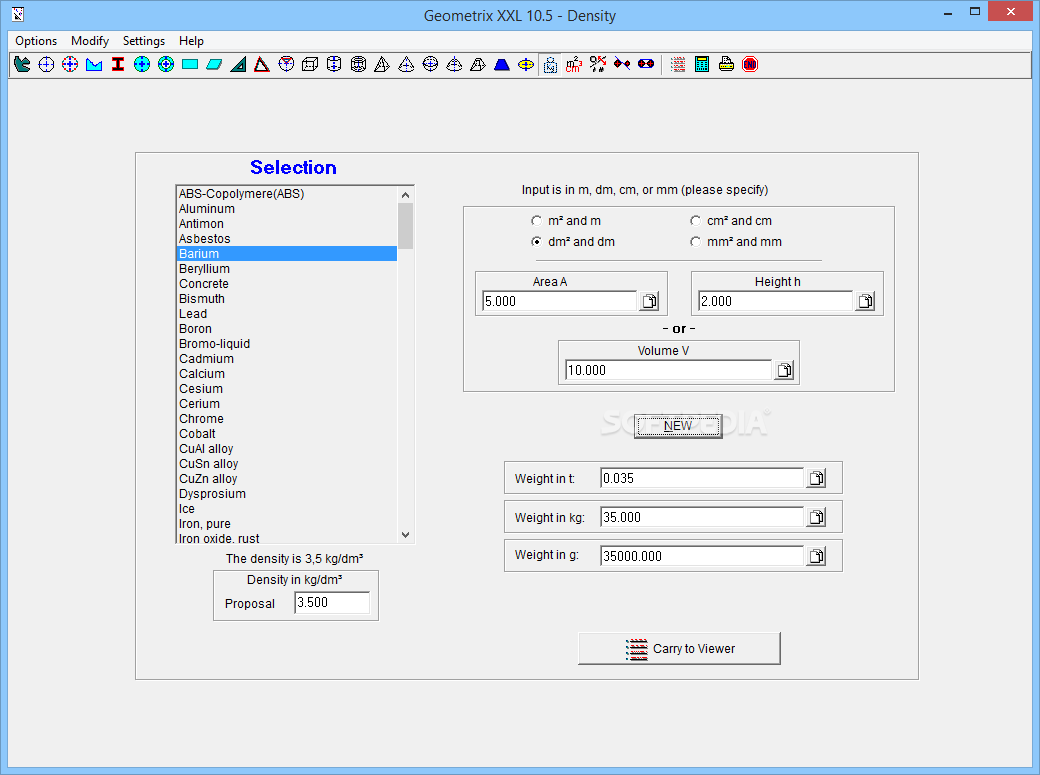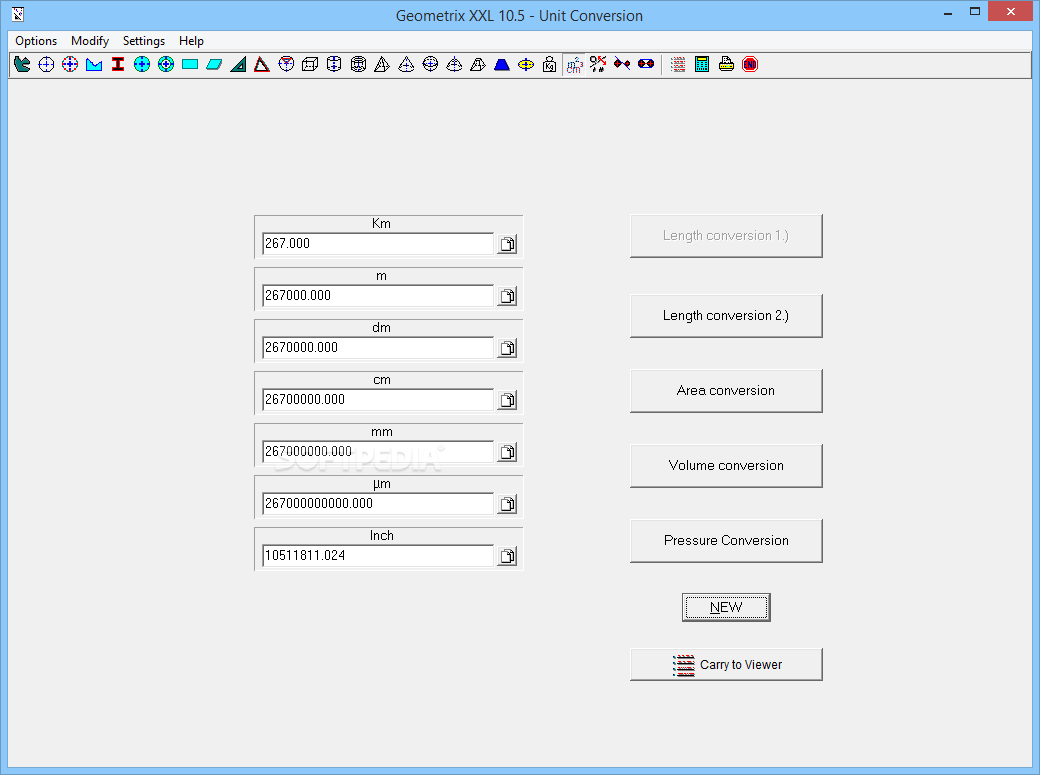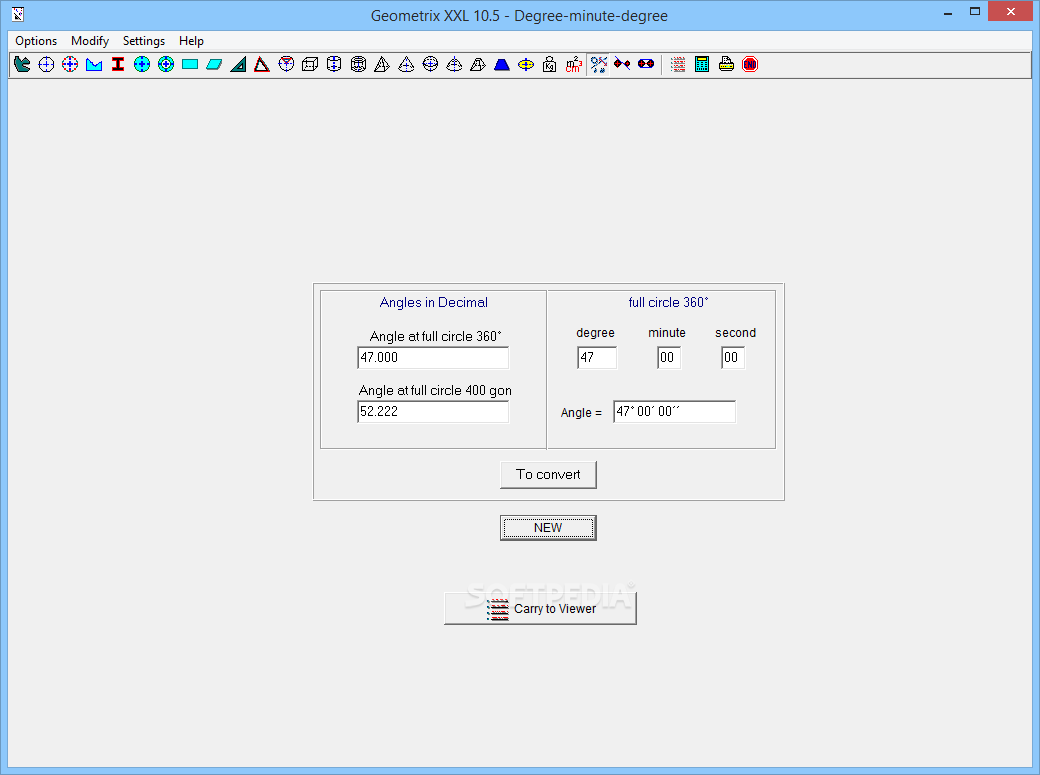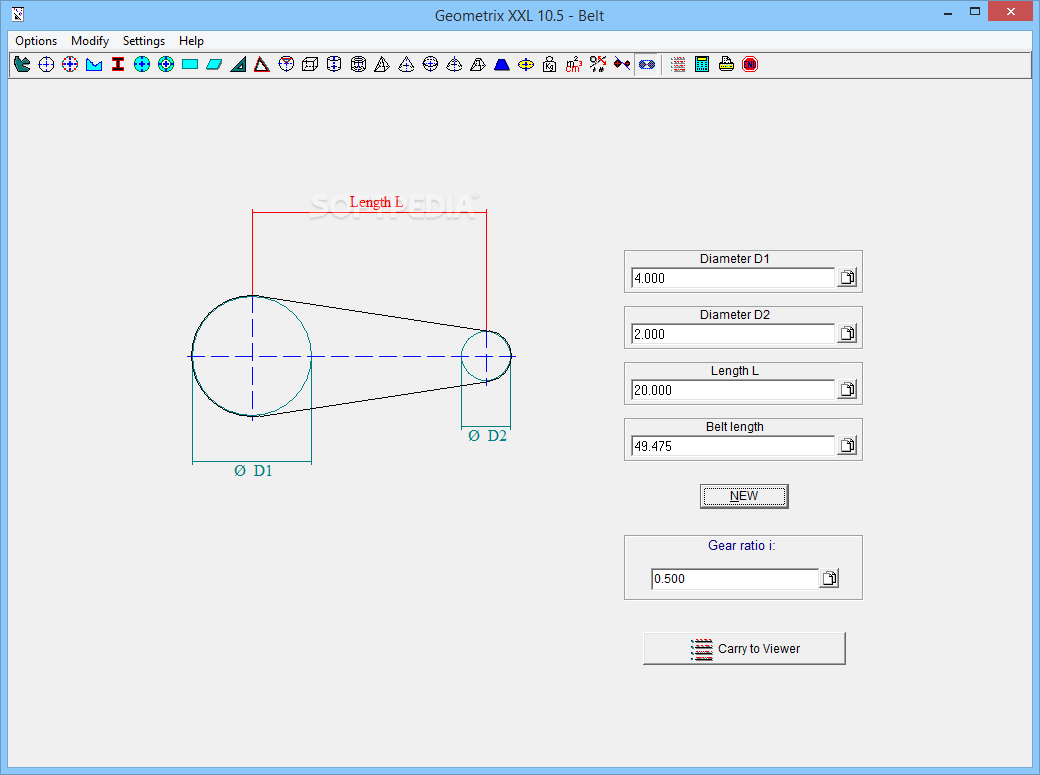Description
Geometrix XXL
Geometrix XXL is a handy tool for anyone who needs to do math calculations regularly. If your work involves a lot of number crunching, this software can make things a lot easier for you. It gives you access to various tools that help simplify your tasks and get results quickly.
Easy Installation
Installing Geometrix XXL on your computer is super simple! You won’t have to deal with complicated setups. All you need to do is accept the End-User License Agreement, pick where you want it installed, choose if you want a desktop shortcut, and just follow the on-screen instructions. That’s it!
User-Friendly Interface
The software's interface might not win any beauty contests, but it’s packed with features that are easy to access. You can find everything by clicking on toolbar buttons or browsing through standard menus. While there isn’t a standard configuration menu, you can adjust some settings, like the default value for Angle Input in Old Grad.
Advanced Mathematical Functions
If you're tackling complex calculations for different surfaces or bodies, Geometrix XXL has got your back! It supports many mathematical functions so you can calculate areas, volumes, circular sections, and more. Need to convert units? No problem! Whether it's length, area, volume, or pressure—you’re covered.
Custom Shapes Made Easy
You can even create custom polygons just by defining their corner points. Each function has intuitive controls so even if you're not a tech whiz, you'll be able to use it without any headaches. Just remember that knowing some basic math concepts will help you navigate things better.
Extra Features
But wait—there’s more! Beyond standard calculations, Geometrix XXL lets you calculate density, volume, or weight for various materials too! For example, if you've got a steel beam and know its length, this tool will tell you its weight. You can also find out how long a belt is by entering the diameter of the pulleys and the distance between them.
Final Thoughts
To sum it all up: Geometrix XXL is a solid choice for anyone needing help with complex math problems. It's easy to install and doesn’t use up much computer power while providing all those useful features in one place. If you're ready to give it a try, download Geometrix XXL here!
User Reviews for Geometrix XXL 8
-
for Geometrix XXL
Geometrix XXL simplifies complex mathematical tasks with its comprehensive features. Easy installation, intuitive controls, and efficient functions make it reliable.
-
for Geometrix XXL
Geometrix XXL offers engaging challenges but needs user interface improvements.
-
for Geometrix XXL
Geometrix XXL is a game changer! It simplifies complex calculations effortlessly. Highly recommend!
-
for Geometrix XXL
I love Geometrix XXL! It’s easy to use and has all the functions I need for my math work. Five stars!
-
for Geometrix XXL
This app is fantastic! It makes complicated math tasks quick and simple. Definitely worth the download!
-
for Geometrix XXL
Geometrix XXL has been a lifesaver for my projects. The interface might be plain, but it gets the job done.
-
for Geometrix XXL
Amazing app! Geometrix XXL handles all my calculations with ease. I couldn't ask for more from a math tool.