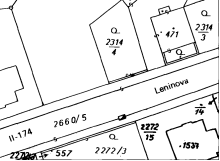Description
GeoRefImg: Advanced Image Geo-Referencing Tool for AutoCAD - Download Free

GeoRefImg is a specialized AutoCAD utility designed to simplify the process of positioning and scaling raster images within your drawings. This powerful tool automates the geo-referencing process by utilizing data from World files to precisely position images according to their geographical coordinates. For professionals working with map overlays, site plans, or any geo-referenced imagery, the GeoRefImg download offers a significant boost to workflow efficiency.
When working with complex AutoCAD projects that incorporate multiple raster images, manual positioning can be time-consuming and prone to errors. GeoRefImg eliminates these challenges by automatically applying the correct scale and position based on the embedded World file data, ensuring accuracy across your entire project with minimal effort.
Key Features of GeoRefImg
The primary function of GeoRefImg is to automate what would otherwise be a manual, error-prone process. Once installed, simply execute the GEOREFIMG command, select your images, and the tool handles all repositioning and scaling operations based on the World file parameters. This streamlined approach saves valuable time while maintaining precision in your AutoCAD projects.
Compatible with numerous AutoCAD versions, GeoRefImg seamlessly integrates into your existing workflow. The download package includes comprehensive documentation with step-by-step installation instructions and usage guidelines to help you maximize the tool's capabilities from day one.
Extensive File Format Support
One of GeoRefImg's strengths is its broad compatibility with various raster image formats commonly used in CAD and GIS applications. Download GeoRefImg to work with a comprehensive range of file types, including:
- TIF/TIFF images
- JPG/JPEG photographs
- JP2 (JPEG 2000) files
- PNG graphics
- GIF images
- BMP bitmap files
- ECW enhanced compression wavelet files
- SID MrSID geospatial imagery
- And more standard raster formats
The tool works harmoniously with corresponding World files (the geo-referencing information) such as TFW, TFWx, JGW, JPW, PGW, GFW, BPW, SDW, EWW, or WLD, making it versatile enough for virtually any geo-referencing task you might encounter in AutoCAD.
Installation and Setup
While the GeoRefImg download comes with detailed instructions, it's worth noting that installation requires either using AutoCAD's _APPLOAD command or manually placing the GeoRefImg folder in the designated location on your system. The process isn't complicated, but following the included documentation ensures proper integration with your AutoCAD environment.
Once installed, the tool becomes available through a simple command execution, requiring minimal learning curve for experienced AutoCAD users. This seamless integration means you can start benefiting from automated geo-referencing immediately after installation.
Technical Specifications
- Compatibility: Works with most AutoCAD versions
- File size: Minimal impact on system resources
- Supported image formats: TIF, CIT, JPG, JP2, PNG, GIF, BMP, ECW, SID
- World file support: TFW, TFWx, JGW, JPW, PGW, GFW, BPW, SDW, EWW, WLD
- Command access: Via the GEOREFIMG command in AutoCAD
- Documentation: Comprehensive usage guide included in download
Practical Applications
GeoRefImg proves invaluable across numerous industries where precision mapping and image overlay are essential. Civil engineers can accurately position aerial surveys over site plans, urban planners can overlay zoning maps with existing infrastructure, and environmental scientists can precisely align habitat imagery with topographical data—all with just a few clicks after downloading this powerful utility.
The tool's ability to process multiple images simultaneously further enhances productivity, allowing for batch processing of entire project files rather than tedious image-by-image adjustments. This feature alone can save hours of work on complex projects with numerous raster overlays.
Troubleshooting and Adjustments
In some cases, GeoRefImg may not update certain images due to strict quality checks on the World file format. If you encounter this situation, the tool allows for tolerance adjustments to accommodate slight variations in your World files. By modifying these tolerance settings to more relaxed values, you can ensure all your images are properly processed while maintaining acceptable accuracy standards.
This built-in flexibility demonstrates the developers' understanding of real-world conditions where data quality may vary across different sources. Rather than failing completely, GeoRefImg provides options to work with less-than-perfect input files.
Why Download GeoRefImg?
For AutoCAD professionals dealing with geo-referenced imagery, GeoRefImg represents a significant workflow enhancement. By automating the tedious process of scaling and positioning raster images according to their geographic coordinates, this tool eliminates potential errors and drastically reduces the time required to prepare accurate drawings.
The simple command-based operation makes it accessible even to those who aren't GIS specialists, while its powerful processing capabilities satisfy the demands of experienced professionals. Whether you're working on occasional projects requiring geo-referenced imagery or deal with these tasks daily, GeoRefImg provides an elegant solution to a common challenge.

Download GeoRefImg today to transform how you handle raster images in your AutoCAD projects. With comprehensive format support, easy implementation, and the potential for significant time savings, this utility deserves a place in every CAD professional's toolkit.
```
User Reviews for GeoRefImg 8
-
for GeoRefImg
GeoRefImg simplifies raster image positioning in AutoCAD. Great for professionals; setup may be tricky but detailed instructions help overcome.
-
for GeoRefImg
GeoRefImg revolutionizes georeferencing with its practical spatial imaging capabilities.
-
for GeoRefImg
GeoRefImg is a game changer for AutoCAD! It makes positioning raster images so easy and efficient.
-
for GeoRefImg
Absolutely love GeoRefImg! It saves me so much time with image scaling and positioning. Highly recommend!
-
for GeoRefImg
This tool is fantastic! The automatic adjustments based on World files are incredibly helpful in my projects.
-
for GeoRefImg
GeoRefImg has streamlined my workflow in AutoCAD. Setting image sizes and positions is now a breeze!
-
for GeoRefImg
I can't believe how much easier GeoRefImg has made my work with raster images in AutoCAD. Five stars!