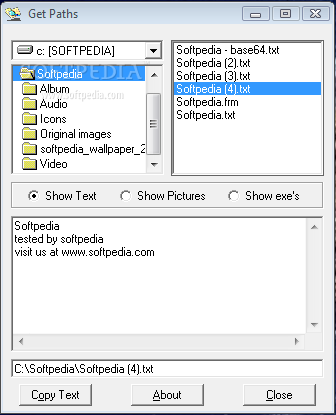Description
Get Paths
Get Paths is a super handy tool for anyone who has ever struggled to find the full path to an exe file or other types of files. We all have those moments when we can't remember where we saved something, and opening each file one by one can be such a hassle!
Why Use Get Paths?
This cool application does the hard work for you! It automatically copies the file path right to your clipboard. That way, you can quickly view both text-based files and images without digging through countless folders.
Supported File Types
So, what kind of files can you use with Get Paths? The list is impressive! You can work with various formats like:
- Text files: .txt, .bat, .log
- Image files: .bmp, .gif, .jpg, .jpeg, .png
- Other formats: .reg, .frm, .vbp, and many more!
Simplify Your File Management!
If you’re tired of the clutter and confusion that comes with managing multiple files, Get Paths is here to help. It saves time and keeps your workflow smooth. No more guessing or searching endlessly!
Download Get Paths Today!
This tool is perfect for anyone looking to boost their productivity and keep things organized. Don't let forgotten paths slow you down—try it out!
User Reviews for Get Paths 1
-
for Get Paths
Get Paths is a lifesaver! It quickly copies file paths to the clipboard, saving time and hassle. A must-have for file management.