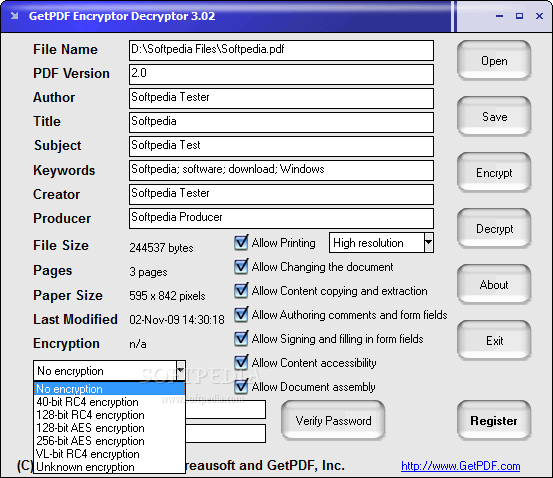Description
GetPDF Encryptor Decryptor
GetPDF Encryptor Decryptor is a small and super easy program to use. This handy tool lets you encrypt and decrypt your PDF files. You can choose what actions are allowed or not, all while using different encryption methods for both users and owners.
Quick Start with Your PDFs
Once you add the PDF files that you want to work with, the program gives you some cool free tabs. Here, you can add details like the author, title, subject, and keywords for your documents. Plus, it shows important info about each PDF file such as its size, number of pages, paper size, and when it was last modified.
Password Protection Made Easy
This app allows you to set up two different passwords for your files: one for the user and another for the owner. There are tons of options when it comes to choosing your encryption method! You have choices like 40-bit RC4, 128-bit RC4, 128-bit AES, 256-bit AES, and VL-bit RC4.
Control Access to Your Files
With GetPDF Encryptor Decryptor, you can decide which actions are allowed when encrypting a file. If the owner can't perform certain tasks (like printing), they can still print if they know the user password. You can also set up printing in either high or low resolution. There are a bunch of other options too! You can allow or disallow things like changing the document content, copying text from it, adding comments or filling out forms, signing documents, accessing content easily or even assembling different parts of a document.
User-Friendly Interface
In conclusion, GetPDF Encryptor Decryptor is super easy to use! Its friendly interface offers plenty of ways to encrypt and decrypt PDF files for both users and owners alike.
User Reviews for GetPDF Encryptor Decryptor 1
-
for GetPDF Encryptor Decryptor
GetPDF Encryptor Decryptor is a user-friendly software with various encryption options. It allows for easy encryption and decryption of PDF files.