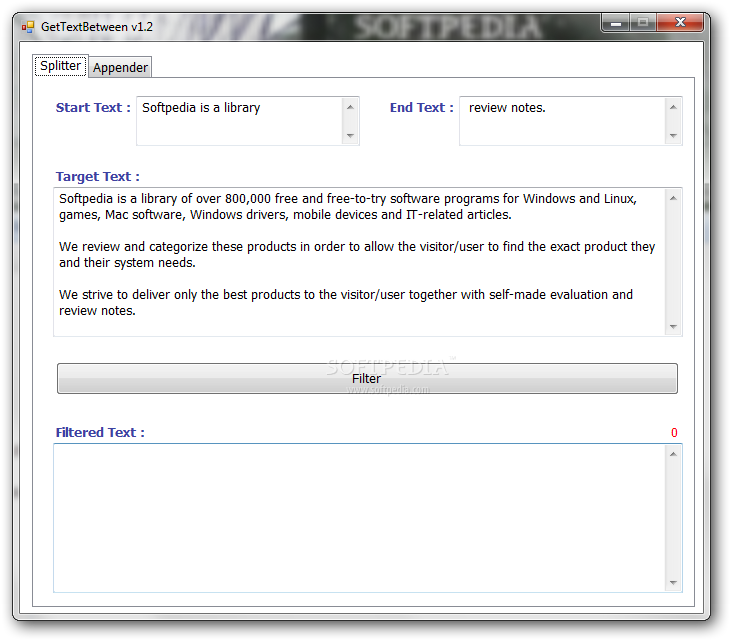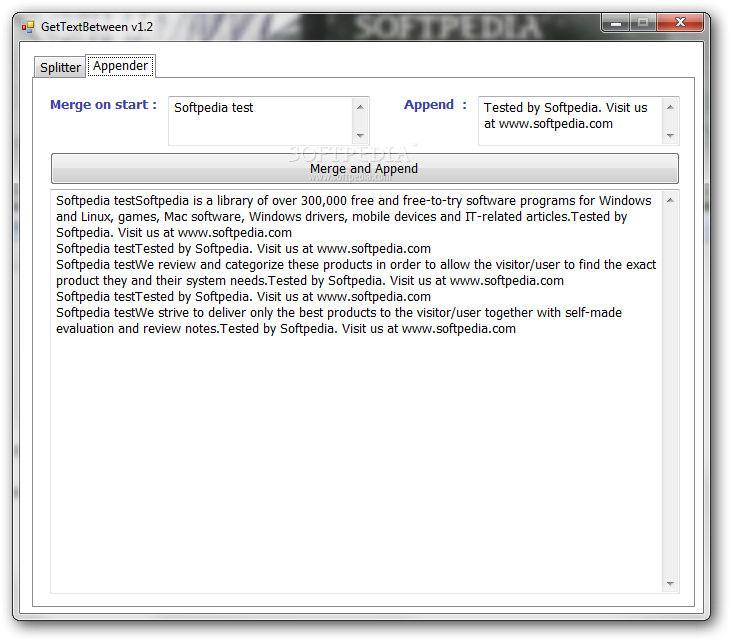Description
GetTextBetween
GetTextBetween is a super lightweight app designed to help you easily split and merge text fragments. If you've ever needed to chop up some text or combine pieces together, this tool has got your back!
Easy-to-Use Interface
The best part? All the features you need are right there on the main window. You won’t have to dig through complicated menus or settings. Just open it up, and you'll see options for splitting, merging, and even appending texts without any hassle.
Quick Text Splitting
Splitting text is a breeze with GetTextBetween. Say you have a long document and want to break it into smaller sections; just select the part you want to split, click a button, and boom! It’s done.
Merging Made Simple
If you've got different pieces of text that you want to combine into one document, GetTextBetween makes that easy too. Just load the texts you want to merge, click 'merge', and you're all set! No fussing around.
Append Texts with Ease
You can also append texts quickly. This means if you have two documents and want to add one onto the end of the other, it’s as simple as selecting both files and clicking ‘append’. Get ready to save time!
Why Choose GetTextBetween?
If you're looking for a straightforward solution for managing your text documents, GetTextBetween is definitely worth checking out! It’s user-friendly and efficient.
User Reviews for GetTextBetween 1
-
for GetTextBetween
GetTextBetween is a user-friendly app for quickly splitting and merging text fragments. Its main window provides easy access to functions.