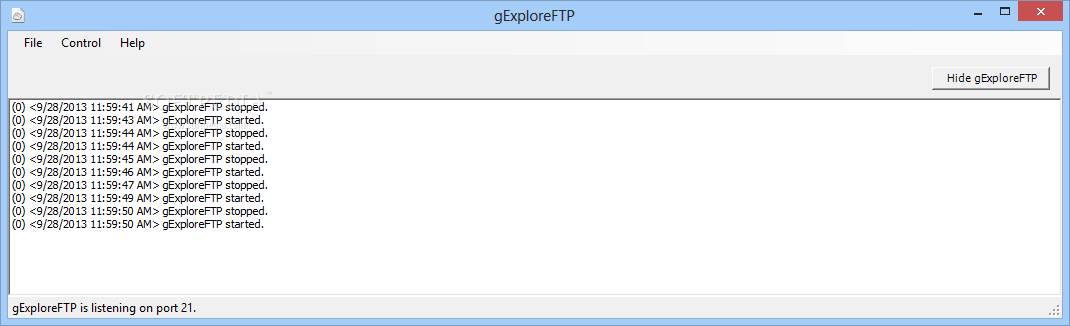Description
gExploreFTP
gExploreFTP is a handy app that lets you access your Google Drive files using any FTP client software. It’s super easy! Just install and run gExploreFTP on your PC (or any computer on your network), and then connect by logging in with your Google Drive credentials.
Easy File Management with gExploreFTP
With gExploreFTP, managing your files in Google Drive becomes a breeze. You can upload and download files directly to your Google Drive account using your favorite FTP client. This means you can use Google Drive for backups, quick uploads, downloads, and even scripting tasks. Plus, all the communication between gExploreFTP and Google Drive happens securely over SSL!
Security Tips for Using gExploreFTP
Now, since FTP isn’t the most secure way to transfer files, it’s best to use gExploreFTP only locally or within a trusted network. This keeps your data safe while you enjoy the convenience of accessing Google Drive.
Get Started with gExploreFTP Today!
If you’re looking for an easy way to manage your Google Drive files through FTP, download gExploreFTP. It makes everything simpler and helps keep things organized!
User Reviews for gExploreFTP 1
-
for gExploreFTP
gExploreFTP is a convenient tool for accessing Google Drive files via FTP client. Great for backup, file transfers, and secure communication over SSL.