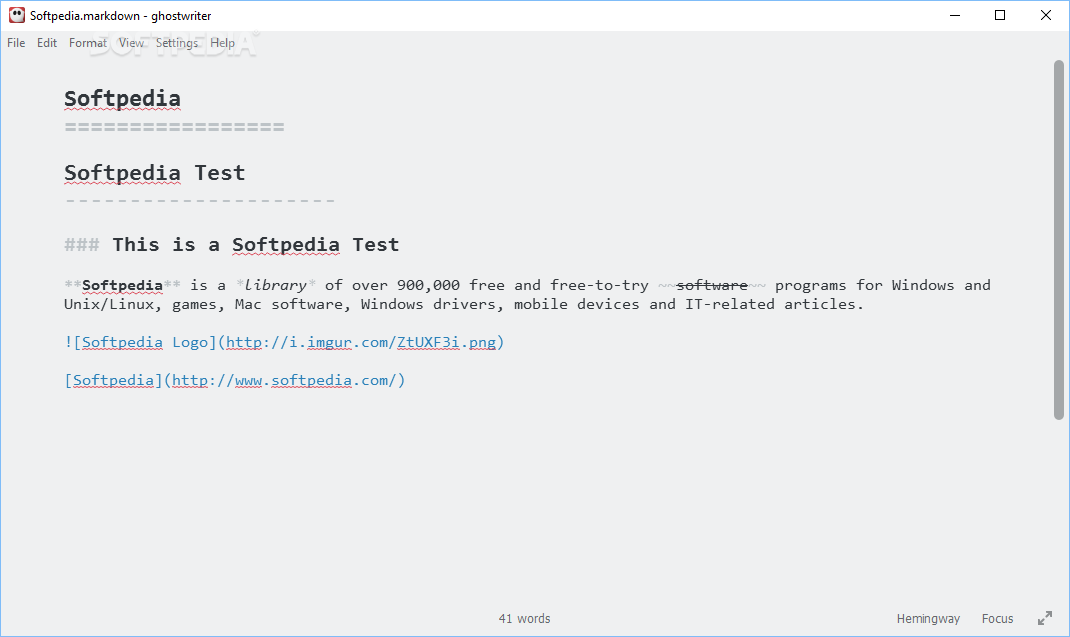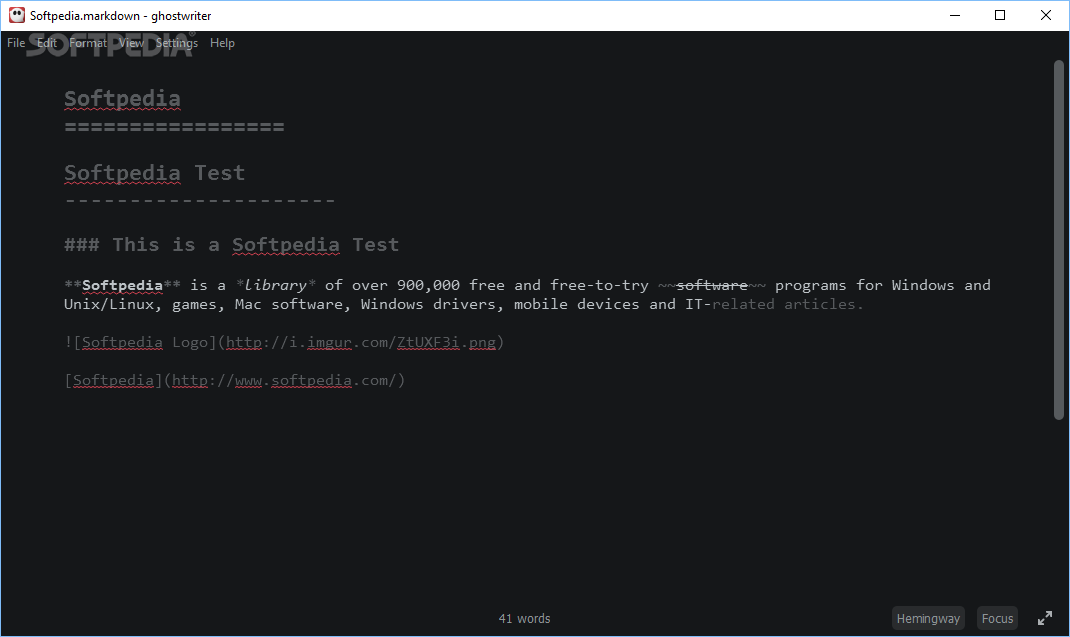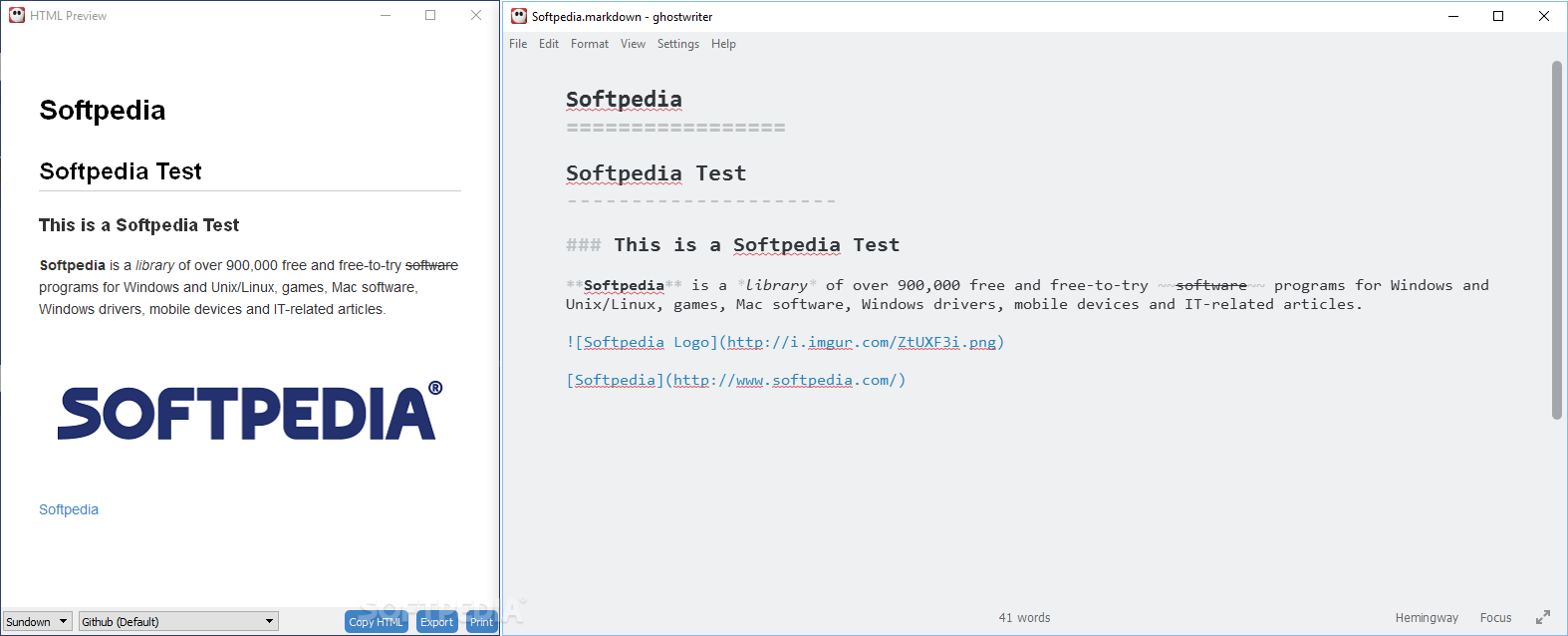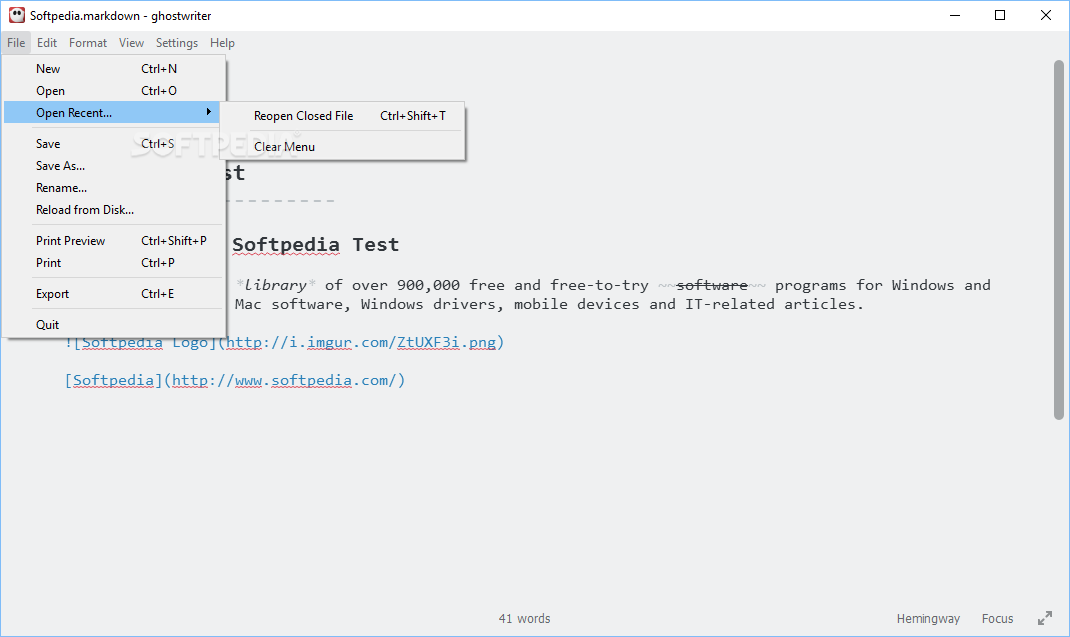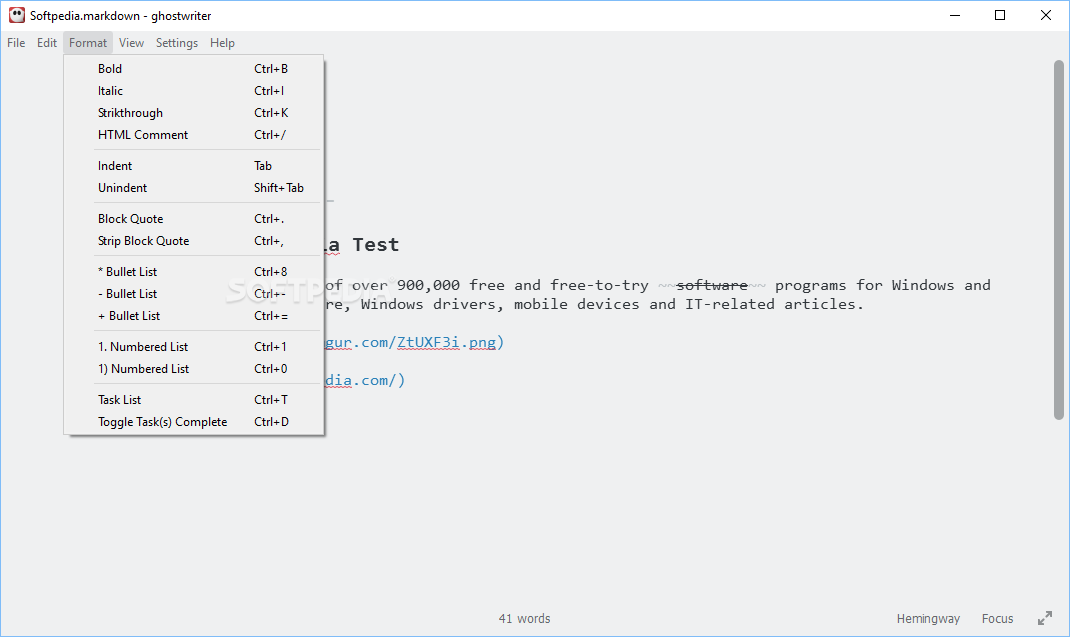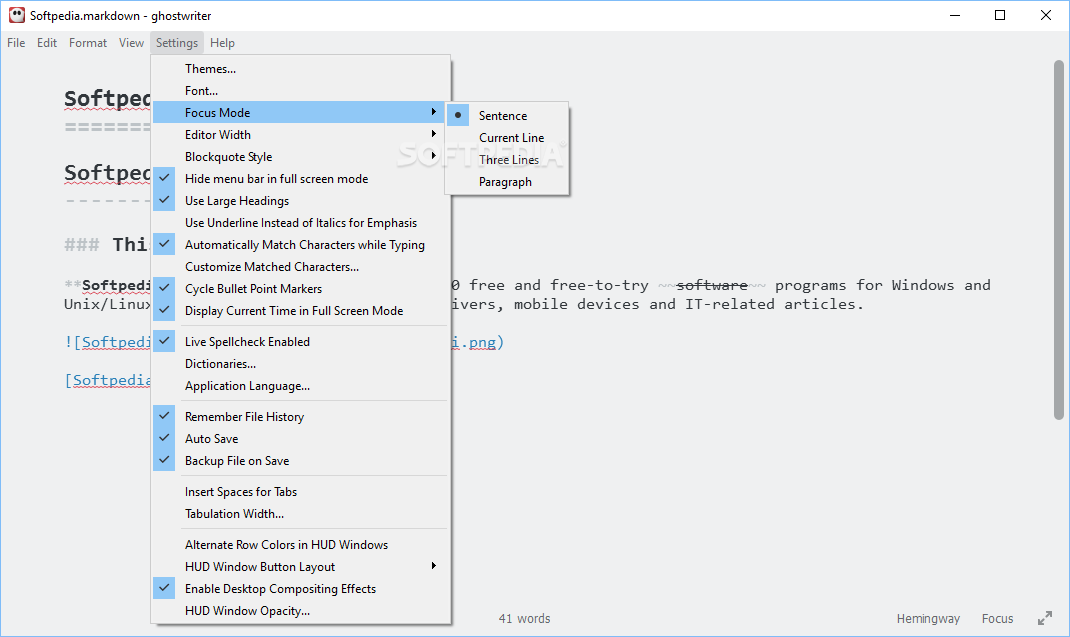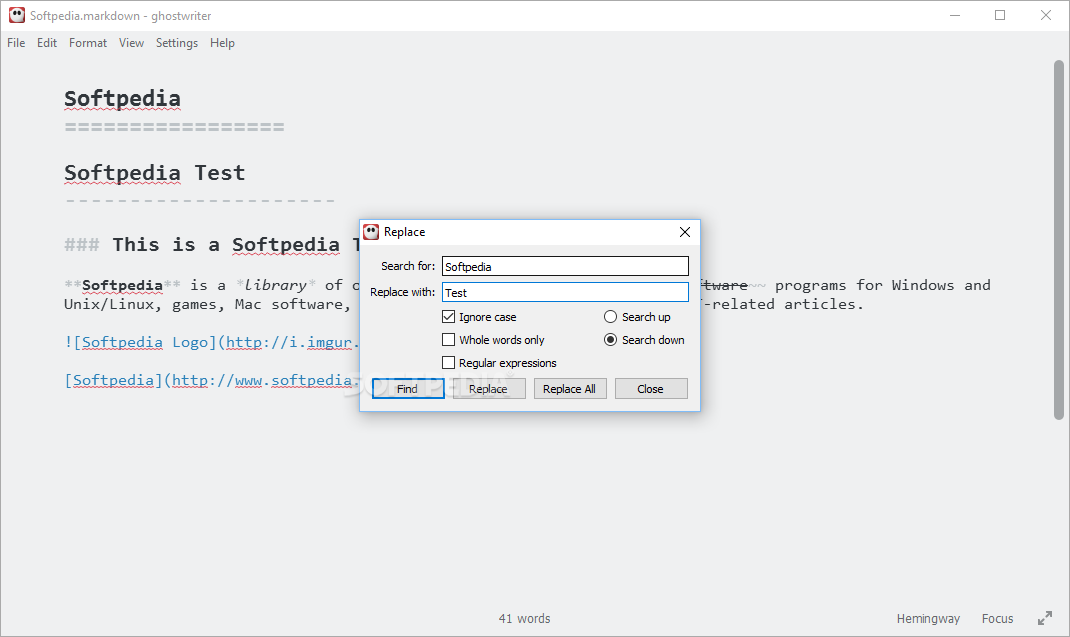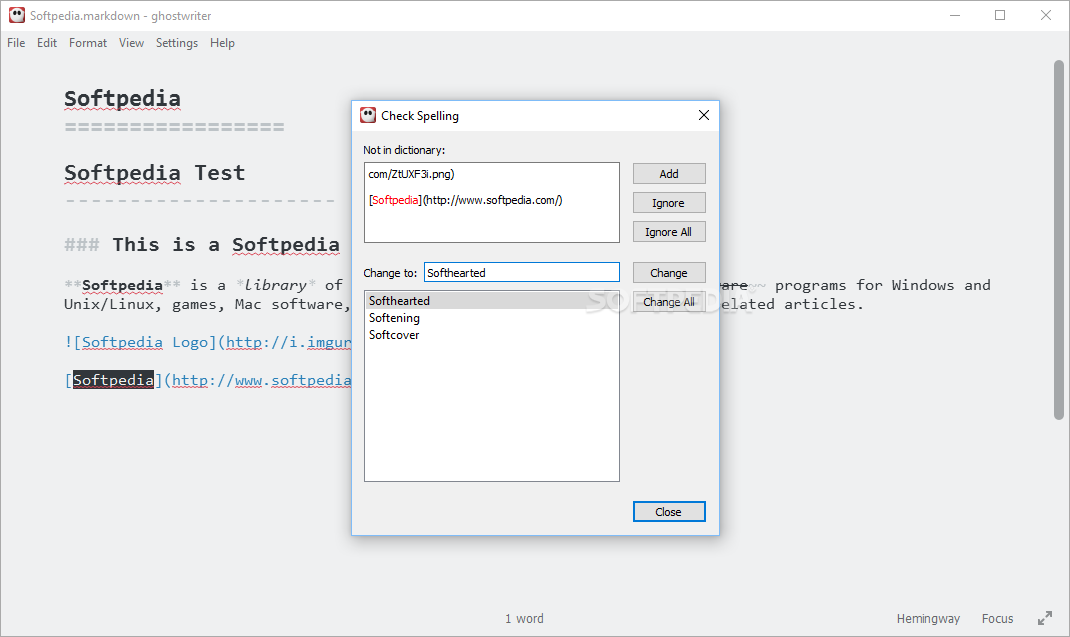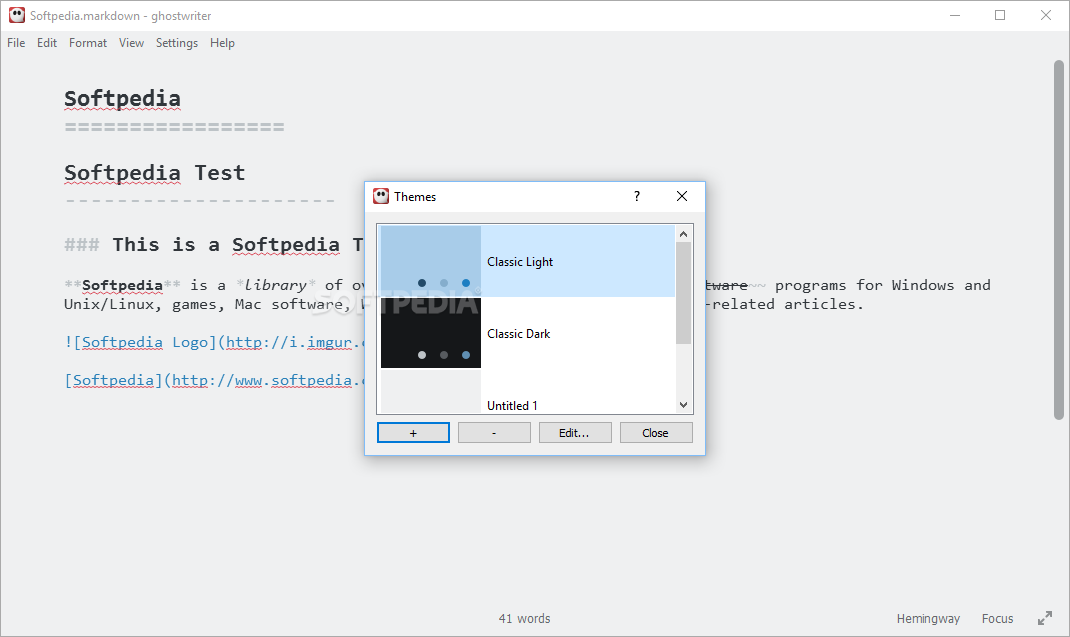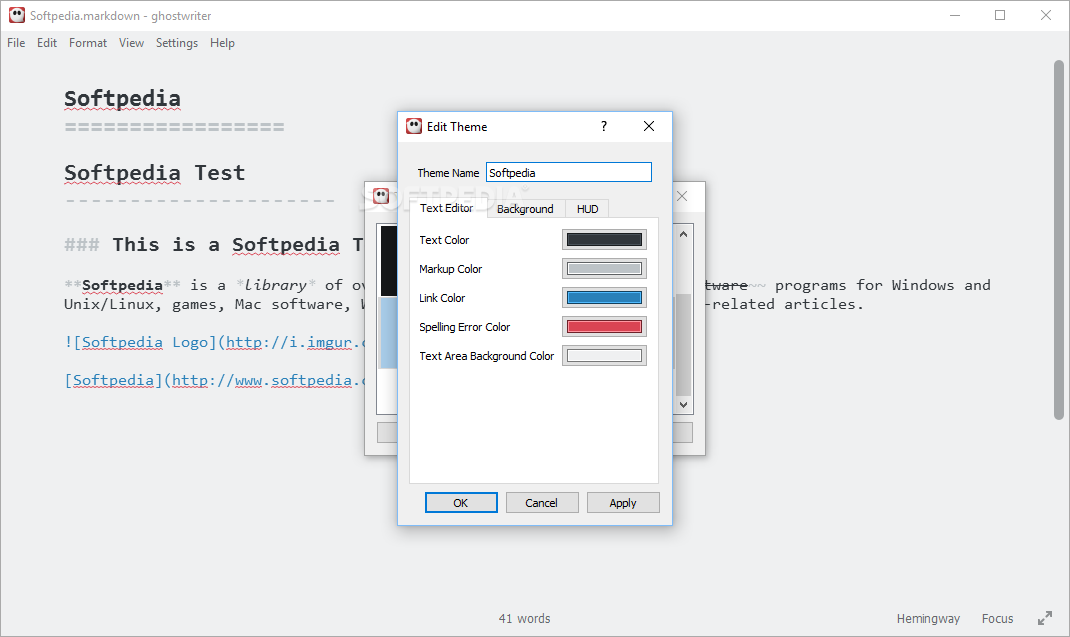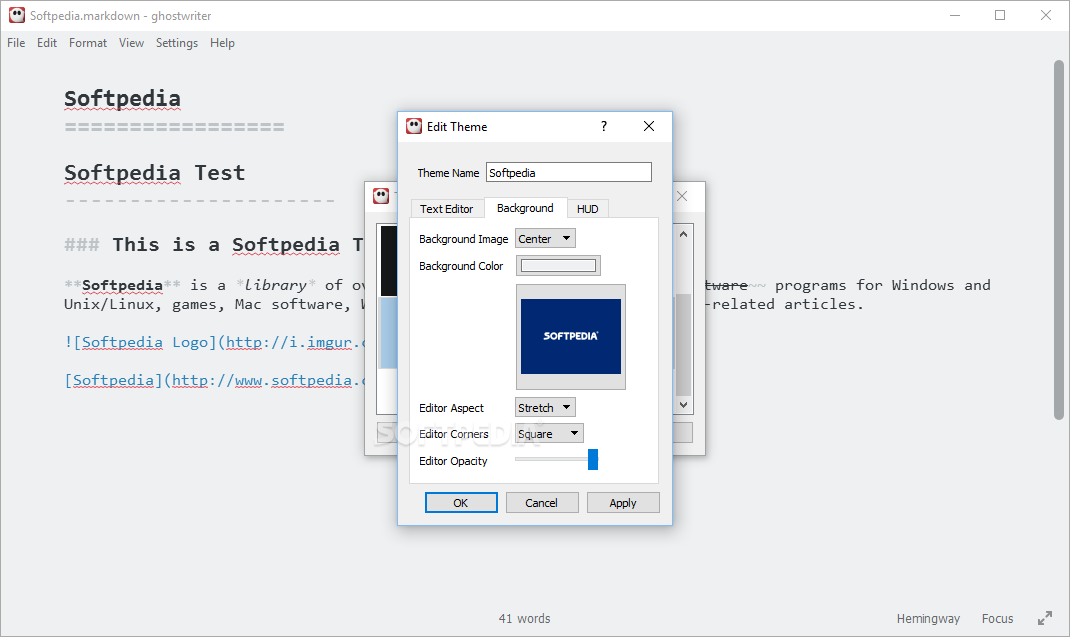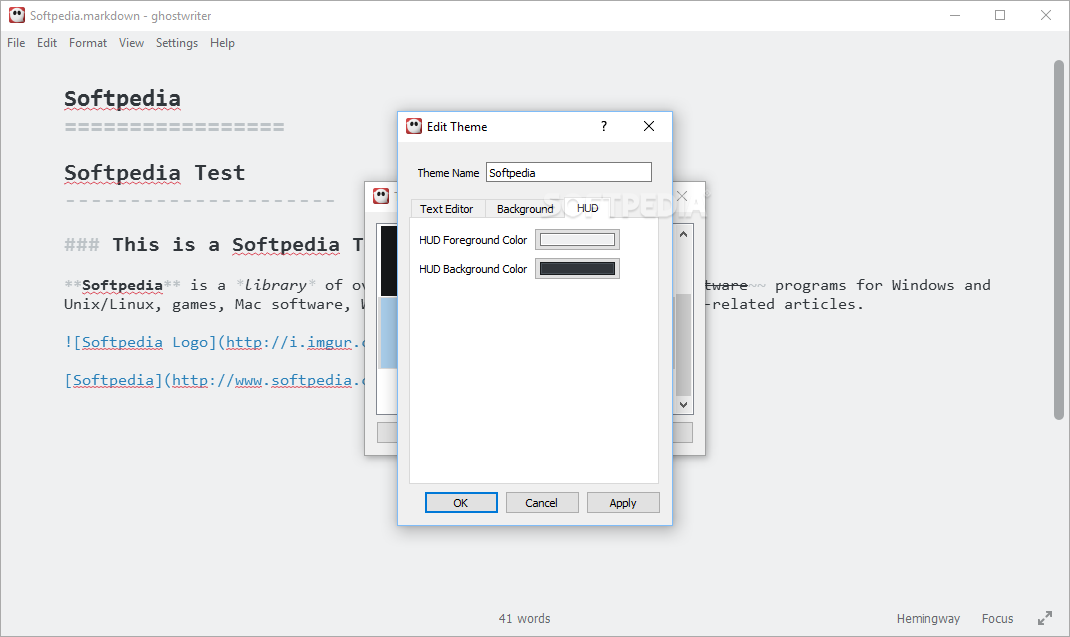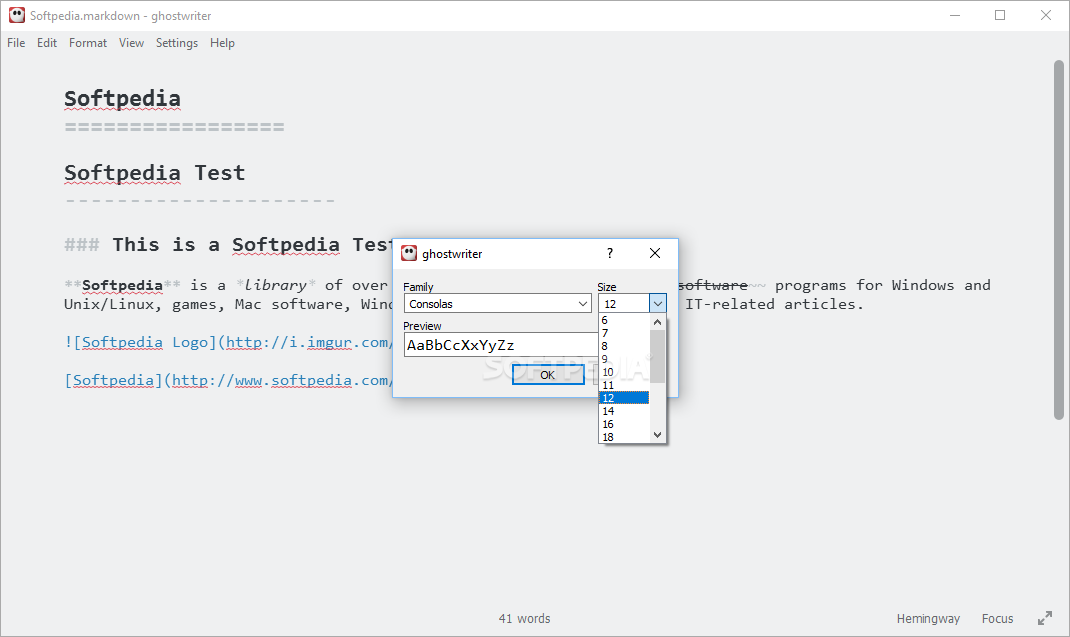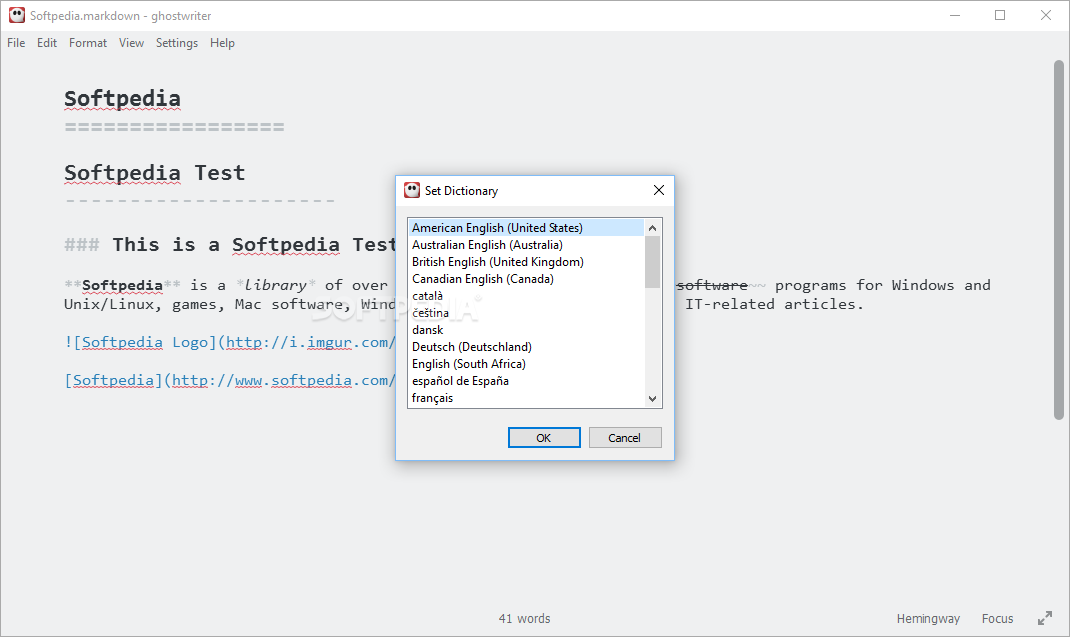Description
"html": "
ghostwriter
\nghostwriter is a Markdown editor that’s super friendly for anyone new to writing. If you haven't heard of Markdown yet, it's basically a simple way to write and format text. You can easily publish your work on the web, which is pretty cool!
\n\nWhy Choose ghostwriter?
\nThis app takes Markdown and runs with it, giving you a clean place to write without distractions. Whether you're working on blog posts, papers, or even novels, ghostwriter has got your back with loads of great features and a minimalistic design that you can customize.
\n\nHandy Features
\nYou know how some editors don’t have all the bells and whistles? Well, ghostwriter does! It supports syntax highlighting, which makes your code easier to read. Plus, there are handy shortcuts for adding different syntax elements without breaking a sweat. You can drag and drop images right into your document too!
\n\nExporting Made Easy
\nWhen you're done writing, exporting your documents is simple. You can save them as HTML, Word, ODT, PDF, and more—if you've got the right Markdown processor set up.
\n\nLive Preview Feature
\nIf you want to see how your work looks in real-time, ghostwriter lets you pull up a live HTML preview anytime. You can even add a custom stylesheet to check how everything would appear on your own website!
\n\nNo Distractions Zone
\nThis app really knows how to help you focus. With its "Focus" mode on, everything except the line or sentence you're working on fades away. It's like magic for productivity!
\n\nBuilt-in Spell Checker
\nNo one likes typos! Thankfully, ghostwriter comes with a built-in spell checker and offers lots of dictionaries so you can pick what works best for you.
\n\nThe Hemingway Mode
\nAn interesting feature is the “Hemingway” mode that stops you from deleting any words after they're typed—perfect if you're trying to improve your writing skills!
\n\nCustomization Options
\nThe app starts with two UI options: classic white or dark mode. But don't worry—you can create new themes and tweak colors or styles however you'd like!
\n\nFull-Screen Focus Mode
\nIf you're serious about avoiding distractions while writing, there's full-screen mode! This hides everything but your document so you can concentrate fully.
\n\nYour Go-To Markdown Editor
\nIf you're searching for an awesome Markdown editor, give ghostwriter a shot! It ticks all the boxes for what you'd want in a text editor and being open-source makes it even better. Check it out here.
","meta_description": "Download ghostwriter: A user-friendly Markdown editor perfect for writers looking for distraction-free tools.",
"meta_keywords": "ghostwriter, Markdown editor, distraction-free writing tool, live HTML preview"
}
User Reviews for ghostwriter 1
-
for ghostwriter
ghostwriter provides a distraction-free writing platform with impressive features. Customizable UI, shortcuts, and live HTML preview make it user-friendly.