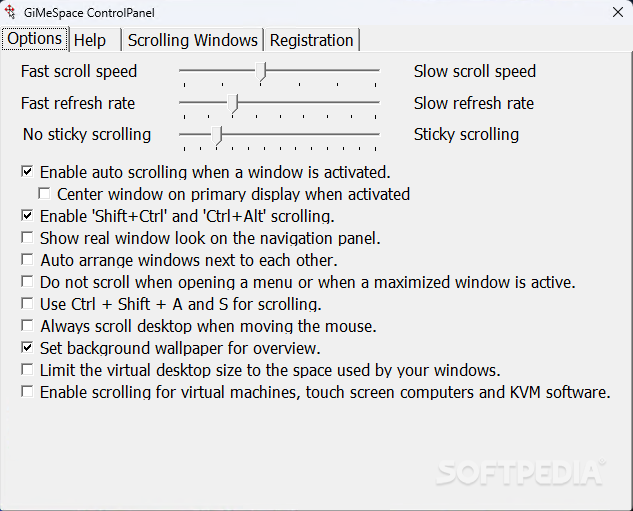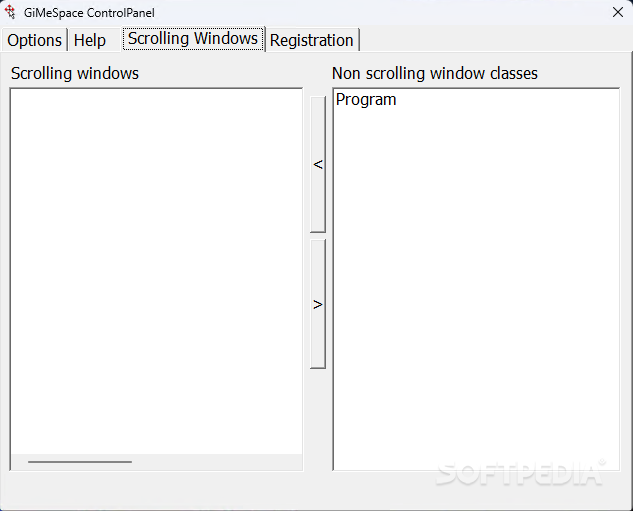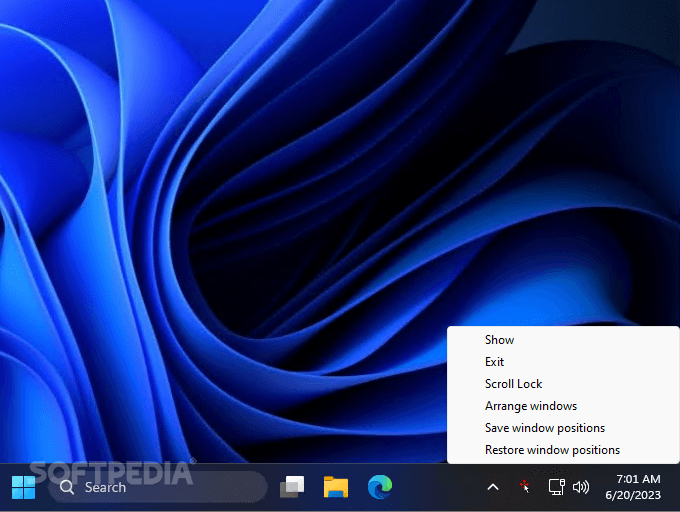Description
GiMeSpace Free Edition
Maximizing the available workspace is quite a difficult job if you have a small monitor, but GiMeSpace Free Edition lends users a hand in this regard. The application extends the desktop and provides additional working space that can be easily accessed just by moving the mouse cursor to the left or right edge of the screen.
Key Features:
- Extends desktop for additional working space
- Access by moving mouse cursor to screen edges
- Icon in Windows System Tray for easy access
- Collect windows feature to manage space effectively
- Minimal user input required
Technical Specifications:
- Publisher: GiMeSpace
- Price: FREE
- File: setupGMSFree.exe
- Platform: Windows
- Version: Latest
GiMeSpace Free Edition is a basic piece of software that quietly stays in the Tray and requires just minimal user input. It works flawlessly on all Windows versions and it requires just minimum computer skills. The desktop is extended as you move the mouse cursor to the screen edges, making it a handy product in this particular software category.
User Reviews for GiMeSpace Free Edition 1
-
for GiMeSpace Free Edition
GiMeSpace Free Edition is a great tool for maximizing workspace on small monitors. Easy to use and helpful for extending desktop space.