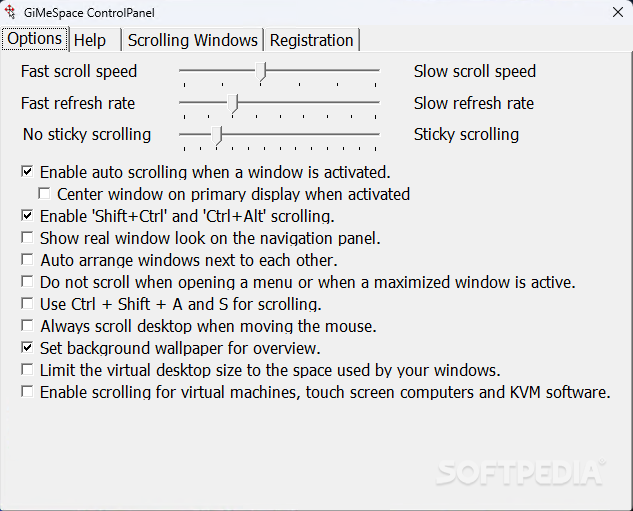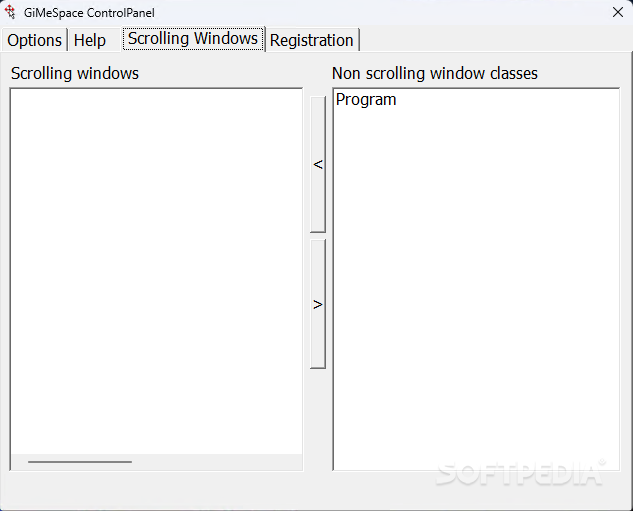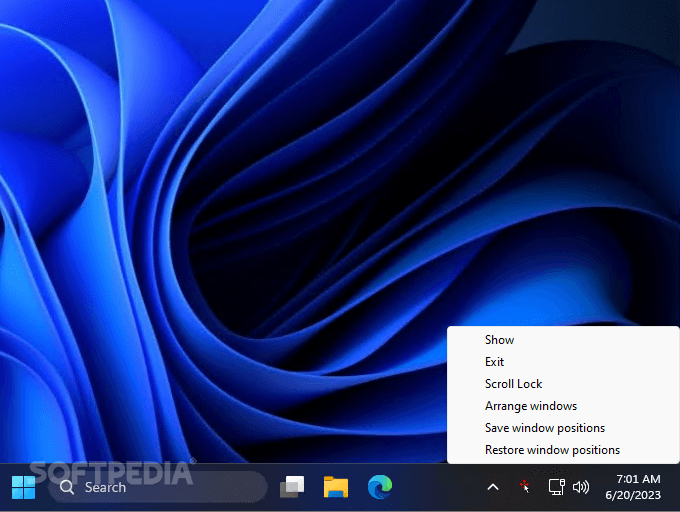Description
Introducing GiMeSpace Free Edition
Are you struggling to make the most of your limited workspace on a small monitor? Meet GiMeSpace Free Edition, a helpful tool that extends your desktop and provides additional working space with a simple mouse cursor movement to the edges of the screen.
Key Features:
- Easy access to additional workspace by moving the mouse cursor
- Icon placement in the Windows System Tray for convenience
- Instantly bring back misplaced windows with the "Collect windows" feature
- Avoid accidental desktop extension by not pressing the "Scroll" button on your keyboard
- Minimal user input required as most features are automatic
- Seamless operation on all Windows versions
- Low computer skills required for usage
Technical Specifications:
- File: setupGMSFree.exe
- Price: FREE
- Publisher: GiMeSpace
- Minimal system requirements
GiMeSpace Free Edition is a user-friendly application that stays unobtrusively in the Tray, ensuring productivity without being a resource hog. With its seamless operation and easy accessibility, this tool can revolutionize the way you work on your computer.
Whether you're a seasoned tech user or just starting, GiMeSpace Free Edition is designed to enhance your desktop experience effortlessly. Try it today and unlock the potential of your workspace!
User Reviews for GiMeSpace Free Edition 1
-
for GiMeSpace Free Edition
GiMeSpace Free Edition provides additional workspace by extending the desktop with minimal user input. Handy and easy to use.