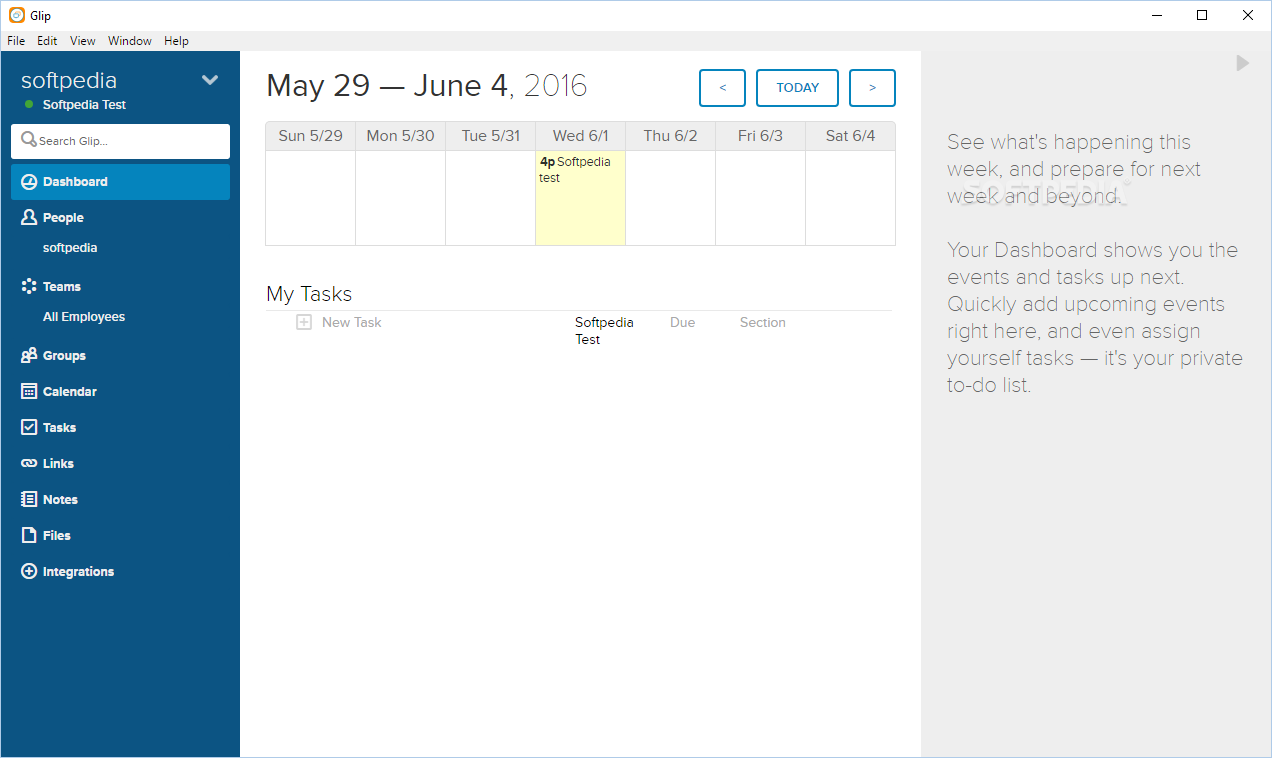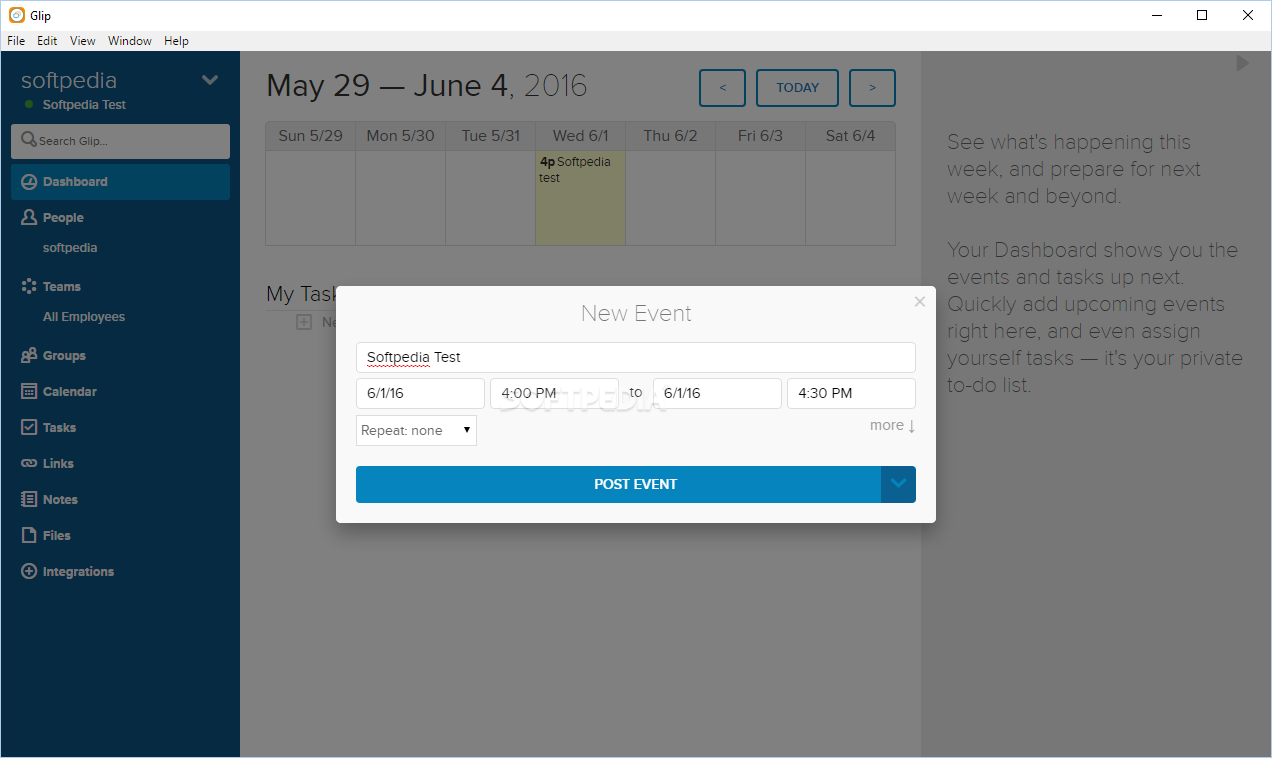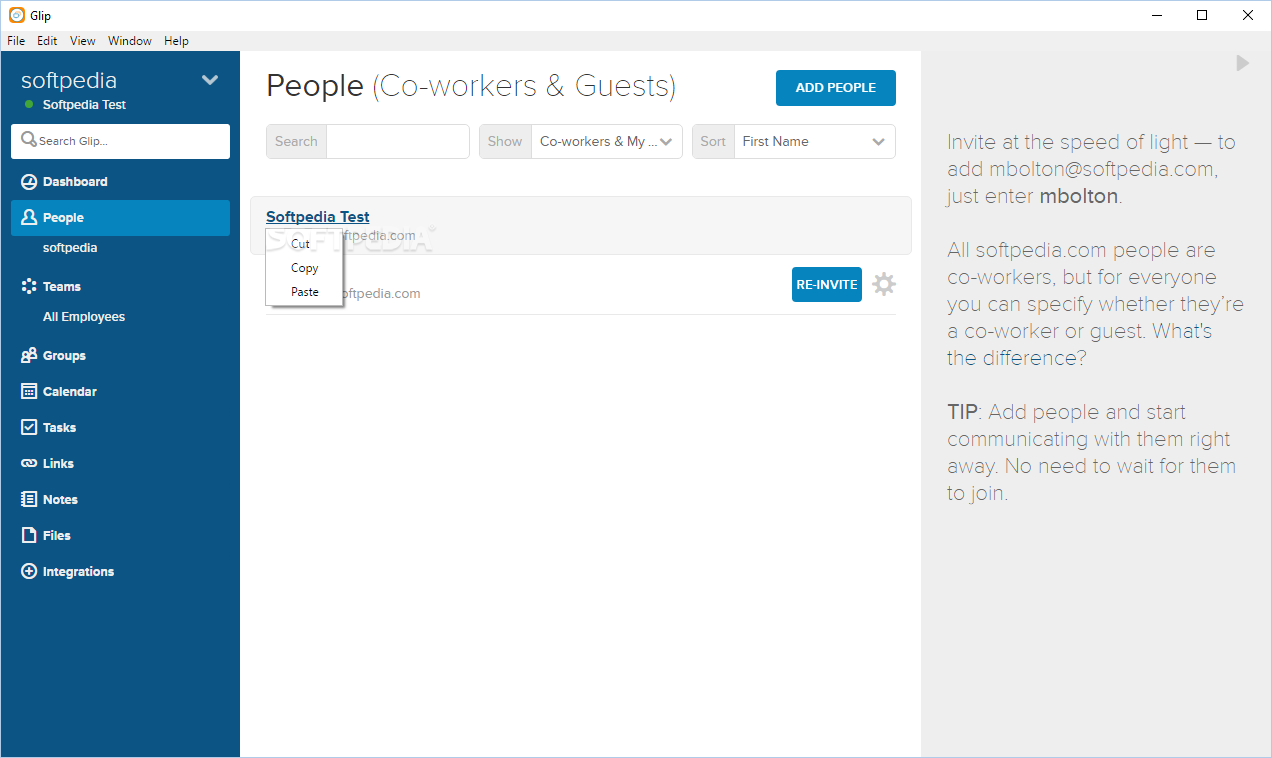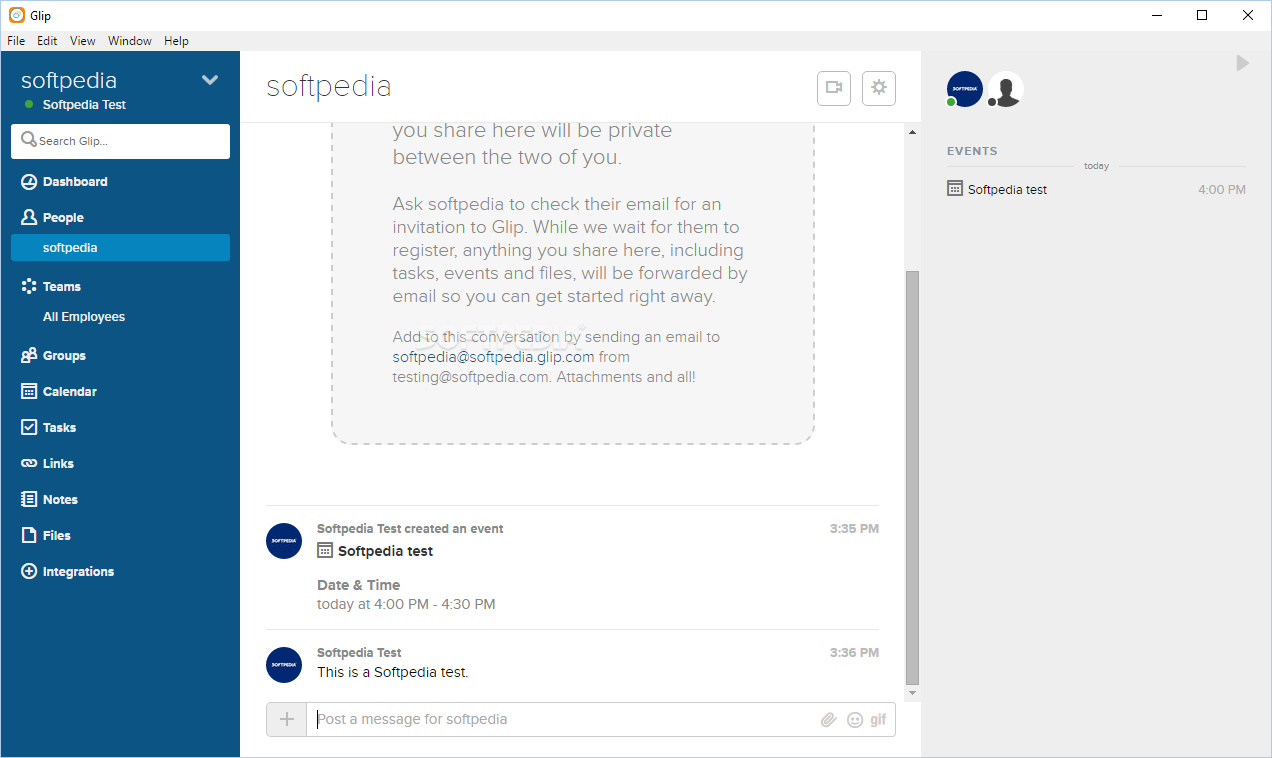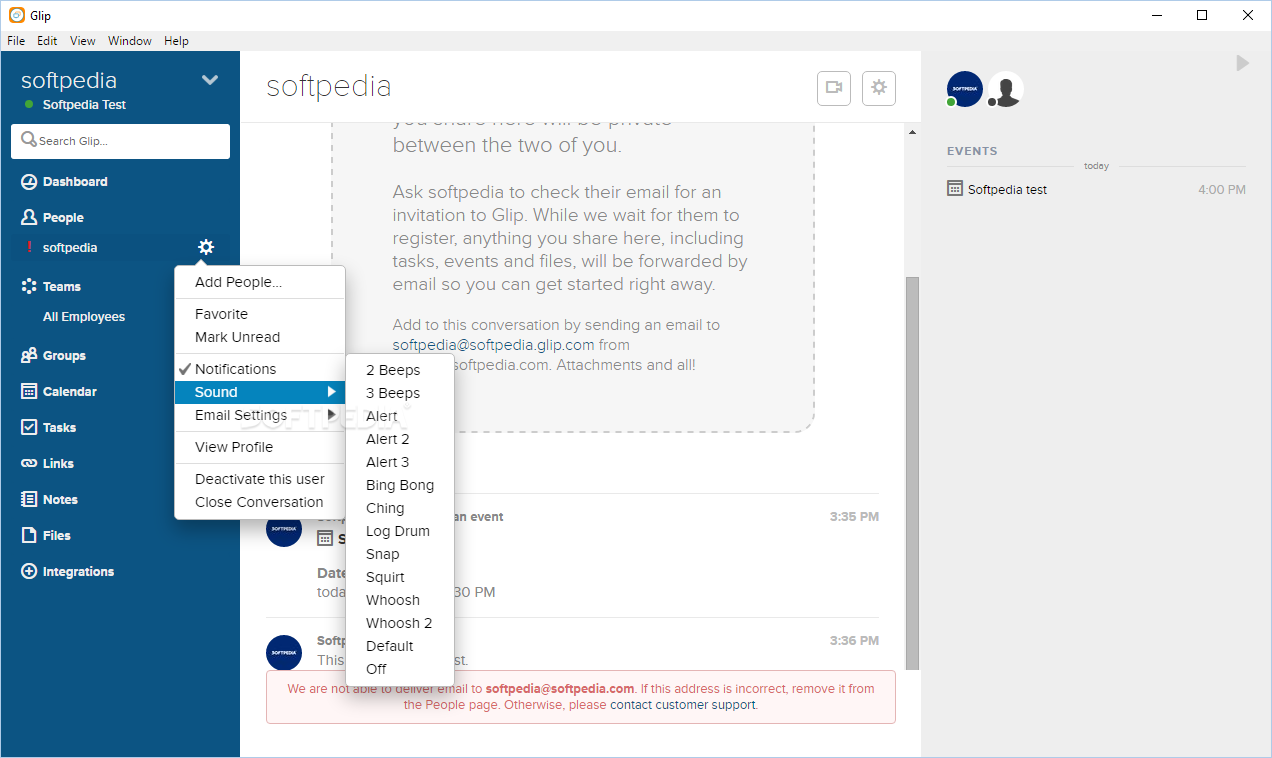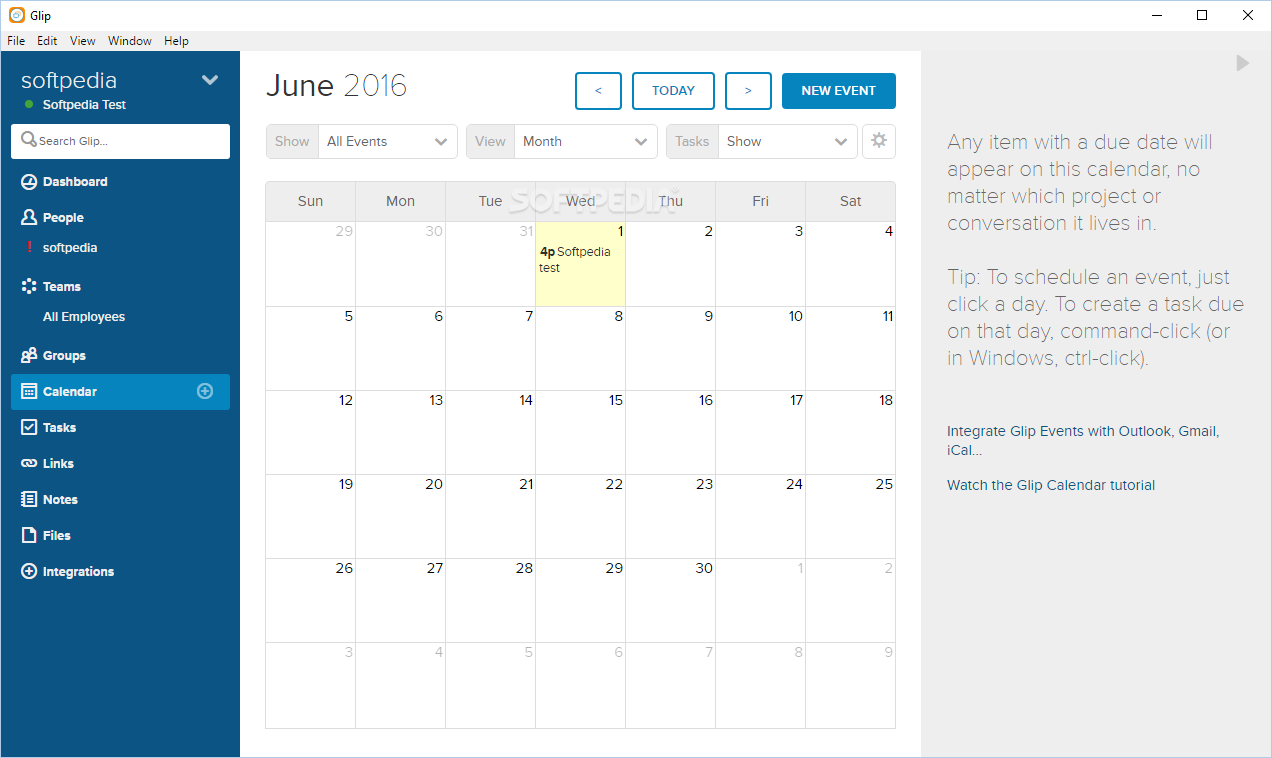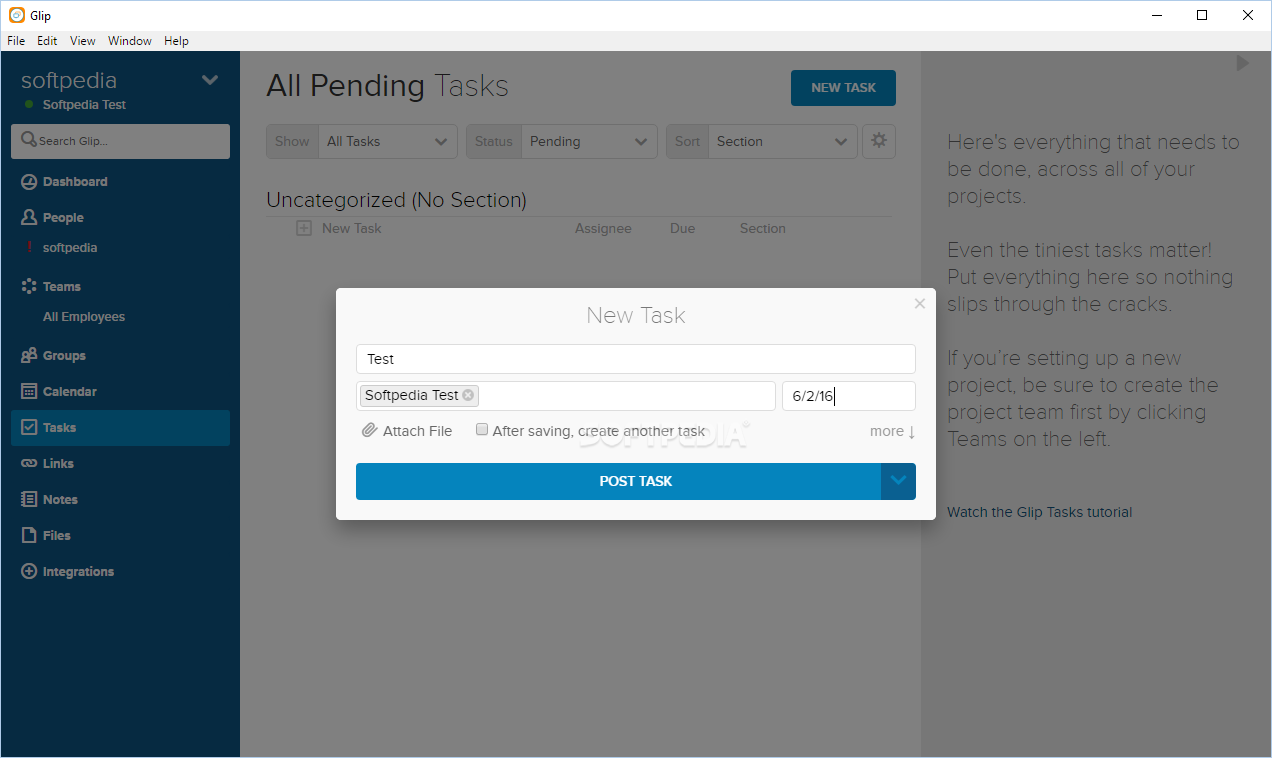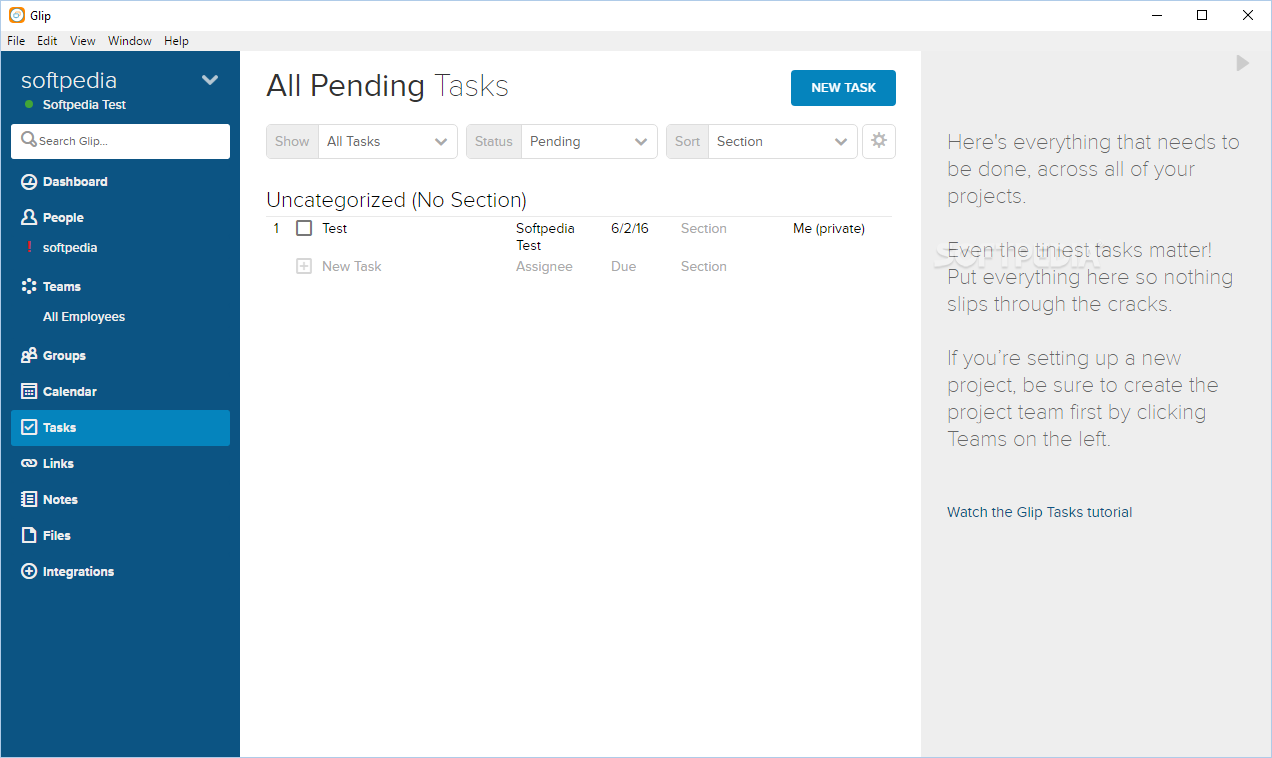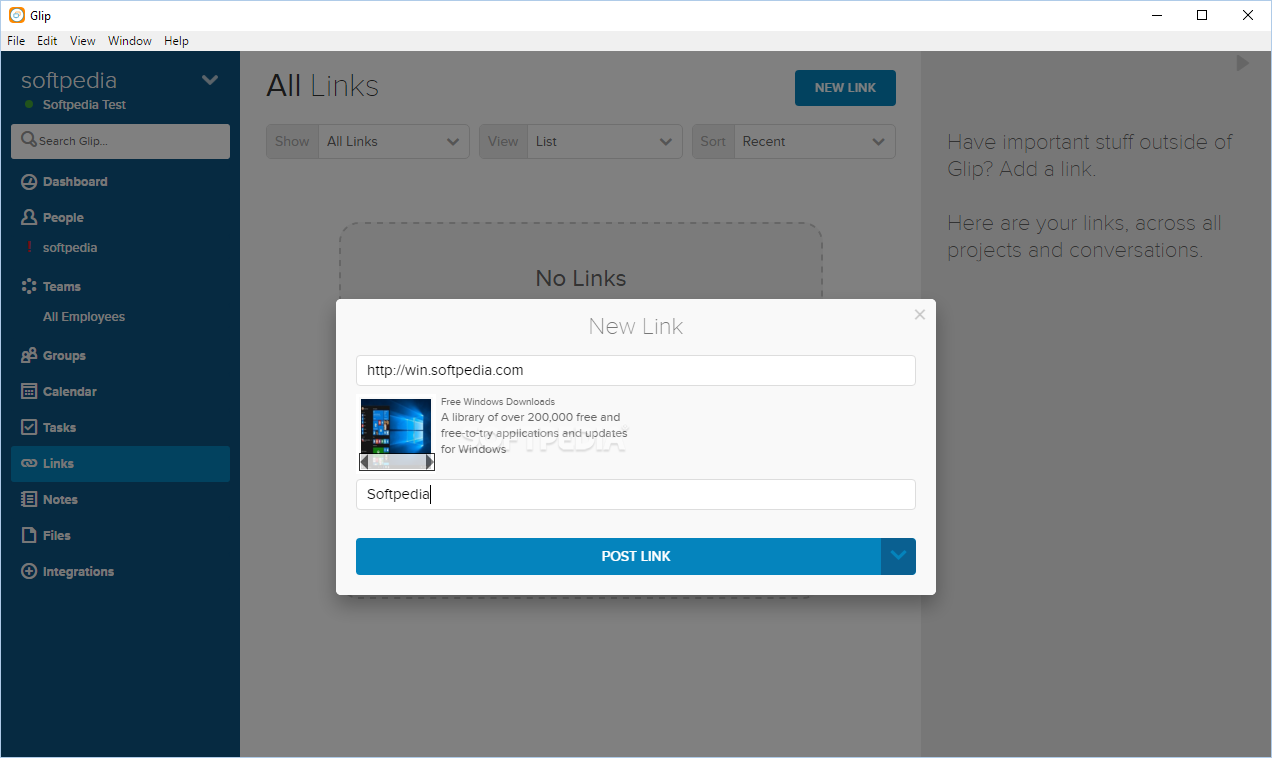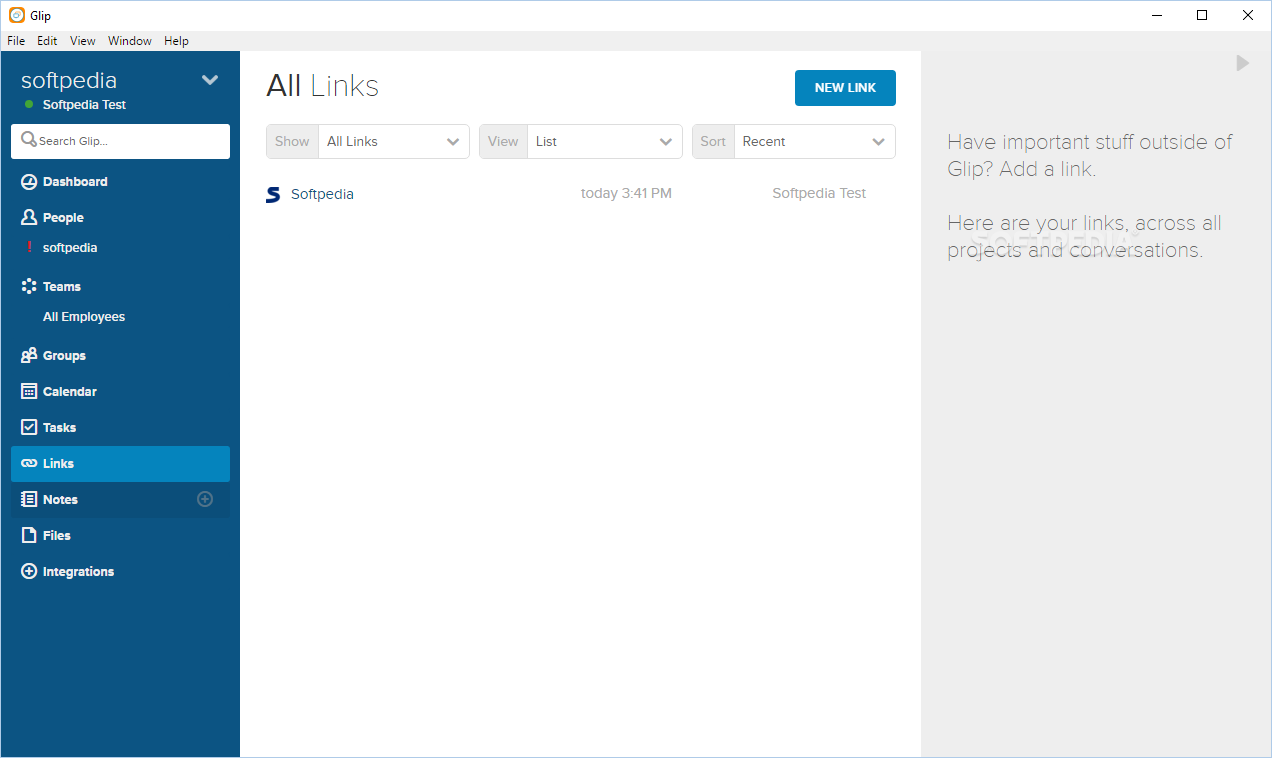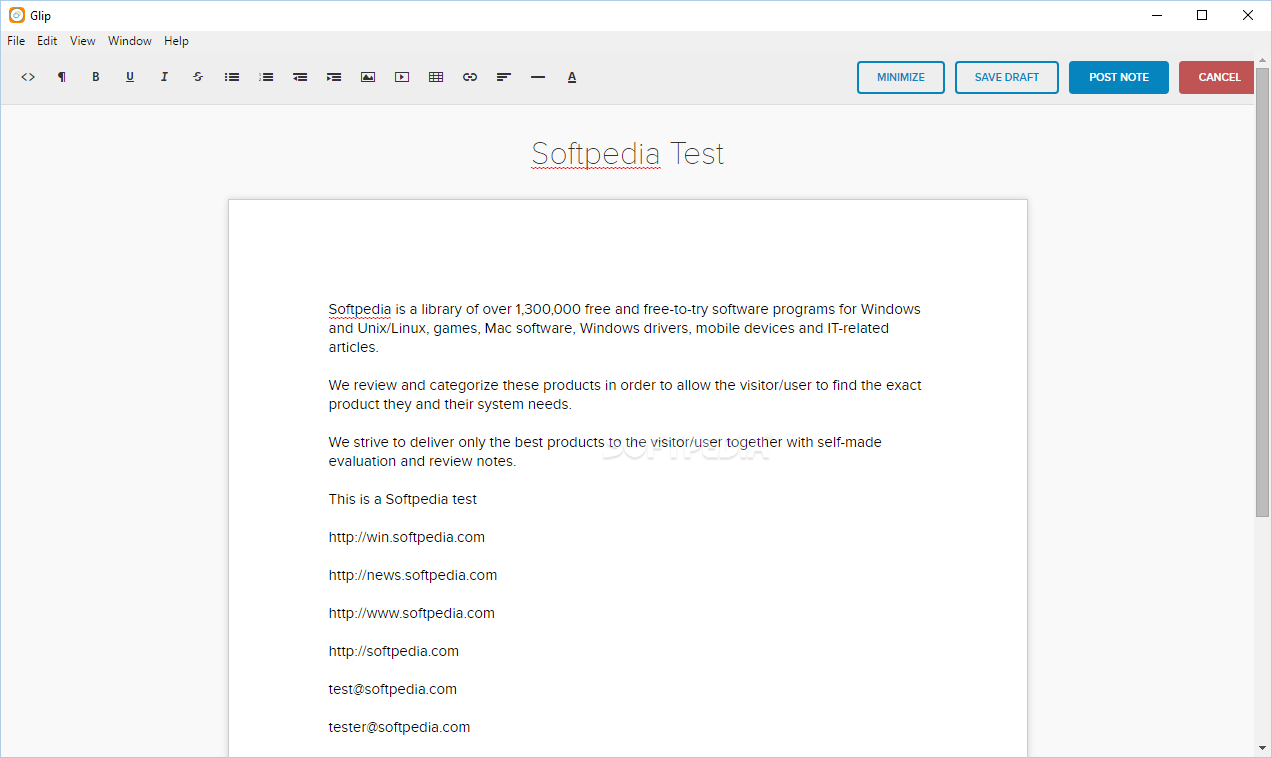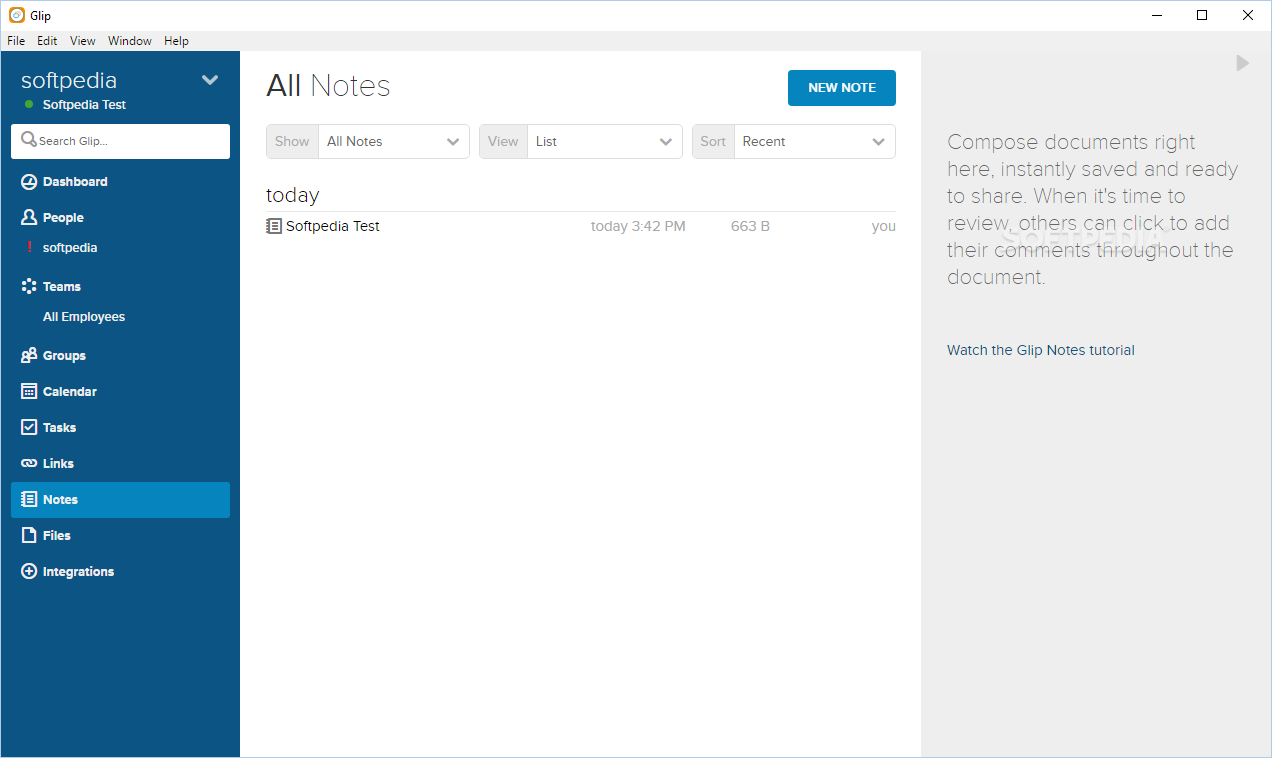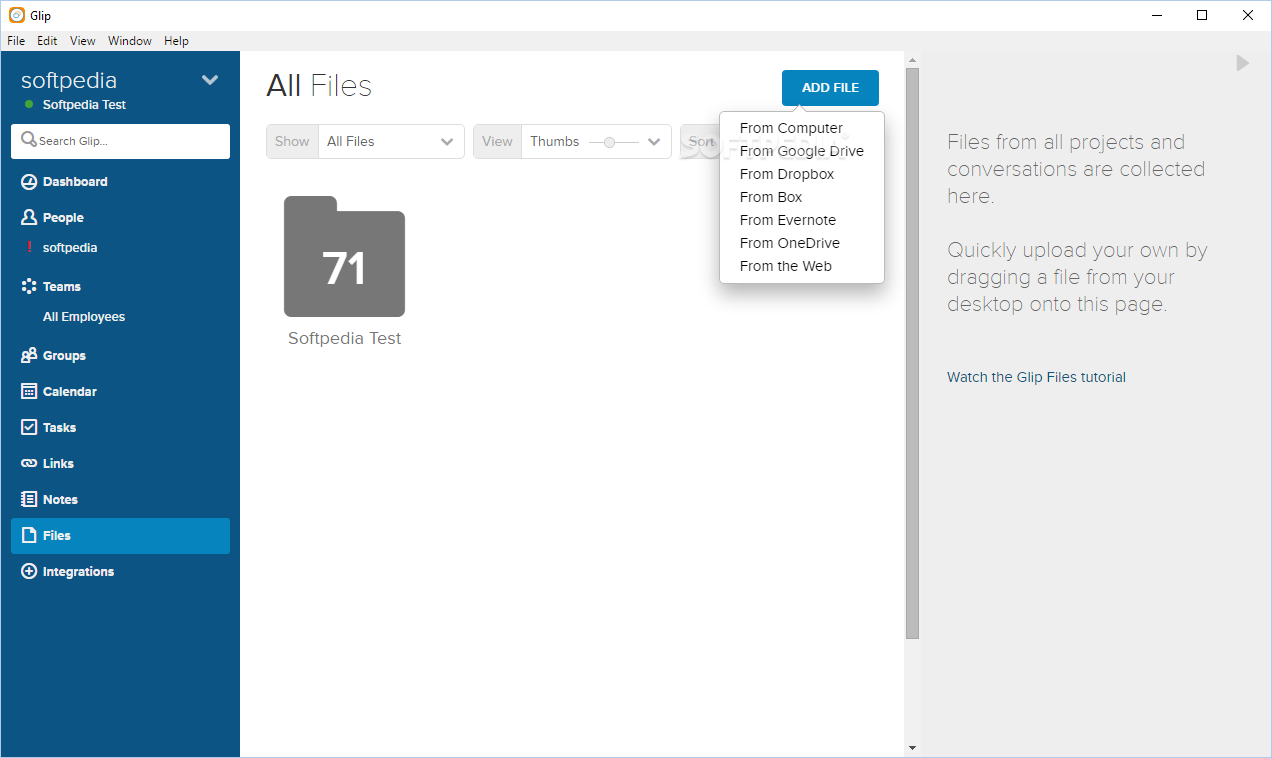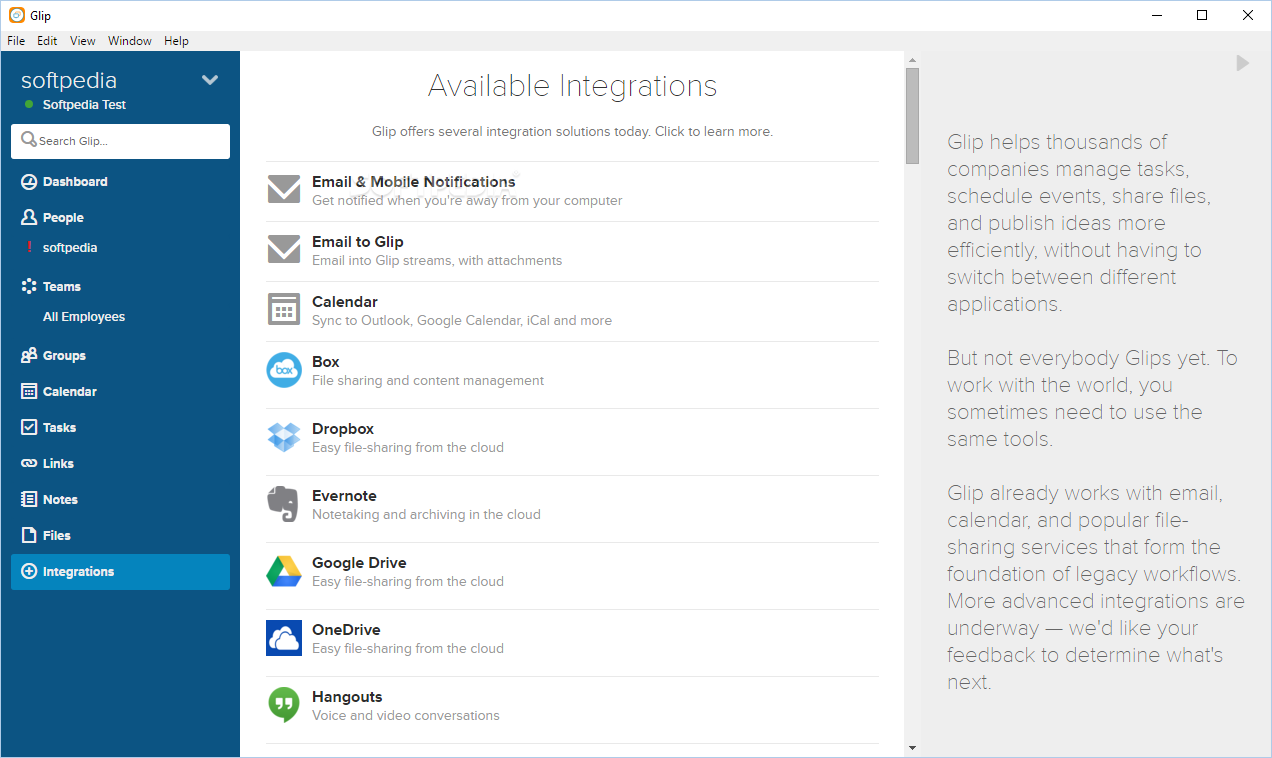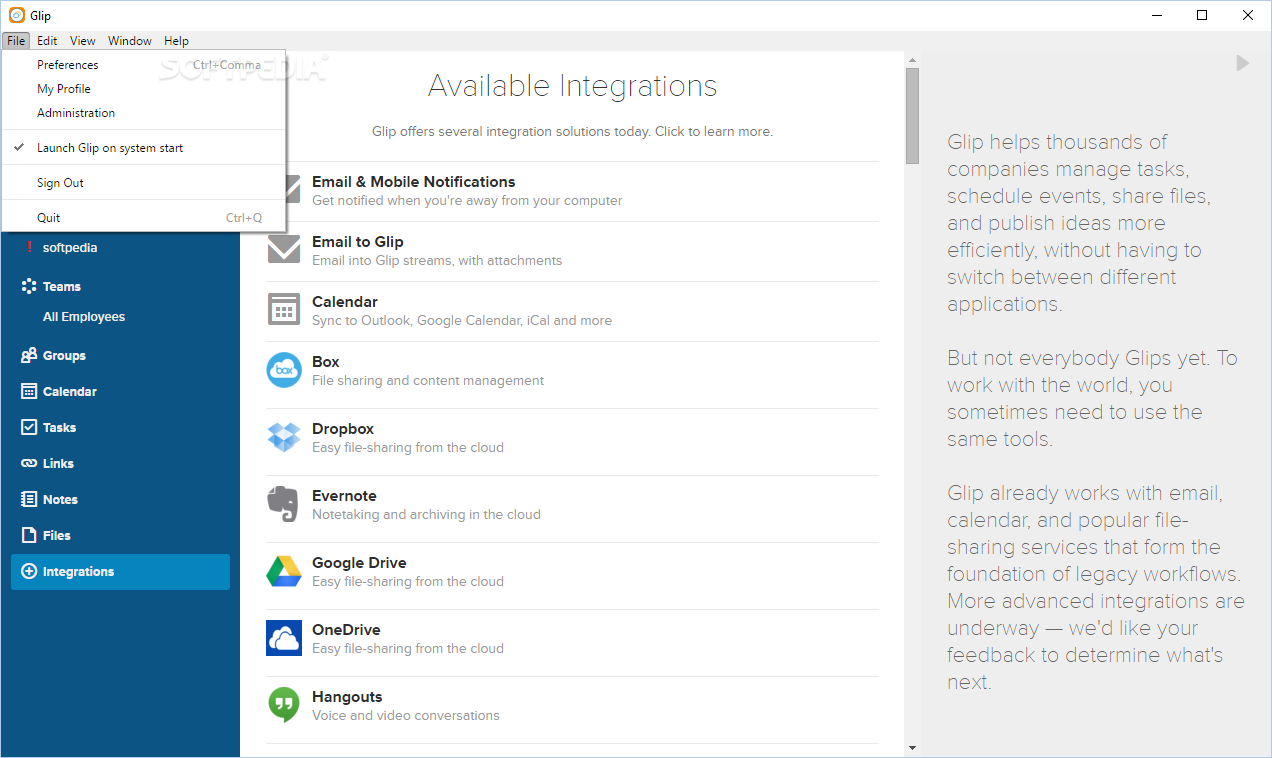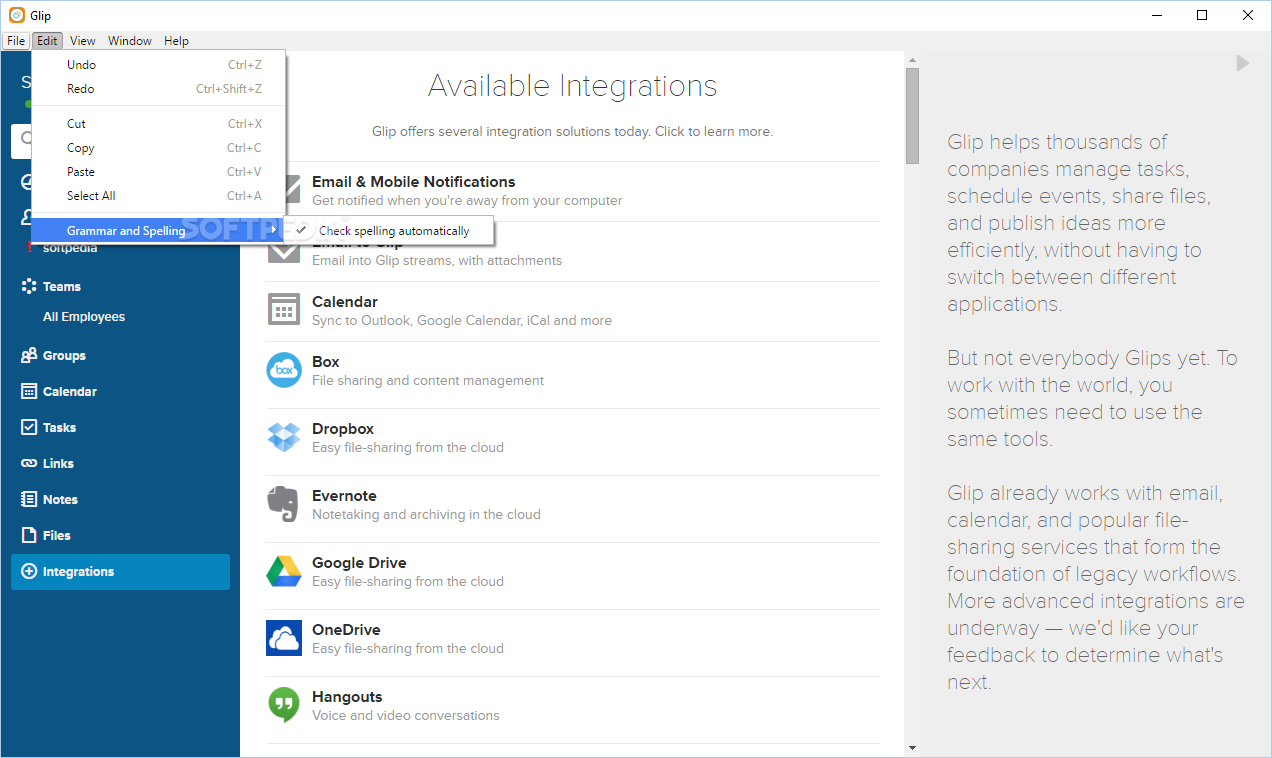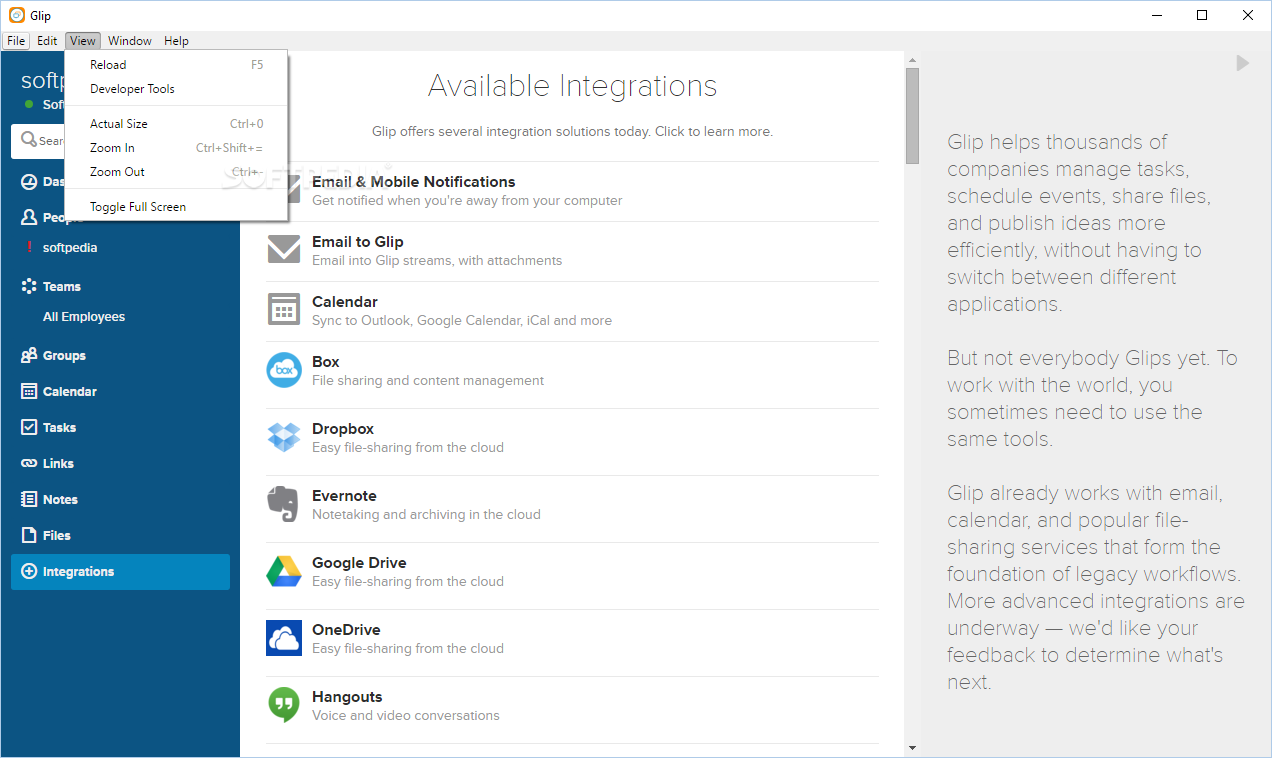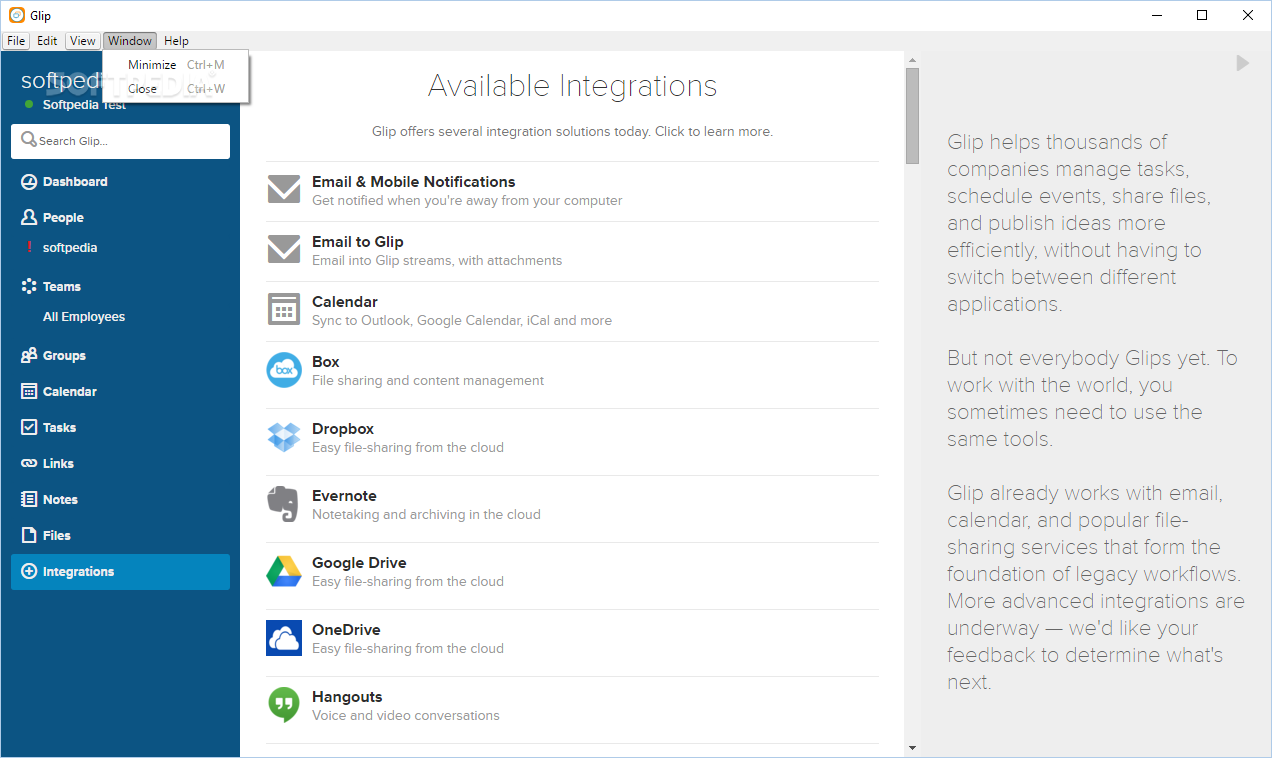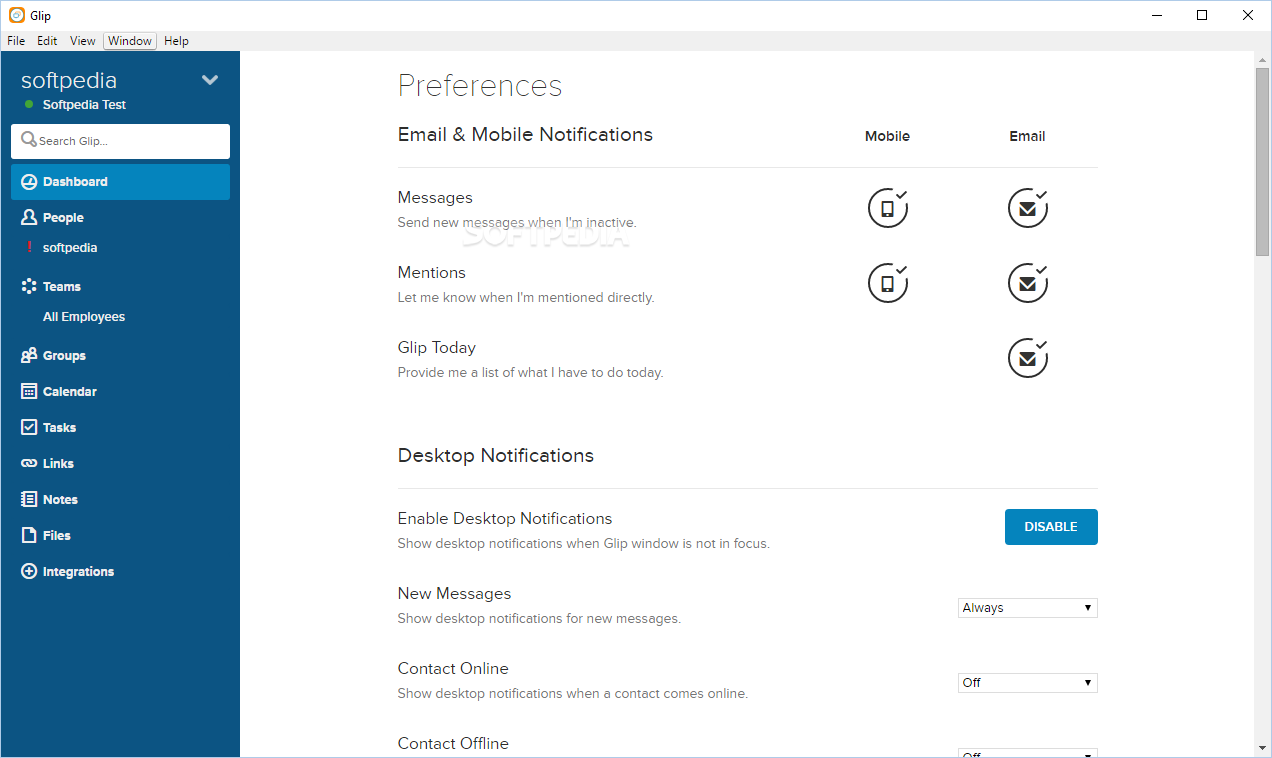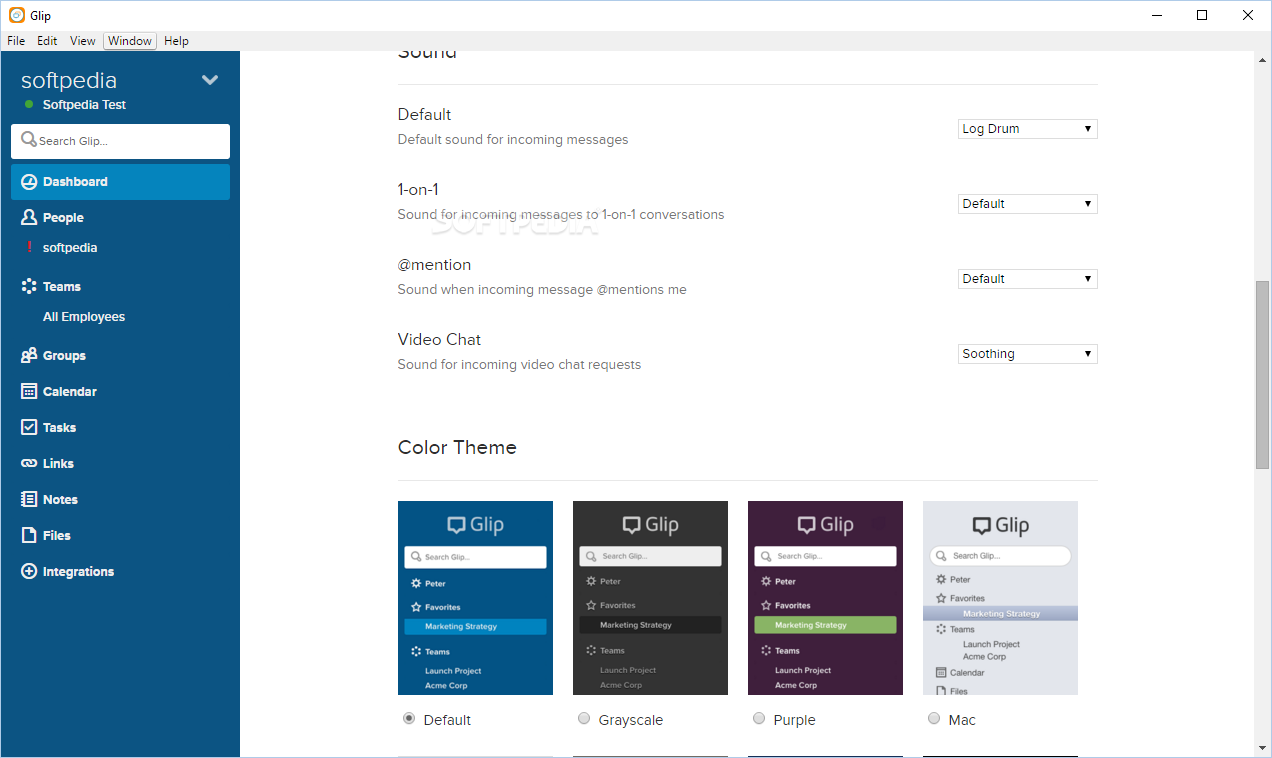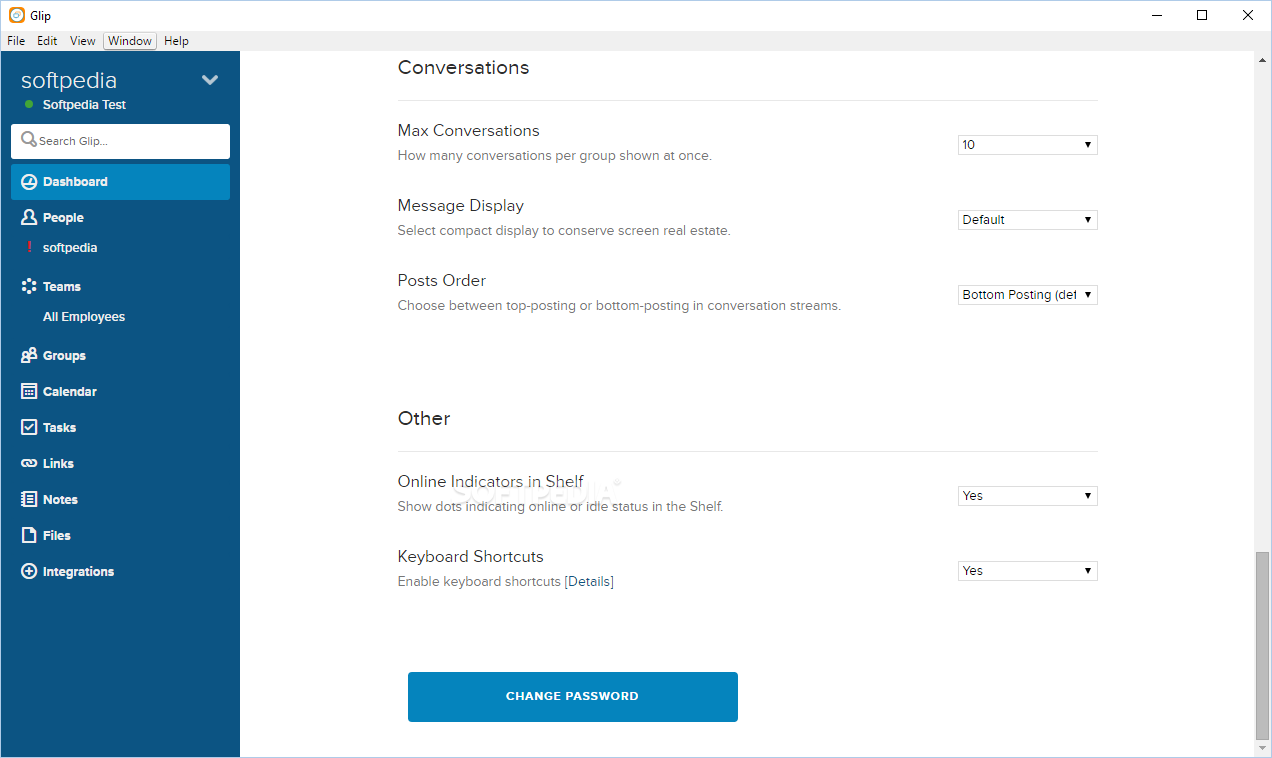Description
Glip
Glip is a fantastic tool for anyone managing a team or running a project. If you want to keep in touch with your coworkers or employees, this software can make your life way easier!
Why Choose Glip?
With Glip, you get loads of cool features that can help simplify your tasks. Just make sure your computer is connected to the Internet to unlock everything this program offers.
User-Friendly Interface
This software has a sleek and user-friendly interface that’s super easy to navigate. You don’t need to be tech-savvy to figure it out! The design includes lots of intuitive functions that let many users benefit from its capabilities without much hassle.
Customizable Settings
One great thing about Glip is its extensive configuration menu. You can tweak various settings like email notifications, mobile alerts, and even keyboard shortcuts according to what works best for you.
Stay Connected with Your Team
Glip keeps you connected with an advanced collaboration platform. You can create events on the calendar that everyone in your team can see by just clicking on a day and giving it a title. It also allows you to set up different teams, create tasks, jot down notes, and share documents easily.
Integrate with Other Services
You can integrate Glip with several other services too! Just head over to the Integrations section in the main window for a full list of what’s available. Some popular options include Dropbox, Evernote, OneDrive, and even Google Drive. The options are pretty wide!
The Bottom Line on Glip
If you're looking for an efficient collaboration platform, give Glip a try! It’s packed with useful functions, has an easy-to-use interface, and supports many different services—all designed to help you manage your team better.
User Reviews for Glip 1
-
for Glip
Glip offers a sleek interface with intuitive functions, making collaboration effortless. Extensive configuration options enhance user experience. Highly recommended for efficient team communication.