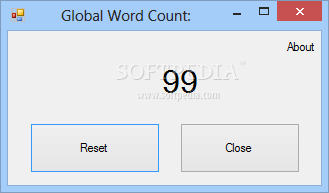Description
Global Word Count
Global Word Count is a super handy program that helps you keep track of how many words you type on your keyboard. It’s like having a little buddy that counts for you!
Stay Motivated and Productive
When you're working on different documents, projects, or even chatting online, this tool can help you stay motivated. You can easily monitor your productivity with this simple and user-friendly app.
Count Every Word with Ease
This app can spot non-duplicate separator characters like ‘Space’, ‘Enter’, or ‘Backspace’. So whether you’re typing emails, working on reports, or sending messages, it keeps track of all the words you type!
How It Works
Once you start Global Word Count, it begins counting your words right away. There’s a small window that shows the word count and has two buttons: ‘Reset’ and ‘Close’. As you type, the number of words increases in real-time.
Easily Reset Your Count
If at any point you want to reset the count back to zero, it's super easy! Just hit the reset button. The app works by recognizing specific characters that separate words like spaces and hyphens. If you delete and retype something, it counts those words again. But don’t worry; repeated separators won’t mess things up by adding extra counts.
No Keylogging Here!
It’s important to note that Global Word Count is not a keylogger and doesn’t store any typed words. It’s just here to help you keep track of what you've typed!
Your Reliable Counting Companion
Overall, Global Word Count is an effective tool for counting every word typed while giving you the option to reset whenever needed. So why not give it a try? You'll find it’s a great way to boost your writing productivity!
User Reviews for Global Word Count 1
-
for Global Word Count
Global Word Count is a handy tool to monitor word count across documents. Its simplicity and accuracy make it a must-have utility.