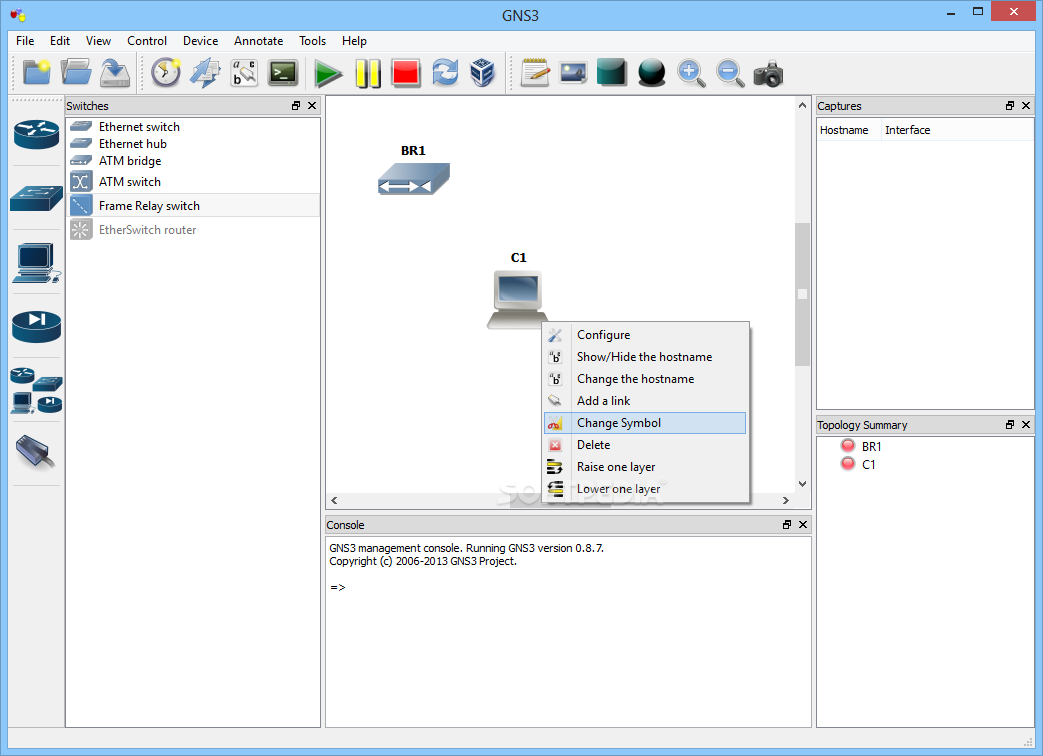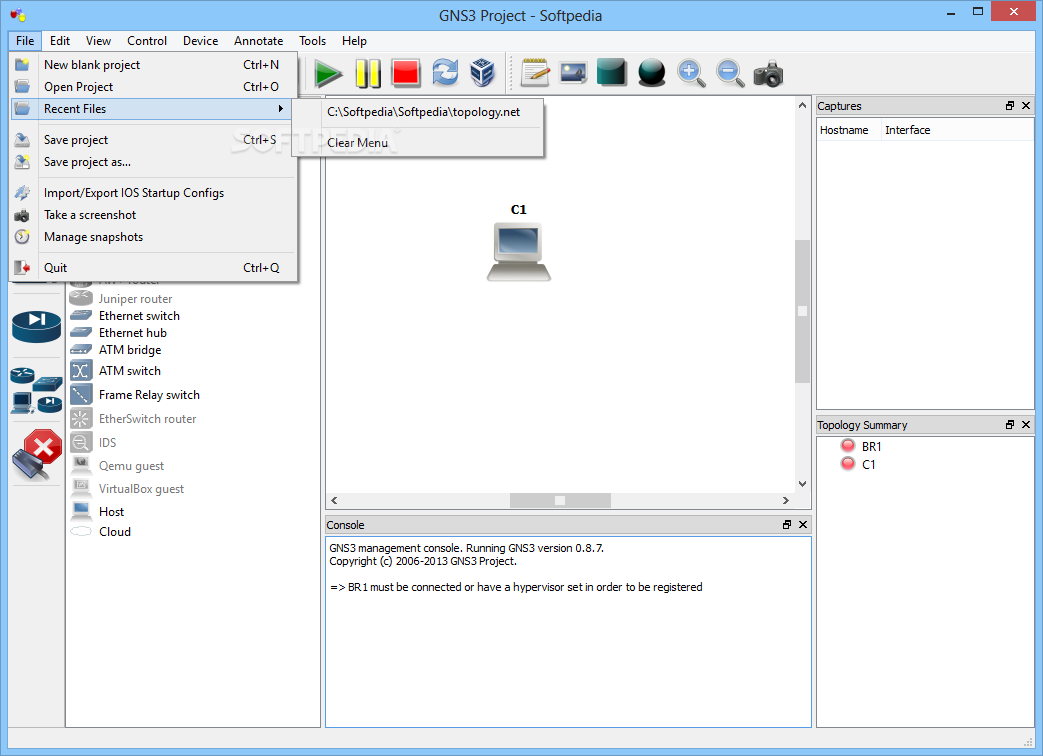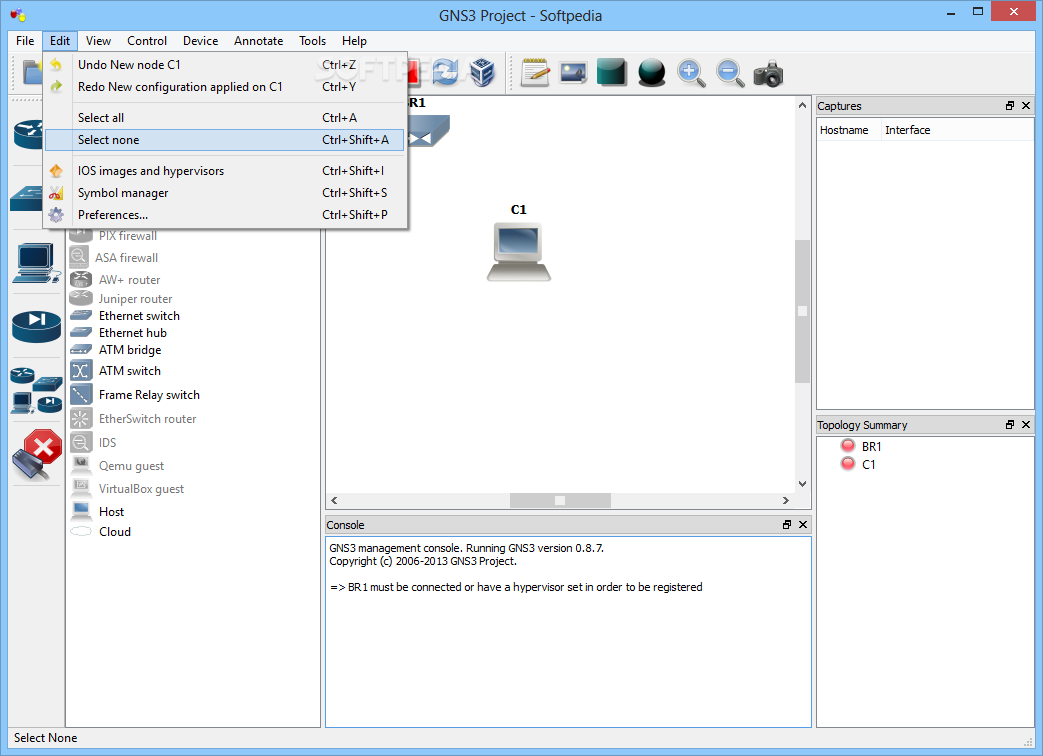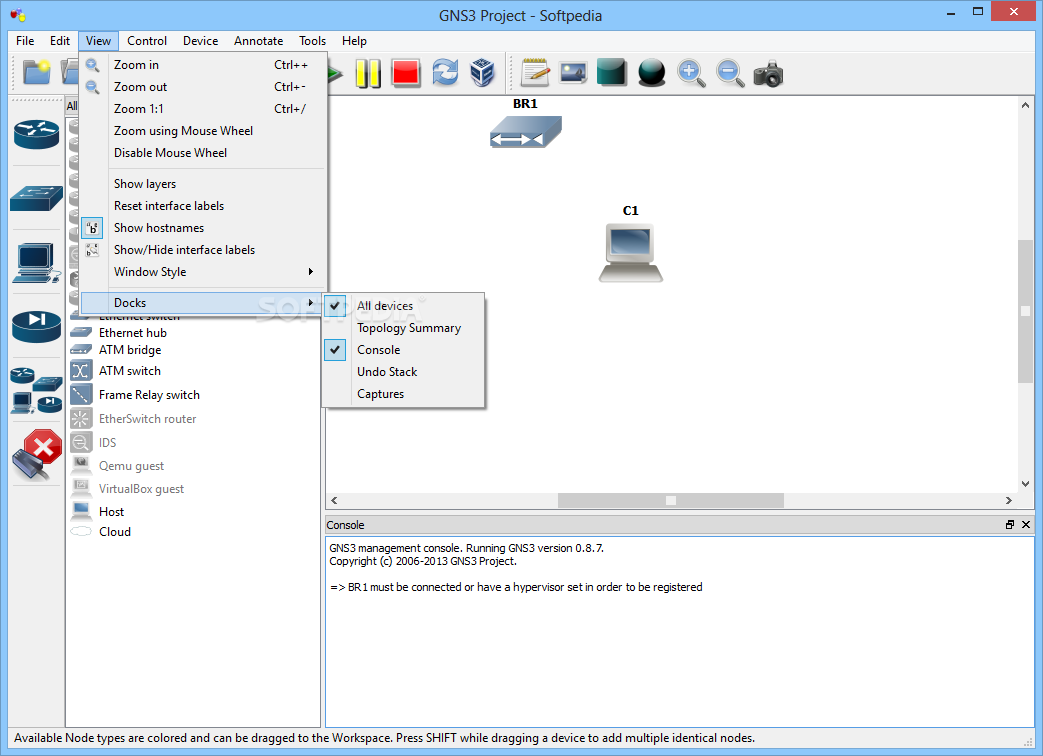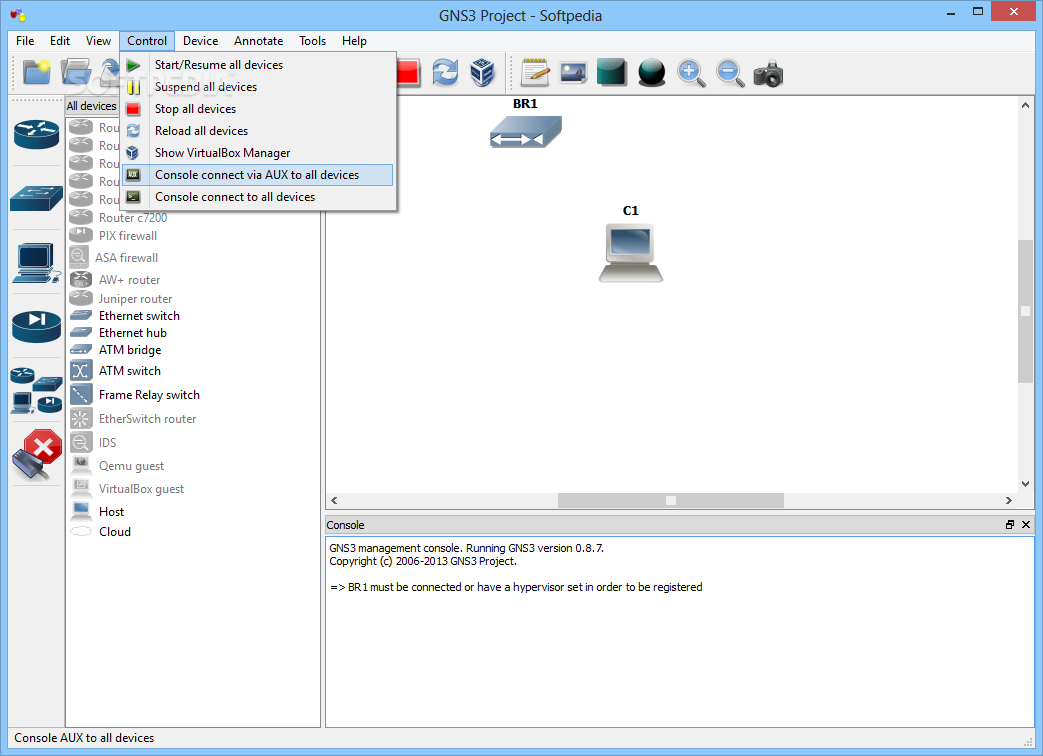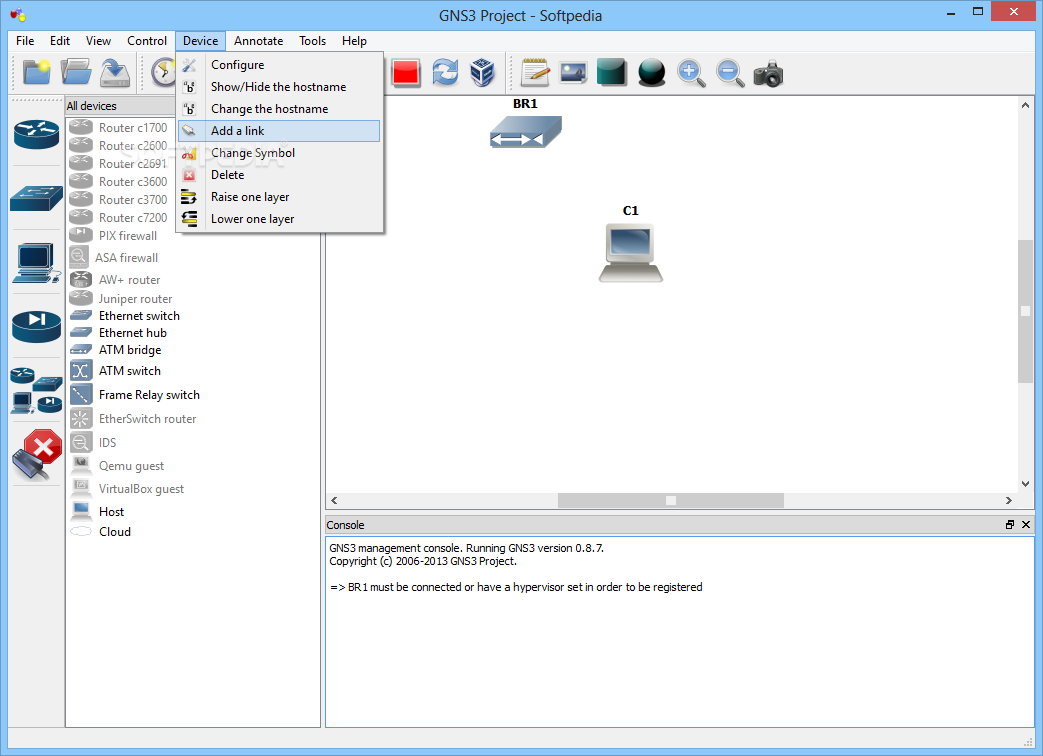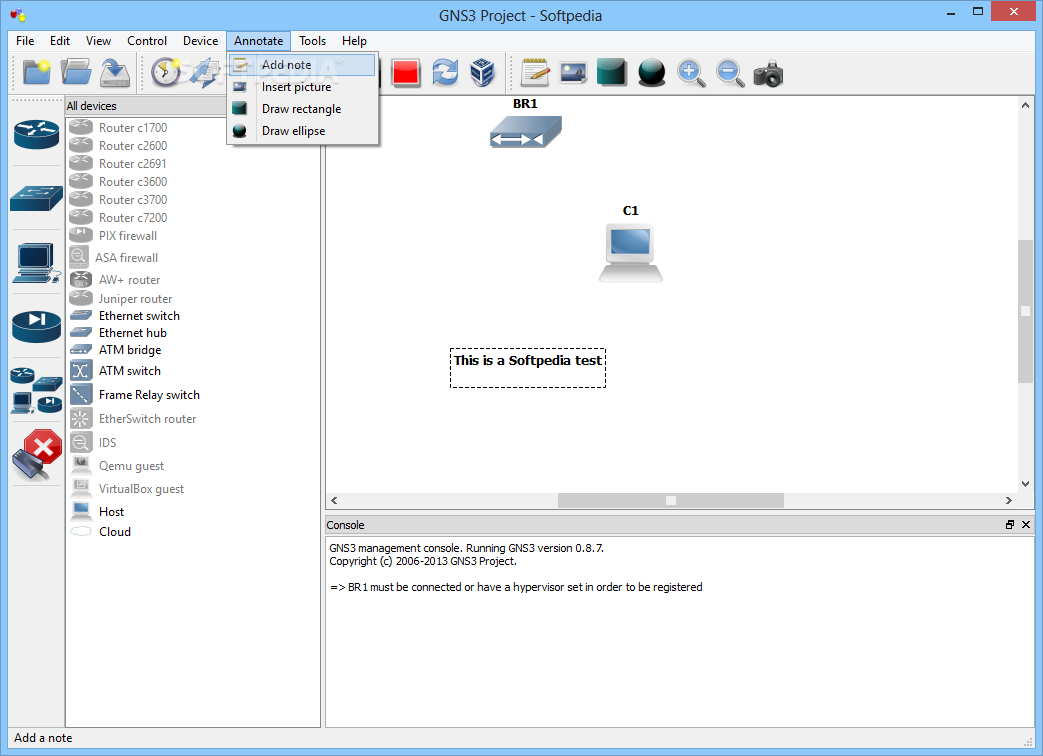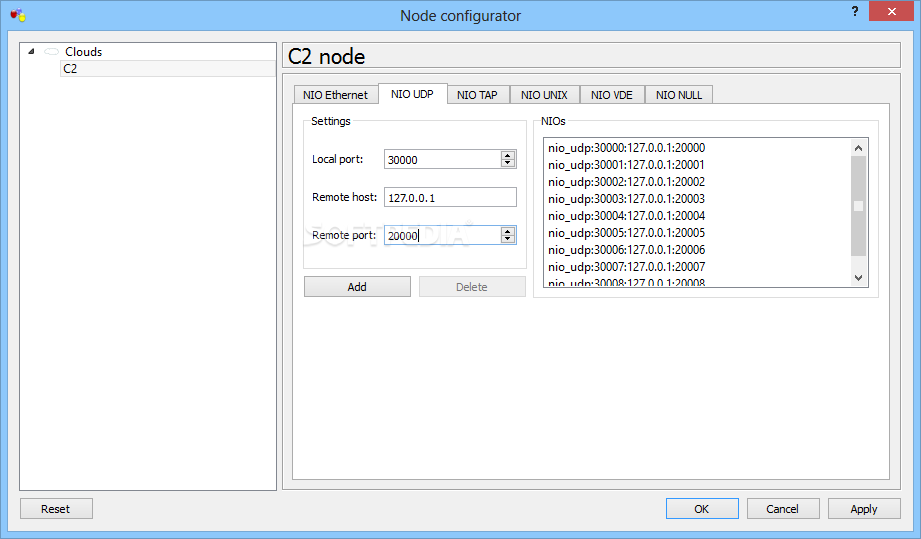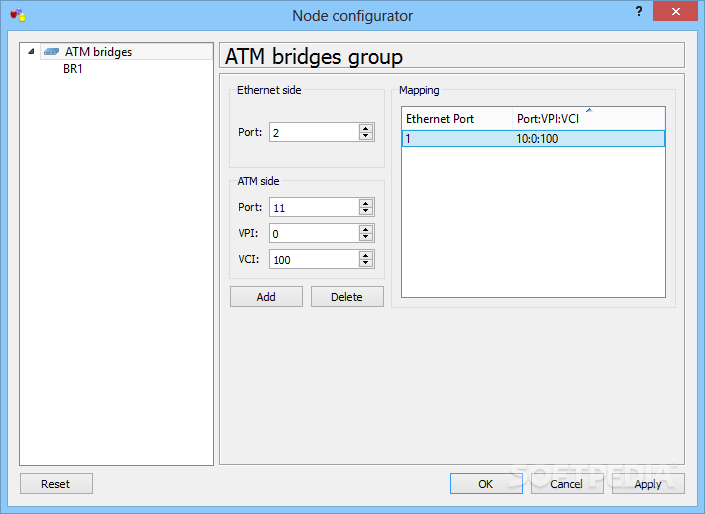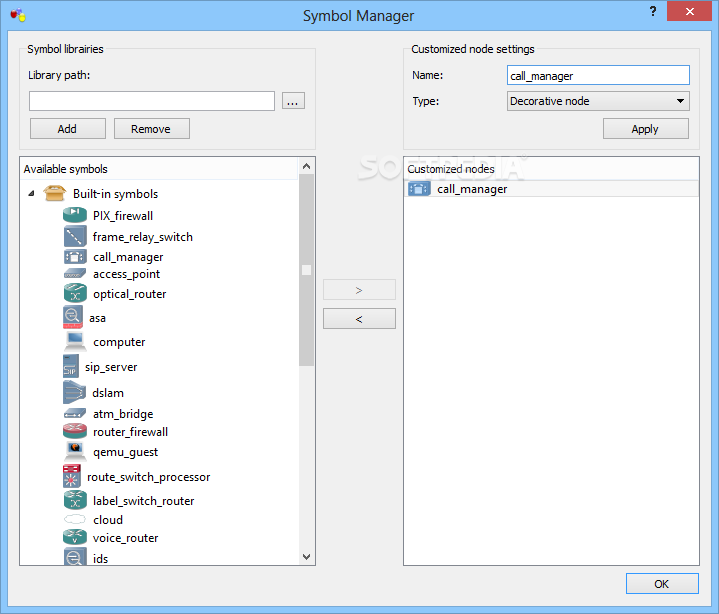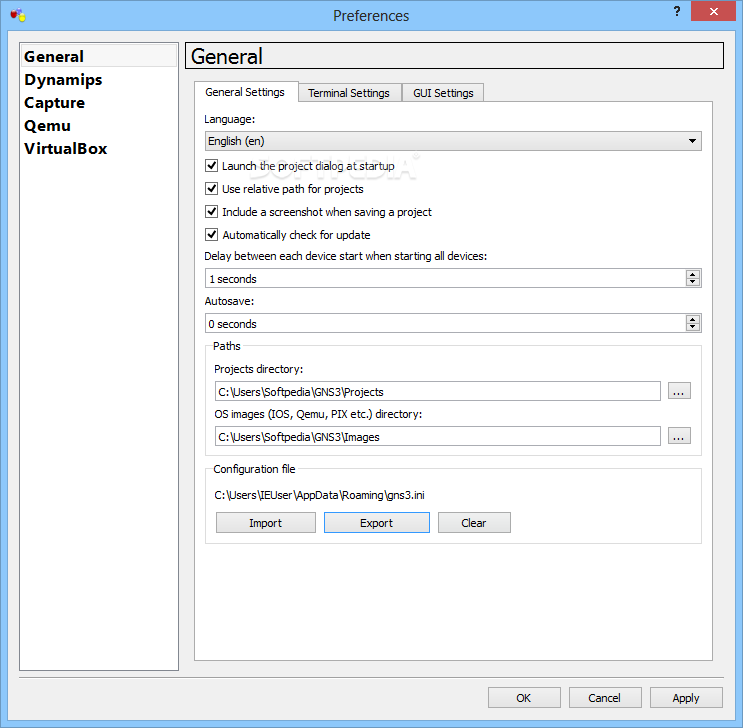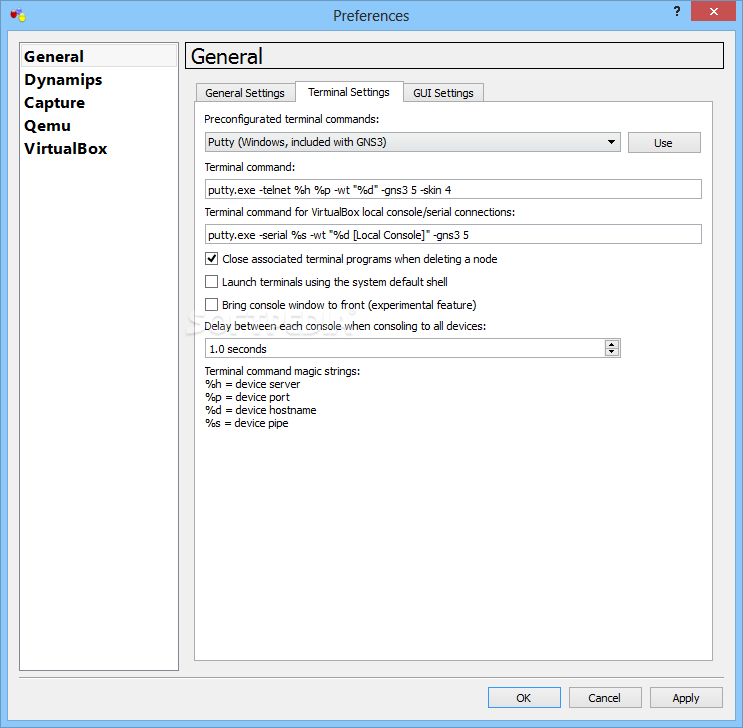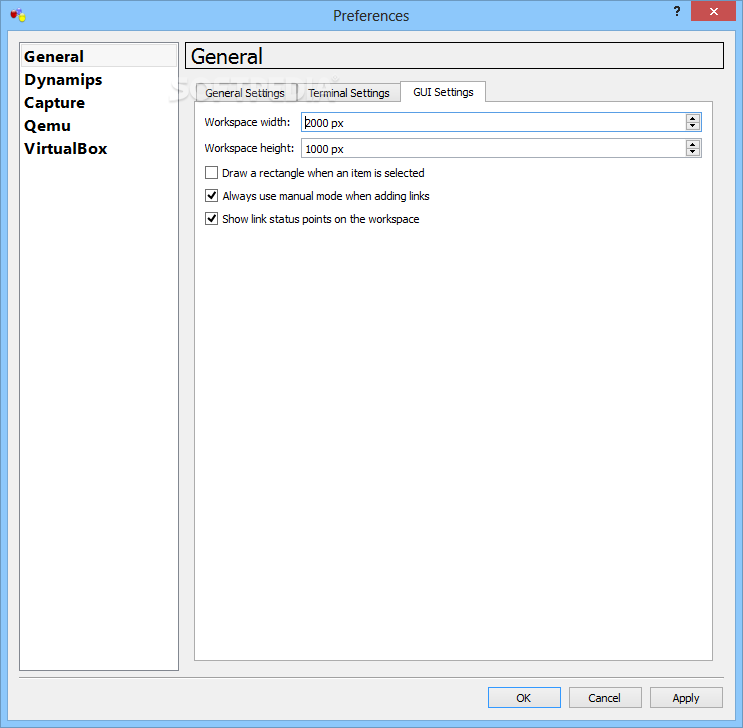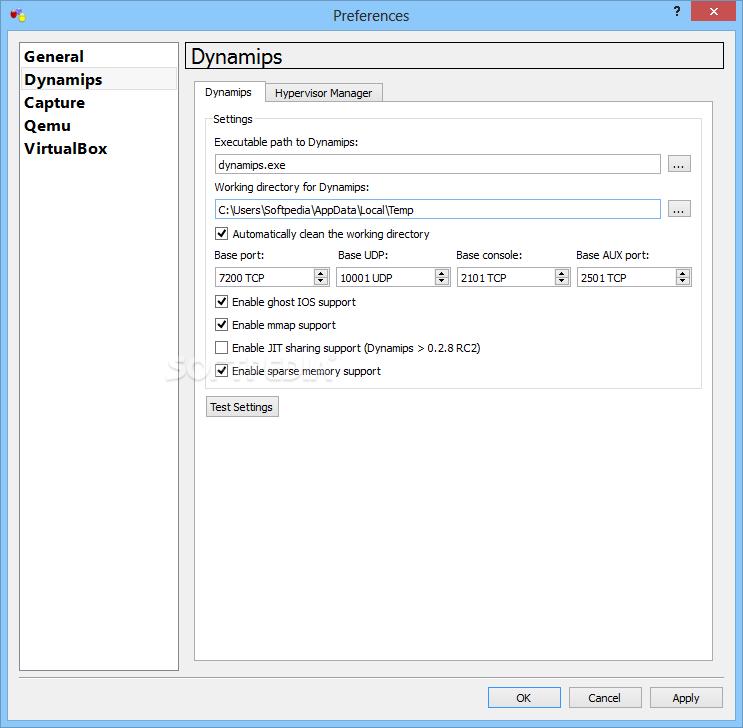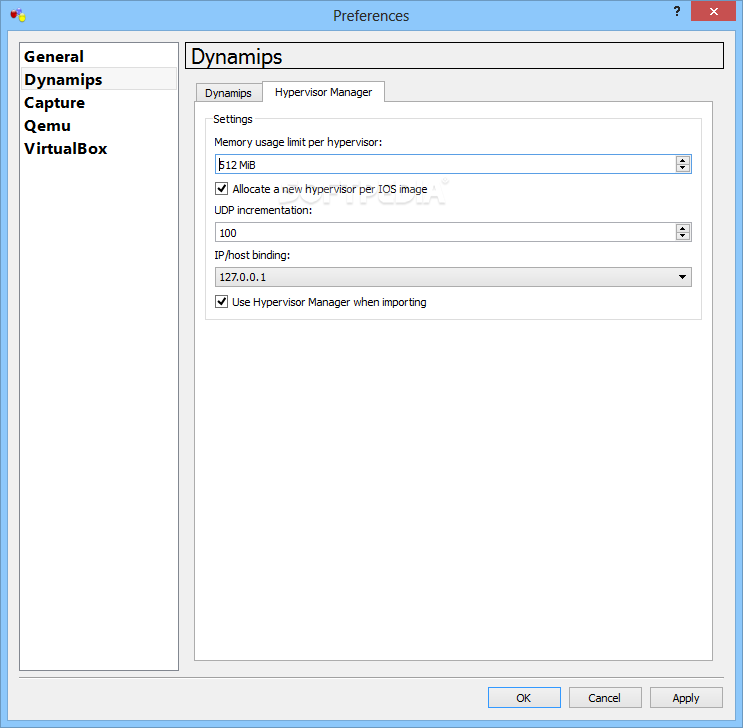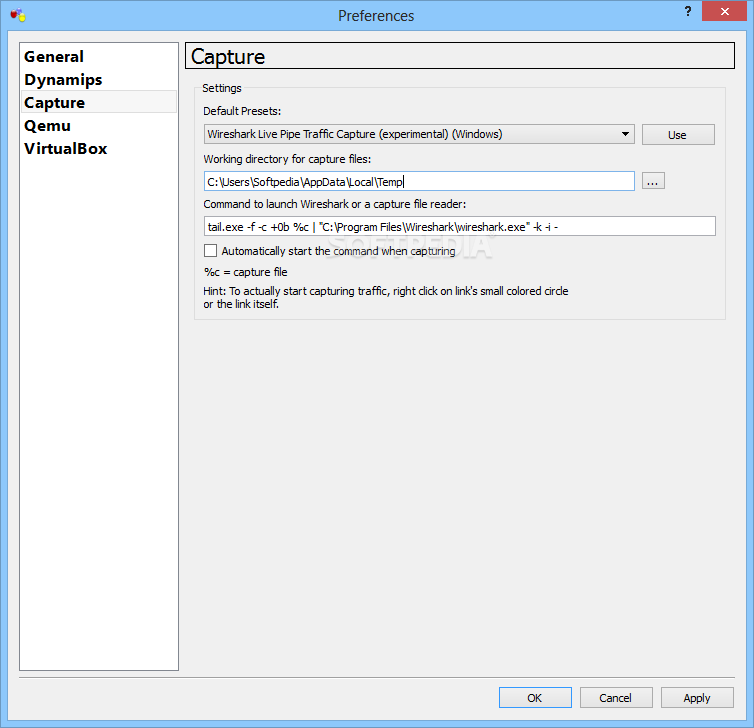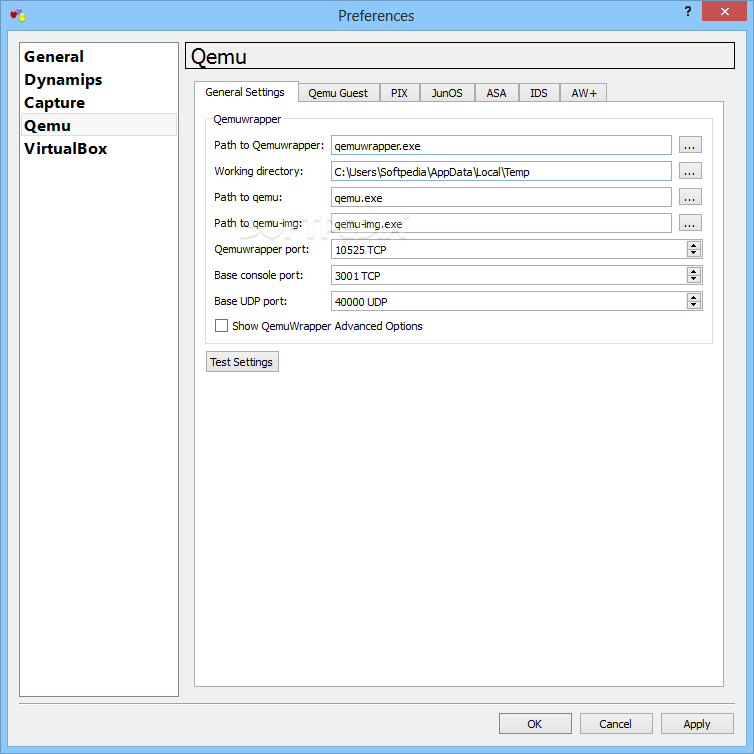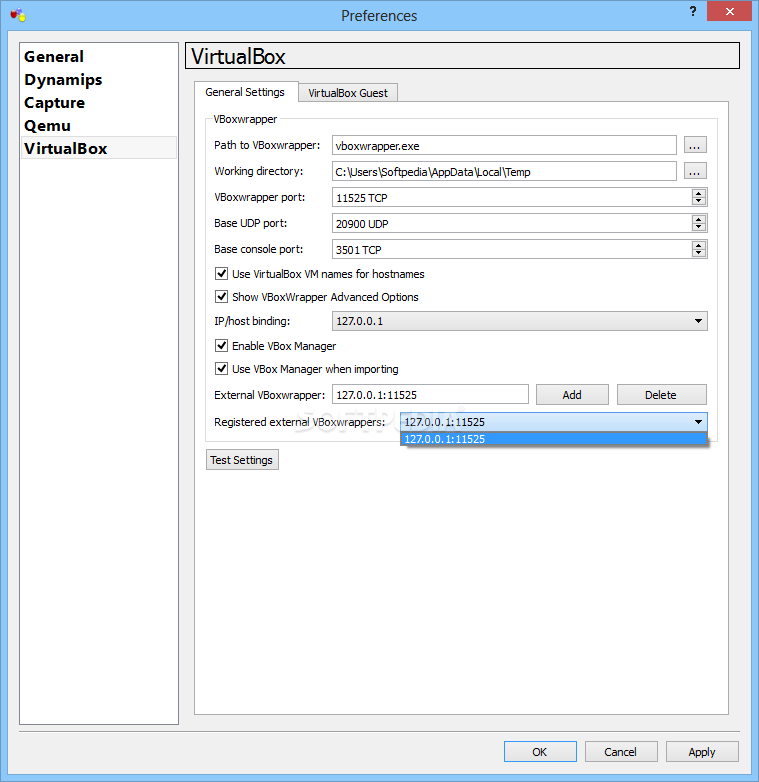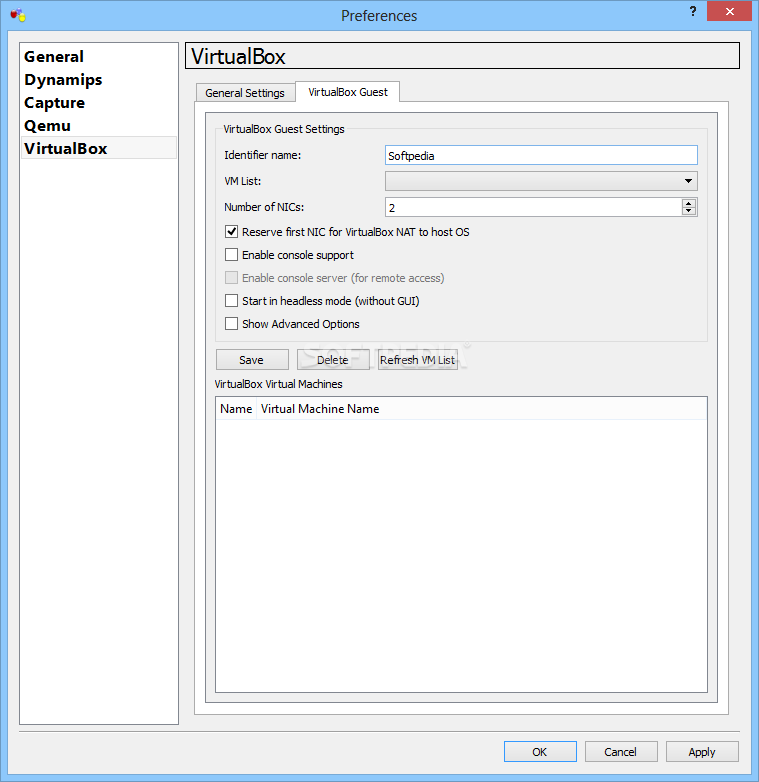Description
GNS-3
GNS-3 is an awesome graphical network simulator that lets you build your own network connections using different computers over LAN. You can easily create designs with workstations and important modules, set up their relationships, add photos and text, and customize all sorts of settings. It's pretty cool how it all comes together!
Installation Process
Now, fair warning—the installation process might take a bit of time to complete. But once you're set up, GNS-3 gives you the freedom to pick exactly which components you want to install while skipping the ones you don’t need. Some of the options include WinPCAP, Wireshark, SolarWinds Response Time Viewer, Dynamips, QEMU, VPCS, GNS3 itself, and SuperPutty.
Main Application Window
The main application window is pretty spacious and well-organized. This layout helps you manage Ethernet switches and hubs easily. You can also work with ATM bridges and switches as well as Frame Relay switches along with EtherSwitch routers without any hassle.
Designing Your Network
You can drag-and-drop workstations and network components into the graphical display. Feel free to rearrange them however you like! Plus, creating links between devices is straightforward. You can also set symbols and host names to make everything easier to identify. If you want to save your progress or share it later, just grab a screenshot—it’s super easy! And for those who need it, IOS startup configurations can be imported or exported too.
Device Management Made Easy
Managing your devices is a breeze with GNS-3! You can start, stop, suspend, resume, or reload all your devices with just one click. Need to connect to a console? No problem! You can add notes or even embed pictures in your designs. Drawing shapes like rectangles or ellipses is also possible—handy for clear visualizations! Oh, and if you're looking for a list of all devices in the network? That’s quick too!
Performance and Stability
During our testing of GNS-3, we didn’t run into any stability problems at all! It runs smoothly without hogging CPU or memory resources. It didn't freeze up or throw error messages at us either. While it may look simple at first glance, this software packs some advanced features for managing graphical designs with network computers—so give yourself some time to get familiar with it!
If you're interested in trying out GNS-3, head on over!
User Reviews for GNS-3 1
-
for GNS-3
GNS-3 provides advanced functions for managing graphical designs with network computers. Easy to use with neatly organized structure.