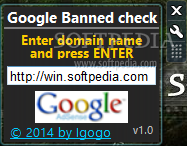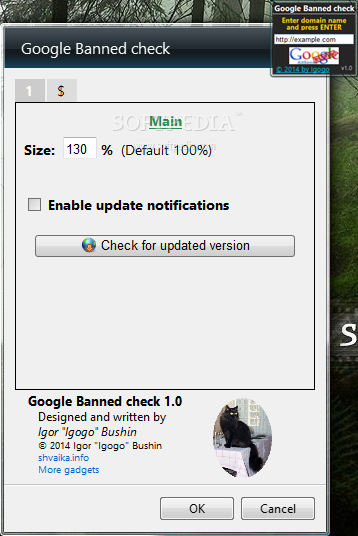Description
Google Banned Check
Google Banned Check is a handy tool, especially if you're still using Windows 7. One of the reasons you might stick with it is because of its support for gadgets, which started back in Windows Vista. These gadgets can really help you out with various tasks. For instance, this tool lets you check if your website has been banned by AdSense.
How to Use Google Banned Check
Getting started with Google Banned Check is super easy! Just double-click on the app and it will install itself on your Windows 7 computer—whether you're running x86 or x64. Sure, there are some third-party apps that can let you run gadgets on Windows 8, but they don’t always work smoothly.
User-Friendly Interface
The main window of Google Banned Check is really intuitive. All you have to do is type or paste a domain name into the box and hit Enter. You can check your own website or even see if a competitor’s site has been banned from AdSense. The results pop up right away!
Customizing Your Experience
You can also adjust the size of the main window to fit your preferences. Make it smaller or larger as needed; just remember that making it bigger can help with visibility—it’s easier to input URLs that way! Feel free to play around with different sizes until you find one that feels just right.
Easily Uninstall When Done
If you decide that you no longer need the gadget, it's super simple to close it and remove it from your desktop. If you're sure you'll never use it again, you can also uninstall it completely.
The Bottom Line
Google Banned Check makes checking the status of any website a breeze! With just a few clicks, you'll know whether it's been banned from AdSense or not. So why not give it a try? You can download Google Banned Check here!
User Reviews for Google Banned check 1
-
for Google Banned check
Google Banned check is a straightforward gadget for Windows 7 users. Easily verify website ban status with a simple input.