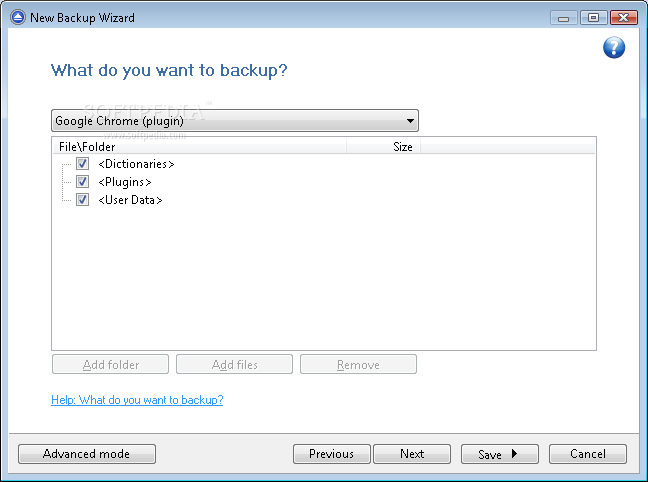Description
Introducing Google Chrome Backup4all Plugin
The Google Chrome Backup4all Plugin is a powerful tool designed to enhance the functionality of Backup4all by automating the process of creating backup profiles for Google Chrome. This plugin streamlines the backup process and ensures that your important data is securely stored.
Key Features:
- Automatically creates a backup profile for Google Chrome
- Integrates seamlessly with Backup4all
- Easy to use and practical
- Allows customization of backup settings
- Efficiently selects data for backup
Technical Specifications:
- File Type: XML
- Compatibility: Backup4all
- Price: FREE
- Publisher: Softland
Effortless Backup Process
With the Google Chrome Backup4all Plugin, you can easily create backup profiles for Google Chrome without the hassle of manual intervention. This plugin simplifies the backup process, allowing you to focus on more important tasks.
Customizable Backup Settings
Customize your backup settings with the Google Chrome Backup4all Plugin to ensure that only the data you need is included in the backup file. Choose from a variety of options to tailor the backup process to your specific needs.
Don't wait any longer - download the Google Chrome Backup4all Plugin today and experience the convenience of automated backups for your Google Chrome data.
User Reviews for Google Chrome Backup4all Plugin 1
-
for Google Chrome Backup4all Plugin
Google Chrome Backup4all Plugin is practical and easy to use. Integrating it is quick and allows selection of data to backup.