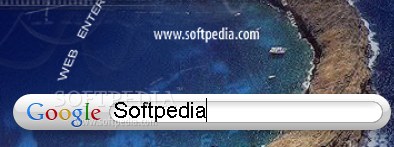Description
GoogleSearch
GoogleSearch makes it super easy to find information right from your desktop. You know how most of our info comes from just a few clicks on the Internet? Well, having this handy tool saves you time by bringing a search field right to your screen!
How GoogleSearch Works
To get started with GoogleSearch, you first need to install the Yahoo! Widget Engine. Don’t worry; it’s quick and simple! Once that’s set up, you'll see the GoogleSearch gadget pop up on your desktop.
User-Friendly Design
This widget looks just like the regular search bar you find in web browsers, complete with the Google logo right at the front. It has a sleek floating bar design that fits nicely on any screen.
Customizing Your Search Experience
You can even change some settings to make it work best for you! For example, if you want results in a different language or prefer clearing your search after each use, it's all possible. When you type something in and hit enter, your default browser will open up with Google showing all the results.
Adjusting Settings for Comfort
The gadget comes with its own set of options through Yahoo! Widget Engine. You can tweak things like transparency levels or decide how high or low it sits compared to other windows on your desktop. Plus, there are options to prevent it from being moved around too much!
Why Use GoogleSearch?
If you're looking for an easy way to search without opening a browser every time, this little tool is perfect for you. It's all about saving time and making your life easier when you're hunting for info online. So give it a try and streamline your searching!
User Reviews for GoogleSearch 1
-
for GoogleSearch
GoogleSearch provides a quick way to perform Google searches directly from the desktop. Integration with Yahoo! Widget Engine is required.