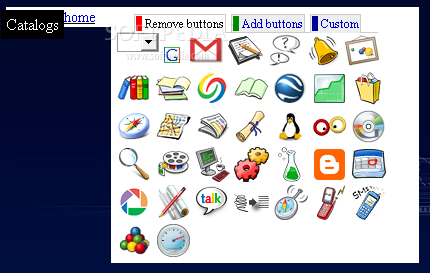Description
"html": "
GoogleToolBar
\nGoogleToolBar is a handy widget that brings the Google toolbar right to your desktop. It makes searching and accessing all things Google super easy!
\n\nWhat Can You Do with GoogleToolBar?
\nThis toolbar is packed with buttons for all your favorite Google services. Whether you want to search blogs, explore books, check out catalogs, or dive into code, it’s all just a click away. It even has buttons for:
\n- \n
- Blogsearch \n
- Books \n
- Catalogs \n
- Code \n
- Coop \n
- Directory \n
- Earth \n
- Features \n
- Finance \n
- Froogle \n
- Gmail \n
- Groups \n
- Images \n
- Local \n
- Maps \n
- News \n
- Picasa \n
- \ n \ n \ n
- < strong > Sketchup \ n \ n
- < strong > Video \ n \ n
- < strong > Webhelp \ n \ n
- < strong > Google \ n\n\n
Easily Access Everything!
\nNo more opening a web browser every time you need something from Google! Just click the button you want and you're good to go! This makes tasks like checking your email or browsing images quick and simple.
\n\nThe Perfect Addition to Your Desktop!
\nIf you're a fan of everything Google, then the GoogleToolBar is definitely for you. It's like having a mini-Google right on your desktop! Plus, it keeps everything organized so you can find what you need without any hassle.
\n\nYou Can Download It Here!
\nnIf you're ready to enhance your browsing experience with this awesome tool, make sure to check out the download page here: Download GoogleToolBar!.
",
"meta_description": "Download GoogleToolBar to easily access all of Google's services right from your desktop.",
"meta_keywords": "GoogleToolBar, download toolbar, access Google services, desktop widget"
}
User Reviews for GoogleToolBar 1
-
for GoogleToolBar
GoogleToolBar is a convenient widget for quick access to various Google services. The toolbar buttons are diverse and useful.