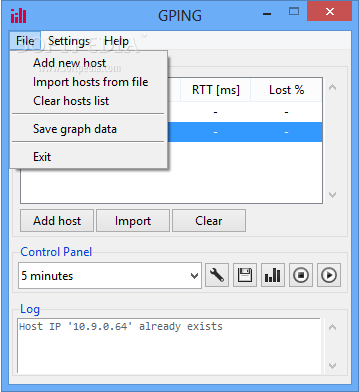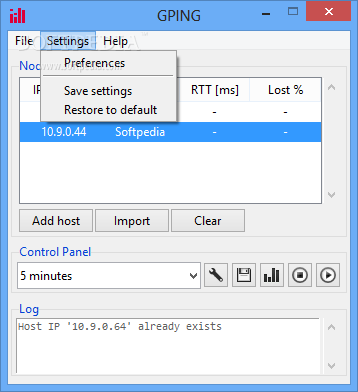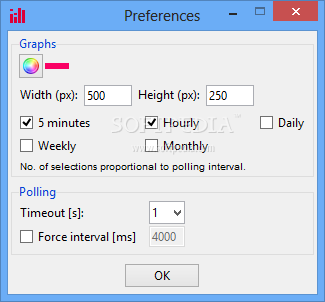Description
GPING
GPING is a super handy Windows app that makes it easy to perform ping operations and create detailed graphs. If you’re someone who needs to keep an eye on network performance, this tool is perfect for you!
Perfect Tool for Network Admins
This little gem is especially useful for network administrators. You can ping multiple hosts at the same time and check out all the info about sent and received packets. It’s got everything you need to stay on top of your network game.
Portable and Easy to Use
One of the coolest things about GPING is that it’s portable! That means it won’t leave any traces in your Windows Registry. You can easily copy it onto a USB flash drive or any other device, so you can take it with you wherever you go. Need to do some network testing? Just plug it in and you’re ready!
User-Friendly Interface
The layout of GPING is clean and straightforward. You can quickly add multiple hosts by entering their IP addresses or hostnames. Plus, there’s a DNS option that helps resolve hostnames if needed.
Import Data Easily
You can also import data from a plain text file, clear your list when you're done, and even tweak graph properties like size and color. Want to set how often GPING checks? You can choose polling times like five minutes, hourly, daily, or even weekly!
Dive into Statistics
Another neat feature is the log analysis! It shows details about everything happening during tests—including stats on sent/received packets and round-trip delay time.
Smooth Performance Every Time
When we tested GPING, it completed tasks quickly without any errors—impressive! If you're just pinging one host, it stays light on system resources. But if you're going after multiple hosts at once, just be aware that it might use more CPU and memory.
Your Go-To Network Testing Tool
In short, GPING offers a full set of tools to help test the reachability of a host on an Internet Protocol network while keeping track of sent and received packets. Its user-friendly layout makes it ideal for both beginners and pros alike!
User Reviews for GPING 1
-
for GPING
GPING offers a lightweight solution for network testing. The intuitive layout and detailed graphs make it suitable for both beginners and professionals.