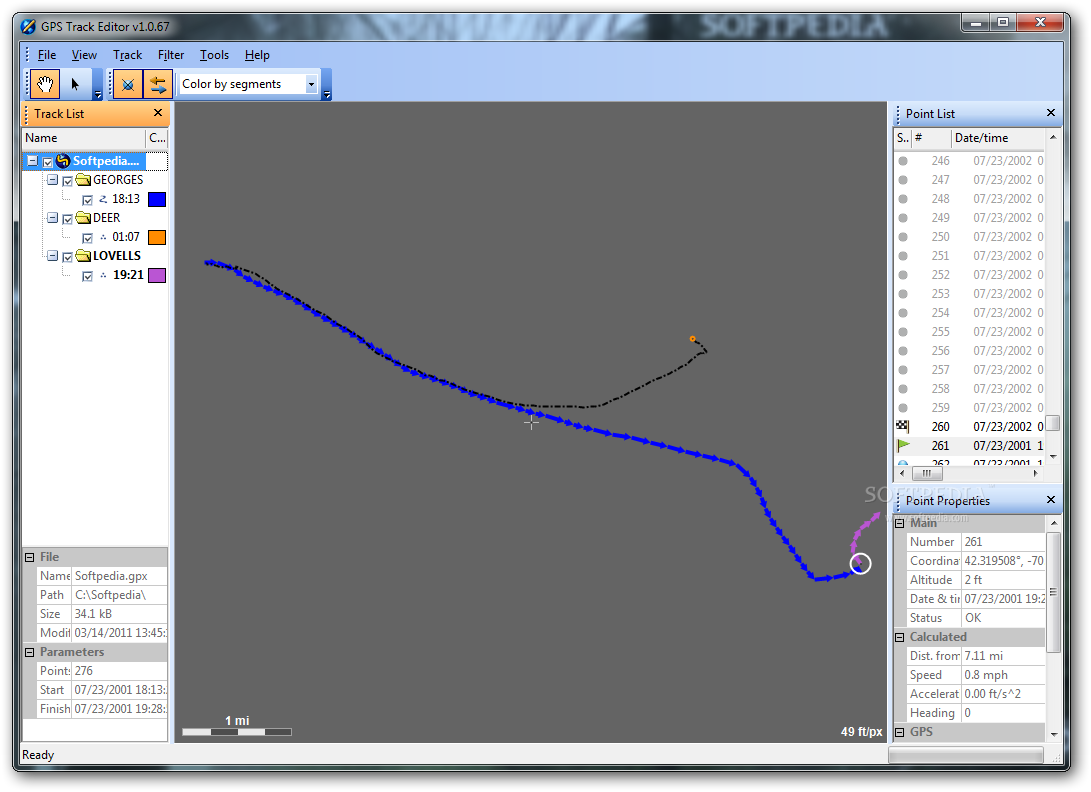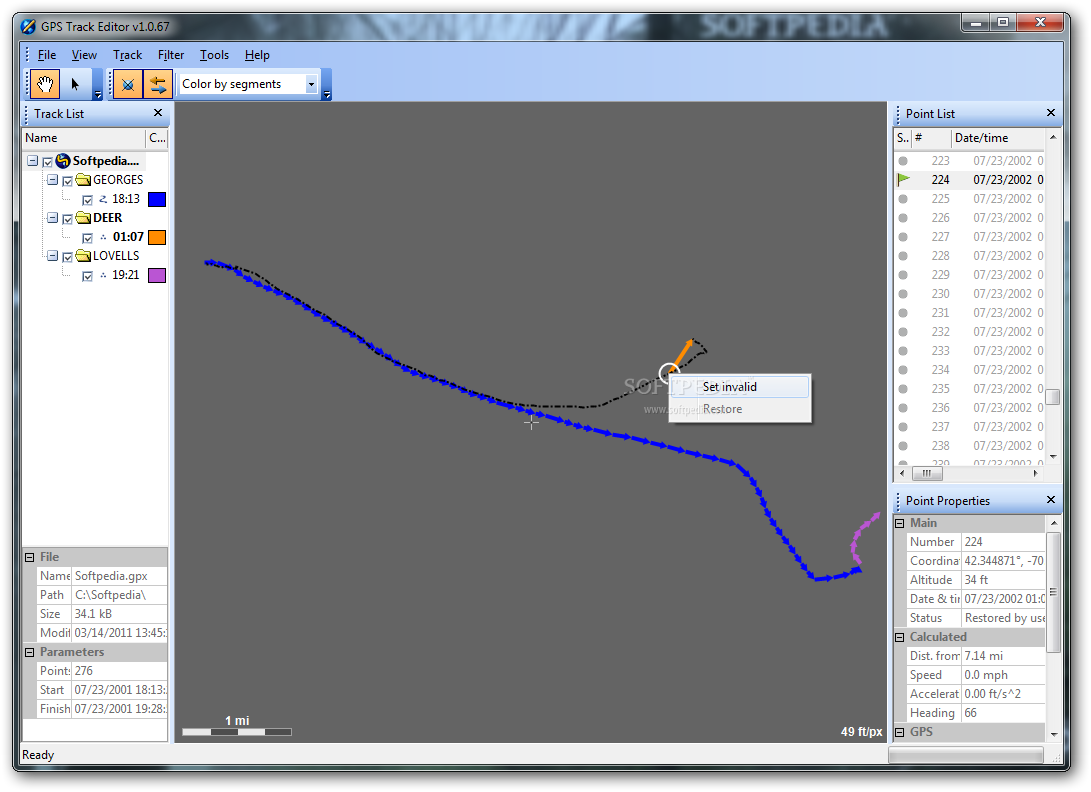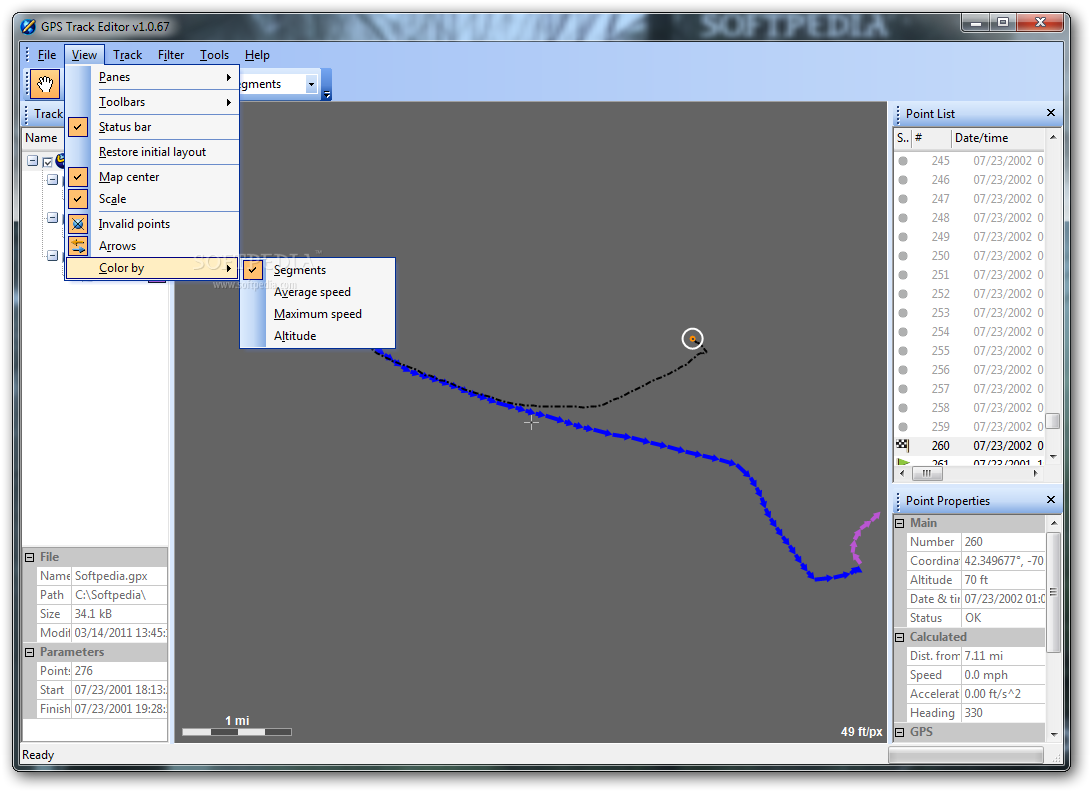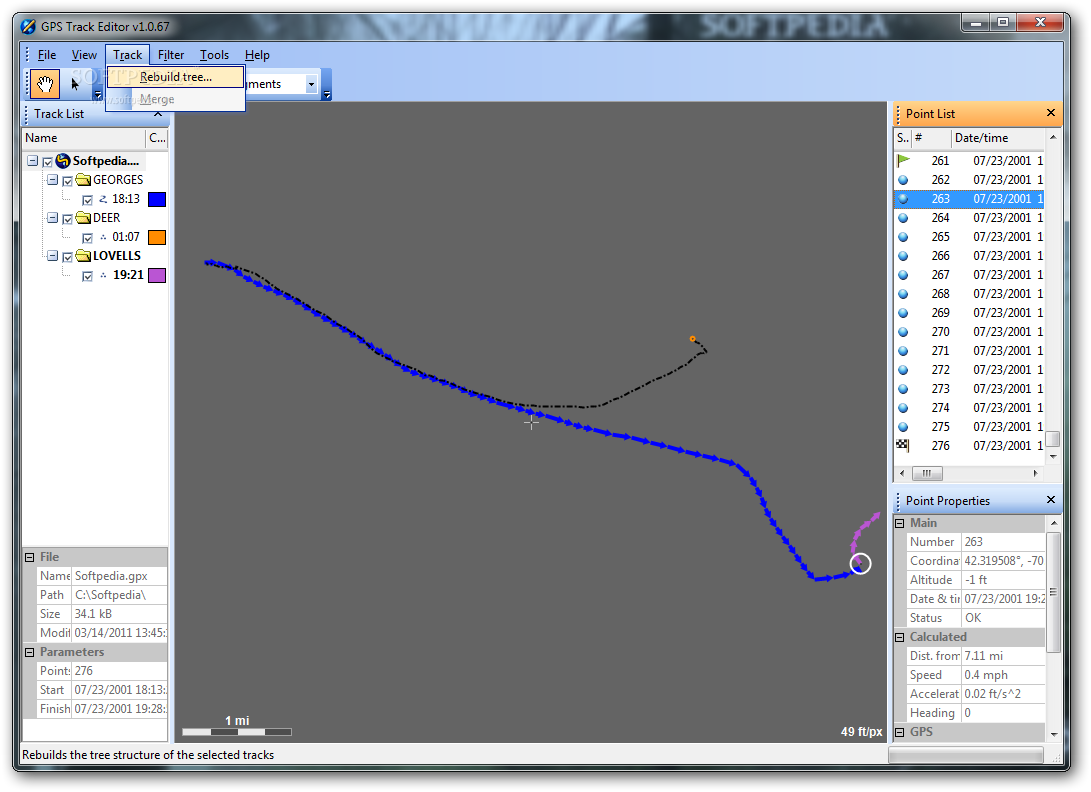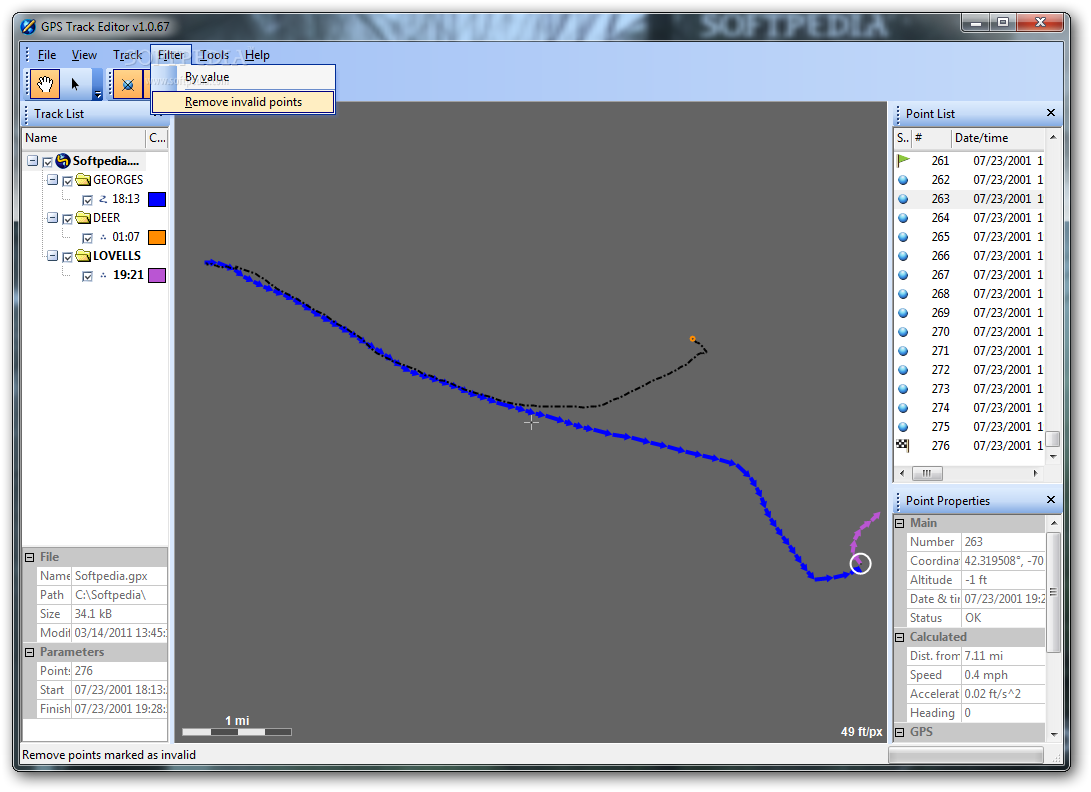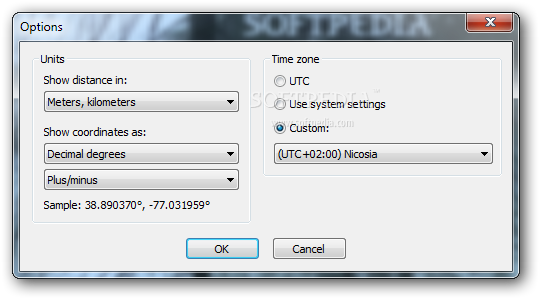Description
GPS Track Editor
GPS Track Editor is a handy tool for anyone who needs to manage data from their GPS devices. It helps make sense of all that information, turning it into something easy to understand and use.
What's the Interface Like?
The first thing you notice about GPS Track Editor is that its interface can feel a bit cramped at first. It's packed with details from track files, which can be overwhelming. But don't worry! You can maximize the window to give yourself more space, and the good news is, you can resize most parts of the main screen to fit your needs.
Customize Your View
There are tons of viewing options available. Take some time at the start to set things up just how you like them. This will help make navigating through your data way easier as you go along.
Input Formats Supported
You'll be glad to know that GPS Track Editor works with several common file types, such as GPX XML, Magellan SD (TRK, LOG), and NMEA formats (like NMEA, NMA, RMC, LOG, TXT, CDB, MTE). This means it can handle most of the files you'll come across!
Editing Tracks Made Easy
Once you've loaded a file with tracks in it, the routes pop up on a map right in the main window! You can easily view detailed info about each point on your track in different sections of GPS Track Editor.
Filter Out Unwanted Points
If there are points you don't need cluttering things up, no problem! You can apply filters to get rid of them. And if you change your mind? The software lets you undo those changes and bring back any points you deleted.
Export Your Work
The app also allows you to export your edited tracks as NMEA or CSV files. Super convenient!
A Note for New Users
This software does an excellent job at handling complex tasks related to GPS data management. However, keep in mind that it might not be super easy for beginners; there's a bit of a learning curve involved.
If you're ready to dive in and take control of your GPS data like never before, check out GPS Track Editor here!
User Reviews for GPS Track Editor 8
-
for GPS Track Editor
GPS Track Editor offers detailed data interpretation and customization with various viewing options. Novices may find it challenging to use.
-
for GPS Track Editor
GPS Track Editor provides reliable tracking with customizable features.
-
for GPS Track Editor
GPS Track Editor is a fantastic tool for anyone serious about managing GPS data. Highly recommend!
-
for GPS Track Editor
This app is incredibly user-friendly once you customize the interface. Five stars for its robust features!
-
for GPS Track Editor
Absolutely love GPS Track Editor! It handles various file types and makes data processing a breeze.
-
for GPS Track Editor
A powerful application for GPS data management. The filters and export options are very useful!
-
for GPS Track Editor
If you're into tracking and analyzing routes, this app is perfect. It's feature-rich and efficient!